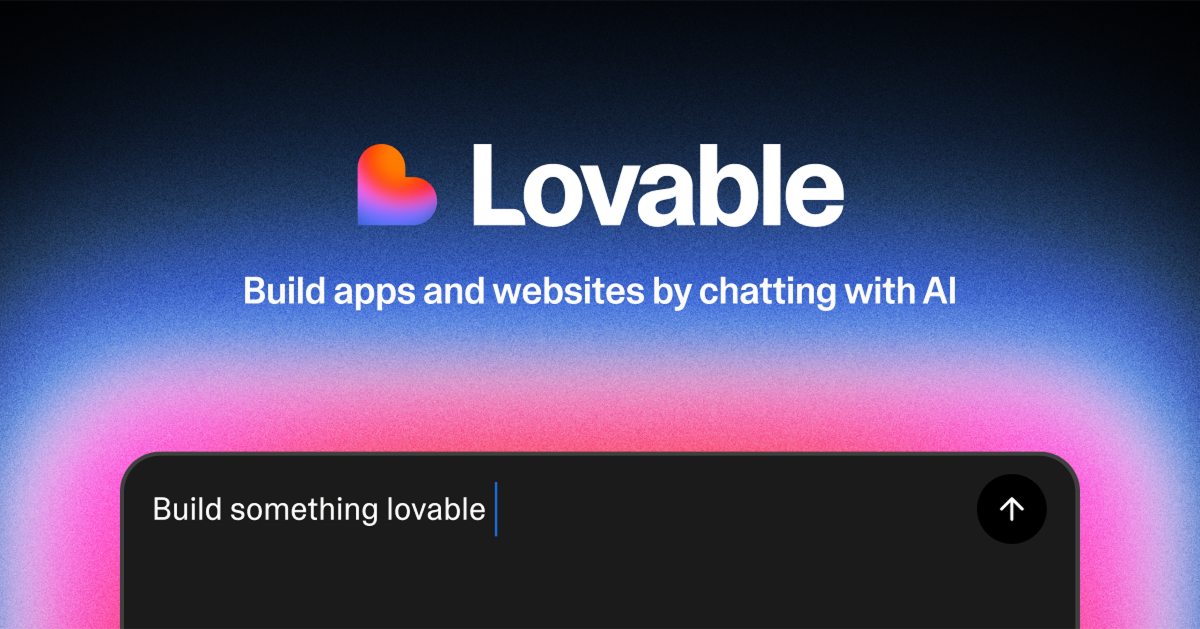B2B website visitor tracking tools help businesses convert anonymous traffic into actionable leads by analyzing visitor interactions.
With approximately 97% of website visitors not filling out forms, leveraging these tools can significantly enhance your lead generation strategies.
In this guide, we’ll explore the top 10 B2B website visitor tracking tools available on the market.
Key Takeaways
- B2B website visitor tracking is essential for understanding potential leads.
- Integration of AI in tracking tools is a growing trend.
- GDPR compliance is critical for ethical data usage.
Top 10 Picks for B2B Website Visitor Tracking Software
- Nutshell – Best for lead generation and CRM integration.
- Leadfeeder – Best for identifying company visitors.
- Signals – Best for AI-driven insights and predictive marketing.
- Webstacks – Best for comprehensive web analytics.
- Hotjar – Best for user behavior analytics and feedback.
- Google Analytics – Best for general web analytics and tracking.
- Crazy Egg – Best for visualizing user behavior with heatmaps.
- Mixpanel – Best for advanced analytics and user engagement tracking.
- Piwik PRO – Best for privacy-focused analytics solutions.
- FullStory – Best for session replay and user experience insights.
How to Evaluated B2B Website Visitor Tracking Tools
The evaluation process for B2B website visitor tracking focused on these key criteria:
- Ease of Use: The interface should be intuitive for users of all technical backgrounds.
- Integration Capabilities: Tools should easily integrate with existing CRM and marketing platforms.
- Data Privacy Compliance: Tools must ensure GDPR and other data protection compliance.
- Feature Set: A comprehensive set of features, including visitor identification, lead scoring, and analytics.
- Customer Support: Availability of support options and resources for troubleshooting.
We conducted thorough online research, analyzed expert reviews, and gathered user feedback to ensure our recommendations are reliable and relevant.
B2B Website Visitor Tracking Software Comparison Table
| Software | Best For | Key Features | Pricing | Free Plan | Platforms Available |
|---|---|---|---|---|---|
| Nutshell | Lead generation and CRM integration | Visitor tracking, CRM integration, analytics | Starting at $19/mo | No | Web, iOS, Android |
| Leadfeeder | Identifying company visitors | Visitor identification, lead scoring, integration | Starting at $55/mo | Yes | Web |
| Signals | AI-driven insights | Predictive marketing, visitor tracking | Starting at $49/mo | No | Web |
| Webstacks | Comprehensive web analytics | Visitor analytics, behavior tracking | Starting at $99/mo | Yes | Web |
| Hotjar | User behavior analytics | Heatmaps, session recordings, feedback tools | Starting at $39/mo | Yes | Web |
| Google Analytics | General web analytics | Site performance tracking, audience insights | Free | Yes | Web |
| Crazy Egg | Visualizing user behavior | Heatmaps, A/B testing, recording | Starting at $24/mo | Yes | Web |
| Mixpanel | Advanced analytics | User engagement tracking, cohort analysis | Starting at $25/mo | Yes | Web |
| Piwik PRO | Privacy-focused analytics | Data ownership, GDPR compliance | Custom pricing | No | Web |
| FullStory | Session replay | Session replay, user engagement analytics | Starting at $199/mo | No | Web |
1. Nutshell
Best for lead generation and CRM integration
Nutshell offers a comprehensive suite for tracking website visitors, integrating seamlessly with popular CRM systems.
Its robust analytics capabilities allow businesses to convert anonymous visitors into actionable leads effectively.
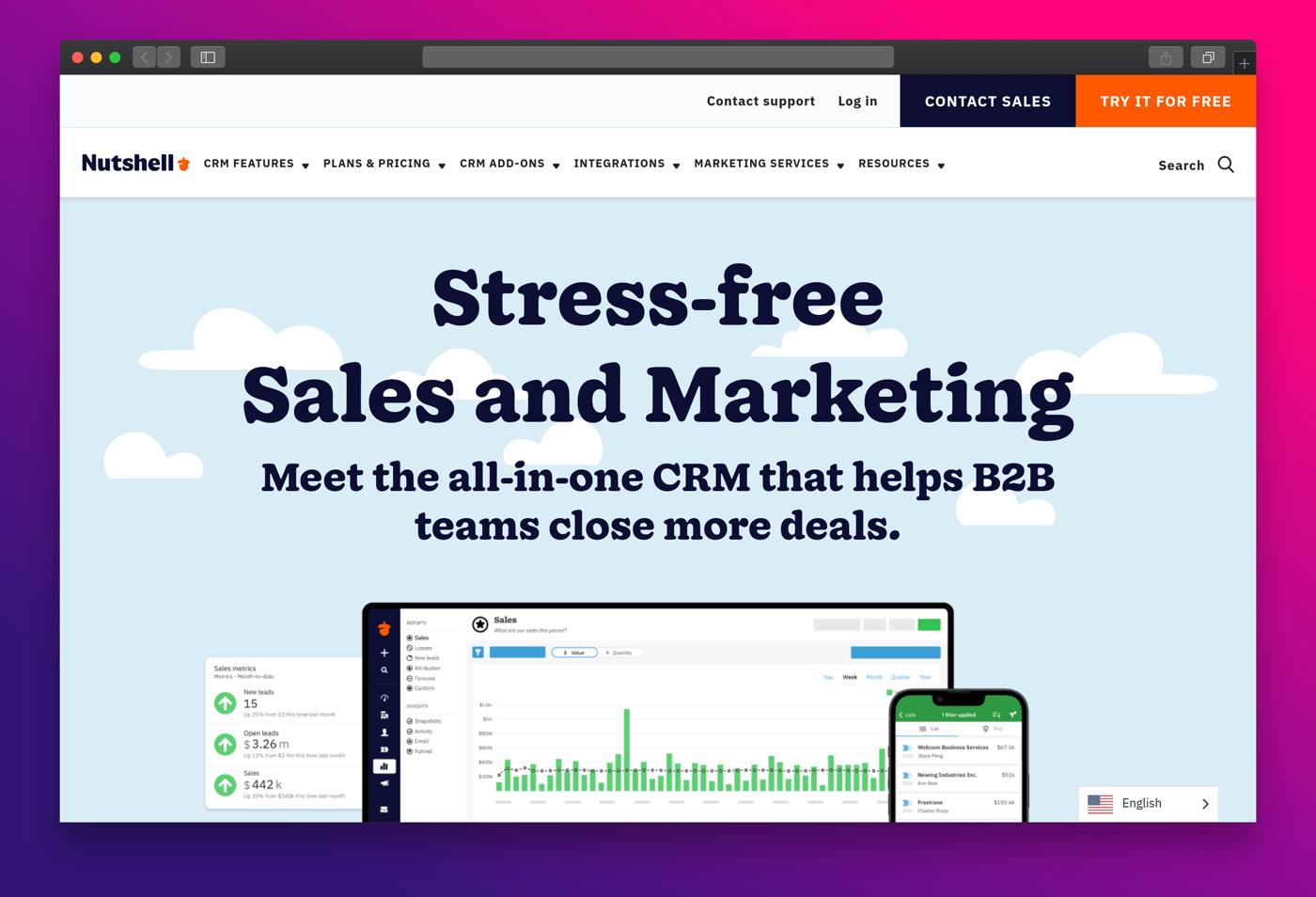
Pros:
- Easy integration with existing CRMs.
- Comprehensive reporting features.
- User-friendly interface.
Cons:
- Limited customization options.
- Pricing may be high for small teams.
Key Features:
- Visitor Tracking: Identify and analyze visitor behavior.
- CRM Integration: Directly integrate with popular CRM tools for seamless data flow.
- Analytics Dashboard: A comprehensive overview of visitor interactions.
Pricing:
Nutshell offers competitive pricing starting at $19/mo, with features tailored for small to mid-sized businesses. Explore their pricing page for more details.
2. Leadfeeder
Best for identifying company visitors
Leadfeeder specializes in identifying the companies visiting your website, enabling sales teams to reach out proactively.
It integrates effortlessly with Google Analytics.
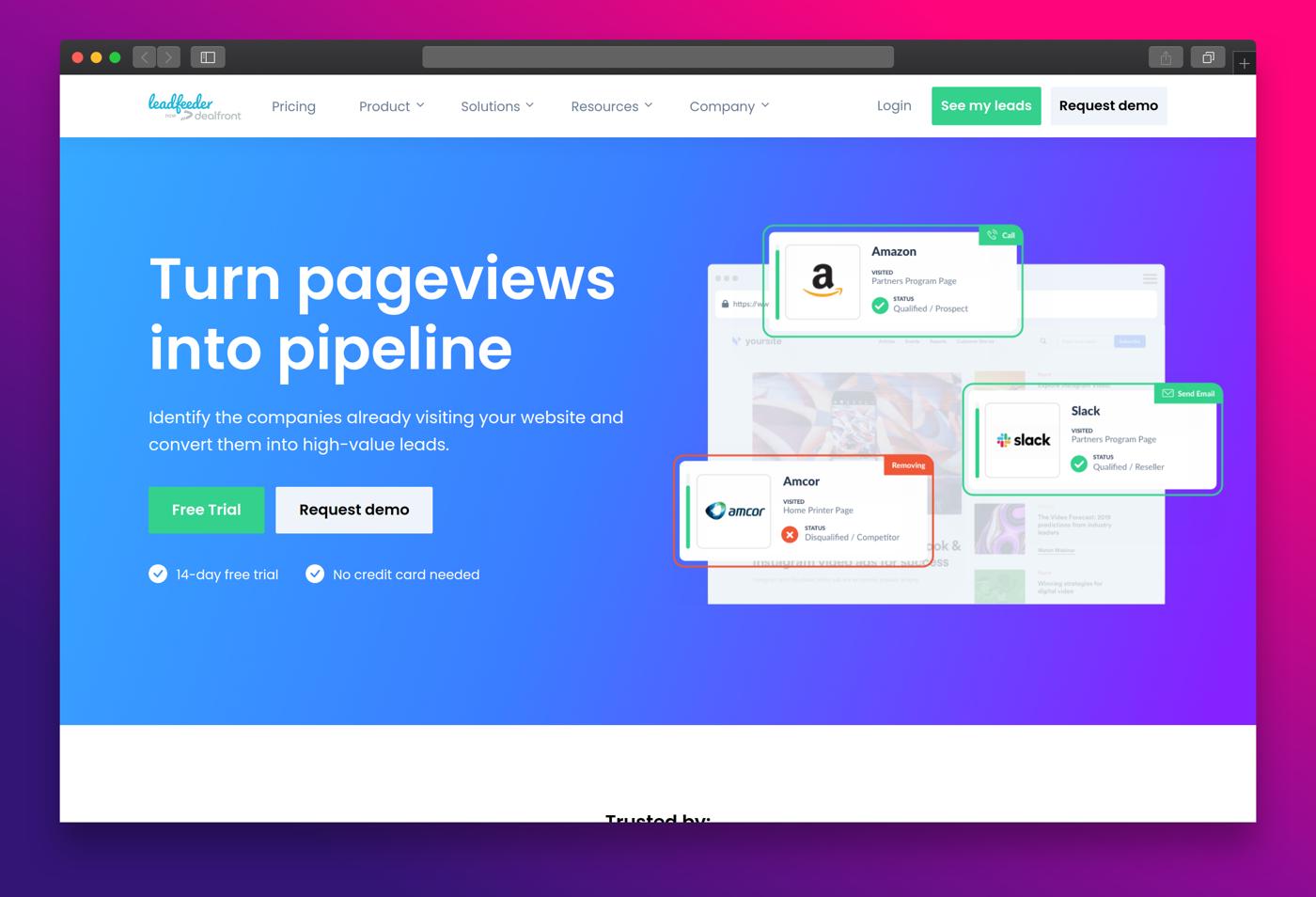
Pros:
- Real-time visitor identification.
- Seamless integration with Google Analytics.
- Lead scoring capabilities.
Cons:
- Limited data on individual visitors.
- The interface can be overwhelming for beginners.
Key Features:
- Company Identification: Identify the companies visiting your site.
- Lead Scoring: Prioritize leads based on their engagement levels.
- Integration: Works smoothly with existing tools like CRM and email marketing platforms.
Pricing:
Leadfeeder starts at $55/mo, providing excellent features for businesses looking to enhance their lead generation efforts. Check their pricing page for specifics.
3. Signals
Best for AI-driven insights
Signals leverages AI to provide predictive insights about your website visitors.
It helps businesses anticipate visitor needs and personalize marketing strategies.
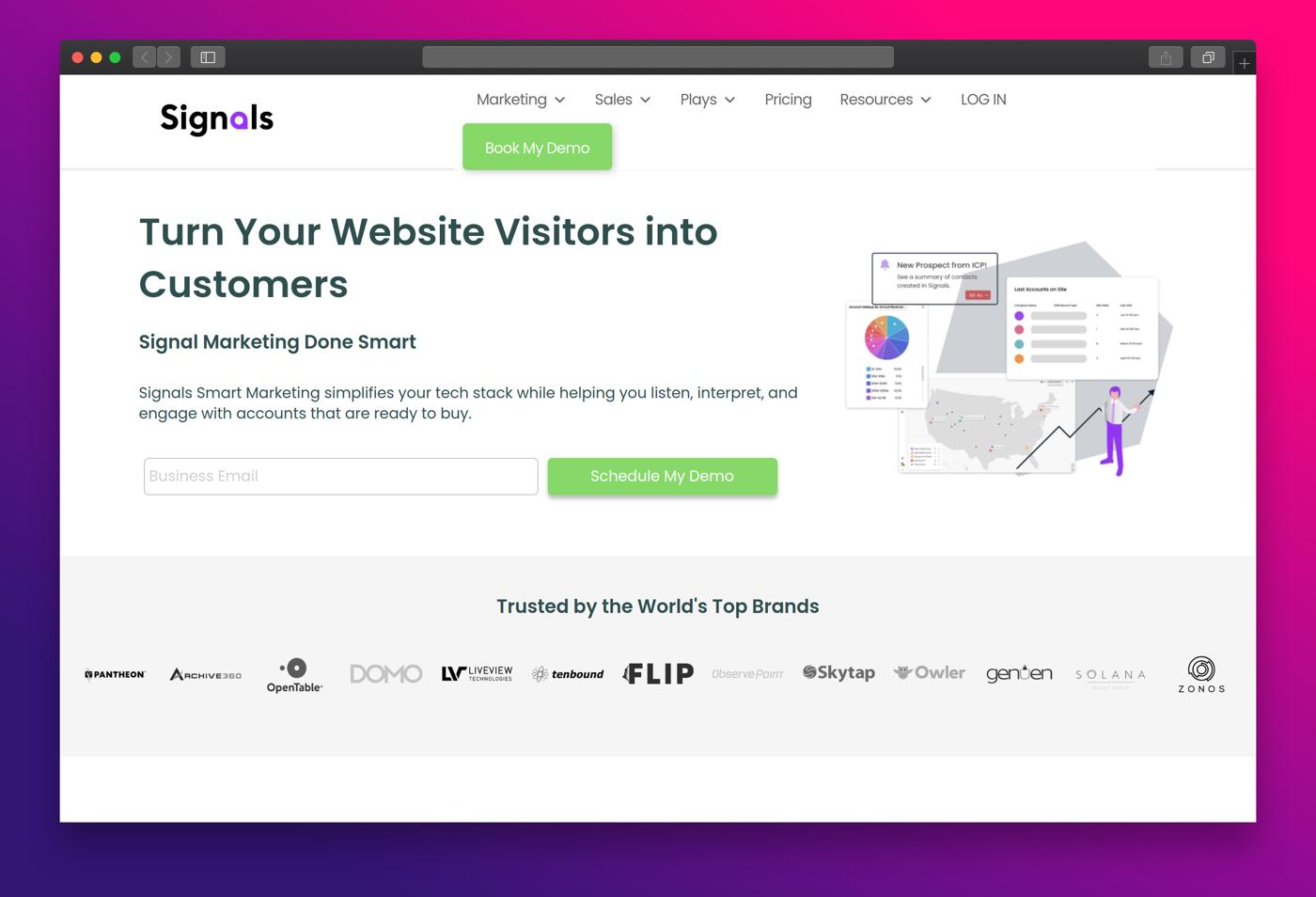
Pros:
- AI-driven predictive marketing insights.
- User-friendly interface.
- Comprehensive analytics features.
Cons:
- Pricing can be a barrier for smaller companies.
- Limited features in the free trial.
Key Features:
- Predictive Marketing: Use AI to forecast visitor behavior.
- Visitor Tracking: Comprehensive tracking of visitor interactions.
- Insights Dashboard: Visual representation of key metrics.
Pricing:
Signals starts at $49/mo, making it a great option for businesses focused on data-driven marketing strategies. Visit their pricing page for more details.
4. Webstacks
Best for comprehensive web analytics
Webstacks provides a full suite of web analytics tools, allowing businesses to track and analyze visitor behavior in-depth.
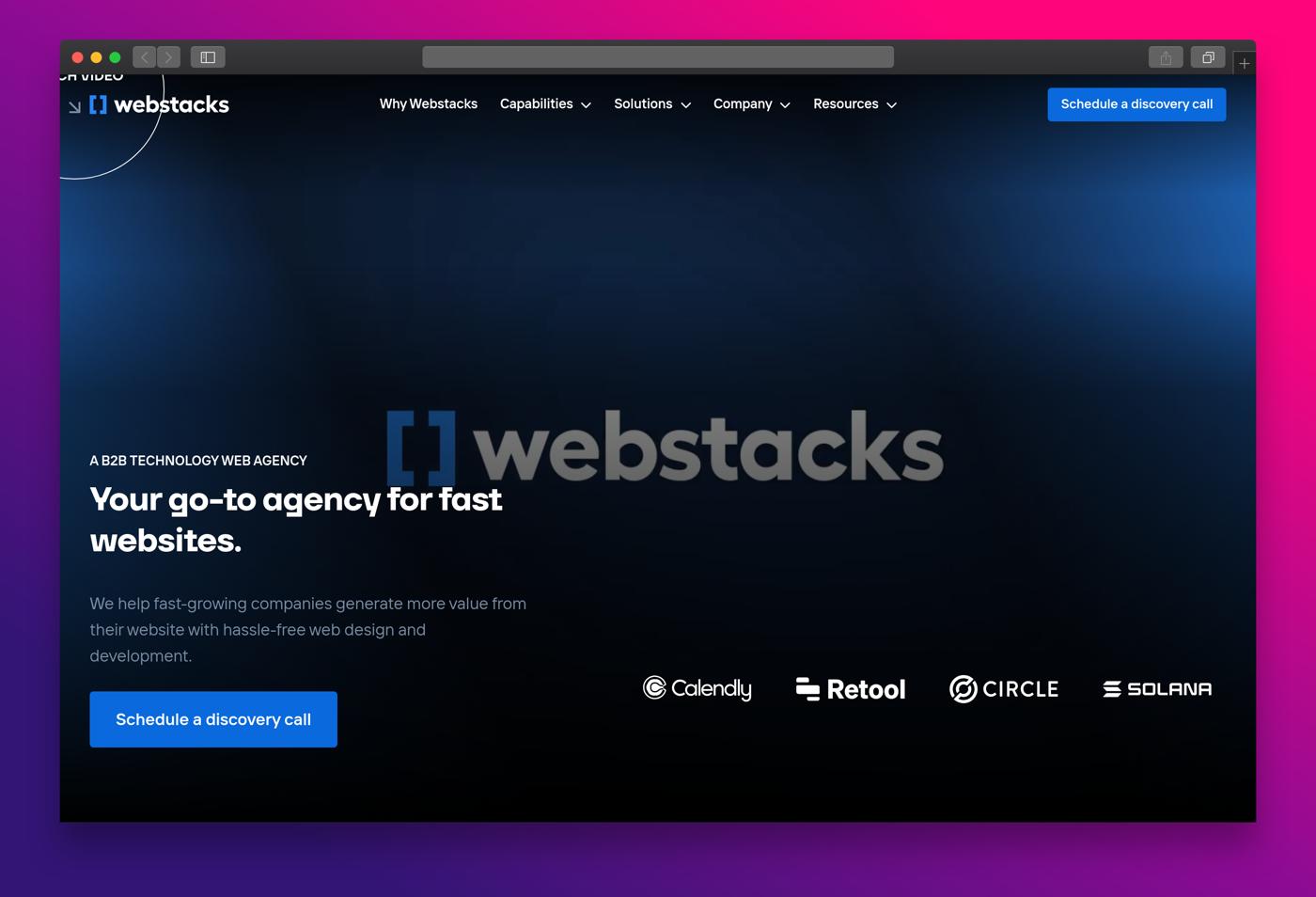
Pros:
- Comprehensive feature set.
- User-friendly design.
- Strong customer support.
Cons:
- May require a learning curve for new users.
- Higher pricing tier for advanced features.
Key Features:
- Behavior Analytics: Track how visitors interact with your site.
- Custom Reports: Create tailored reports based on specific metrics.
- Integration Capabilities: Works well with various marketing and sales tools.
Pricing:
Webstacks pricing starts at $99/mo, reflecting its robust analytics capabilities. Check the pricing page for further information.
5. Hotjar
Best for user behavior analytics
Hotjar is a powerful tool for understanding user behavior through heatmaps and session recordings, providing valuable insights into how visitors interact with your website.
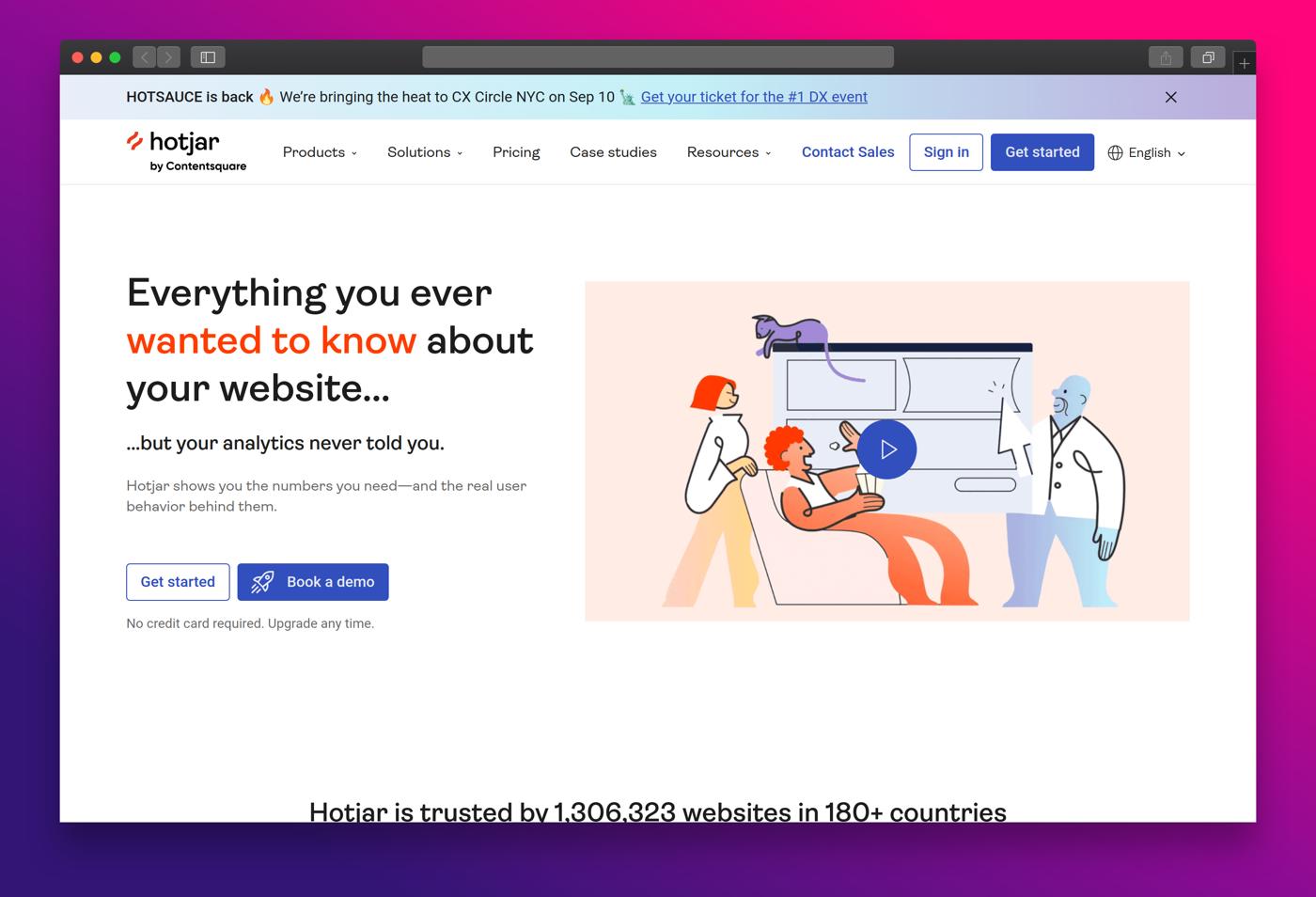
Pros:
- Effective heatmaps for visualizing user behavior.
- Session recordings enhance user experience analysis.
- Feedback tools help gather user insights.
Cons:
- Limited features in the free version.
- Can be resource-intensive on larger sites.
Key Features:
- Heatmaps: Visual representation of user clicks and scrolling behavior.
- Session Recordings: Replay user sessions to understand behavior.
- Feedback Tools: Gather direct user feedback through surveys.
Pricing:
Hotjar starts at $39/mo, making it accessible for companies looking to enhance user experience. Visit their pricing page for more details.
6. Google Analytics
Best for general web analytics
Google Analytics is the most widely used analytics tool, providing comprehensive insights into website traffic and user behavior.
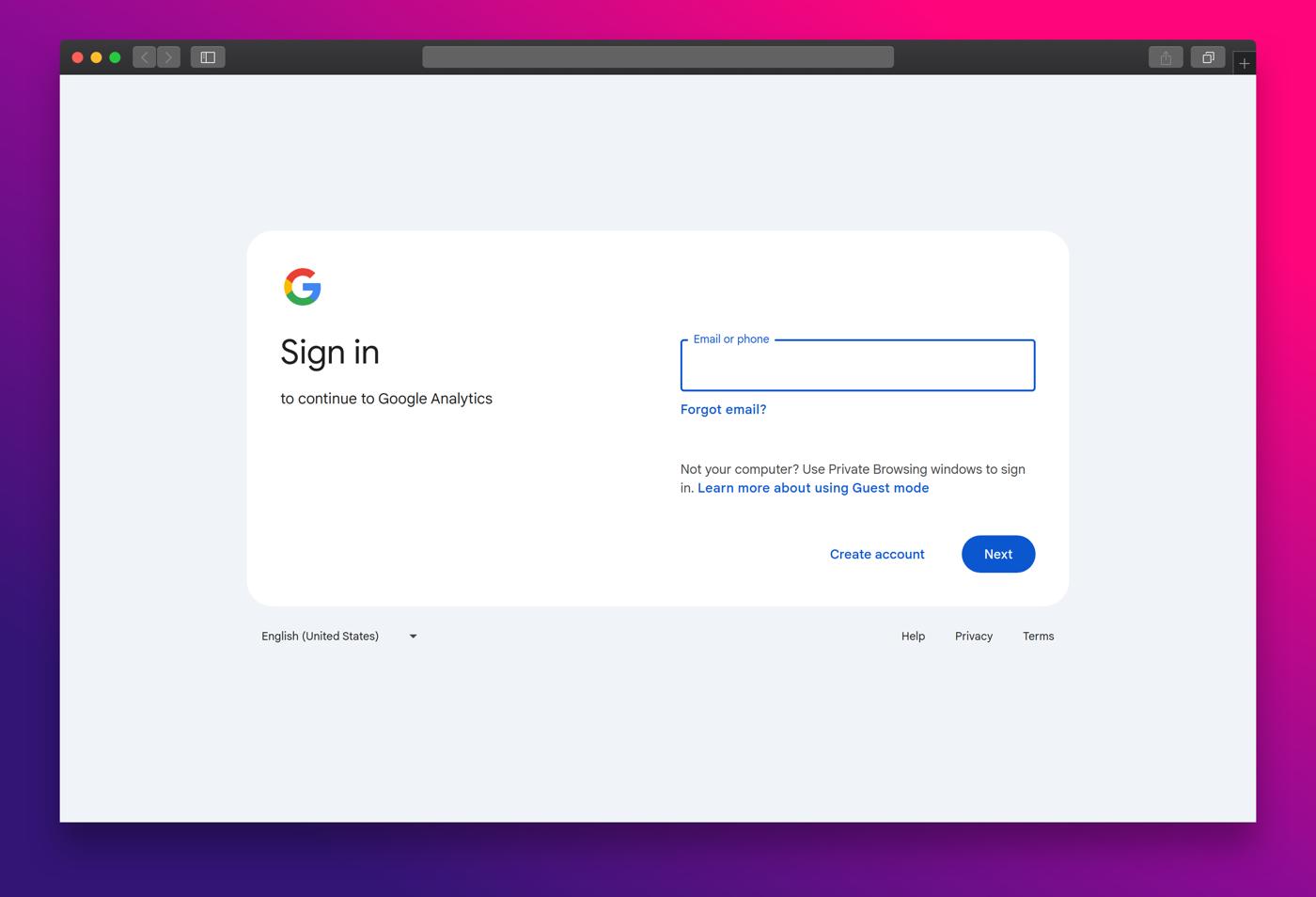
Pros:
- Comprehensive data analysis capabilities.
- Free version available with extensive features.
- Integrates with Google Ads for better marketing insights.
Cons:
- Can become complex for novice users.
- Limited real-time data in the free version.
Key Features:
- Traffic Analysis: Detailed reports on website traffic sources and user engagement.
- Audience Insights: Understand demographics and behavior of visitors.
- Goal Tracking: Set and measure specific marketing goals.
Pricing:
Google Analytics is free for most users, making it a staple for businesses of all sizes.
7. Crazy Egg
Best for visualizing user behavior
Crazy Egg offers unique tools like heatmaps and A/B testing to help businesses visualize user behavior and optimize their websites accordingly.
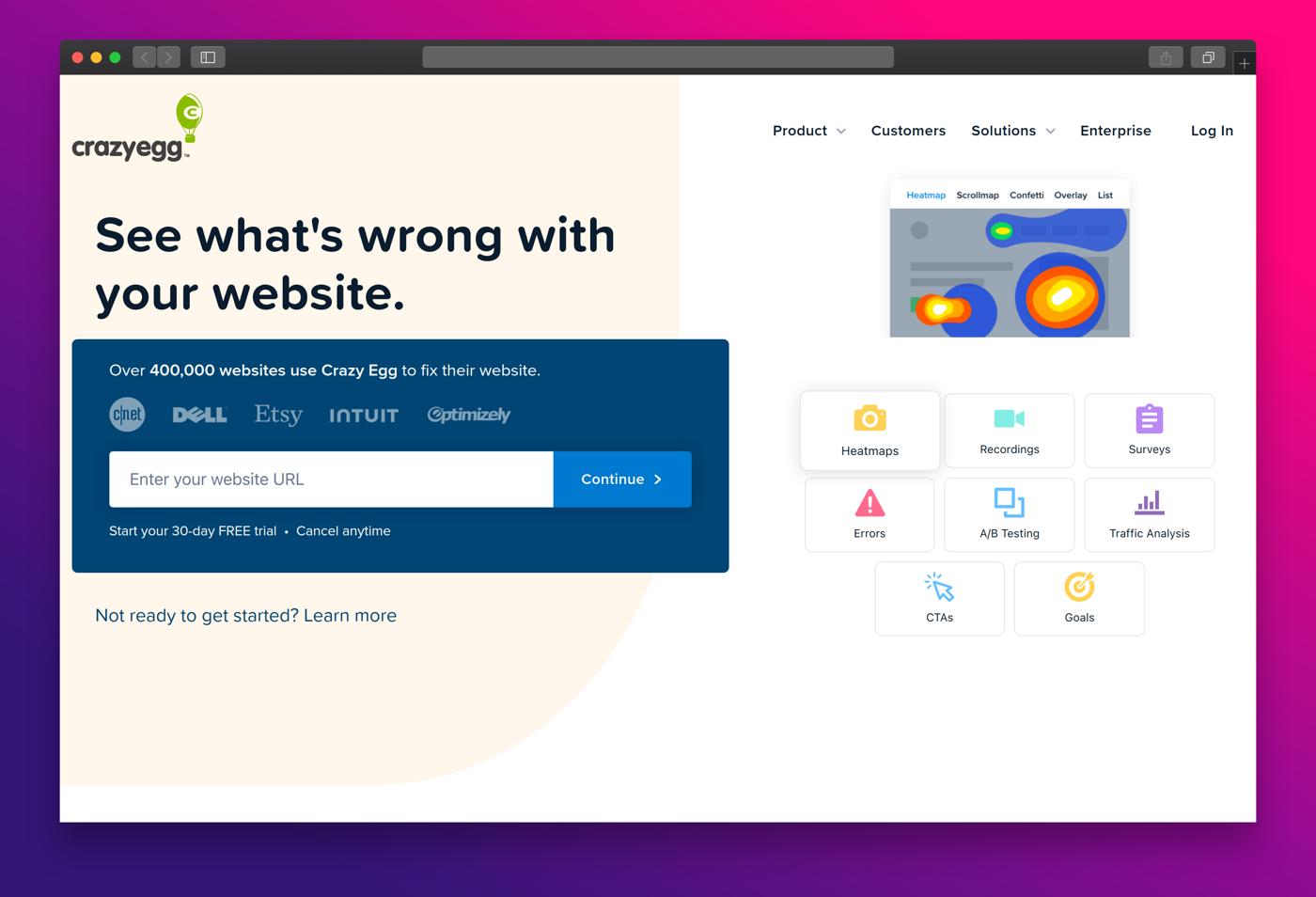
Pros:
- Intuitive interface for easy navigation.
- Effective A/B testing features.
- Strong customer support.
Cons:
- Limited features in the starter plan.
- Can become pricey for advanced features.
Key Features:
- Heatmaps: Visualize where users click and scroll.
- A/B Testing: Test different versions of your pages to optimize conversions.
- Recordings: Analyze user sessions for deeper insights.
Pricing:
Crazy Egg pricing starts at $24/mo, providing good value for businesses focused on optimizing their website. Check their pricing page for more details.
8. Mixpanel
Best for advanced analytics
Mixpanel is geared towards product analytics, providing insights into user engagement and retention.
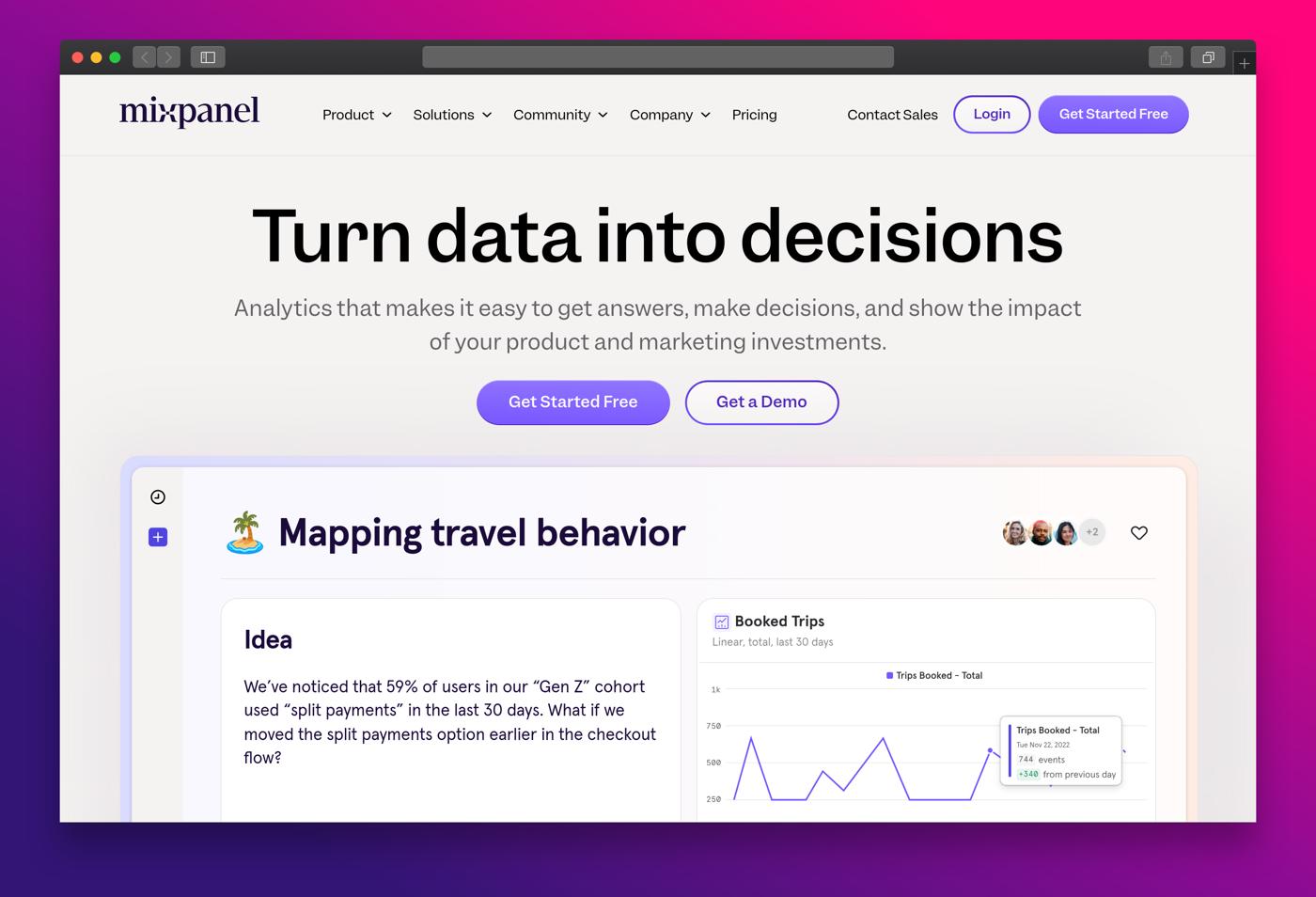
Pros:
- In-depth analytics capabilities.
- User-friendly interface.
- Real-time data tracking.
Cons:
- Pricing can escalate with usage.
- Requires some learning for advanced features.
Key Features:
- User Engagement Tracking: Measure how users interact with your product.
- Retention Reports: Analyze user retention over time.
- Funnel Analysis: Understand the conversion process.
Pricing:
Mixpanel starts at $25/mo, a competitive price for its advanced analytics capabilities. Visit their pricing page for more details.
9. Piwik PRO
Best for privacy-focused analytics
Piwik PRO is an analytics suite that prioritizes data privacy, making it suitable for businesses needing compliance with GDPR.
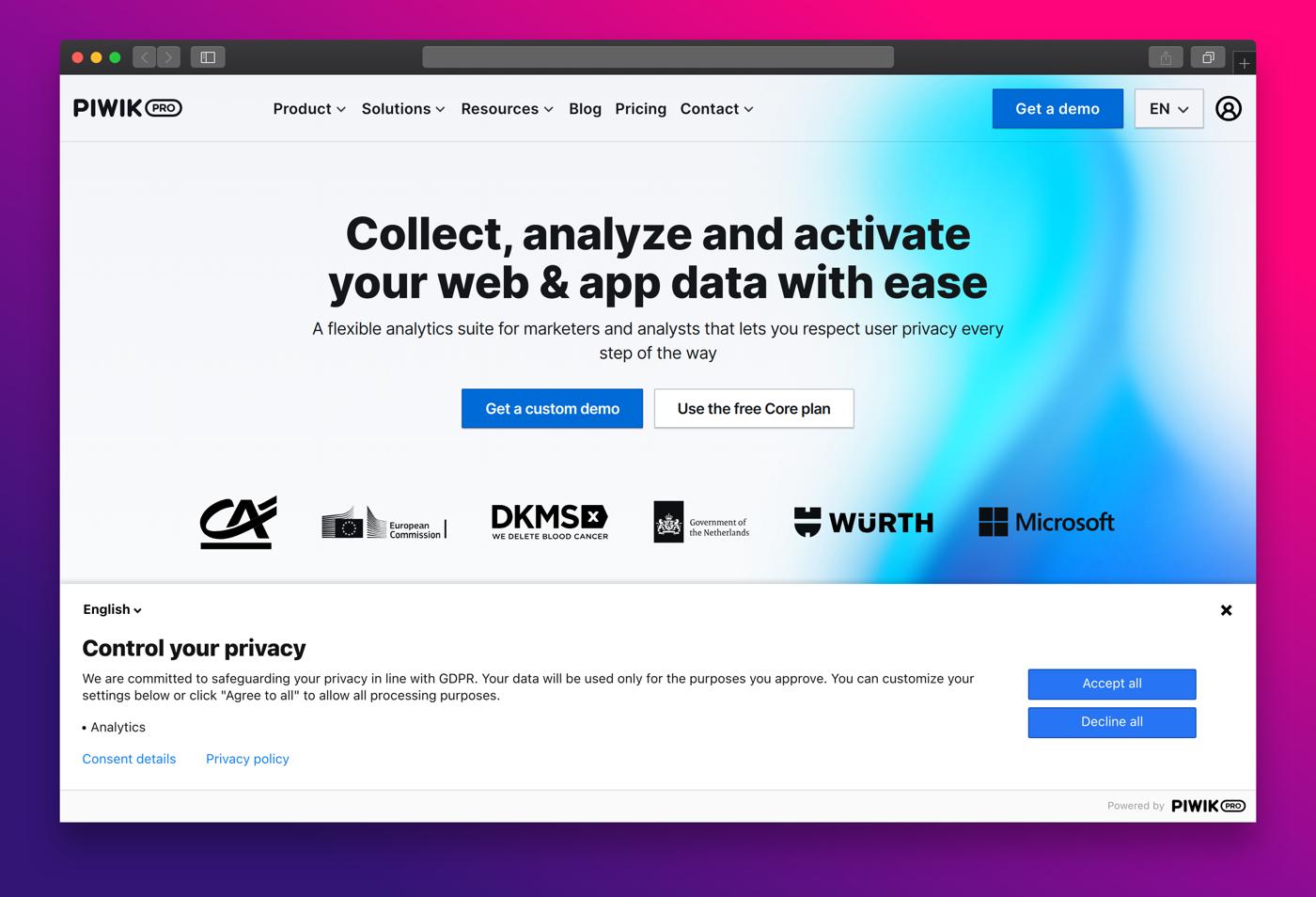
Pros:
- Strong focus on data privacy and ownership.
- Customizable analytics solutions.
- Excellent compliance features.
Cons:
- Pricing can be opaque without custom quotes.
- May require technical expertise to set up.
Key Features:
- Data Ownership: Businesses own their data and can host it independently.
- Custom Reports: Tailored reports based on specific business needs.
- Visitor Tracking: Comprehensive tracking capabilities.
Pricing:
Piwik PRO offers custom pricing tailored to specific business needs. Visit their pricing page for more information.
10. FullStory
Best for session replay
FullStory provides session replay capabilities, allowing businesses to watch how users navigate their sites, offering insights into user experience issues.
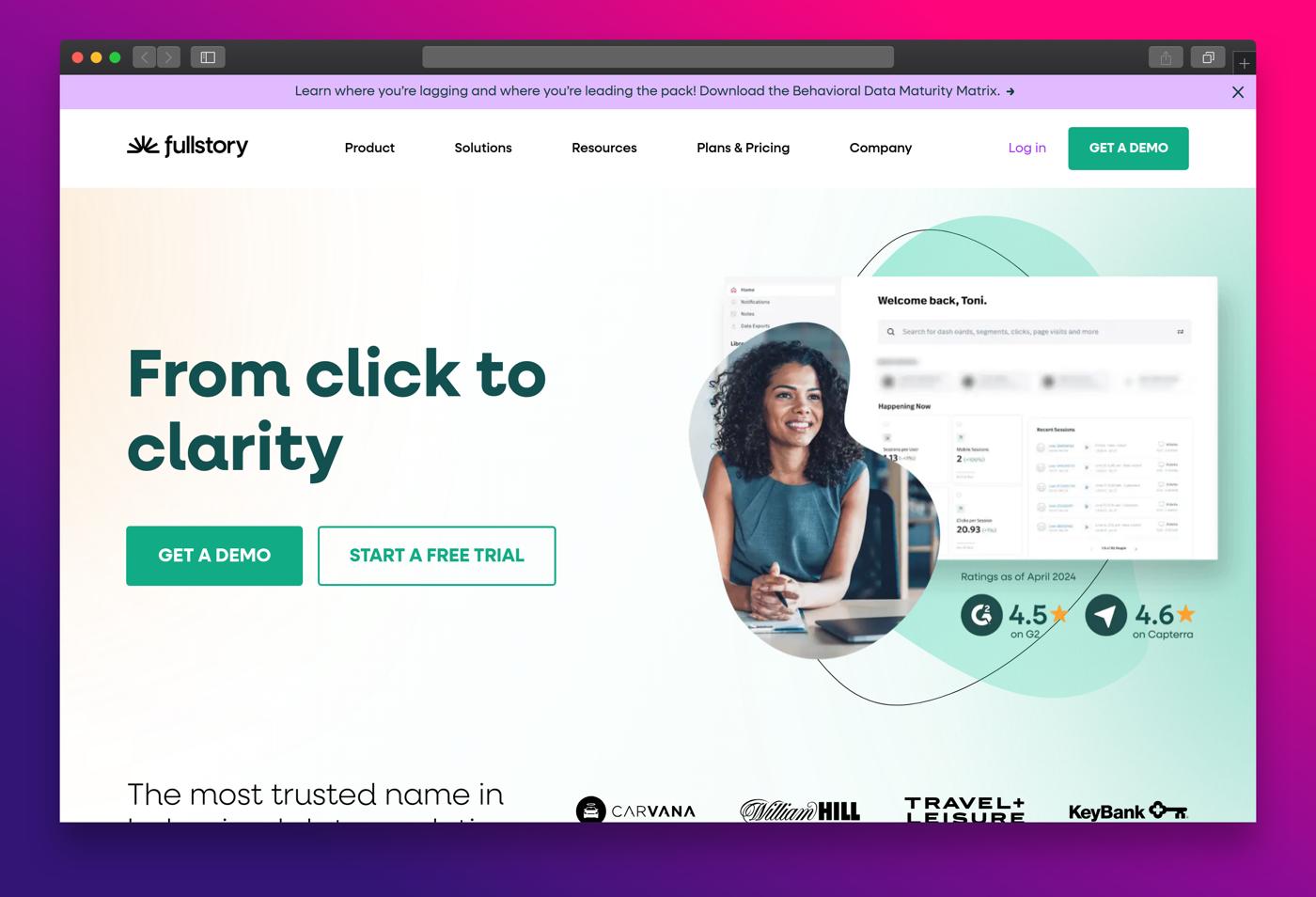
Pros:
- Detailed session replay functionality.
- Excellent user interface for navigation.
- Integration with popular tools.
Cons:
- Higher pricing tiers for advanced features.
- Can be overwhelming due to the volume of data.
Key Features:
- Session Replay: Watch real-time user sessions for insights.
- User Engagement Metrics: Measure how users interact with your site.
- Error Tracking: Identify and fix user experience issues.
Pricing:
FullStory starts at $199/mo, reflecting its robust features for user experience analysis. Check their pricing page for more details.
How to Choose the Right B2B Website Visitor Tracking for Your Needs
Selecting the ideal B2B website visitor tracking tool depends on your specific requirements and use case. Consider these crucial factors:
- Ease of Use: Look for a tool that your team can adopt quickly.
- Integration Capabilities: Ensure it integrates well with your existing systems.
- Data Privacy Compliance: Choose tools that adhere to relevant regulations.
- Scalability: Consider whether the tool can grow with your business.
- Cost vs. Value: Analyze whether the pricing aligns with the features provided.
Emerging Trends in B2B Website Visitor Tracking
- Industry experts predict that tools will increasingly focus on providing actionable insights rather than just data collection.
- Additionally, as privacy regulations tighten, tools that emphasize compliance will become more prominent.
Conclusion
Choosing the right B2B website visitor tracking tool is critical for understanding and optimizing your marketing efforts. Each tool has its strengths and caters to different user needs, so it’s essential to evaluate your specific requirements before making a decision.
Explore our top picks to find the best B2B website visitor tracking tool that aligns with your business objectives.
Frequently Asked Questions about B2B Website Visitor Tracking
What is B2B website visitor tracking?
B2B website visitor tracking refers to tools designed to analyze website visitor behavior, helping businesses identify potential leads and optimize marketing strategies.
How can I identify anonymous visitors on my website?
Tools like Leadfeeder and Nutshell specialize in identifying anonymous visitors by analyzing their behavior and company information.
What are the benefits of using visitor tracking tools for B2B?
Visitor tracking tools help businesses convert anonymous traffic into leads, improve marketing strategies, and understand visitor behavior, enhancing overall conversion rates.
Which tools are best for B2B website visitor tracking?
Some of the top tools include Nutshell, Leadfeeder, Signals, and Webstacks for various tracking needs.
How does visitor tracking improve lead generation?
By analyzing visitor behavior, businesses can identify high-quality leads, understand their interests, and tailor their outreach strategies, ultimately improving lead conversion rates.