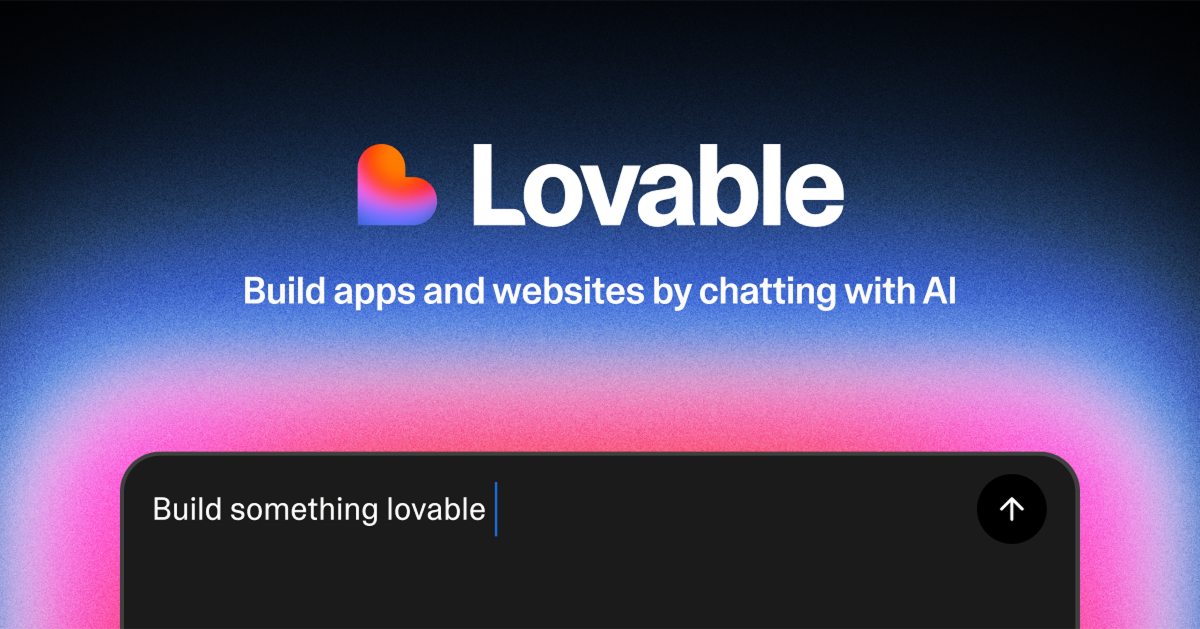Crisis management tools are essential for organizations to efficiently respond to unexpected situations, protect their reputation, and ensure effective communication during crises.
With the increasing complexity of emergencies and the need for timely responses, having the right tools in place can make all the difference.
In 2024, 67% of organizations reported improving their crisis response capabilities by implementing dedicated crisis communication tools, according to Gartner.
Effective communication during a crisis can reduce response times by up to 25%, as highlighted by Dr. Maria Johnson, a crisis management consultant.
In this guide, we’ll explore the top 10 crisis management tools available in 2024.
Key Takeaways
- Implementing crisis management tools significantly enhances organizational readiness and response effectiveness.
- The integration of AI and automation is transforming crisis management practices for improved decision-making.
- Organizations across various sectors are increasingly relying on these tools for effective communication and risk management.
Top 10 Picks for Crisis Management Tools
- Everbridge – Best for critical event management.
- HubSpot – Best for customer relationship management during crises.
- Sprout Social – Best for social media crisis management.
- Cision – Best for media relations during crises.
- Talkwalker – Best for online brand monitoring and analytics.
- Hootsuite – Best for managing multiple social media accounts.
- Meltwater – Best for integrated media intelligence.
- D4H – Best for emergency management and incident response.
- Riskonnect – Best for risk management integration.
- Buffer – Best for social media scheduling and engagement.
How We Evaluated Crisis Management Tools
The evaluation process for crisis management tools focused on these key criteria:
- User-Friendliness: Tools should be easy to navigate, allowing quick adoption and deployment during crises.
- Feature Set: A comprehensive suite of features that addresses communication, reporting, and incident management needs.
- Integration Capabilities: Ability to integrate with existing systems and platforms for seamless workflow.
- Scalability: Solutions that can grow with the organization and adapt to changing needs.
- Pricing Structure: Transparent and flexible pricing options that cater to various organizational budgets.
The evaluation methodology involved testing the tools, consulting with industry experts, and analyzing user feedback to ensure we present the best options available.
Crisis Management Tools Comparison Table
| Software | Best For | Key Features | Pricing | Free Plan | Platforms Available |
|---|---|---|---|---|---|
| Everbridge | Critical event management | Centralized dashboard, automated workflows, multi-channel alerting | Contact for pricing | No | Web, Mobile |
| HubSpot | Customer relationship management | Social media monitoring, CRM integration, automated alerts | Free tier; Paid from $50/mo | Yes | Web, Mobile |
| Sprout Social | Social media management | Advanced social listening, analytics, reporting | From $89/mo | No | Web, Mobile |
| Cision | Media relations | Media database, real-time monitoring, press release distribution | Custom pricing | No | Web |
| Talkwalker | Brand monitoring | Real-time alerts, sentiment analysis, image analytics | Contact for pricing | No | Web |
| Hootsuite | Social media management | Multi-platform scheduling, monitoring, customer service integration | From $19/mo | Yes | Web, Mobile |
| Meltwater | Media intelligence | Media monitoring, custom reporting, outreach | From $100/mo | No | Web |
| D4H | Emergency management | Real-time collaboration, mass notifications, incident reporting | Contact for pricing | No | Web, Mobile |
| Riskonnect | Risk management | Incident management, communication tools, dashboards | Custom pricing | No | Web |
| Buffer | Social media management | Post-scheduling, analytics, user-friendly interface | Free; Paid from $15/mo | Yes | Web, Mobile |
1. Everbridge
Best for critical event management
Everbridge offers a comprehensive crisis management solution integrated within its Critical Event Management (CEM) platform, enabling organizations to coordinate crisis response effectively.
With a centralized dashboard for real-time monitoring, automated workflows for crisis communication, and multi-channel alerting capabilities, it is designed for seamless crisis management.
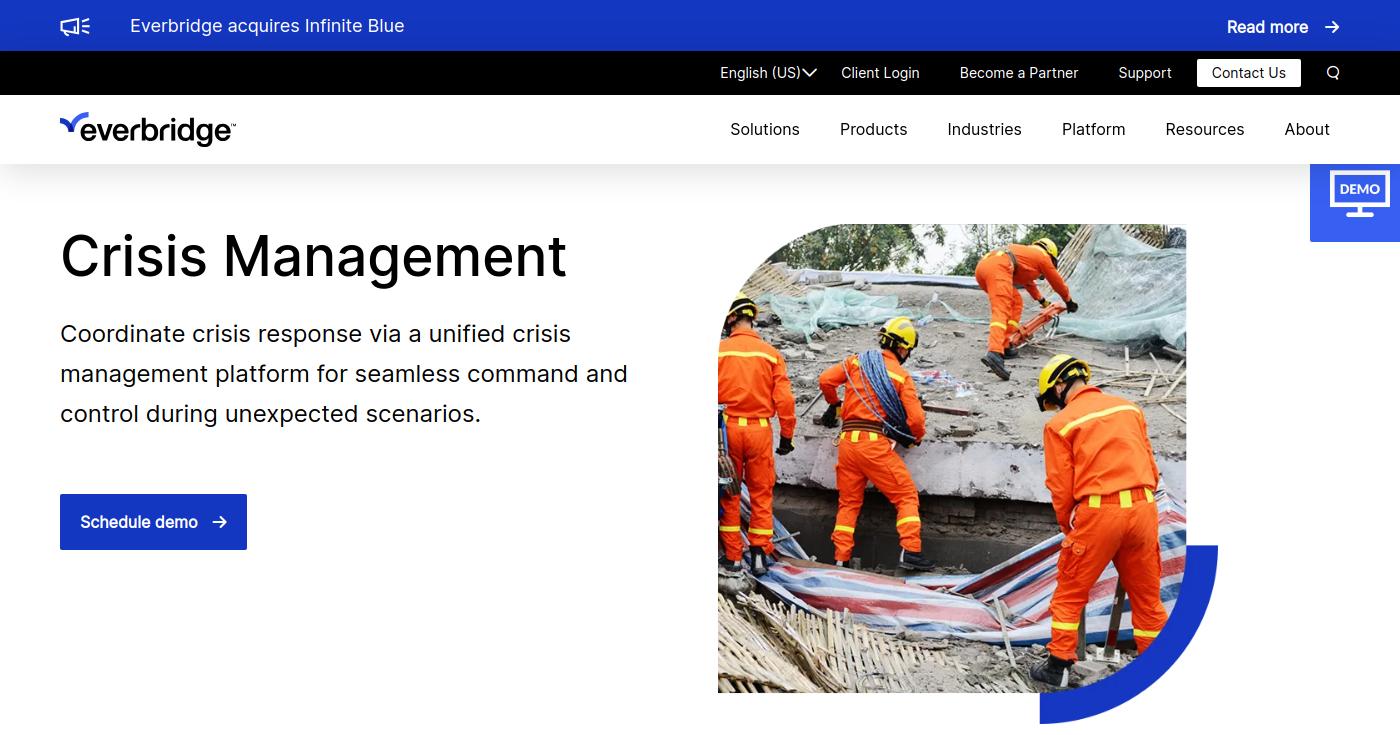
Pros
- Comprehensive automation features streamline communication.
- Multi-channel alerting ensures messages reach all stakeholders.
- User-friendly interface for easy navigation.
Cons
- Pricing can vary significantly based on features.
- May require training for optimal use.
Key Features
- Centralized dashboard for real-time updates.
- Automated workflows for crisis management.
- Multi-channel communication options.
Pricing
Contact Everbridge for a custom quote tailored to your organization’s needs. More details can be found on their pricing page.
2. HubSpot
Best for customer relationship management during crises
HubSpot provides a robust platform for managing customer relationships, including crisis management through its integrated marketing and service tools.
With social media monitoring and CRM integration, it’s particularly useful for responding to customer inquiries during crises.
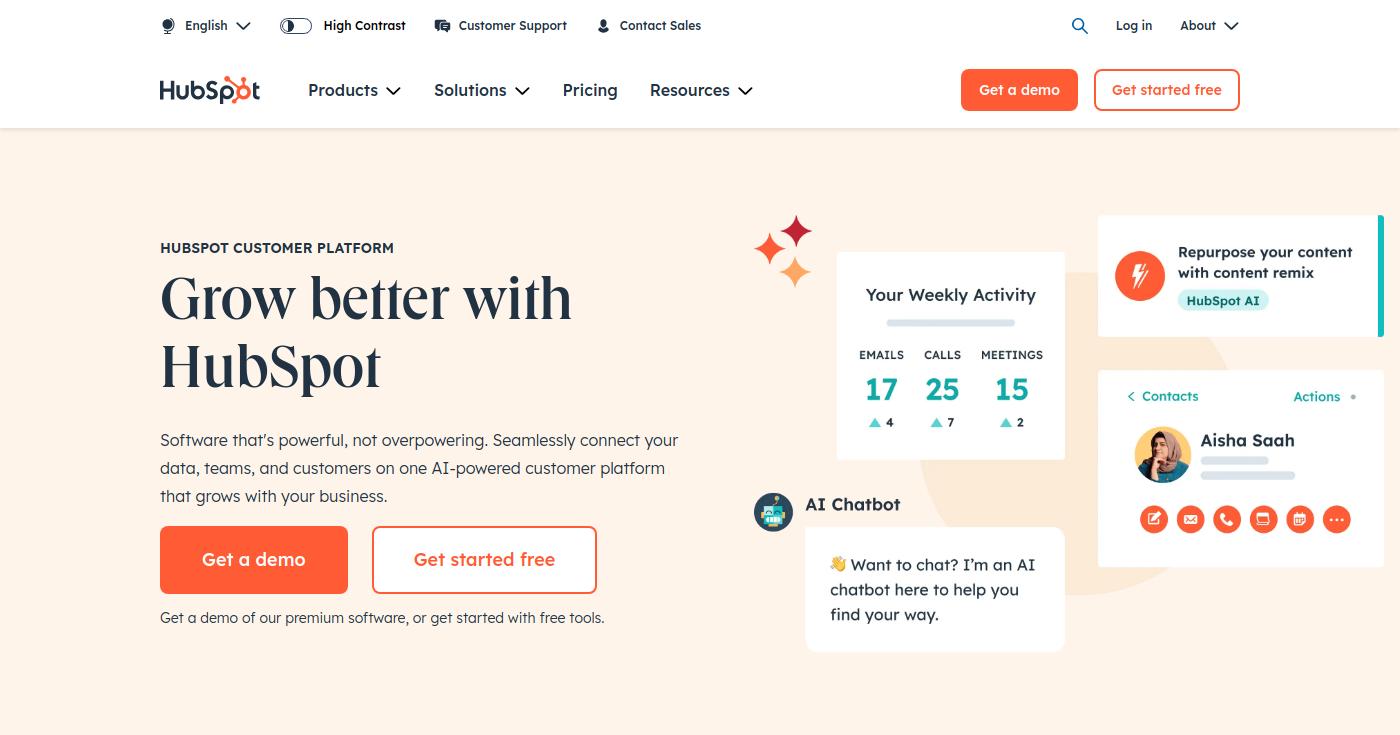
Pros
- Free tier available for small businesses.
- Comprehensive integration with marketing tools.
- Strong analytics capabilities.
Cons
- Advanced features require a paid plan.
- May be overwhelming for new users.
Key Features
- Social media monitoring and alerts.
- CRM integration for managing customer interactions.
- Automated alerts for negative mentions.
Pricing
HubSpot offers a free tier, with paid plans starting at $50/month. For more details, visit their pricing page.
3. Sprout Social
Best for social media crisis management
Sprout Social is a social media management platform that excels in crisis communication by enabling monitoring, engagement, and reporting.
Its advanced social listening tools help brands respond promptly to potential crises.
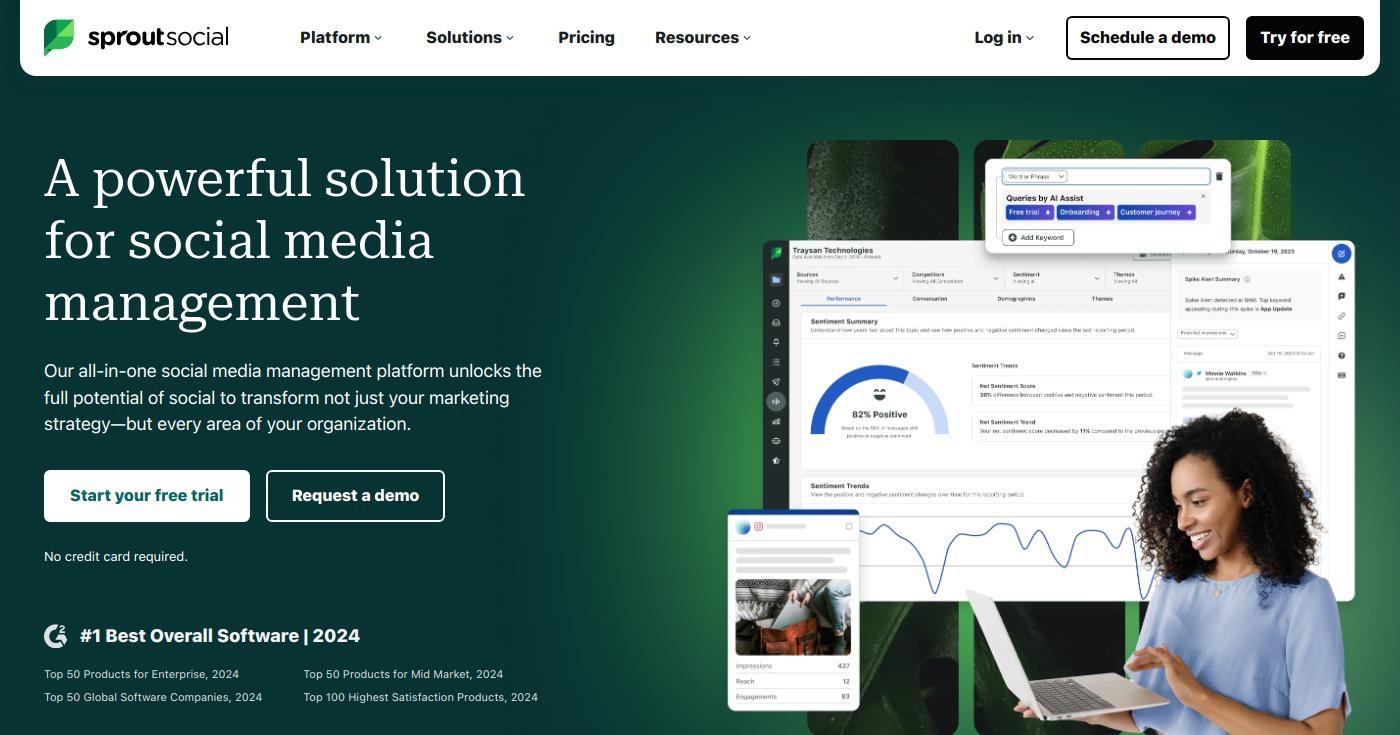
Pros
- Excellent social listening capabilities.
- Integrated customer service tools.
- Detailed analytics for reputation management.
Cons
- Higher pricing compared to some competitors.
- Limited features on lower-tier plans.
Key Features
- Advanced analytics for monitoring brand sentiment.
- Integration with customer service platforms.
- Comprehensive reporting for crisis evaluation.
Pricing
Plans start at $89/month. For more details, check their pricing page.
4. Cision
Best for media relations during crises
Cision specializes in media relations and monitoring, allowing businesses to manage their reputation during crises effectively.
With access to an extensive media database, organizations can target their outreach effectively.
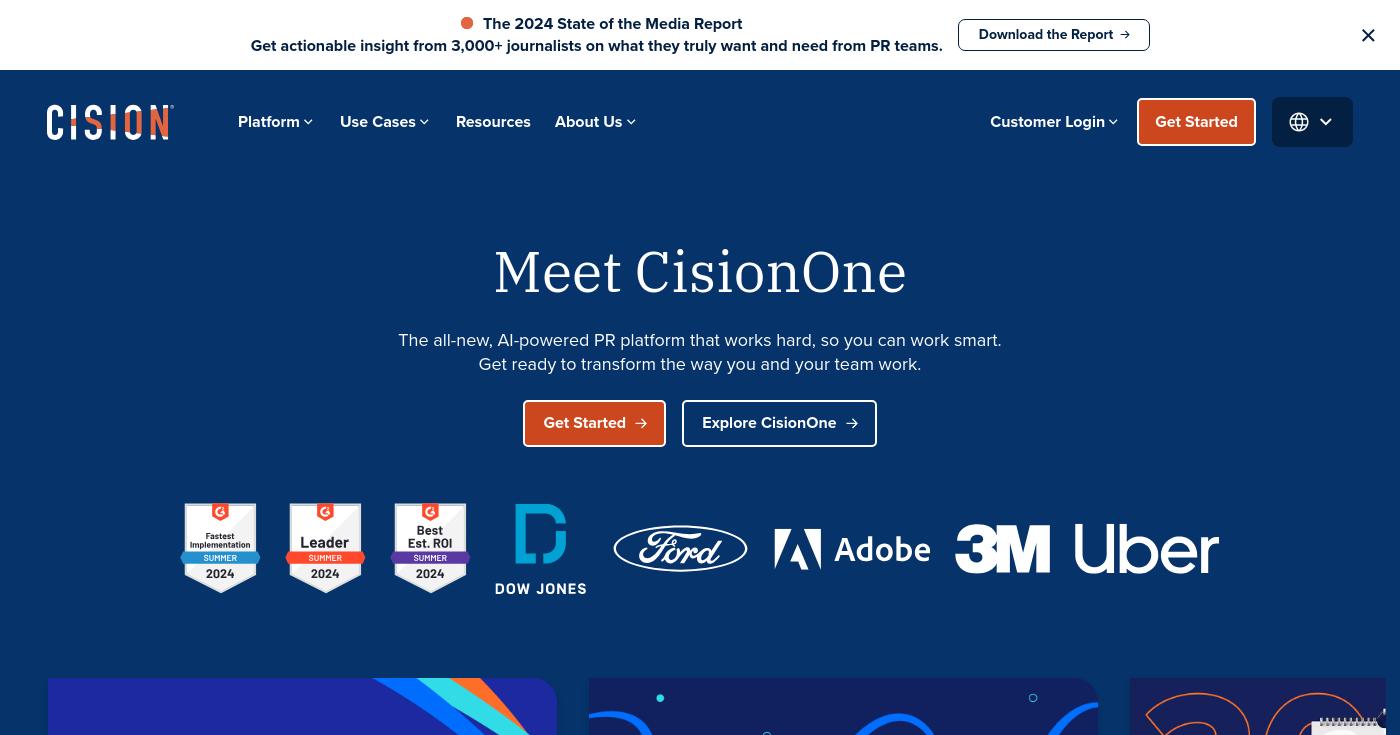
Pros
- Extensive media database for targeted outreach.
- Real-time monitoring of news and social media.
- Strong analytics for measuring media impact.
Cons
- Custom pricing can be costly for small businesses.
- May require training to utilize fully.
Key Features
- Media database for targeted press outreach.
- Real-time news and social media monitoring.
- Distribution capabilities for press releases.
Pricing
Cision offers custom pricing based on features and needs. Visit their pricing page for more information.
5. Talkwalker
Best for online brand monitoring and analytics
Talkwalker provides powerful analytics for social media and online mentions, helping brands protect their reputation during crises.
With real-time alerts and sentiment analysis, it equips organizations with the insights needed to manage their public image effectively.
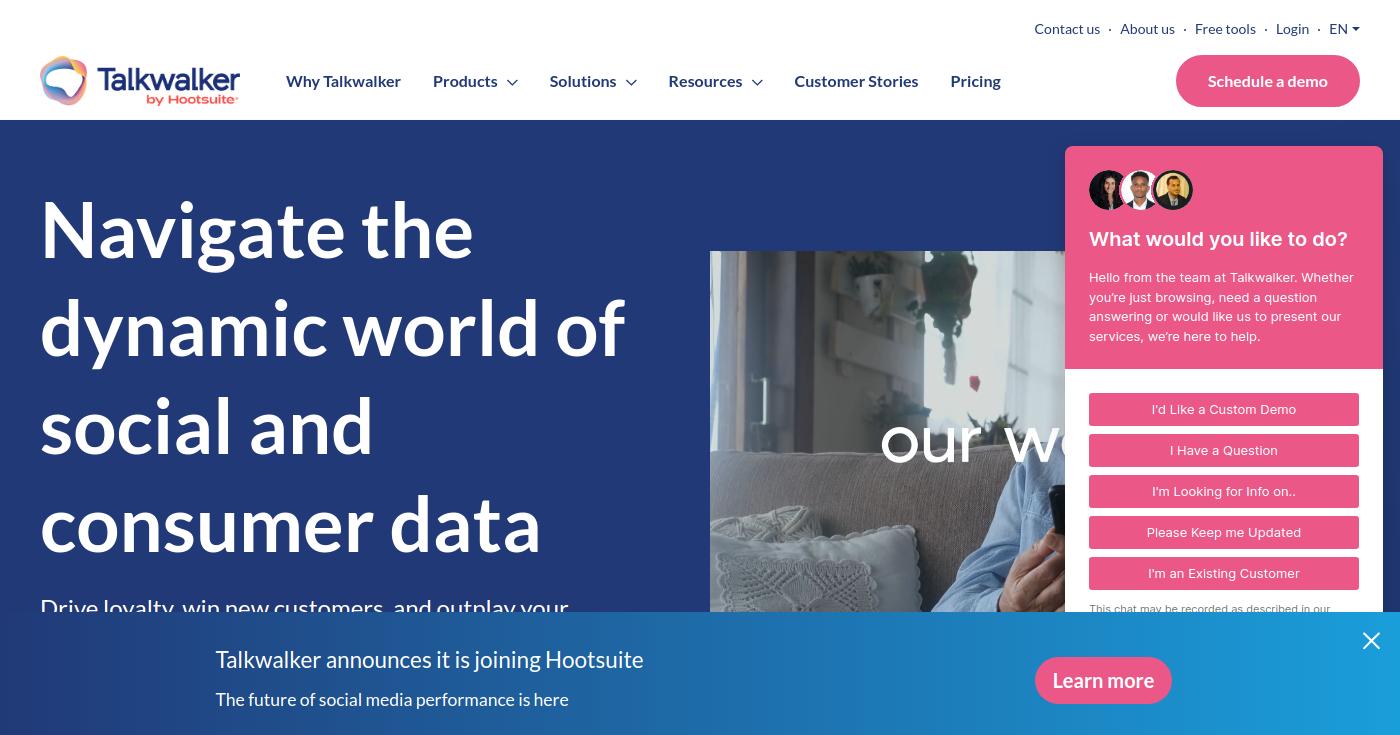
Pros
- Comprehensive analytics for brand monitoring.
- Real-time alerts for quick responses.
- Strong sentiment analysis capabilities.
Cons
- Pricing can be high for small organizations.
- Complex interface may require training.
Key Features
- Real-time alerts for brand mentions.
- Sentiment analysis for understanding public perception.
- Image and video analytics for comprehensive monitoring.
Pricing
Contact Talkwalker for a quote tailored to your needs. More information can be found on their contact page.
6. Hootsuite
Best for managing multiple social media accounts
Hootsuite is a widely-used social media management tool that enables organizations to monitor and respond to crises effectively across multiple platforms.
Its customizable dashboards allow for efficient tracking of brand mentions and engagement.

Pros
- Supports multiple social media platforms.
- Customizable dashboards for tailored monitoring.
- User-friendly interface for quick responses.
Cons
- Pricing may increase with additional features.
- Advanced features can be limited on lower-tier plans.
Key Features
- Scheduling and monitoring across various platforms.
- Customizable dashboards for tracking mentions.
- Integration with customer service tools.
Pricing
Plans start at $19/month. For more information, visit their pricing page.
7. Meltwater
Best for integrated media intelligence
Meltwater combines media intelligence with social media management, allowing organizations to navigate crises effectively.
With media monitoring and custom reporting tools, it provides the insights necessary for strategic communication.
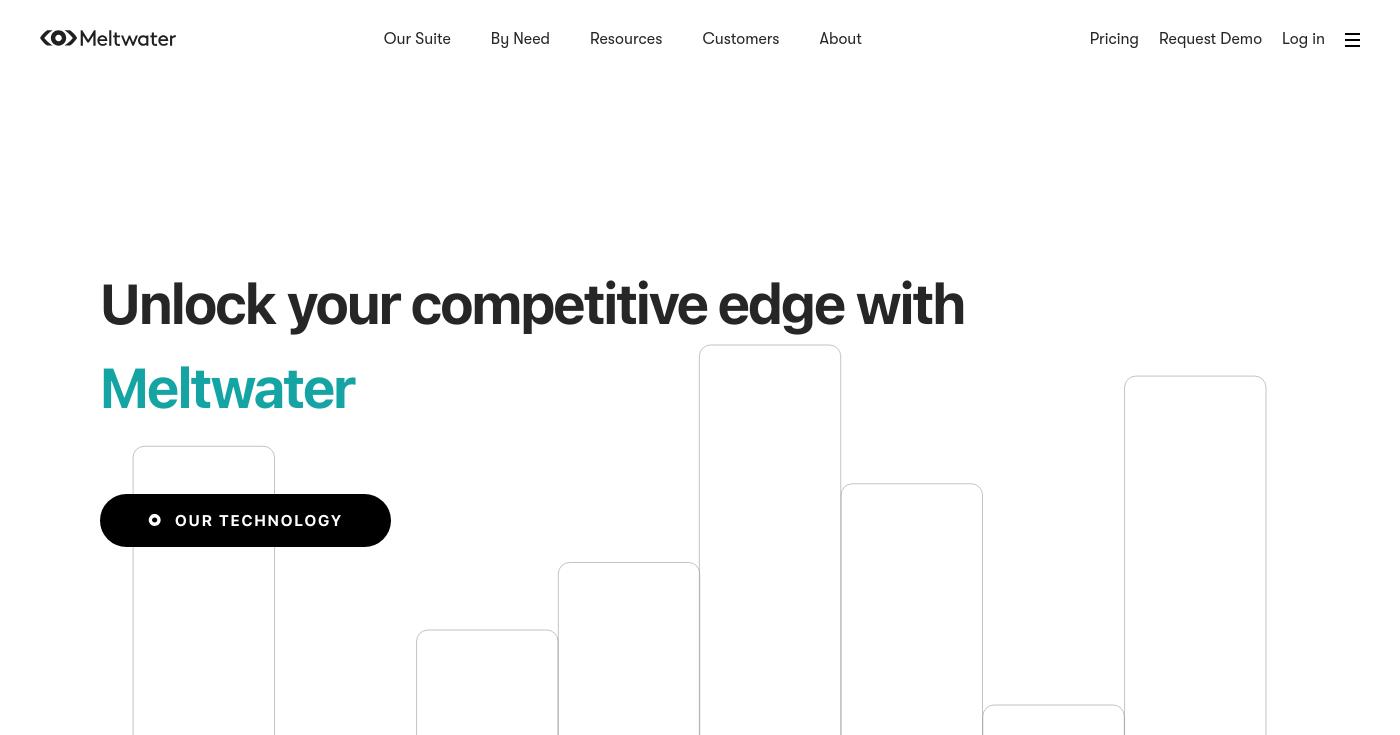
Pros
- Comprehensive media monitoring capabilities.
- Strong reporting tools for analysis.
- Outreach capabilities to media and influencers.
Cons
- Pricing may be out of reach for smaller businesses.
- The platform can be complex to navigate.
Key Features
- Media monitoring across various channels.
- Custom reporting tools for performance analysis.
- Outreach capabilities for media relations.
Pricing
Meltwater starts at approximately $100/month. For detailed pricing information, visit their pricing page.
8. D4H
Best for emergency management and incident response
D4H is a cloud-based incident management software designed for emergency management and crisis response.
It provides real-time collaboration tools and mass notification capabilities essential for effective crisis management.

Pros
- Real-time collaboration tools enhance team communication.
- Mass notification capabilities ensure quick alerts.
- Customizable incident reporting features.
Cons
- Pricing details are not publicly available.
- May require training for optimal use.
Key Features
- Real-time collaboration tools for incident management.
- Mass notification capabilities for urgent communication.
- Customizable incident reporting features.
Pricing
Contact D4H for detailed pricing information. More details can be found on their pricing page.
9. Riskonnect
Best for risk management integration
Riskonnect offers a comprehensive crisis management solution that integrates with broader risk management strategies.
Its incident management and reporting tools enhance organizational preparedness.

Pros
- Seamless integration with existing risk management systems.
- Comprehensive incident reporting features.
- Multi-channel communication tools for effective messaging.
Cons
- Custom pricing may be costly for smaller organizations.
- The platform may require dedicated training.
Key Features
- Incident management and reporting for effective oversight.
- Multi-channel communication tools for urgent alerts.
- Situational awareness dashboards for real-time insights.
Pricing
Riskonnect provides custom pricing based on your organization’s needs. For more details, visit their contact page.
10. Buffer
Best for social media scheduling and engagement
Buffer is a social media management tool that simplifies scheduling and tracking performance during crises.
Its user-friendly interface allows for quick responses and effective engagement with audiences.
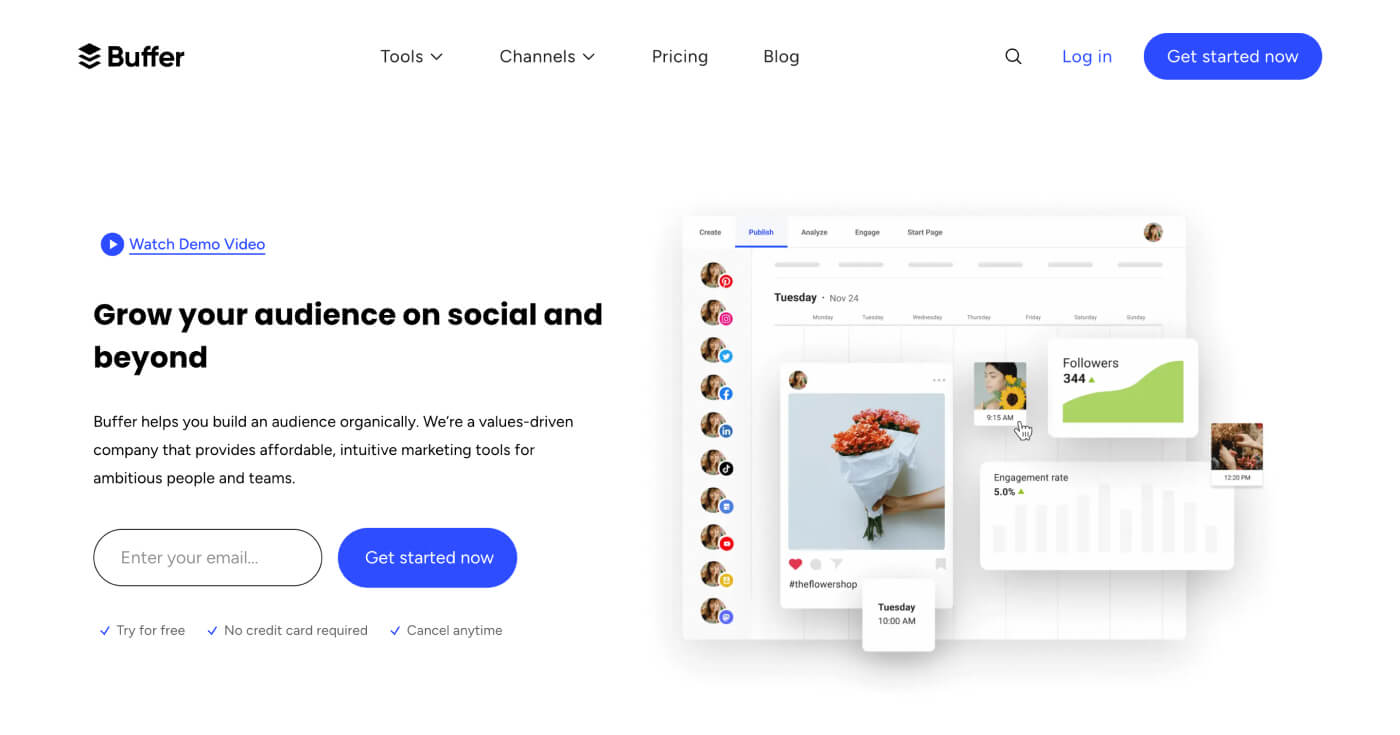
Pros
- Easy-to-use interface for quick scheduling.
- Strong analytics capabilities for performance tracking.
- Free version available for small businesses.
Cons
- Limited features on the free plan.
- Pricing can increase with advanced features.
Key Features
- Simple post-scheduling and performance analytics.
- Social listening capabilities for brand monitoring.
- User-friendly interface for quick responses.
Pricing
Buffer offers a free version, with paid plans starting at $15/month. For more details, visit their pricing page.
How to Choose the Right Crisis Management Tools for Your Needs
Selecting the ideal crisis management tools depends on your specific requirements and use case. Consider these crucial factors:
- User-Friendliness: Look for tools that are easy to navigate and implement quickly during crises.
- Integration Capabilities: Ensure the tool can integrate with your existing systems for seamless operation.
- Scalability: Choose tools that can grow with your organization and adapt to changing needs.
- Pricing Structure: Evaluate the pricing options to find a solution that fits your budget while meeting your needs.
Emerging Trends in Crisis Management Tools
The crisis management landscape is evolving, with increased focus on integrating AI and automation to enhance real-time communication and decision-making processes.
As organizations face more complex challenges, the adoption of cloud-based solutions is projected to rise, with a 20% increase expected by 2025.
These advancements not only improve response times but also provide valuable insights for future preparedness.
Conclusion
Choosing the right crisis management tools is crucial for ensuring effective communication and seamless response during emergencies.
Evaluate your organization’s unique needs and explore the top picks to find the best fit for your crisis management strategy.
Frequently Asked Questions about Crisis Management Tools
What are the best crisis management tools for small businesses?
Small businesses may find tools like HubSpot and Buffer particularly useful due to their user-friendly interfaces and affordable pricing.
How do crisis communication tools enhance emergency preparedness?
Crisis communication tools facilitate timely and effective communication during emergencies, ensuring that all stakeholders are informed and coordinated.
What features should I look for in crisis management software?
Key features to consider include multi-channel communication, real-time updates, collaboration tools, and analytics for effective crisis response.
What is the average cost of crisis management tools in 2024?
Pricing varies widely based on features and organization size, with options ranging from free plans to custom quotes for enterprise solutions.
Are there free crisis management tools available?
Yes, several tools like HubSpot and Buffer offer free versions that can be beneficial for small organizations looking to manage crises effectively.