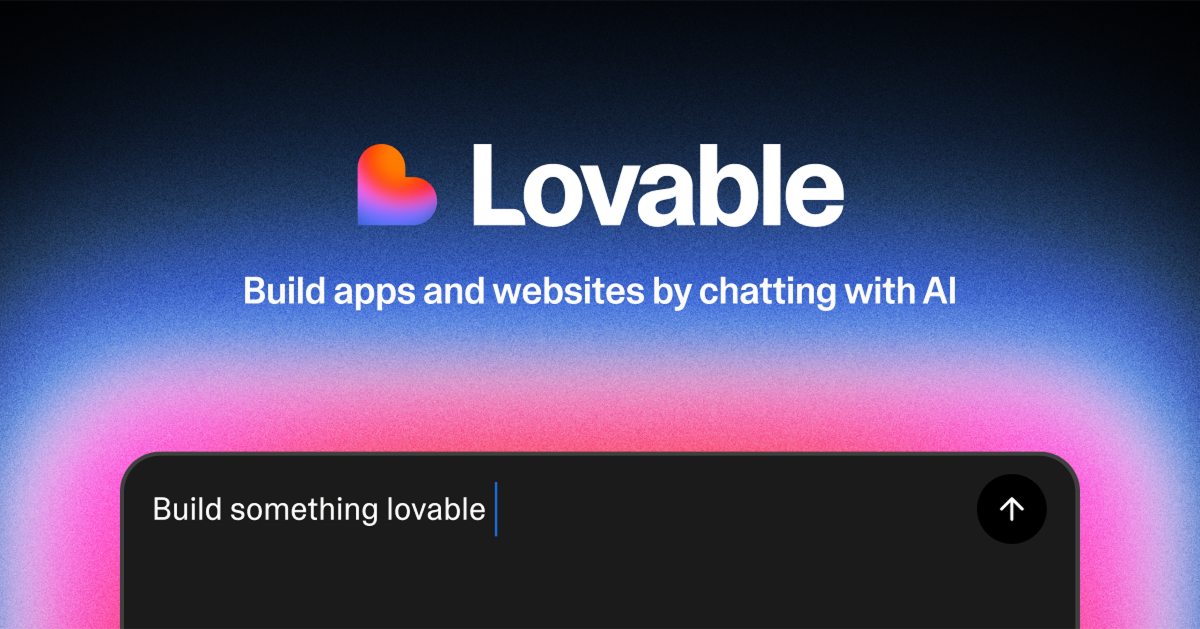Customer experience mapping tools are crucial for understanding and improving customer interactions at every touchpoint.
According to Gartner, companies that utilize journey mapping tools are 200% more likely to outperform their competitors.
Moreover, roughly 73% of consumers indicate that customer experience significantly influences their purchasing decisions.
In this guide, we’ll explore the top 10 customer experience mapping tools available on the market.
Key Takeaways
- Companies using customer journey mapping tools are significantly more competitive.
- High-quality customer experience mapping tools can reveal essential pain points across customer interactions.
- Understanding customer journeys directly correlates with increased satisfaction and loyalty.
Top 10 Picks for Customer Experience Mapping Tools
- UXPressia – Best for comprehensive journey mapping and persona creation.
- Smaply – Best for stakeholders and user-experience professionals.
- Custellence – Best for teams needing collaborative mapping tools.
- Lucidchart – Best for visual diagramming and integrations.
- Glassbox – Best for real-time customer analytics and insights.
- Milkymap – Best for intuitive and simple journey mapping.
- Microsoft Dynamics 365 Customer Insights – Best for data-driven businesses.
- Adobe Experience Cloud’s Journey Optimizer – Best for multi-channel journey optimizations.
- SuiteCX – Best for centralized customer experience management.
- Miro – Best for collaborative journey mapping in teams.
How to Evaluate Customer Experience Mapping Tools
The evaluation process for customer experience mapping tools focused on these key criteria:
- Ease of Use: Essential for ensuring accessibility across user roles.
- Collaborative Features: Vital for teams working on journey maps together.
- Integration Capabilities: Integration with other tools aids in data gathering and analysis.
- Analytics and Reporting: Robust reporting features allow for data-driven decisions.
- Affordability: Budget considerations need to align with the value provided.
The evaluation methodology involved expert consultations, extensive user feedback analysis, and direct testing of tool functionalities.
Customer Experience Mapping Tools Comparison Table
| Software | Best For | Key Features | Pricing | Free Plan | Platforms Available |
|---|---|---|---|---|---|
| UXPressia | Journey mapping, persona creation | Collaborative, impact mapping | From $16/month | Yes | Web |
| Smaply | Stakeholder mapping | Journey maps, persona mapping | From €390/year | Yes | Web |
| Custellence | Collaborative mapping | Visual tools, stakeholder involvement | From $199/month | Yes | Web |
| Lucidchart | Visualizing diagrams | Real-time collaboration | From $7.95/month | Yes | Web |
| Glassbox | Real-time analytics | Session replay | Contact for pricing | No | Web |
| Milkymap | Intuitive mapping | Templates, export options | From $10/month | Yes | Web |
| Microsoft Dynamics 365 Customer Insights | Data-driven insights | Customer segmentation | Contact for pricing | No | Web |
| Adobe Experience Cloud’s Journey Optimizer | Journey management | Real-time decision making | Contact for pricing | No | Web |
| SuiteCX | Customer experience | Journey mapping, analytics | Contact for pricing | No | Web |
| Miro | Team collaboration | Interactive boards | From $8/month/user | Yes | Web |
1. UXPressia
Best for comprehensive journey mapping and persona creation
UXPressia stands out for its versatile journey mapping capabilities. It allows users to not only visualize customer journeys effectively but also create detailed personas that help tailor marketing efforts.
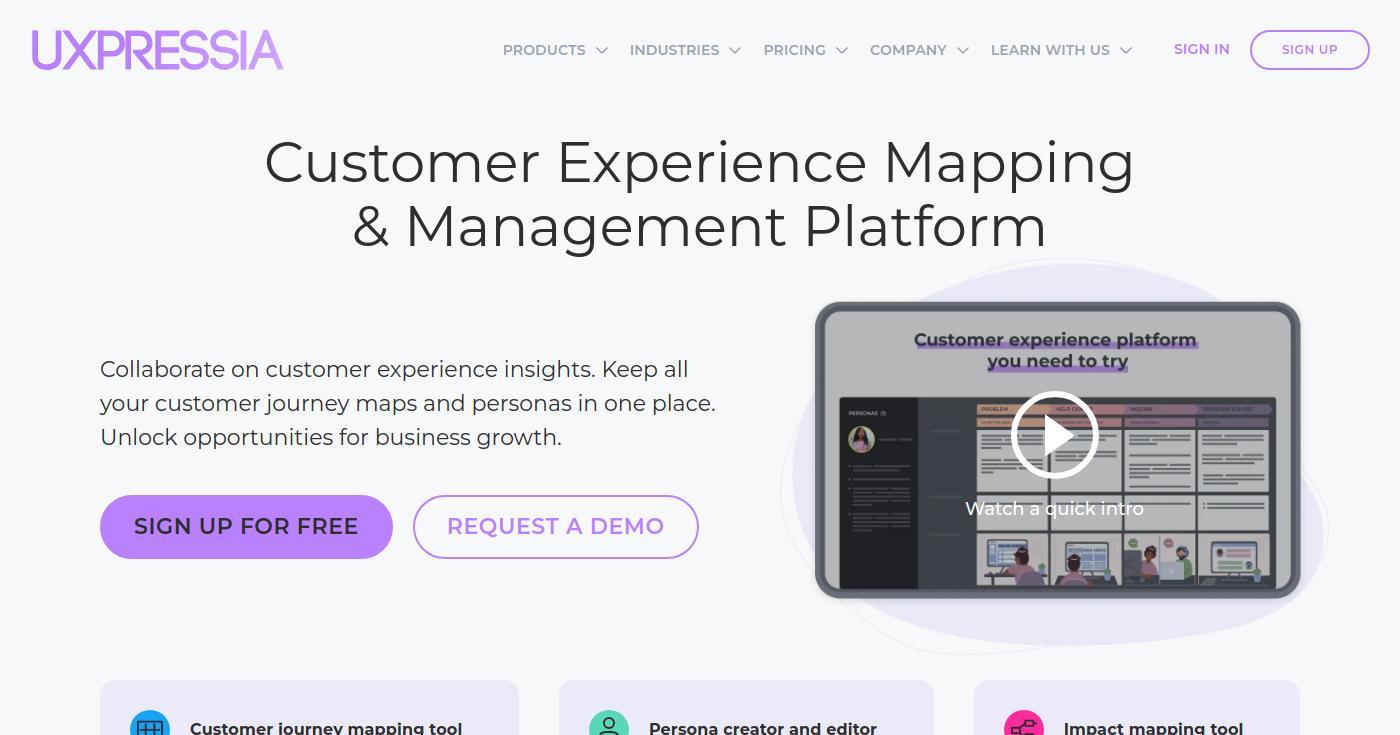
The platform supports collaboration, making it easy for teams to work synchronously on projects. Its impact mapping feature lets businesses evaluate potential outcomes of user interactions, offering significant insights.
Pros
- Intuitive user interface.
- Strong collaborative features for teams.
- Includes a free version for basic use.
Cons
- Advanced features require higher-tier pricing.
- Some users may find the learning curve steep initially.
Key Features
- Journey Mapping: Visualize customer experiences dynamically.
- Persona Creation: Develop detailed user personas for targeted strategies.
- Collaboration Tools: Enhance teamwork and project management.
Pricing
Starting from $16/month, UXPressia offers a competitive pricing structure with a free plan available for trial purposes.
For comprehensive features, check the pricing page.
2. Smaply
Best for stakeholders and user-experience professionals
Smaply is designed for stakeholder needs and usability studies.
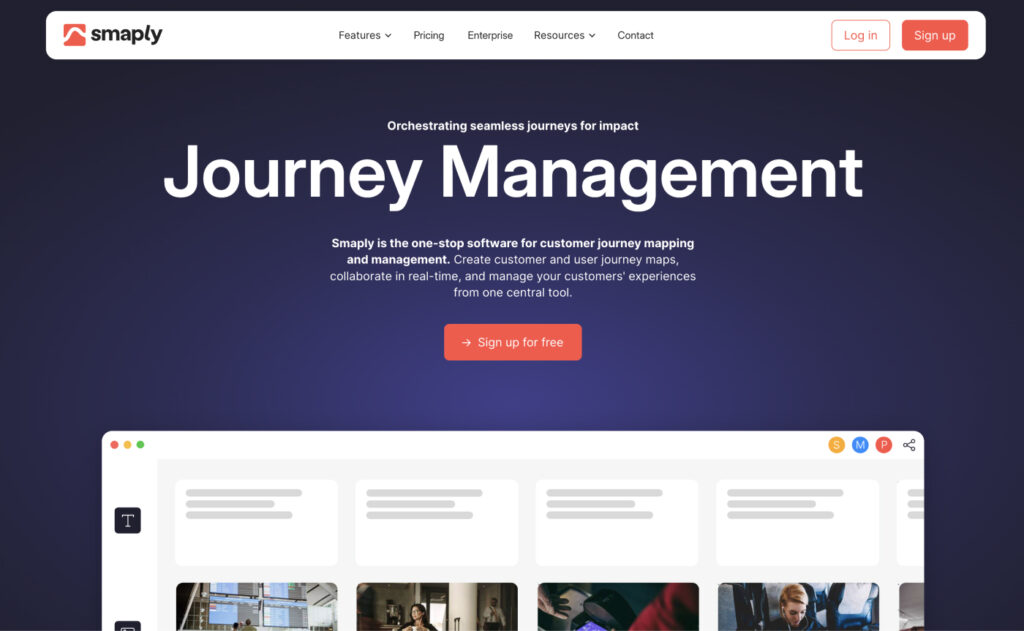
This tool offers a rich set of features for both journey mapping and persona development. Its export options allow users to share their findings seamlessly.
Pros
- Comprehensive journey mapping features.
- Great for stakeholder collaboration.
- Flexible pricing tiers.
Cons
- Can become costly for multi-user accounts.
- Limited customization for templates.
Key Features
- Customer Journey Mapping: Create detailed maps of customer journeys.
- Persona Development: Essential for user-focused design.
- Stakeholder Mapping: Understand the influence of various stakeholders.
Pricing
Smaply starts from €390/year, with different plans available based on team size and needs. To learn more, view their pricing page.
3. Custellence
Best for teams needing collaborative mapping tools
Custellence focuses on collaboration and ease of use.
It allows multiple users to engage in mapping processes, ensuring collective insights. The platform emphasizes visual tools that empower teams to refine their strategies.
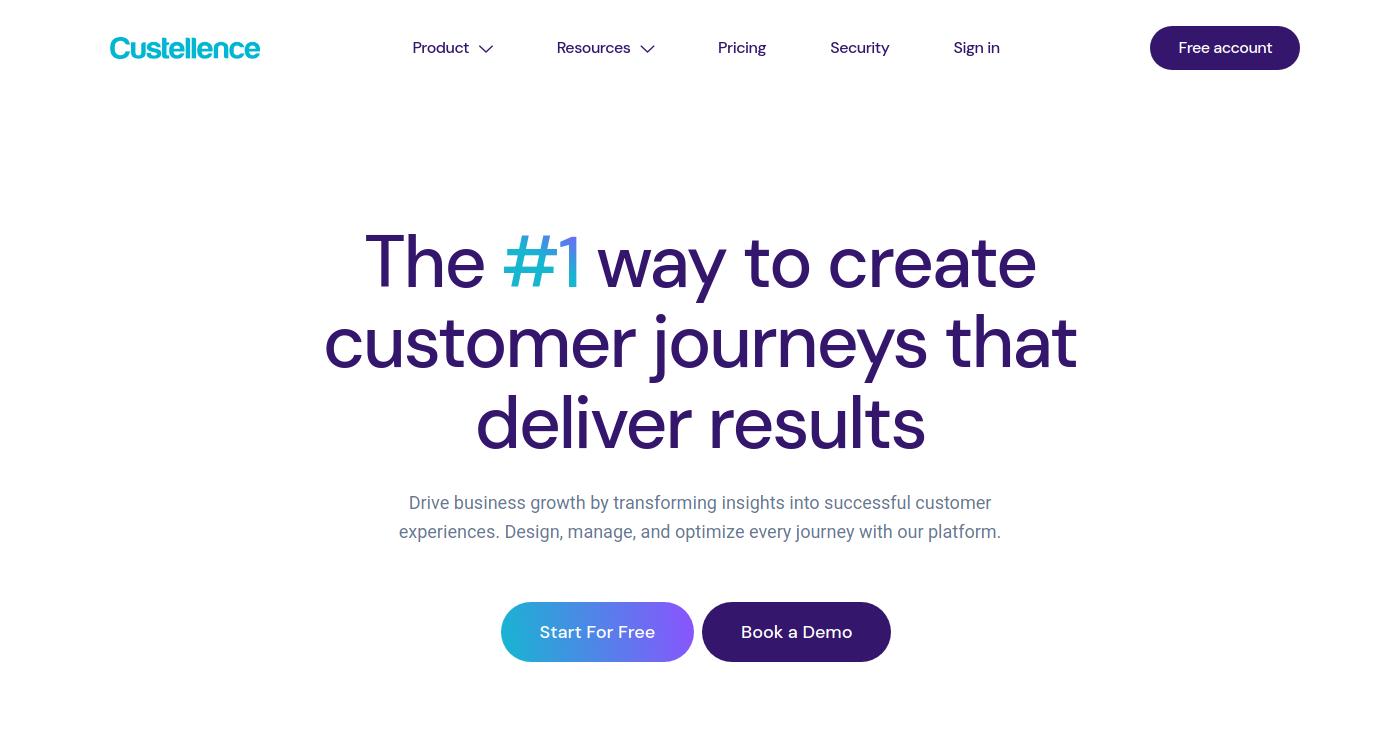
Pros
- User-friendly interface suitable for all skill levels.
- Collaboration features aid team projects.
- Strong visual focus on journey mappers.
Cons
- Limited advanced features compared to competitors.
- Pricing may not be adaptable for small teams.
Key Features
- Collaborative Mapping: Enhance team engagement through shared projects.
- Stakeholder Involvement: Collect insights from multiple departments.
- Visual Tools: Create easily understandable journey maps.
Pricing
Starting at $199/month, Custellence provides a cost-effective solution with free trials available to assess its capabilities further.
See the pricing details.
4. Lucidchart
Best for visual diagramming and integrations
Lucidchart excels at visualization, making it perfect for teams that not only want to map journeys but also collaborate on a variety of diagrams.
Integration with Google Workspace allows seamless collaboration across applications.
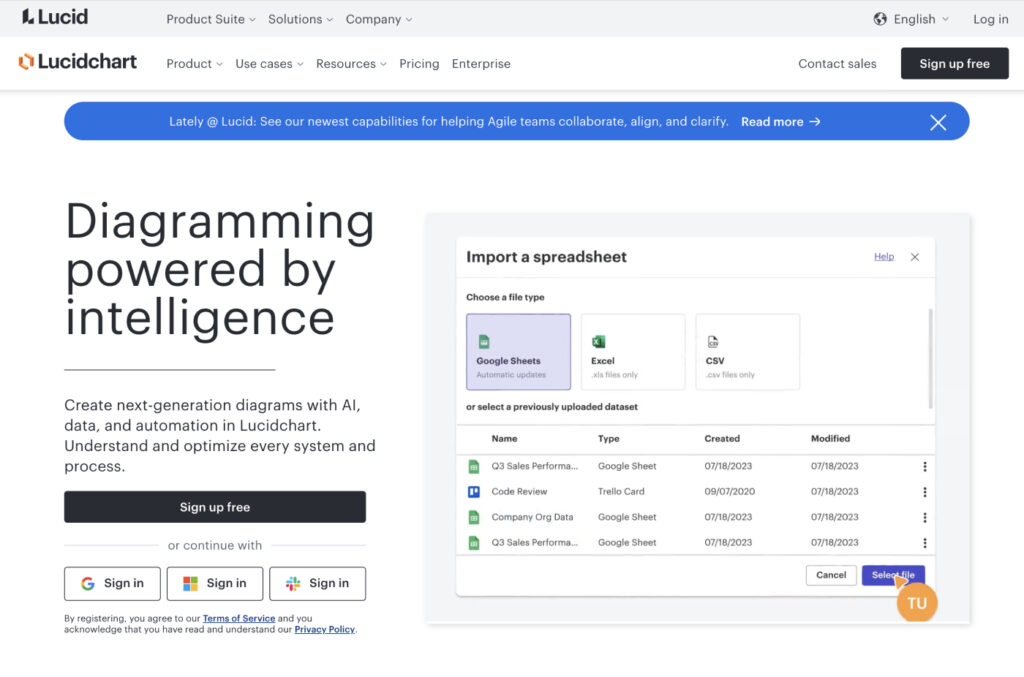
Pros
- Excellent for various diagram types beyond just customer mapping.
- Real-time collaboration boosts productivity.
- Great integration capabilities.
Cons
- Basic features are limited in the free plan.
- Diagramming tools may overwhelm newcomers.
Key Features
- Diverse Diagramming: Create various types of charts and diagrams.
- Integrated Workflow: Sync with Google Workspace for streamlined collaboration.
- Real-Time Collaboration: Work together no matter the distance.
Pricing
Lucidchart plans start as low as $7.95/month, with a free trial period to experience its features.
More details can be found on their pricing page.
5. Glassbox
Best for real-time customer analytics and insights
Glassbox offers businesses the tools to analyze customer behavior in real-time. This platform provides a deep dive into user sessions, allowing organizations to refine their understanding of user interactions.
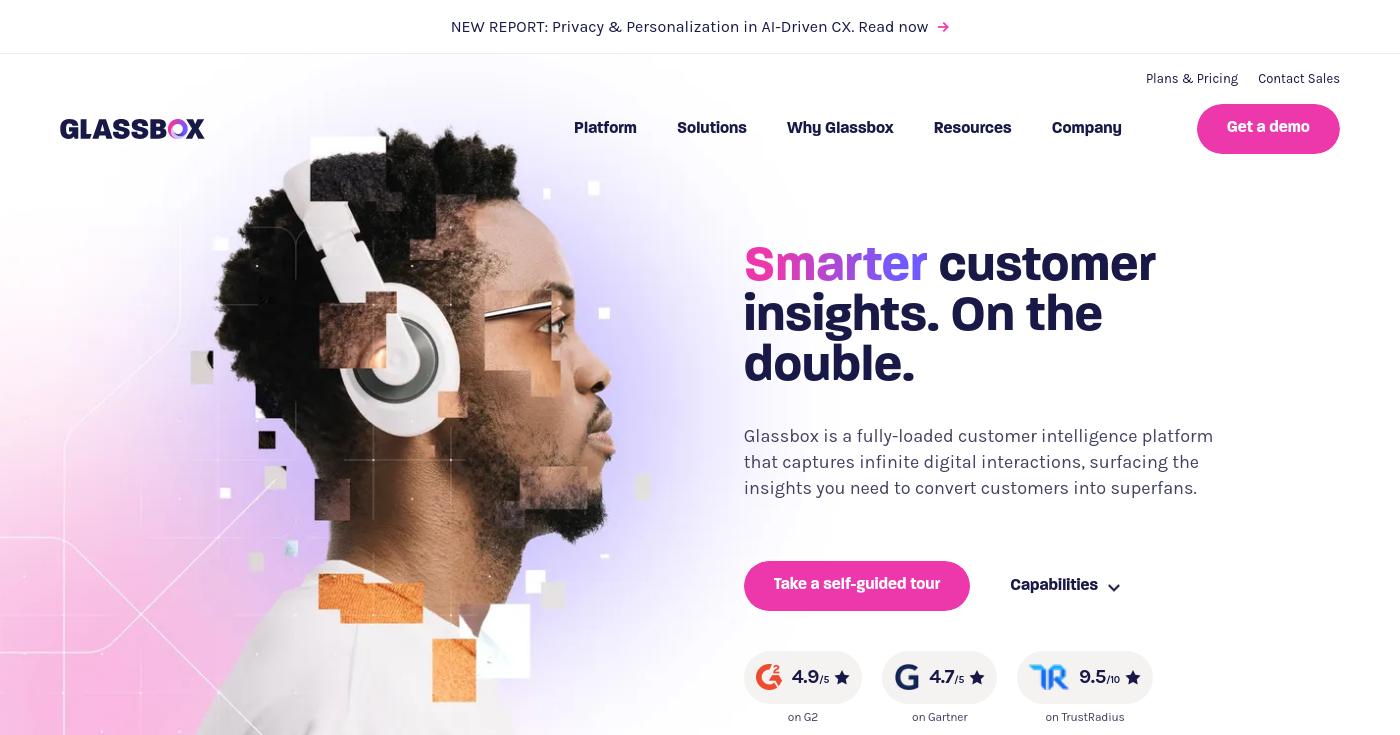
Pros
- Detailed analytics provide actionable insights.
- Real-time session replays for in-depth analysis.
- Strong integration capabilities.
Cons
- Requires consultation for pricing details.
- Complexity of features may require a learning period.
Key Features
- Session Replay: View actual customer sessions to understand behavior.
- Predictive Analytics: Anticipate customer needs with data insights.
- Heatmaps: Visual representation of user interactions.
Pricing
Glassbox operates on a custom pricing model; interested businesses must contact them for a tailored quote.
Learn more on their contact page.
6. Milkymap
Best for intuitive and simple journey mapping
Milkymap emphasizes ease-of-use and accessibility. With its intuitive interface, users can create engaging journey maps quickly.
The platform aims to provide a swift solution for mapping customer journeys.

Pros
- Simple user interface facilitates quicker adoption.
- Offers templates to jumpstart journey mapping.
- Cost-effective pricing model.
Cons
- Limited functionalities for advanced journey mapping.
- Less known in the industry compared to larger players.
Key Features
- Interactive Templates: Access pre-designed templates for rapid map creation.
- Visual Dashboards: Comprehensive dashboards displaying user interaction.
- Export Options: Easily share maps and reports.
Pricing
Starting at $10/month, Milkymap offers competitive pricing, including a trial version for new users.
Check the pricing details.
7. Microsoft Dynamics 365 Customer Insights
Best for data-driven businesses
Microsoft Dynamics 365 provides a robust platform for data-driven companies.
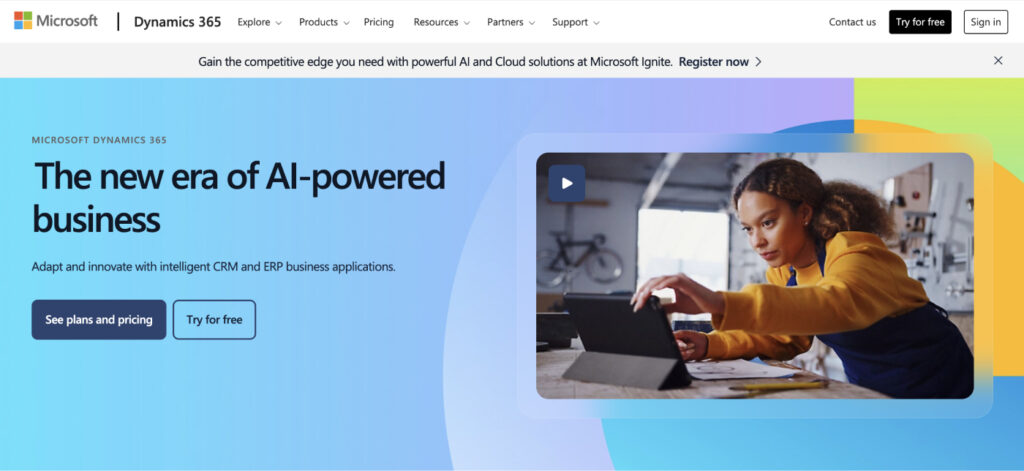
With advanced analytics and customer segmentation, it enables businesses to create personalized customer journeys.
Pros
- Extensive analytics capabilities enrich understanding.
- Integrates seamlessly with other Microsoft tools.
- Customizable solutions cater to business-specific needs.
Cons
- Higher pricing tier may limit smaller businesses.
- Implementation can be complex and time-consuming.
Key Features
- Customer Data Platform: Consolidates customer data for better insights.
- Segmentation Capabilities: Allows for tailoring experiences per user group.
- Robust Reporting: Extensive reporting capabilities inform strategies.
Pricing
While pricing can be complex and tailored, it typically starts around $1,700/month.
Businesses should consult their pricing page for specifics.
8. Adobe Experience Cloud’s Journey Optimizer
Best for multi-channel journey optimizations
Adobe Experience Cloud offers an all-encompassing suite for managing customer journeys across various channels.
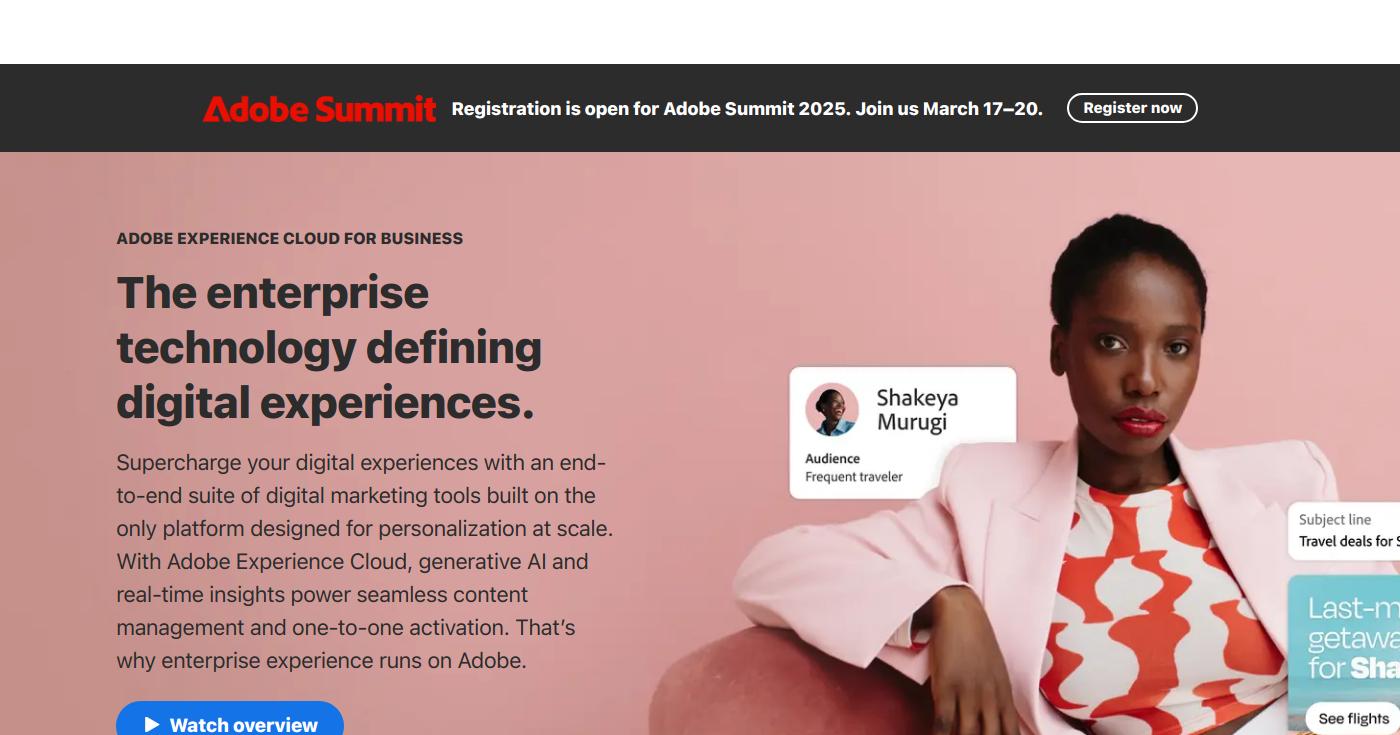
It emphasizes real-time optimizations based on user interactions.
Pros
- Comprehensive tools for multi-channel marketing.
- Powerfully integrates with Adobe’s existing ecosystem.
- Real-time decision-making features enhance effectiveness.
Cons
- Requires consultation for detailed pricing.
- Steep learning curve for new users.
Key Features
- Real-Time Journey Management: Optimize journeys as interactions occur.
- Customer Insights: Gather detailed analysis to inform decisions.
- Integration with Adobe Apps: Leverage Adobe Suite for enhanced functionality.
Pricing
Adobe Experience Cloud operates on a custom pricing basis, necessitating direct consultation for details.
More can be found on their contact page.
9. SuiteCX
Best for centralized customer experience management
SuiteCX focuses on detailed mapping of customer experiences to enhance overall satisfaction and streamline processes. The platform is designed for companies that want a comprehensive overview of customer journeys.
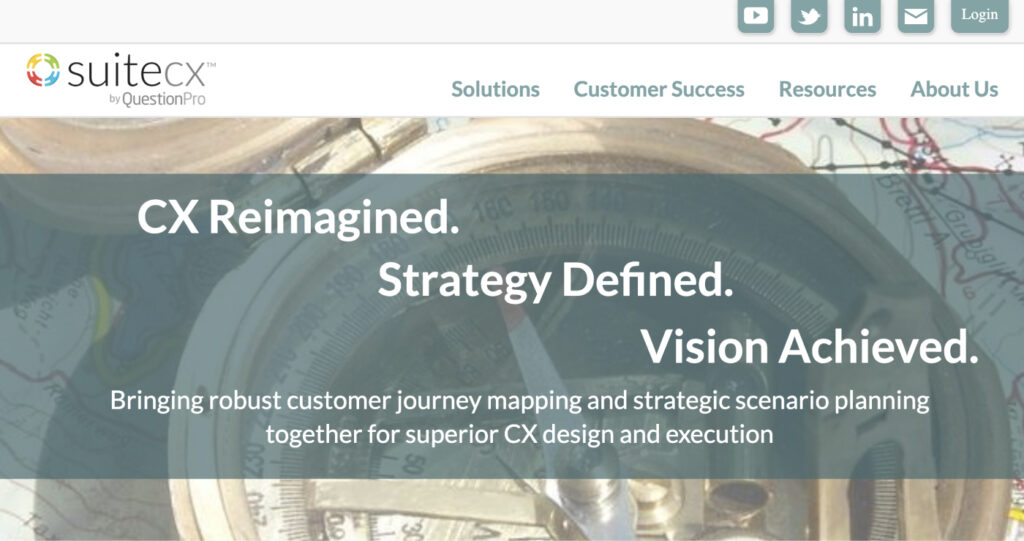
Pros
- Tailor-made mapping solutions enhance usability.
- Suitable for enterprises requiring detailed insights.
- Strong analytics driven by customer feedback.
Cons
- Pricing structure not publicly available.
- Integration options limited compared to larger platforms.
Key Features
- Customizable Journey Maps: Tailor experiences to unique business needs.
- Integrated Workflow Management: Streamline processes with integrated features.
- Advanced Analytics: Provide detailed insights into user interactions.
Pricing
SuiteCX requires users to contact directly for detailed pricing.
Check their contact page for more information.
10. Miro
Best for collaborative journey mapping in teams
Miro offers a flexible visual collaboration platform that teams can use to map customer journeys collectively.
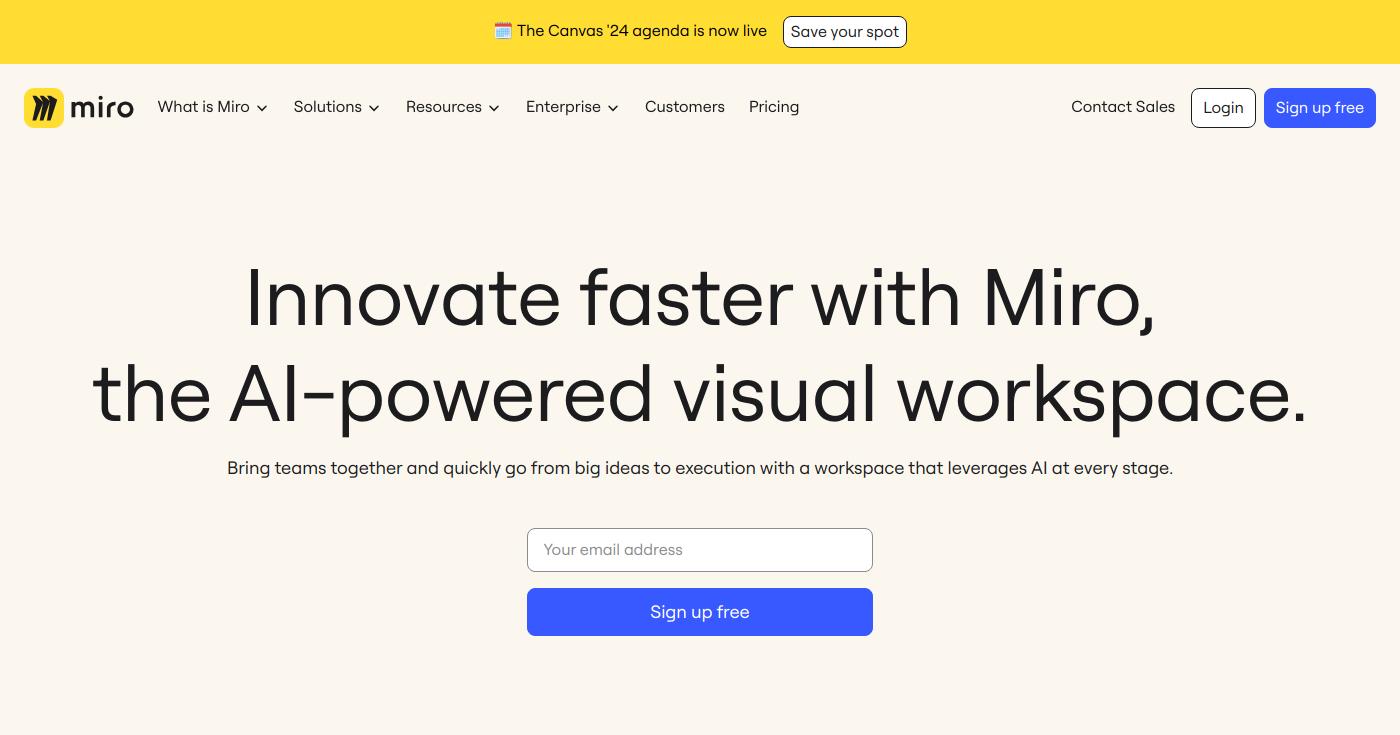
Its template offerings enhance user engagement and streamline ideation processes.
Pros
- Free plan available for basic collaboration.
- Versatile applications beyond journey mapping.
- Strong team-focused tools.
Cons
- May require time to adapt to diverse features.
- Overview tools could overwhelm new users.
Key Features
- Visual Collaboration: Work together in real-time on journey maps.
- Template Library: Access a vast library of templates for various needs.
- Integrations: Easily connect with other productivity tools.
Pricing
Miro runs on a freemium model, with paid plans starting from $8/user/month.
Explore their pricing options for more details.
How to Choose the Right Customer Experience Mapping Tool
Selecting the ideal customer experience mapping tools depends on specific requirements and user needs. Consider these crucial factors:
- Purpose of Mapping: Identify whether you need simple visualizations or deep analytics.
- User Experience: Weigh ease of use against the complexity and features offered.
- Cost versus Value: Ensure the tool provides value that aligns with your budget.
Emerging Trends in Customer Experience Mapping
- As we move further into 2024, trends in customer journey mapping tools indicate a robust focus on AI integration and real-time analytics.
- Tools are evolving to provide deeper insights that adapt to customer behaviors, enabling businesses to respond instantaneously to shifts in the marketplace.
Frequently Asked Questions
How do I choose the best customer journey mapping tool?
Choosing the best tool depends on your team’s specific needs, integration requirements, and the types of analyses you intend to conduct.
What are the pricing options for customer journey mapping tools?
Pricing varies widely, with some tools starting as low as $7.95/month while others require custom pricing based on features and user numbers.
Is there a free trial available for customer journey mapping tools?
Many tools offer free trials, allowing users to evaluate features before committing to a payment plan.
What should I look for in terms of integration, compatibility, or technical aspects?
Ensure the tool can integrate with your existing systems and scales along with your business needs for effective utilization.
What are the current trends in customer experience mapping tools?
The integration of AI and demand for real-time insights are reshaping how businesses approach customer journey mapping, ensuring better user experiences and satisfaction.
Conclusion: Making the Right Choice
Choosing the right customer experience mapping tools is an essential step in enhancing customer interactions and internal efficiencies.
Identify your immediate needs and consider how each tool can assist with improving your processes.
Evaluate these top picks to discover the best solutions tailored for your specific customer journey mapping requirements.