10 Best Conversion Rate Optimization Tools (2024)
Discover the top 10 conversion rate optimization tools of 2024 that can help improve your website’s performance and boost conversions effectively.
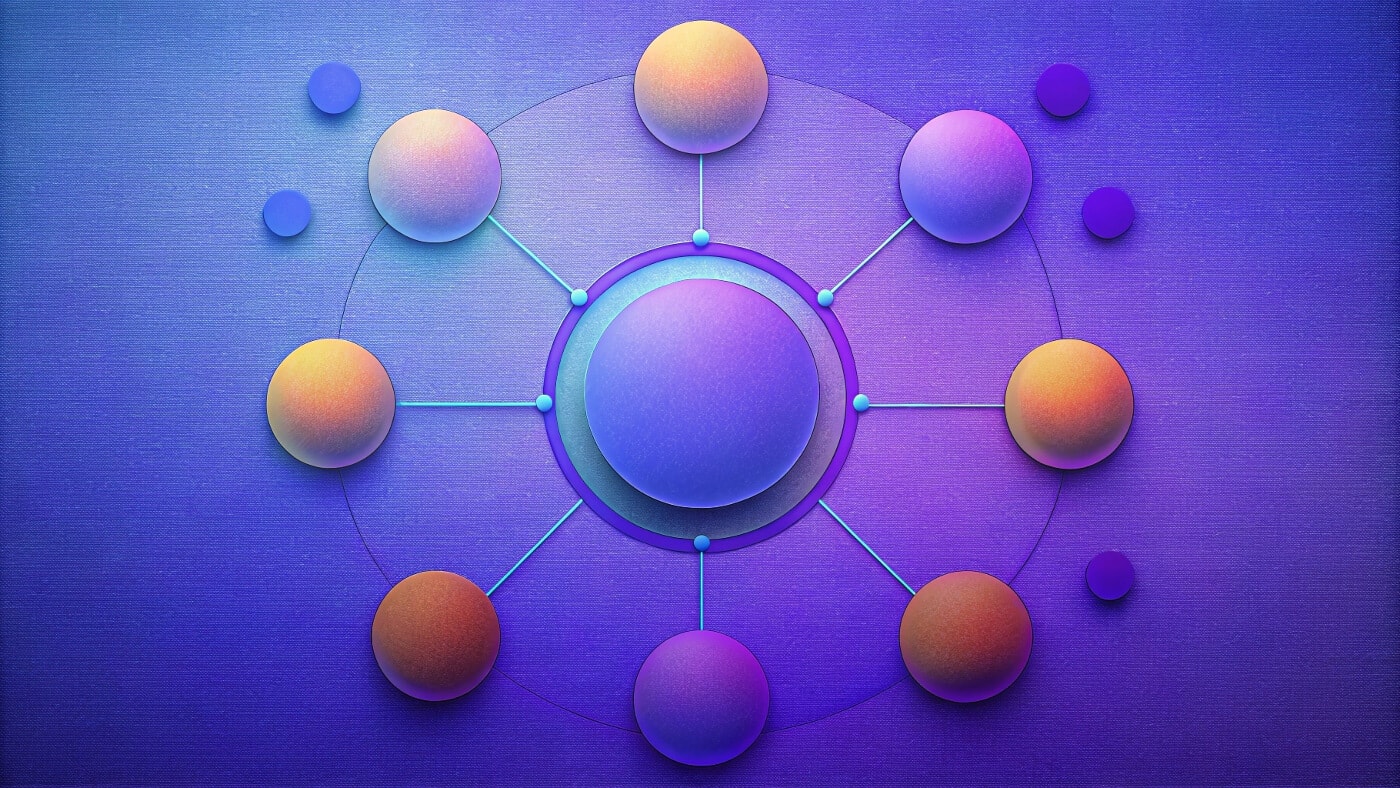
Discover the top 10 conversion rate optimization tools of 2024 that can help improve your website’s performance and boost conversions effectively.
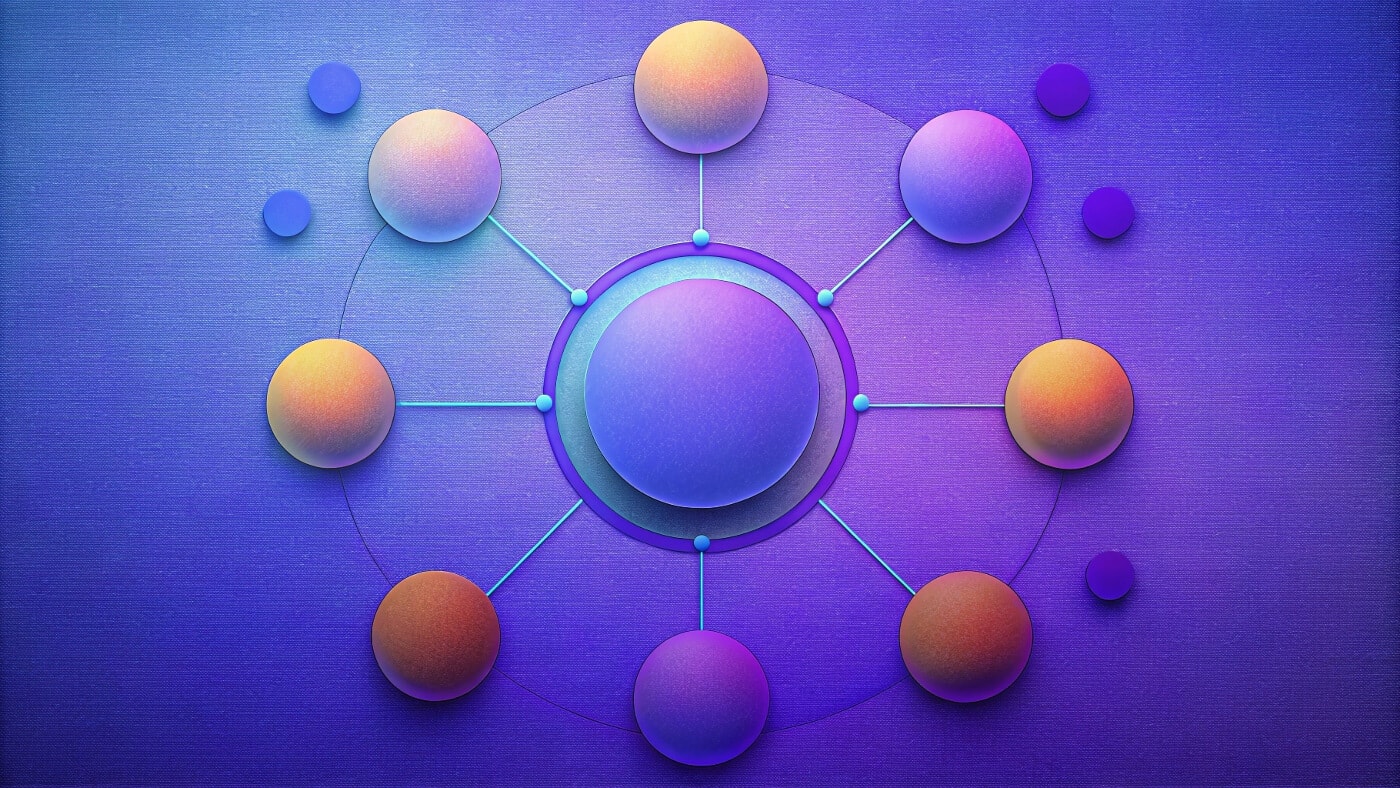
With the potential to increase conversion rates by up to 300% in targeted campaigns, as reported by HubSpot, businesses must prioritize effective CRO strategies to enhance user engagement and drive sales.
In this guide, you’ll explore the top 10 best conversion rate optimization tools available in 2024.
The evaluation process for best conversion rate optimization tools focused on these key criteria:
We conducted thorough research and analysis, reviewing user experiences and expert opinions to ensure that all recommendations are reliable and relevant.
Software | Best For | Key Features | Pricing | Free Plan | Platforms Available |
|---|---|---|---|---|---|
User behavior insights | Heatmaps, Session recordings, Surveys | Free plan available | Yes | Web, iOS, Android | |
Session replay | Heatmaps, Session replay, Funnels | From $29/mo | Yes | Web | |
A/B testing | Experimentation platform, Multivariate testing | From $50/mo | No | Web | |
Comprehensive analytics | Event tracking, Audience insights, Real-time data | Free | Yes | Web, iOS, Android | |
User behavior | Heatmaps, A/B testing, Scroll maps | From $24/mo | Yes | Web | |
Landing page optimization | Drag-and-drop builder, A/B testing, Templates | From $80/mo | Yes | Web | |
Funnel analysis | Customer tracking, Cohort reports, A/B testing | From $299/mo | No | Web | |
Multivariate testing | A/B testing, Heatmaps, Conversion tracking | From $49/mo | Yes | Web | |
High-converting landing pages | A/B testing, Personalization, Collaboration tools | From $199/mo | No | Web | |
Integrated marketing solutions | CRM, Email marketing, Analytics | Free plan available | Yes | Web, iOS, Android |
Best for user behavior insights
Hotjar is a powerful tool for understanding user behavior on your website.
With features like heatmaps, session recordings, and feedback surveys, it provides comprehensive insights into how visitors interact with your site.
This allows businesses to identify friction points and optimize the user experience effectively.
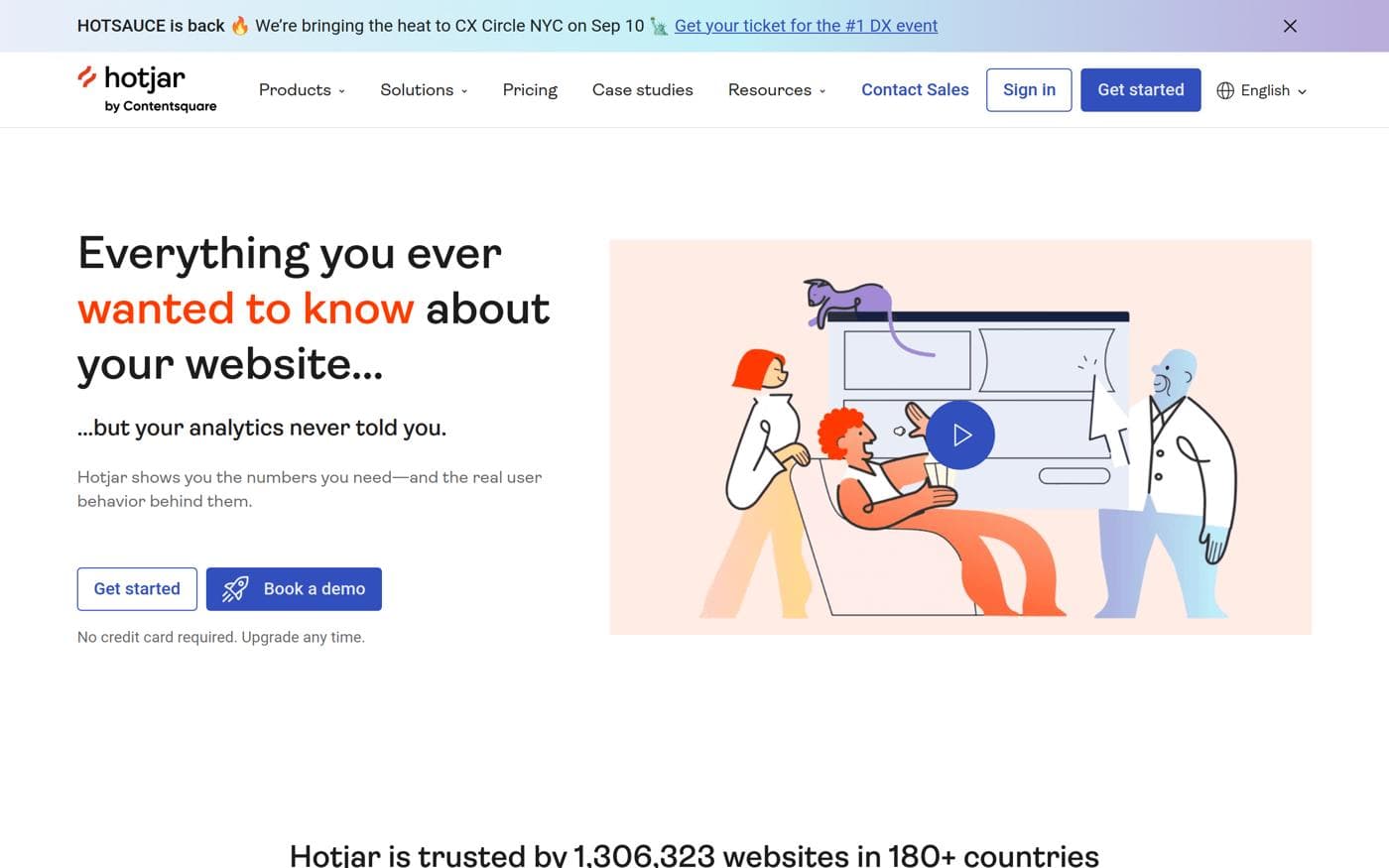
Hotjar offers a free plan with limited features, while paid plans start at $39/month, providing more advanced capabilities.
For detailed pricing, visit the Hotjar pricing page.
Best for session replay and heatmaps
Mouseflow excels in providing session replay and heatmap tools that allow businesses to visualize user interactions.
It is particularly useful for identifying conversion issues and improving UX through detailed analytics.
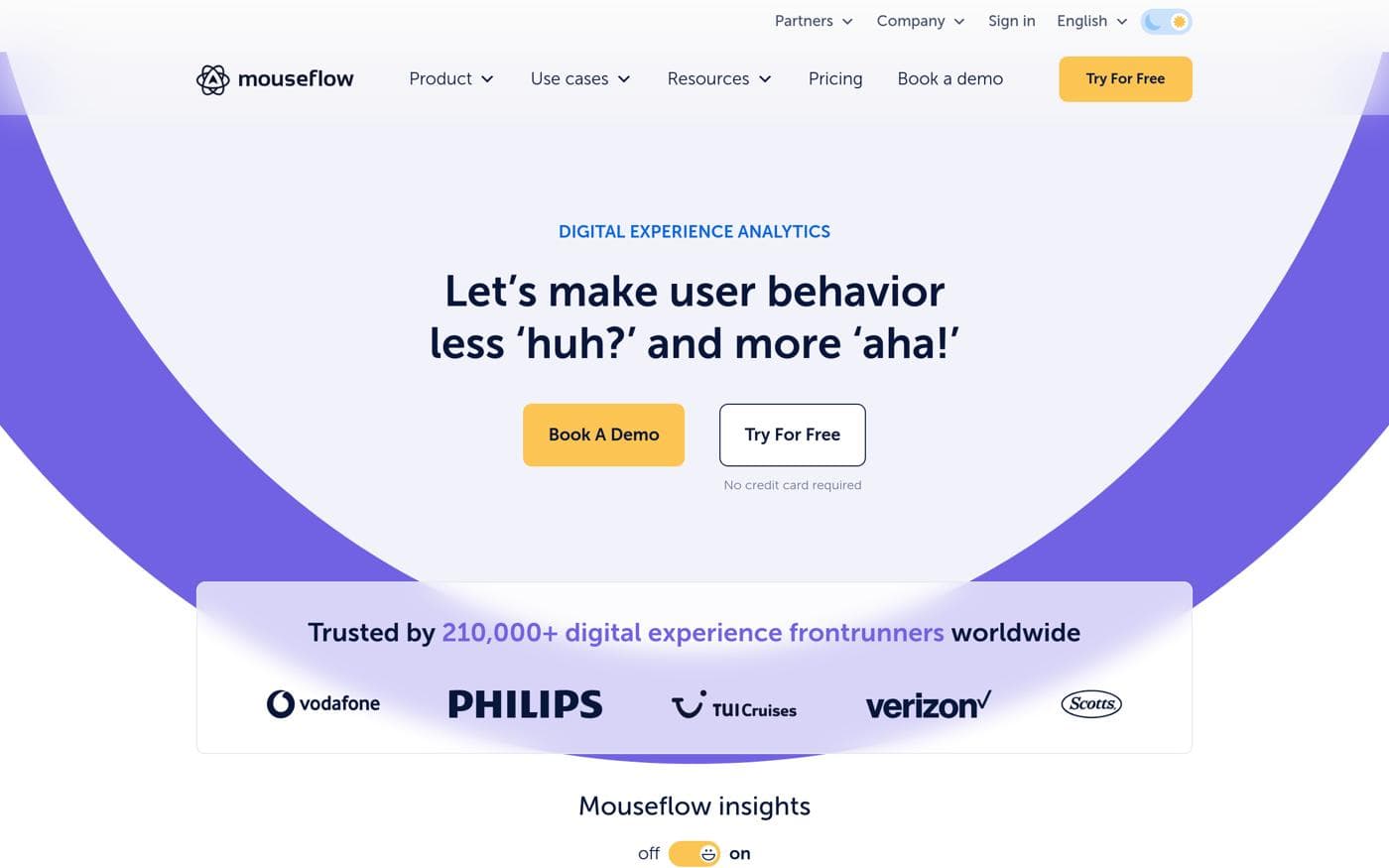
Plans start at $29/month, making it accessible for small and medium-sized businesses.
For more information, check the Mouseflow pricing page.
Best for A/B testing and experimentation
Optimizely is a leading experimentation platform that allows businesses to run A/B tests effectively.
It offers robust features for multivariate testing, enabling users to optimize their websites based on data-driven insights.
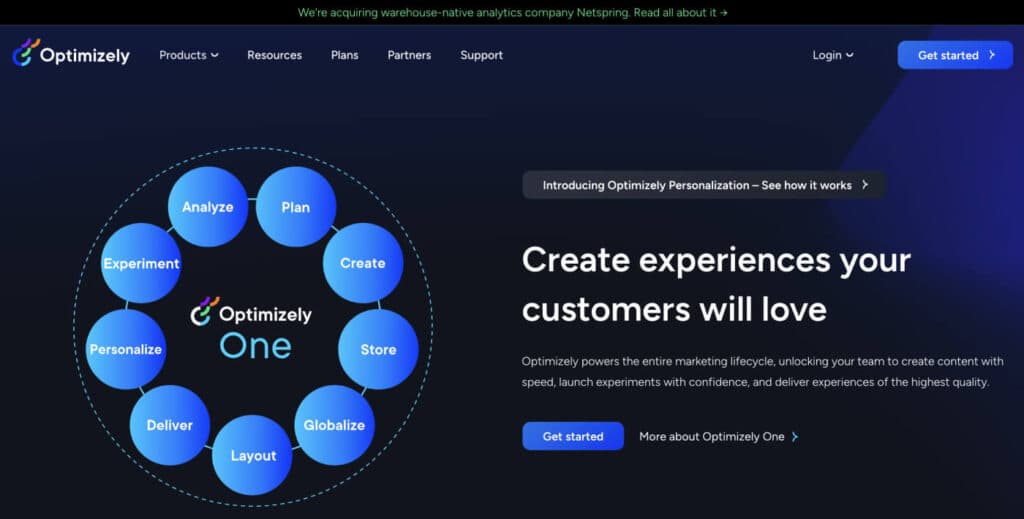
Optimizely’s pricing starts at $50/month, with advanced plans available for enterprise users.
Visit the Optimizely pricing page for details.
Best for comprehensive analytics
Google Analytics remains a cornerstone for any digital marketer.
It provides extensive data on user behavior, traffic sources, and conversions, making it essential for optimizing websites for better performance.
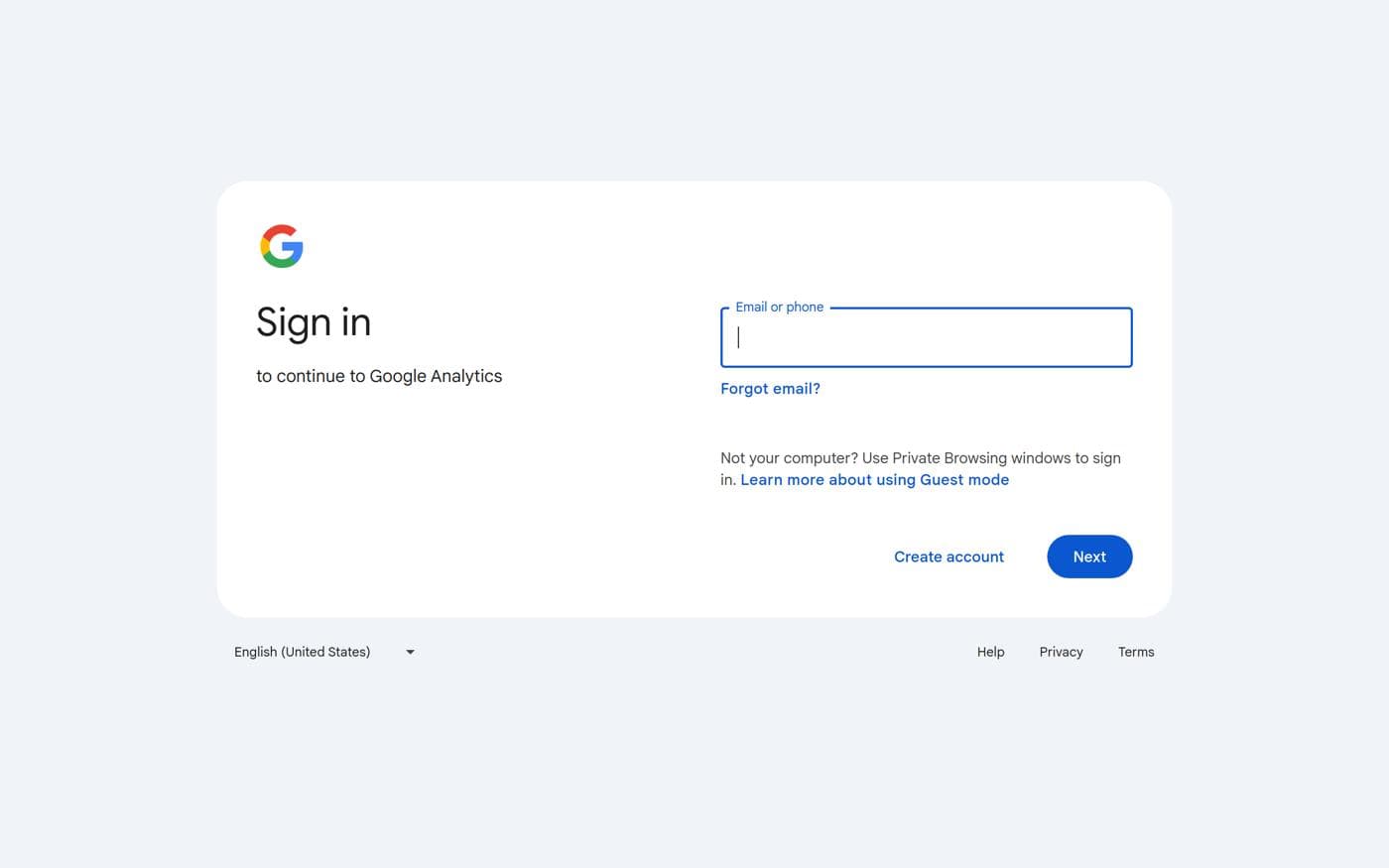
Google Analytics is free to use, making it an excellent choice for businesses of all sizes. For more information, visit the Google Analytics page.
Best for user behavior
Crazy Egg offers a suite of tools to help businesses understand how users interact with their websites.
Its heat maps and A/B testing capabilities are particularly beneficial for improving conversion rates.
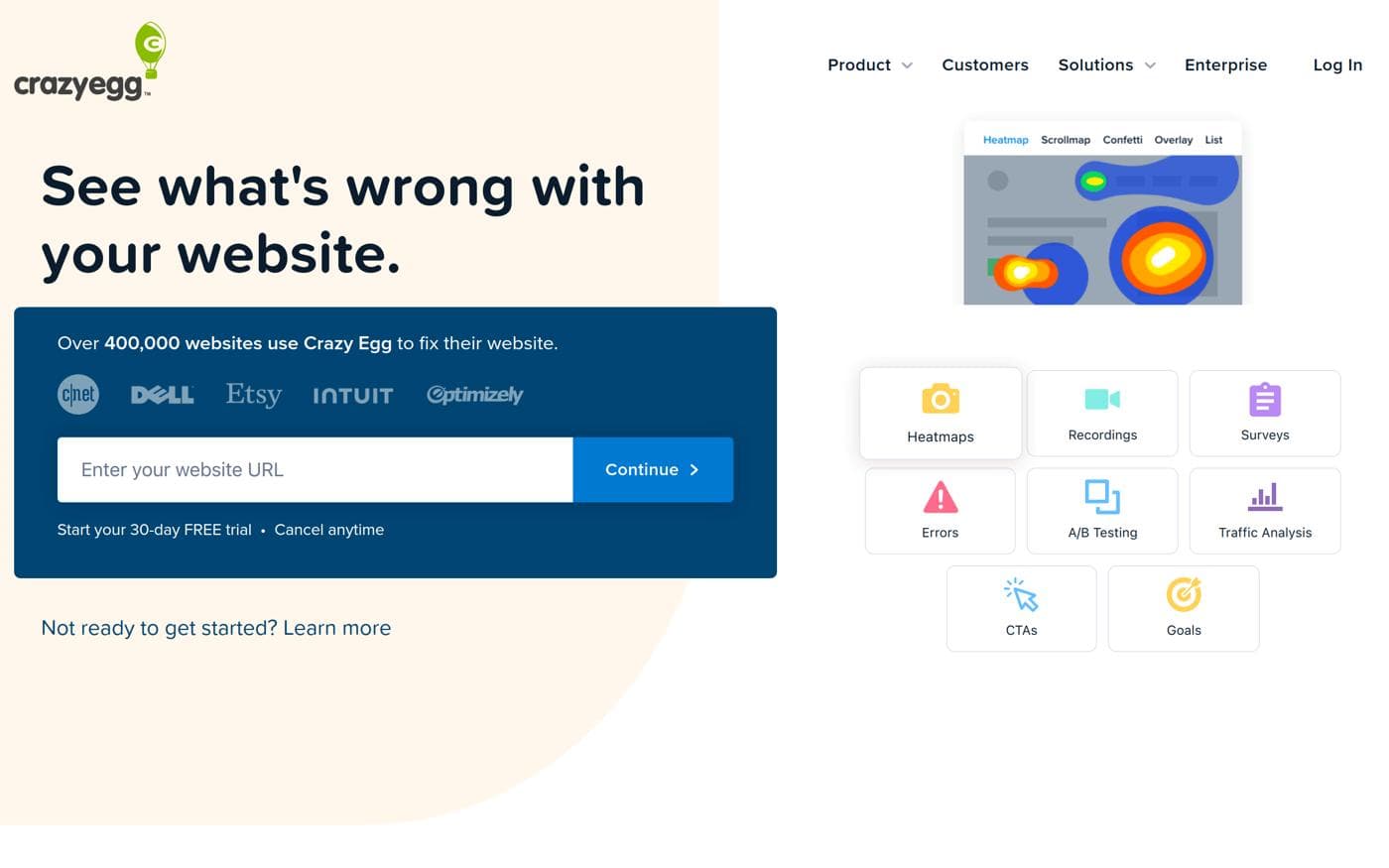
Crazy Egg’s pricing starts at $24/month, with a free trial available. Check the Crazy Egg pricing page for more details.
Best for landing page optimization
Unbounce specializes in creating landing pages that convert.
With a drag-and-drop builder and customizable templates, businesses can quickly design high-converting pages.
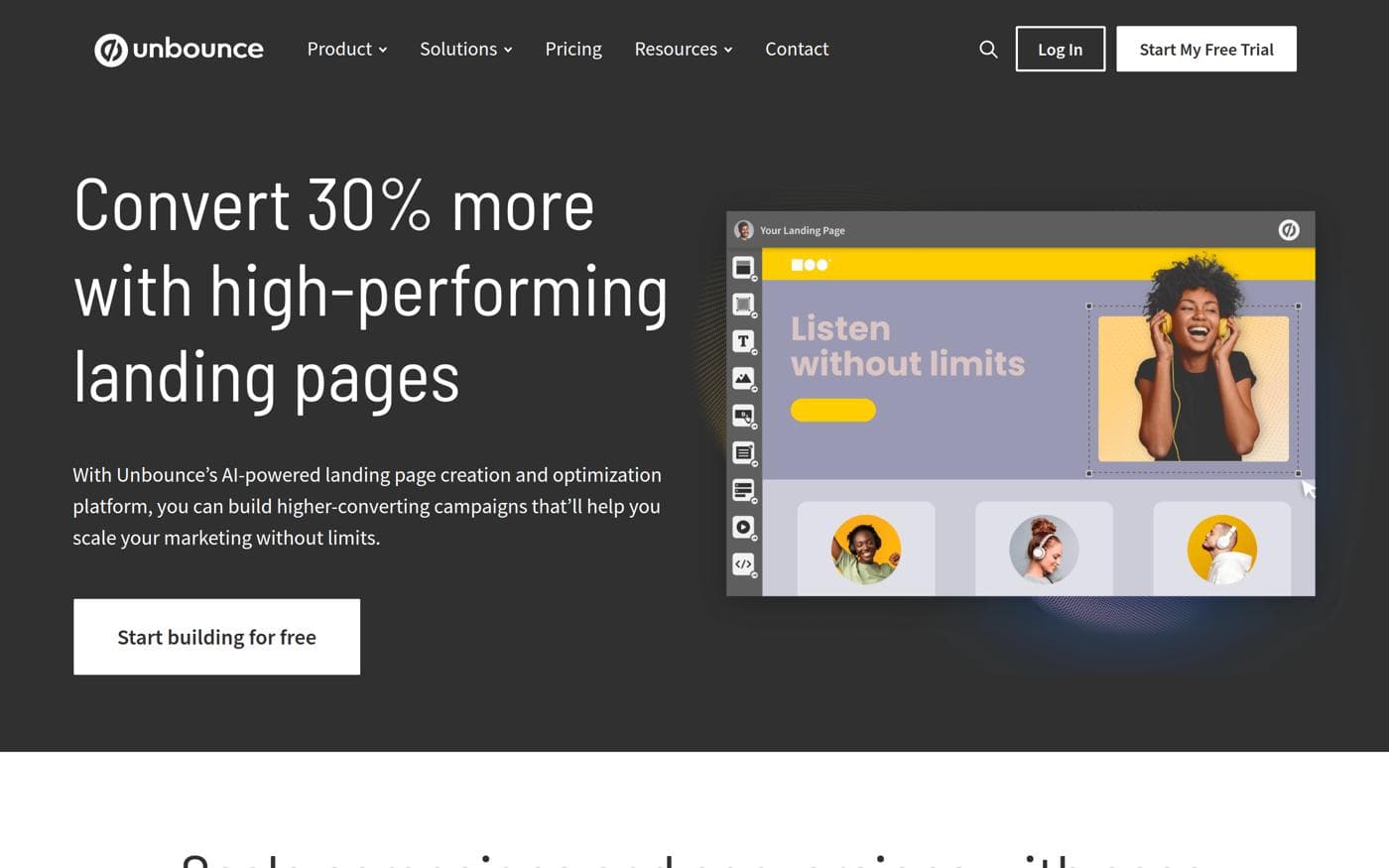
Unbounce plans start at $80/month, with a 14-day free trial available.
For more information, visit the Unbounce pricing page.
Best for funnel analysis
Kissmetrics is designed to provide insights into user behavior throughout the customer journey.
With its focus on funnel analysis, businesses can identify drop-off points and optimize their conversion rates.
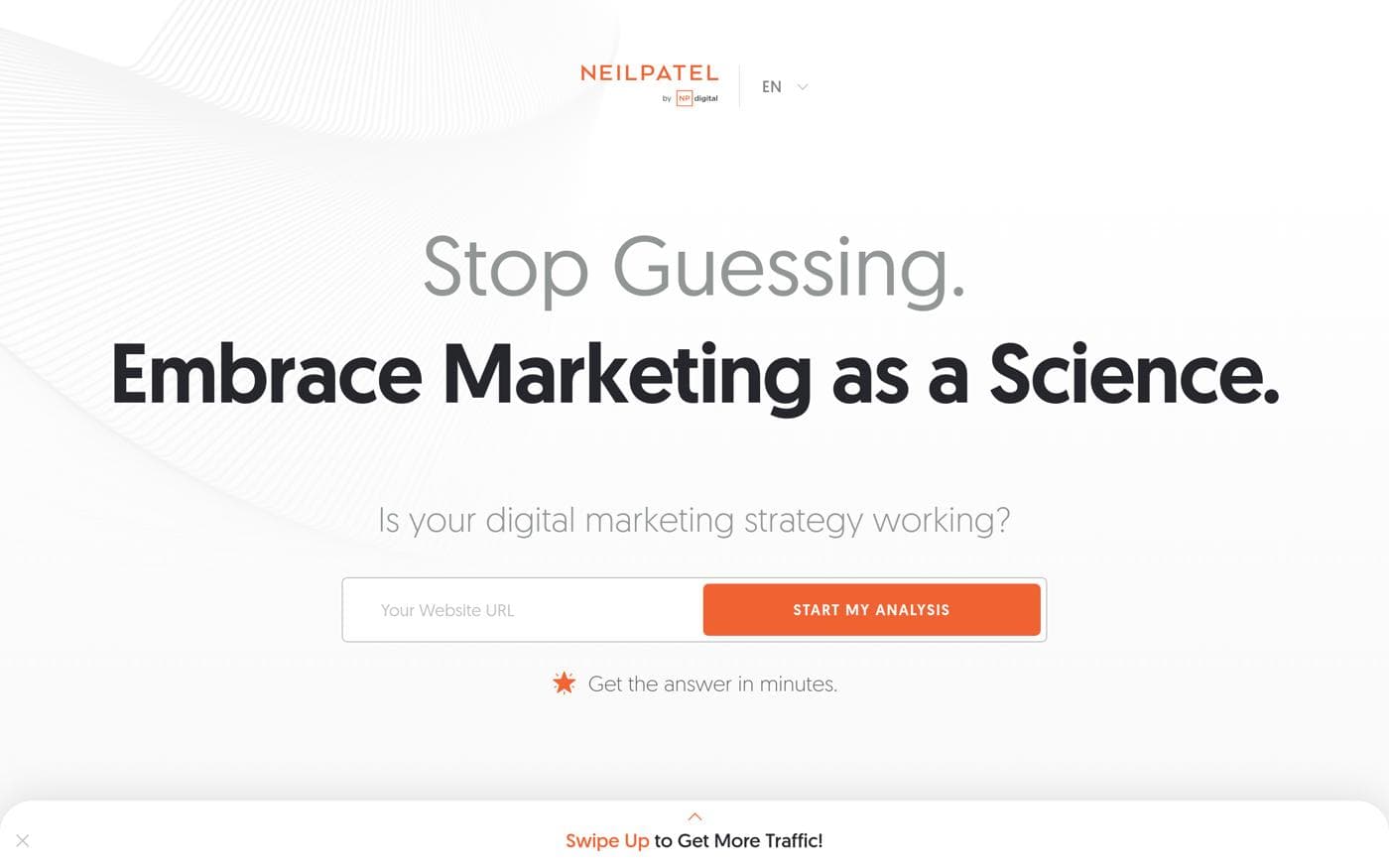
Kissmetrics pricing starts at $299/month, making it more suitable for established businesses.
For more details, check the Kissmetrics pricing page.
Best for multivariate testing
VWO (Visual Website Optimizer) provides a comprehensive suite of tools for A/B testing, multivariate testing, and user feedback.
It’s designed to facilitate data-driven decision-making for optimizing conversion rates.
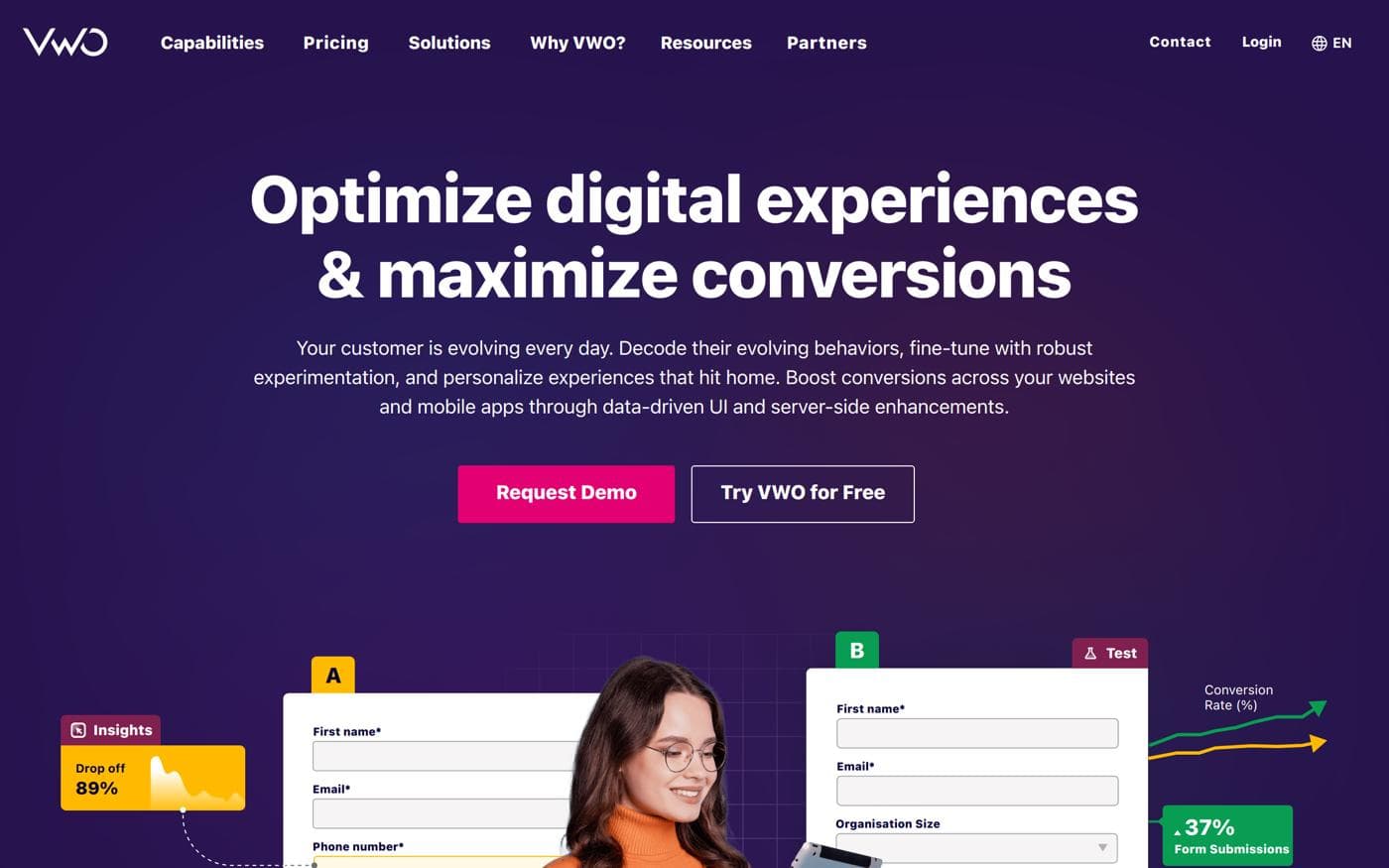
VWO starts at $49/month, with customized plans available.
For detailed pricing information, visit the VWO pricing page.
Best for creating high-converting landing pages
Instapage is tailored for creating optimized landing pages that drive conversions.
It offers advanced features like A/B testing and personalized content delivery.
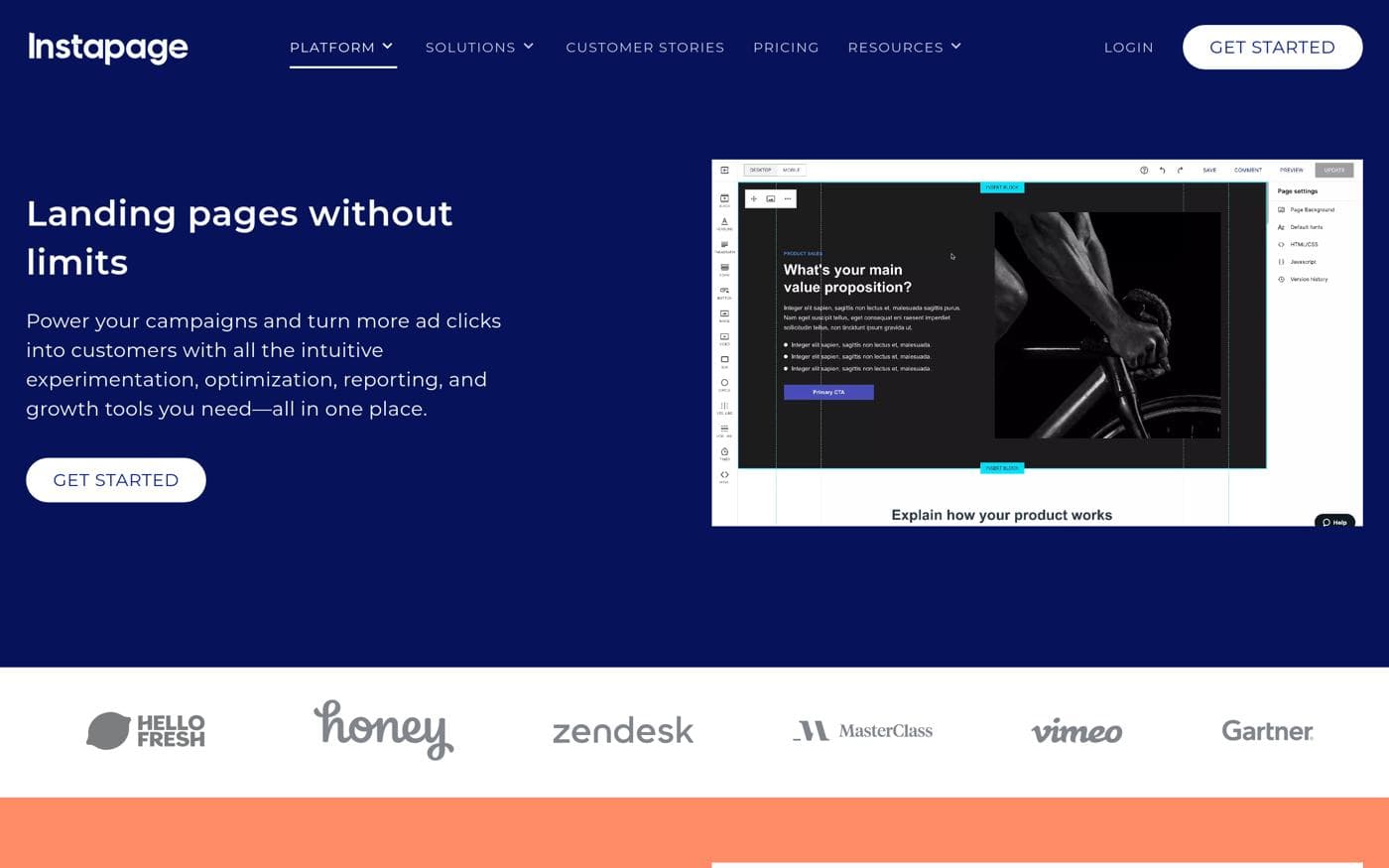
Instapage plans start at $199/month, with a free trial available.
For more information, visit the Instapage pricing page.
Best for integrated marketing solutions
HubSpot offers a suite of marketing, sales, and CRM tools that include features for conversion rate optimization.
Its comprehensive platform allows businesses to manage their entire marketing strategy in one place.
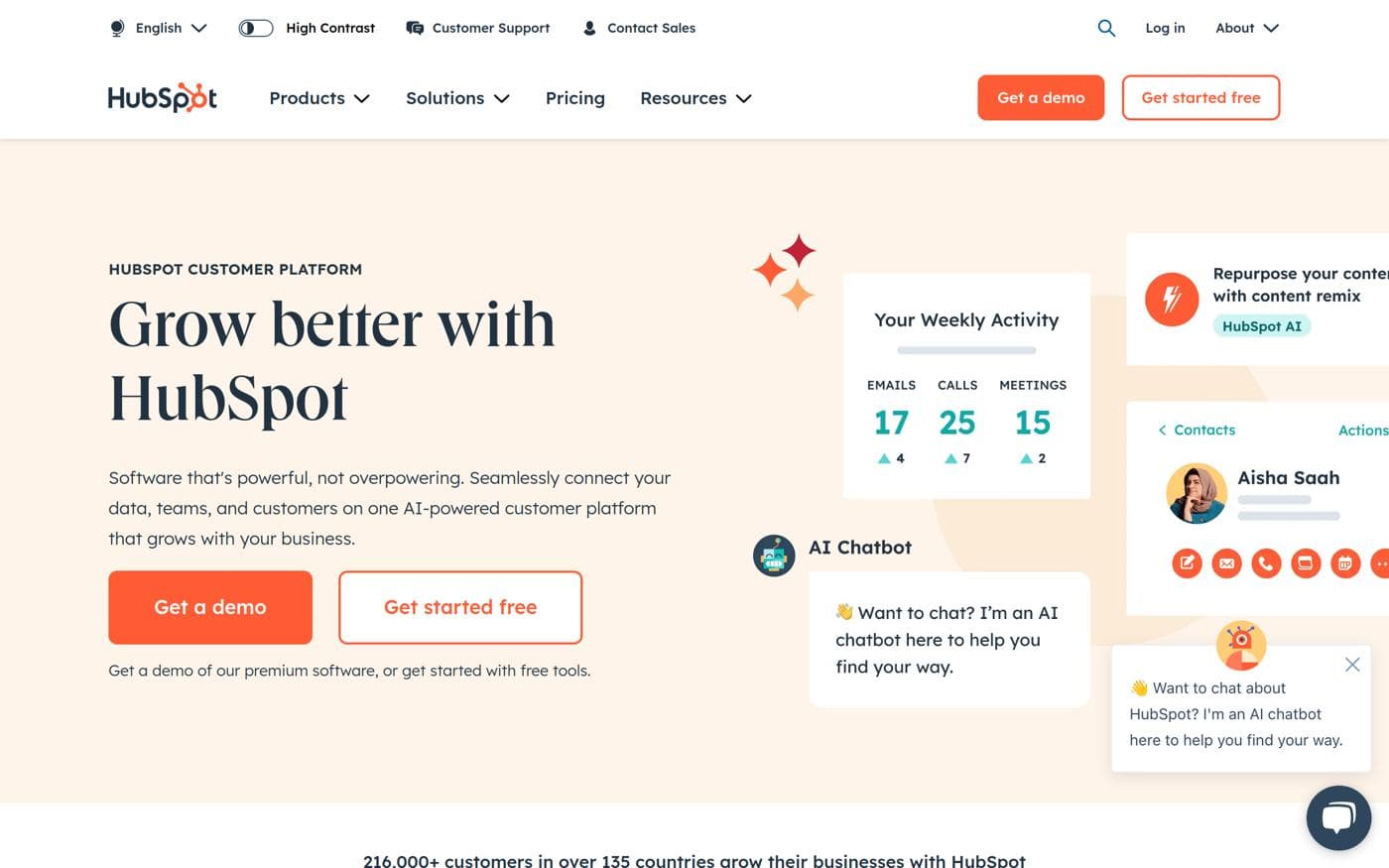
HubSpot offers a free plan with basic features, with paid plans starting at $45/month for advanced tools.
For more details, visit the HubSpot pricing page.
Selecting the ideal best conversion rate optimization tool depends on your specific requirements and use case. Consider these crucial factors:
Understanding your unique needs will guide you towards the best fit for your business.
The future of conversion rate optimization tools is heavily influenced by advancements in AI and machine learning.
Choosing the right conversion rate optimization tools is crucial for improving your website’s performance and increasing conversions.
By evaluating your specific needs and considering the strengths of each tool, you can make informed decisions that drive results.
Explore the top picks listed above to find the best solutions that align with your business goals.
Small businesses may benefit from tools like Hotjar and Mouseflow due to their user-friendly interfaces and robust free plans.
Consider factors such as ease of use, features, integration capabilities, and pricing to select the best tool for your needs.
Yes, tools like Google Analytics and Hotjar offer free plans with essential features for CRO.
Key features include A/B testing capabilities, user behavior analytics, heatmaps, and integration with other marketing tools.
Emerging trends include the integration of AI for personalization, real-time data analysis, and the use of machine learning for predictive insights.
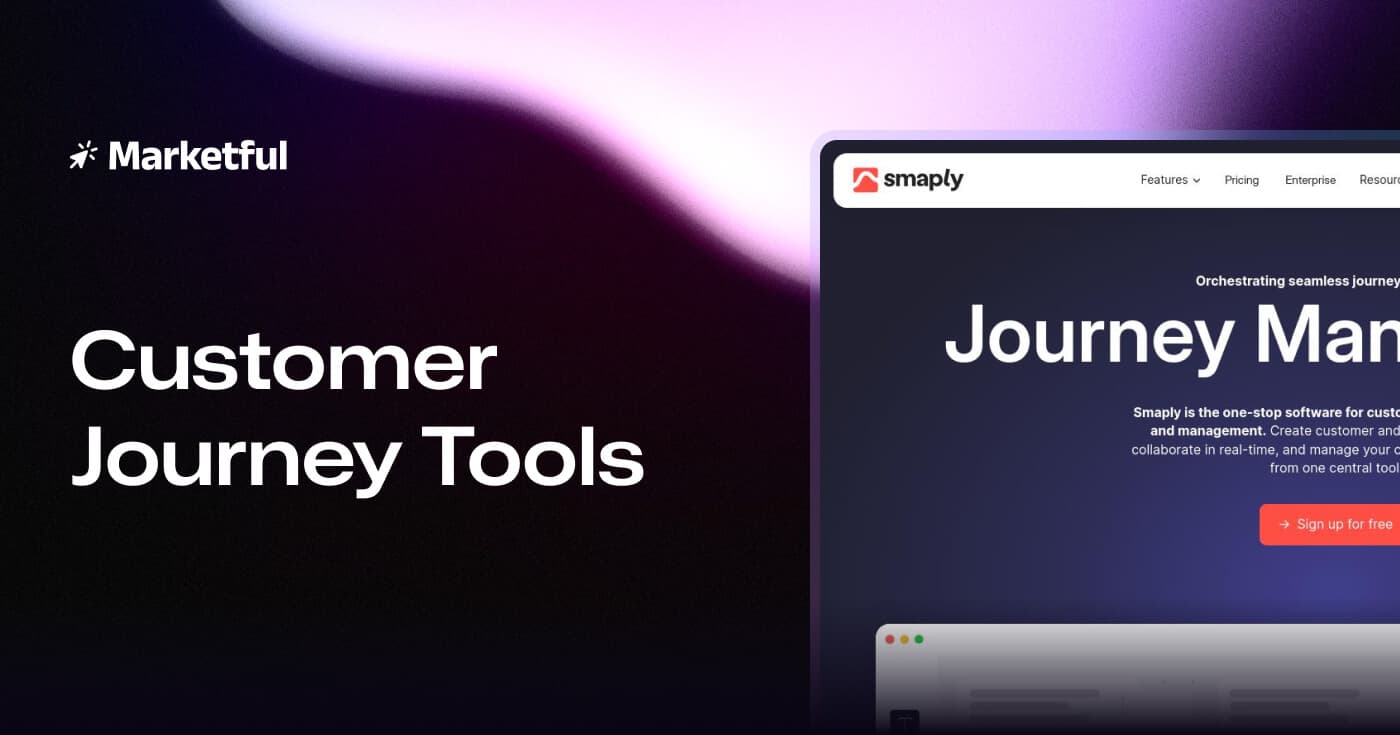
Compare the top 9 customer journey tools for 2025 that enhance user experiences and streamline customer engagement across channels.
Discover the top 10 B2B website visitor tracking tools in 2024. Enhance your lead generation and conversion strategies with these powerful software solutions.

Discover the best customer experience mapping tools for 2025 to enhance your business’s customer journey strategies.