Best Digital Marketing Reporting Software: Top 10 Tools for 2024
Discover the top 10 digital marketing reporting software tools of 2024 to enhance your marketing strategy and improve insights.

Discover the top 10 digital marketing reporting software tools of 2024 to enhance your marketing strategy and improve insights.

Accurate reporting software is key to measuring success and refining campaigns. Interpreting the wealth of available data leads to smarter decisions and better returns.
Research by Boston Consulting Group (BCG) for Google highlights this importance. They found that top-tier digital marketers achieve 1.4 times greater cost benefits and up to 2.5 times more revenue impact.
BCG’s study also revealed that while only 2% of brands excel at data-driven marketing, these leaders see up to 20% higher revenue and 30% more cost savings. This gap indicates significant untapped potential in data-driven marketing strategies.
In this guide, we’ll explore the top 10 best digital marketing reporting software available in 2024.
The evaluation process for best digital marketing reporting software focused on these key criteria:
We conducted thorough testing, consulted industry experts, and analyzed user feedback to ensure our recommendations are both practical and effective.
Software | Best For | Key Features | Pricing | Free Plan | Platforms Available |
|---|---|---|---|---|---|
Lead tracking | Interactive reporting, robust integrations | Starts at $30/mo | No | Web, iOS, Android | |
Automated reporting | Client reporting, dashboard customization | Starts at $12/mo | No | Web | |
Data visualization | Customizable dashboards, white-label reporting | Starts at $39/mo | No | Web | |
Multi-channel reporting | Over 40 integrations, drag-and-drop dashboard | Starts at $199/mo | No | Web | |
Web analytics | User behavior tracking, conversion analysis | Free; $150,000/year for 360 | Yes | Web, iOS, Android | |
Data dashboards | Custom dashboards, real-time refresh | Starts at $99/mo | No | Web, iOS, Android | |
KPI tracking | Performance metrics, real-time updates | Starts at $72/mo | Yes | Web, iOS, Android | |
Advanced data visualization | Interactive dashboards, collaboration | Starts at $70/mo | No | Web, Windows, Mac | |
Marketing intelligence | Data aggregation, real-time transformation | Custom pricing | No | Web | |
Data integration | Automated reporting, real-time insights | Custom pricing | No | Web |
Best for lead tracking
WhatConverts is a lead tracking and reporting software that captures first-party data on leads generated through various marketing channels, allowing agencies to prove their marketing value.
Its interactive reporting and robust integrations make it a top choice for marketers.
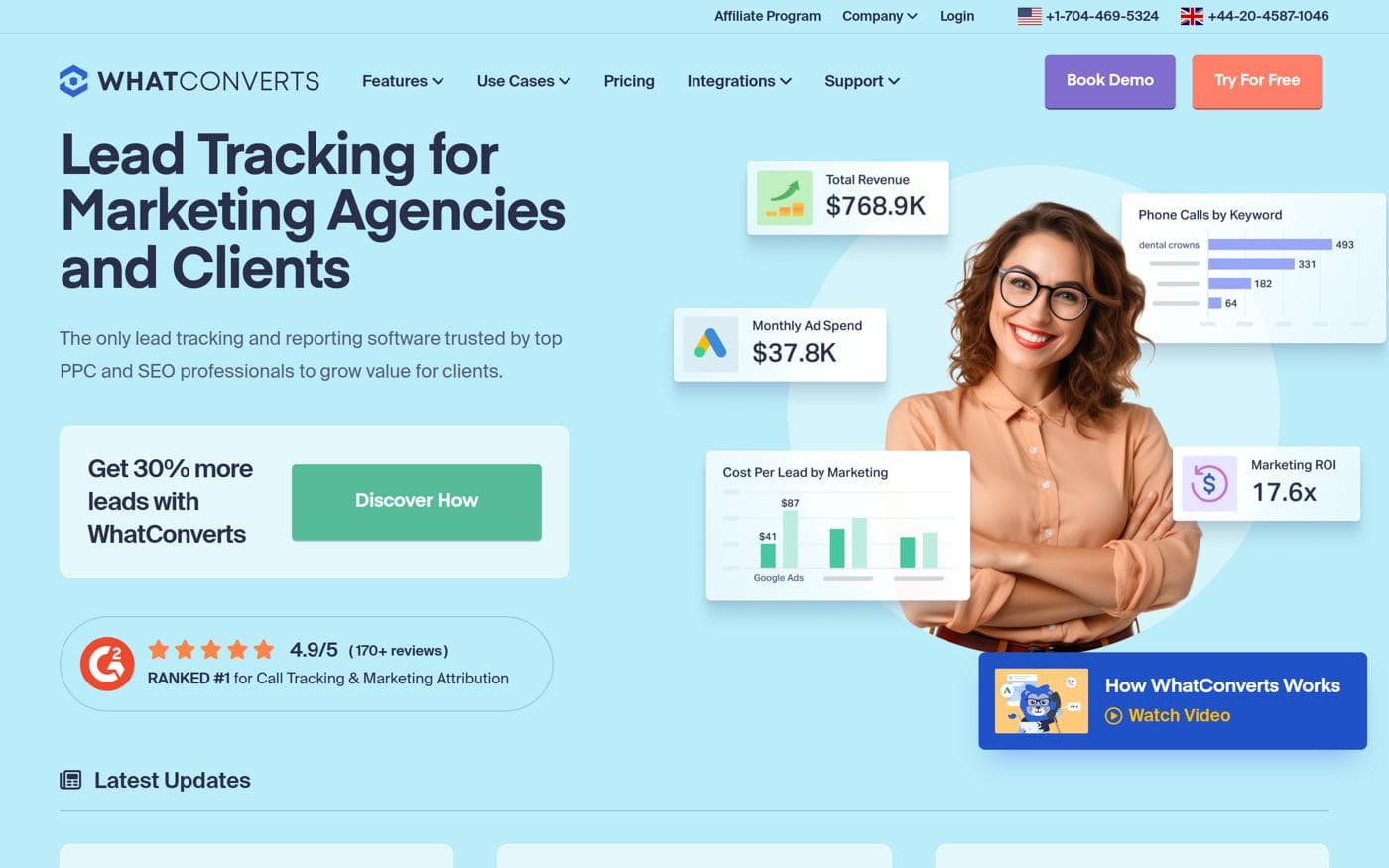
WhatConverts offers several pricing tiers:
Best for automated reporting
AgencyAnalytics provides automated reporting and customizable dashboards specifically for marketing agencies, allowing them to manage and visualize their clients’ data in one place.

AgencyAnalytics offers plans starting from:
Best for data visualization
DashThis is an all-in-one reporting software that automates the creation of marketing reports, allowing agencies to consolidate data from various platforms into visually appealing dashboards.
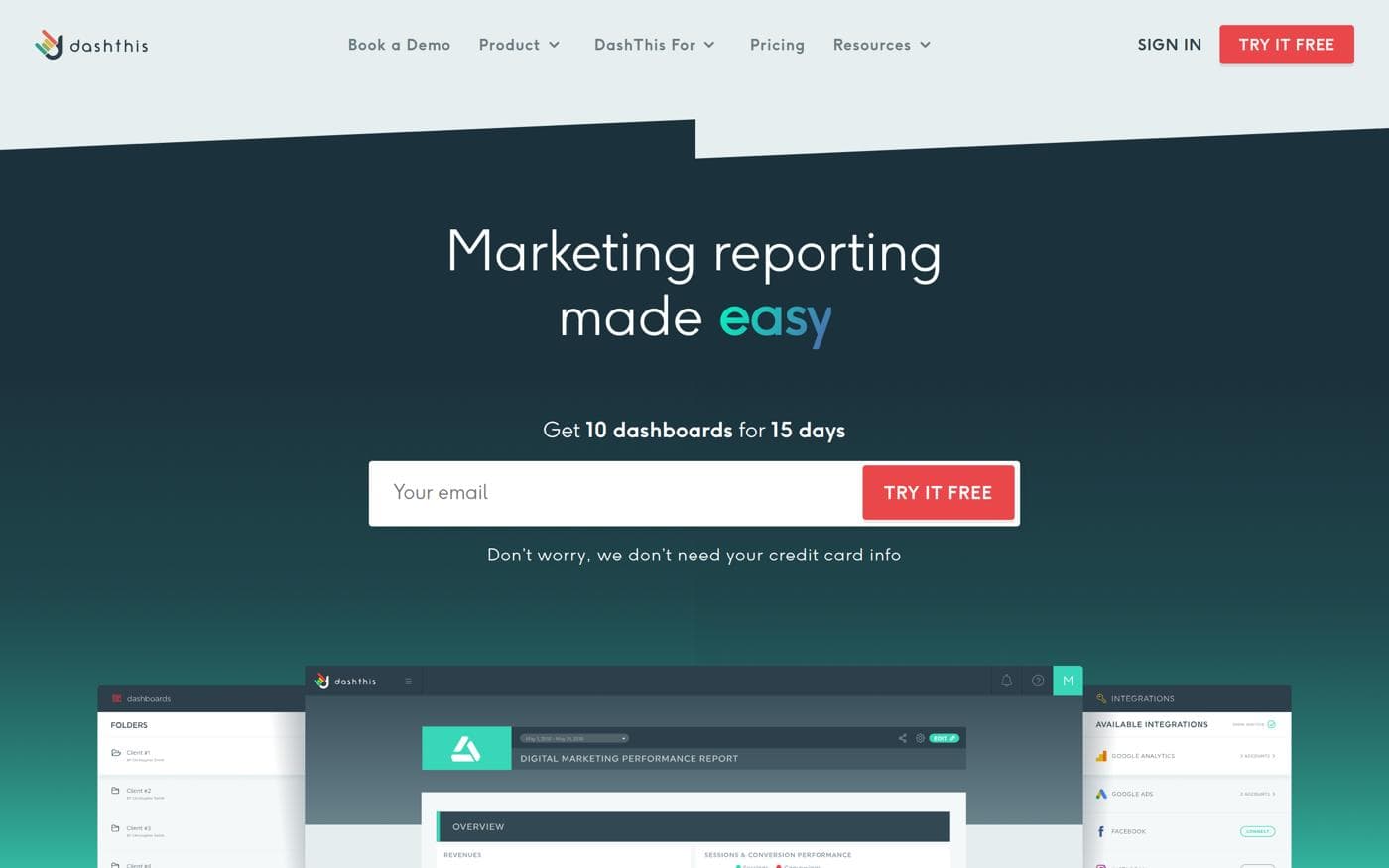
DashThis offers several tiers:
Best for multi-channel reporting
Whatagraph simplifies the reporting process by allowing users to connect over 40 data sources to create customized reports quickly.
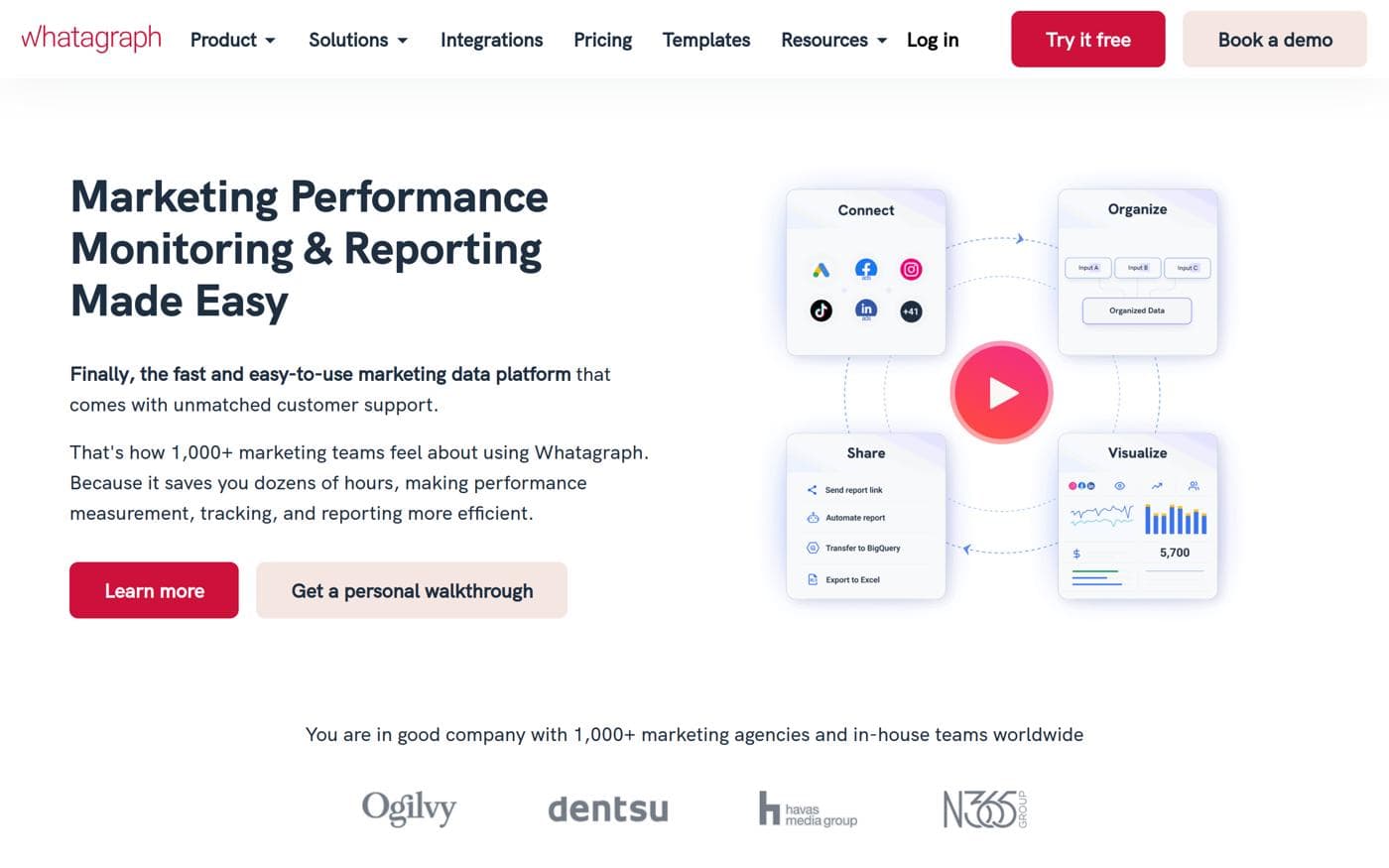
Whatagraph’s pricing starts at:
Best for web analytics
Google Analytics is a free web analytics service that tracks and reports website traffic, providing valuable insights into user behavior and marketing performance.
Google Analytics offers a free plan for standard use; however, Google Analytics 360 is available for enterprise use at $150,000/year. Check their pricing page for details.
Best for data dashboards
Klipfolio is a powerful dashboard tool that enables marketers to visualize data from various sources in real-time, making it easier to track KPIs and performance metrics effectively.
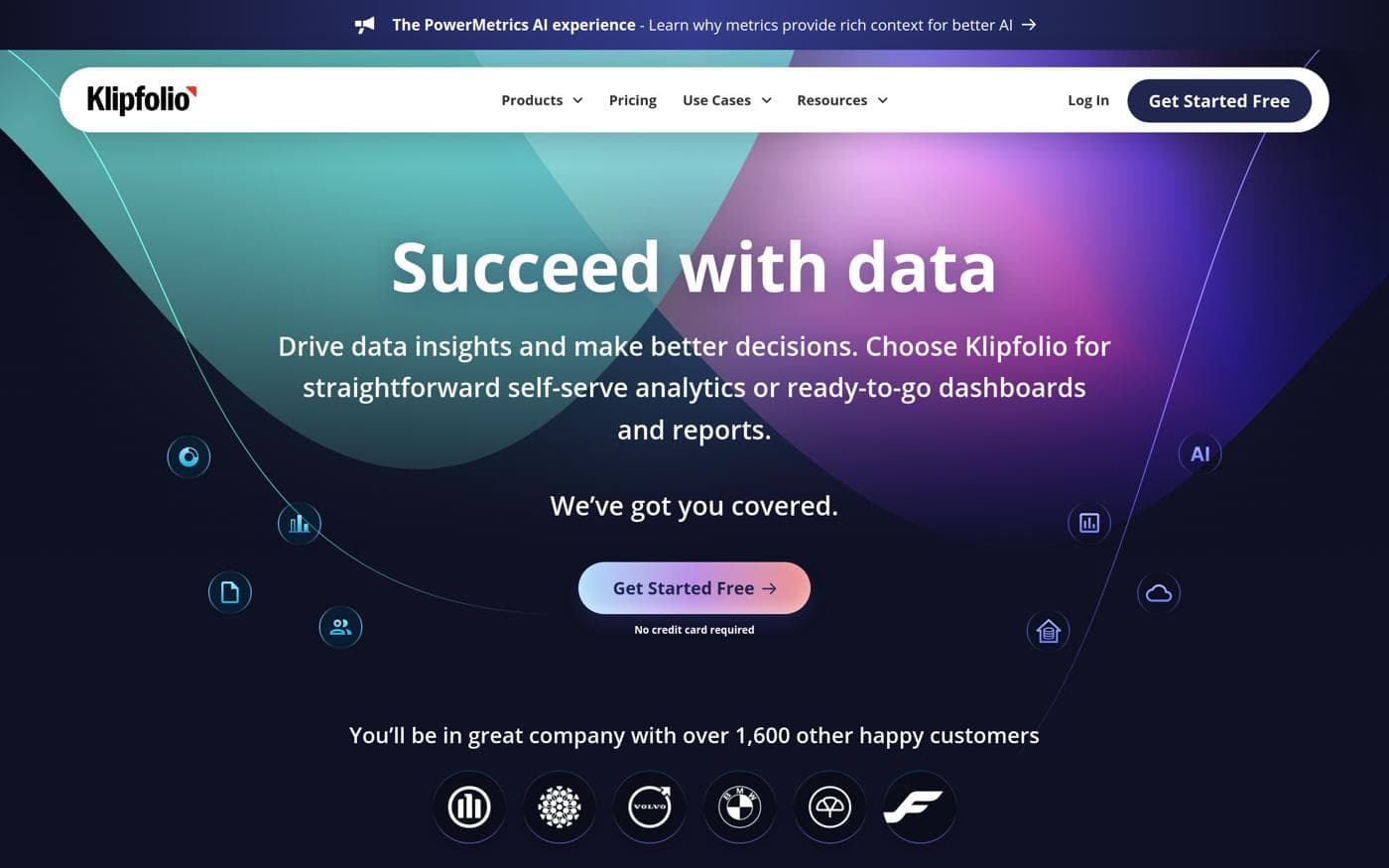
Klipfolio offers several pricing tiers:
Best for KPI tracking
Databox collects data from various marketing platforms and displays it in customizable dashboards that can be accessed on any device.
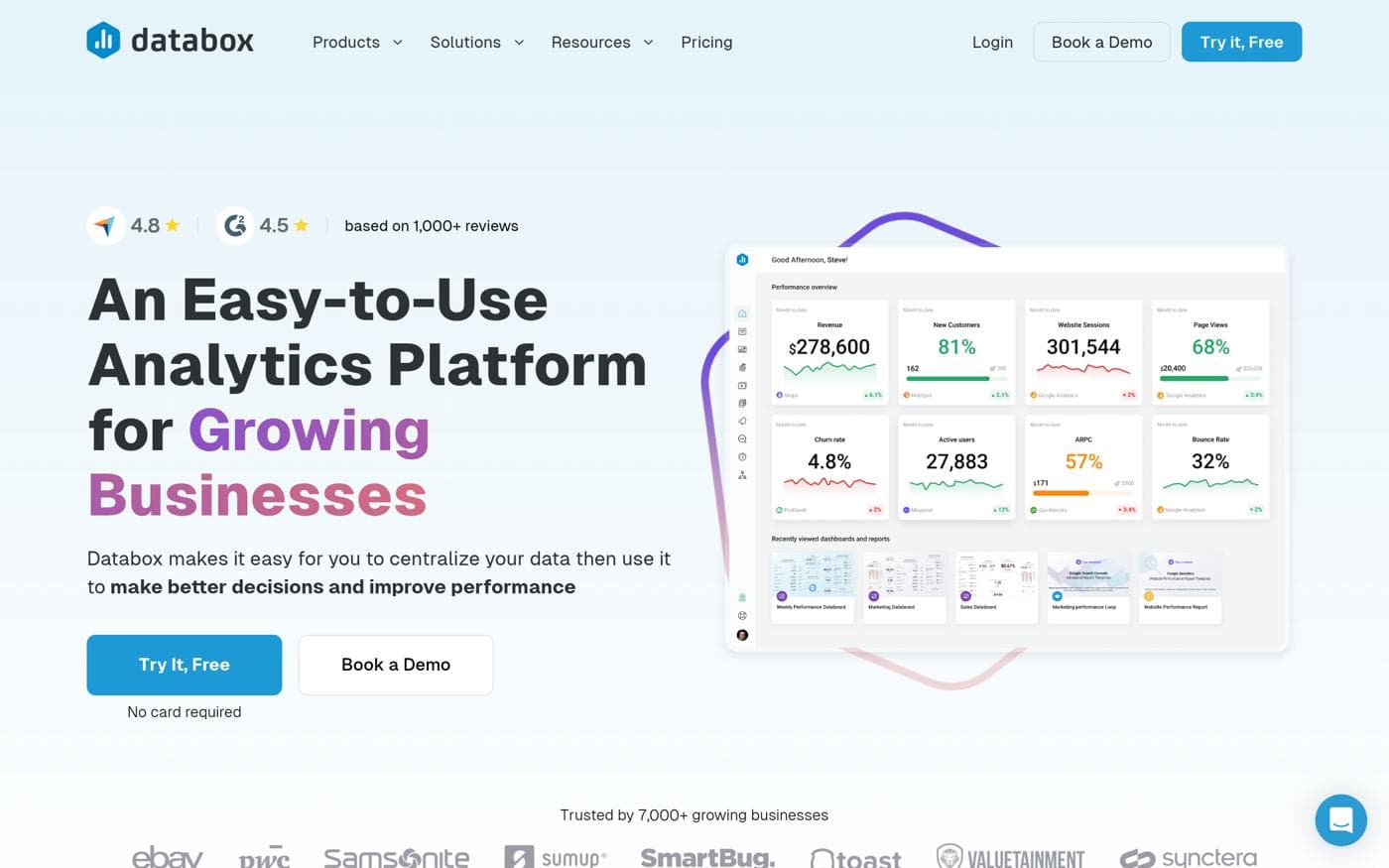
Databox offers a free plan along with paid plans starting from $72/month. For more details, visit their pricing page.
Best for advanced data visualization
Tableau is a powerful analytics platform that turns data into actionable insights through interactive visualizations and dashboards.
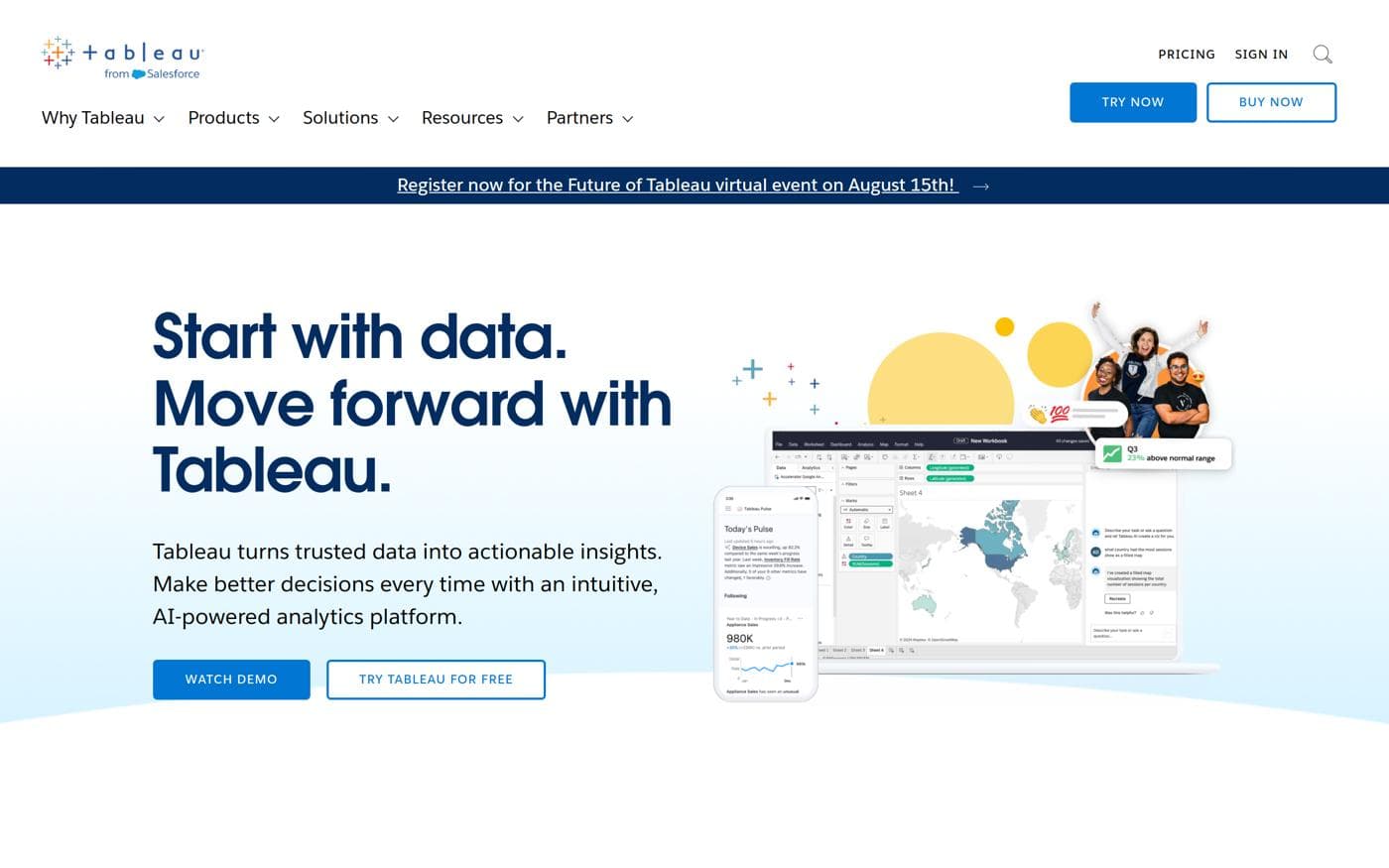
Tableau offers pricing plans starting at $70/month for individuals. Visit their pricing page for more options.
Best for marketing intelligence
Improvado is a marketing data aggregation platform designed for marketing agencies and teams, allowing them to connect and visualize data from multiple sources.

Improvado offers custom pricing based on data sources, making it suitable for businesses of all sizes. For more information, check their pricing page.
Best for data integration
Funnel.io helps marketers collect and analyze data from various digital marketing sources to create unified reports.
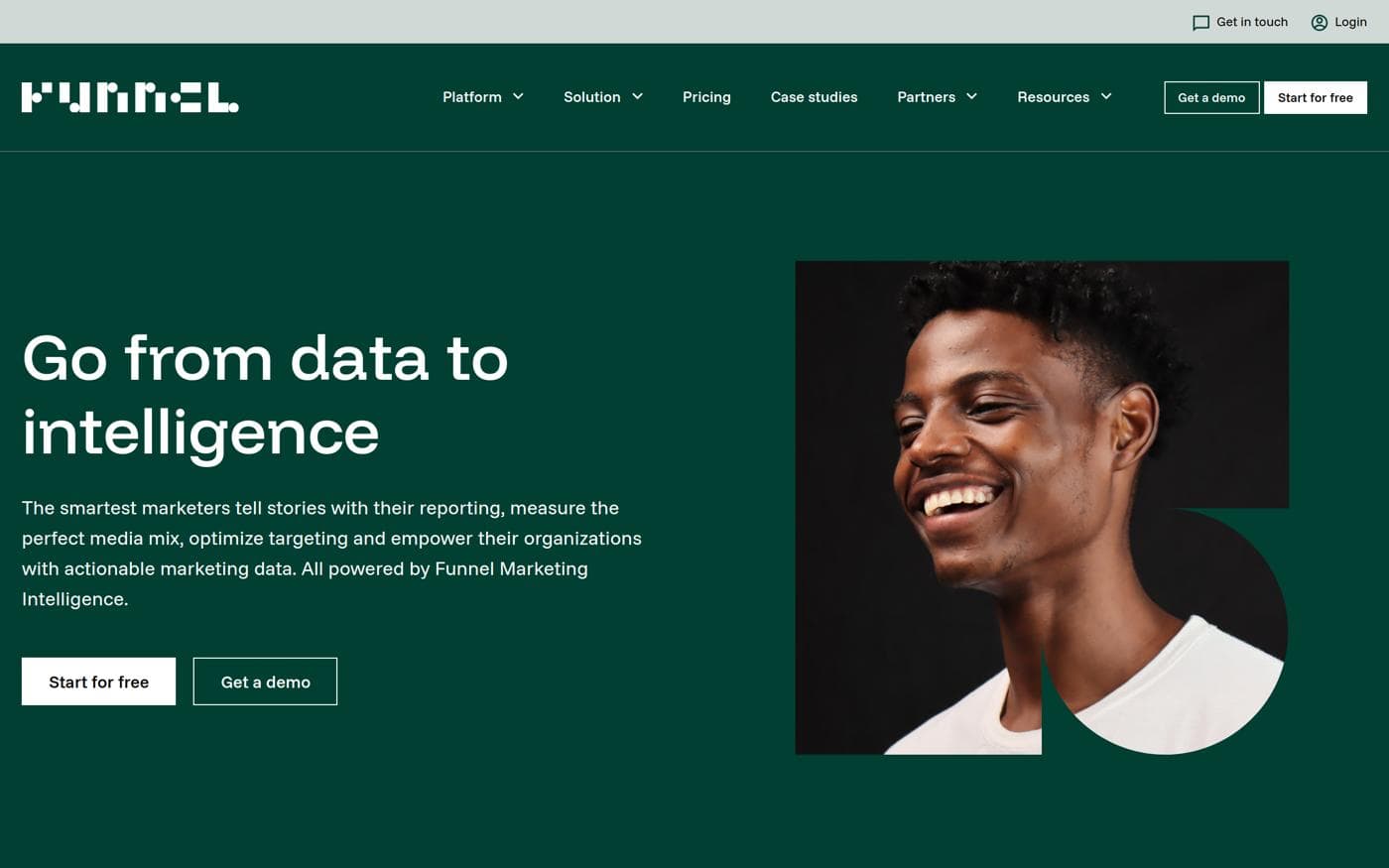
Funnel.io offers custom pricing based on features and data volume. For more details, visit their pricing page.
Selecting the ideal digital marketing reporting software depends on your specific requirements and use case. Consider these crucial factors:
Understanding these factors will help you navigate the plethora of options available and select a tool that meets your marketing objectives.
As technology evolves, so do the capabilities of digital marketing reporting software. Here are some trends to watch for in 2024:
Choosing the right digital marketing reporting software is essential for optimizing marketing efforts and driving business growth.
By evaluating tools based on your unique needs and the insights provided in this list, you can make an informed decision that propels your marketing strategy forward.
The best tool varies by need, but options like Google Analytics and WhatConverts are highly recommended for their robust features.
Look for tools like AgencyAnalytics and DashThis that offer automated reporting features to streamline your process.
Key features include integration capabilities, customizable dashboards, real-time reporting, and user-friendly interfaces.
Yes, options like AgencyAnalytics and Databox offer competitive pricing for small to medium businesses.
Choose reporting tools that support various integrations, like Funnel.io and Improvado, which can connect to numerous marketing platforms for a cohesive overview.
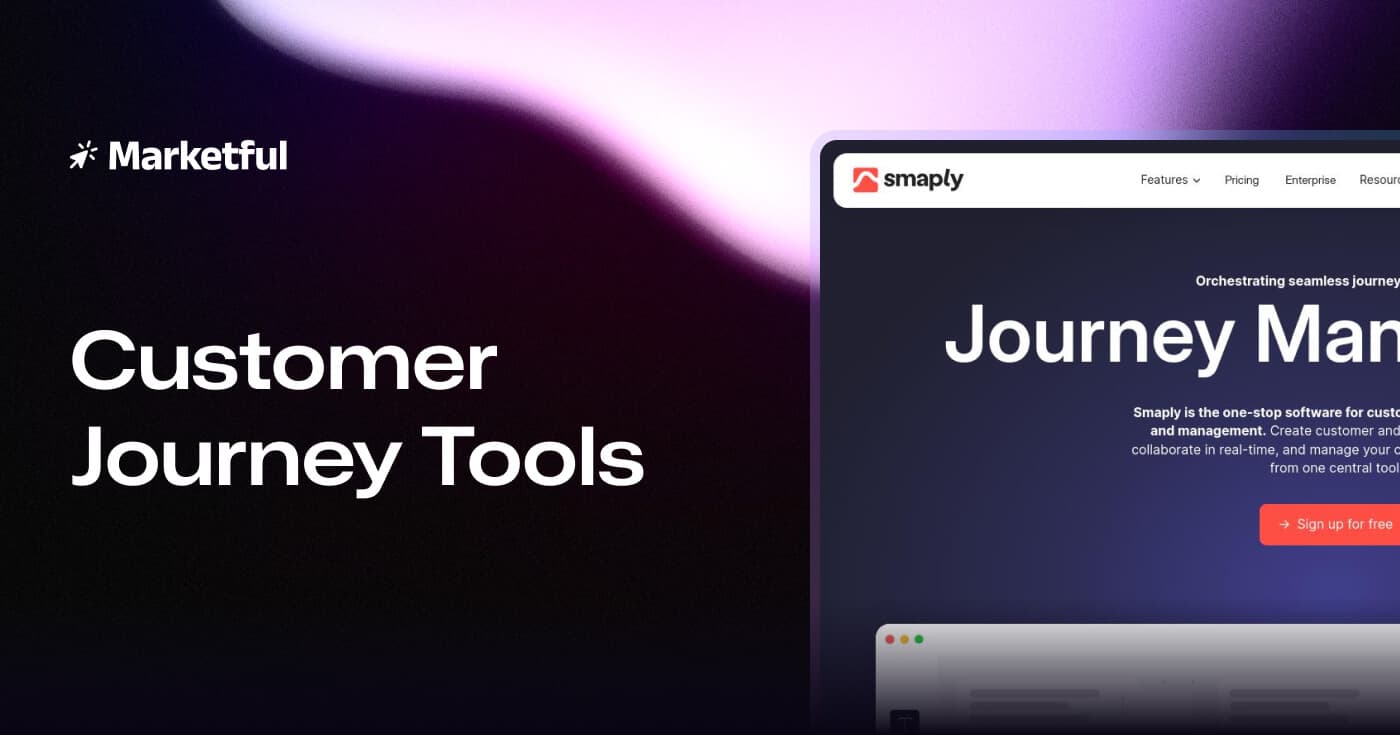
Compare the top 9 customer journey tools for 2025 that enhance user experiences and streamline customer engagement across channels.
Discover the top 10 B2B website visitor tracking tools in 2024. Enhance your lead generation and conversion strategies with these powerful software solutions.

Discover the best customer experience mapping tools for 2025 to enhance your business’s customer journey strategies.