Top 11 Best Landing Page Builders (2025)
Explore the best landing page builders to enhance your marketing strategy and boost conversions in 2025.
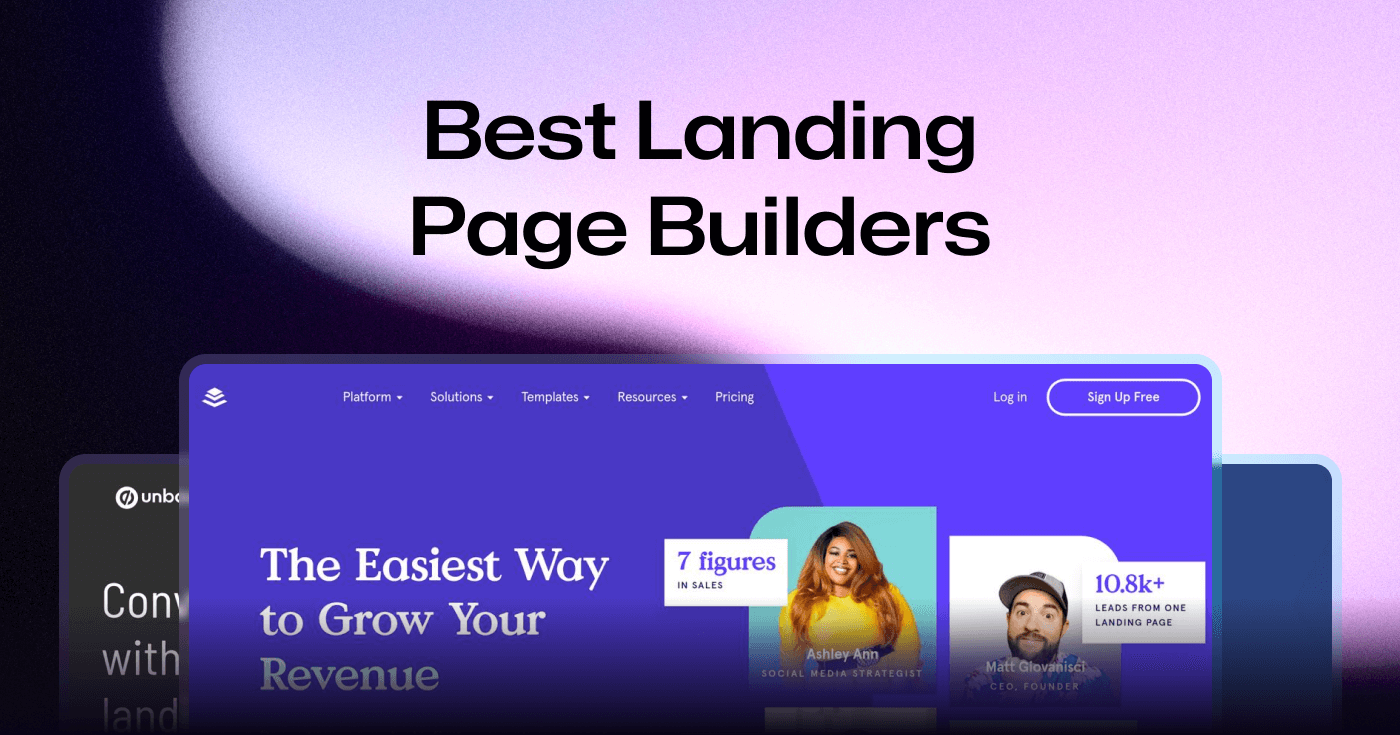
Explore the best landing page builders to enhance your marketing strategy and boost conversions in 2025.
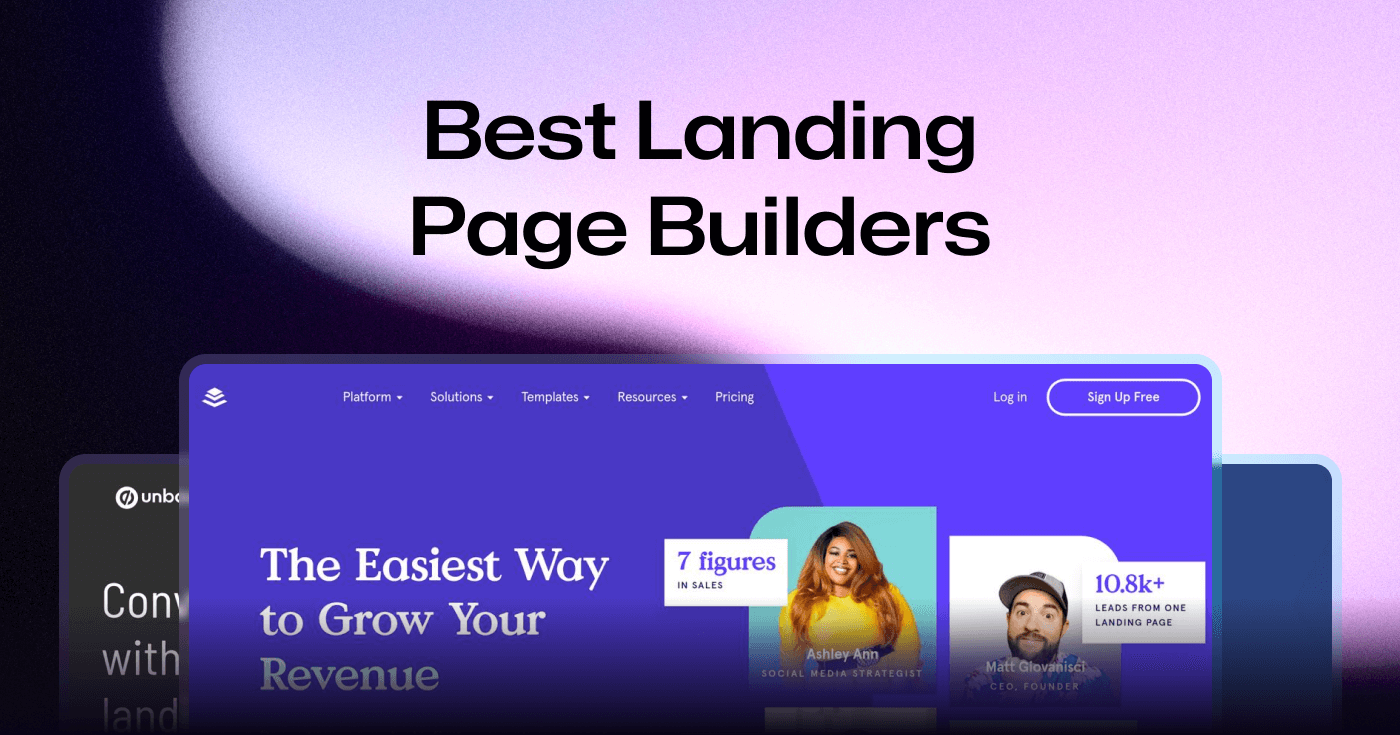
Landing page builders are essential tools for marketers and businesses aiming to optimize their online presence and drive conversions.
According to industry research, 68% of B2B companies use landing pages to generate leads.
In this guide, you’ll explore the top 11 best landing page builders available in 2025.
The evaluation process for best landing page builders focused on these key criteria:
The methodology included testing, expert consultations, and careful online research to provide a well-rounded view of each tool’s capabilities.
Software | Best For | Key Features | Pricing | Free Plan | Platforms Available |
|---|---|---|---|---|---|
Marketers and small businesses | Easy drag-and-drop builder, conversion tools | Yes | Web, iOS, Android | ||
High customization | AI-driven features, A/B testing | No | Web | ||
Creators | Email integrations, landing page templates | Yes | Web | ||
High-conversion landing pages | A/B testing, extensive integrations | Yes | Web | ||
Mobile-first designs | Dynamic text replacement, A/B testing | Yes | Web | ||
Budget-friendly solutions | Smart Sections, easy editing | Yes | Web | ||
Landing pages & email marketing | Drag-and-drop editor, CRM integration, custom forms, integrations with third-party apps and payment systems | Yes | Web, iOS, Android | ||
Simple, free landing pages | Responsive design, easy setup | Yes | Web | ||
Automation and integrations | Connects with 6,000+ apps | Free (currently in beta) | Yes | Web | |
WordPress users | Drag-and-drop editor, advanced customization | No | WordPress | ||
Marketers | Sales pages, membership sites | No | WordPress |
Best for marketers and small businesses
Leadpages is recognized for its user-friendly interface and extensive template library, making it ideal for marketers and small businesses aiming to create high-converting landing pages.
Its features include a drag-and-drop builder, conversion optimization tools, and various integrations that enhance marketing efforts.

Leadpages starts at $37/month, offering a 14-day free trial for exploration.
For more details, visit the pricing page.
Best for high customization and A/B testing
Unbounce is tailored for those seeking advanced customization capabilities in their landing pages.
It stands out with its AI-driven features and powerful A/B testing functionality, catering to businesses that prioritize lead generation.
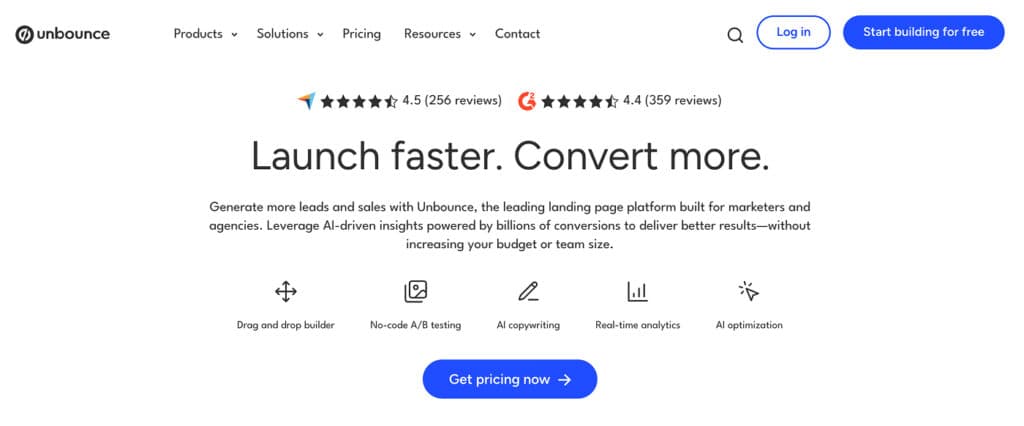
Unbounce starts at $99/month, focusing on features that support small businesses needing effective lead generation.
Check the details on the pricing page.
Best for creators and newsletter signups
Kit is designed specifically for creators who want to build their email list efficiently.
It allows seamless integration with email marketing tools, making it a go-to platform for those focused on content creation.
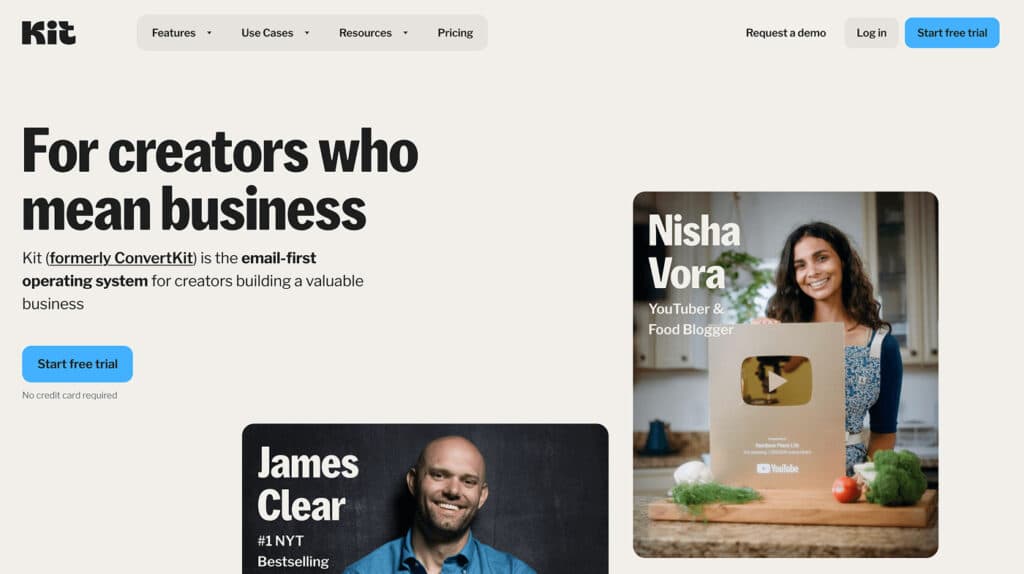
Kit offers a free plan for up to 1,000 subscribers, with paid plans starting at $25/month.
Best for high-conversion landing pages
Instapage focuses on creating landing pages that drive conversions.
With robust A/B testing capabilities and numerous integrations, it is more suited for businesses with greater marketing budgets.
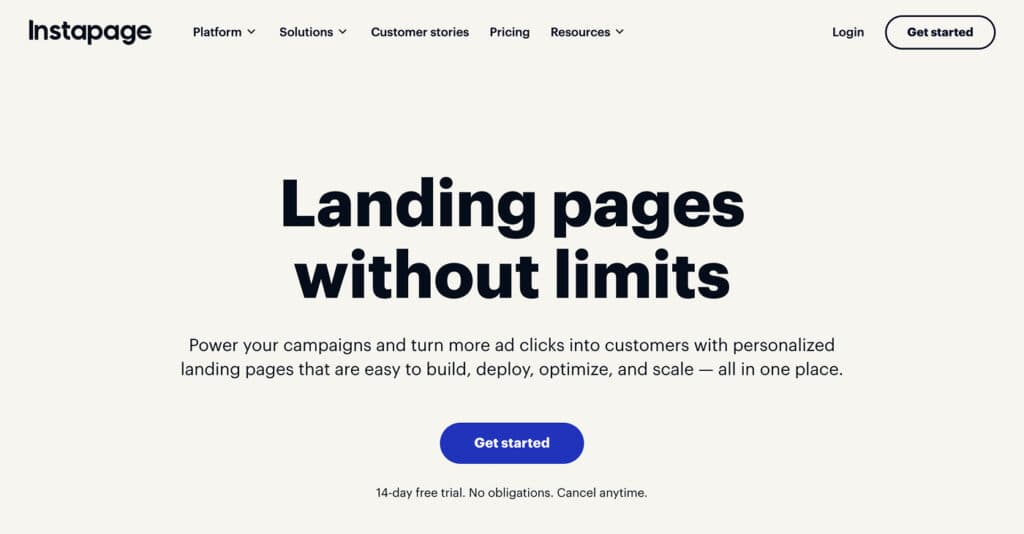
Instapage starts at $199/month, with a 14-day free trial available.
Best for mobile-first designs
Swipe Pages specializes in creating mobile-optimized landing pages, allowing users to build app-like experiences on mobile devices.
This is crucial in a world where mobile browsing dominates.
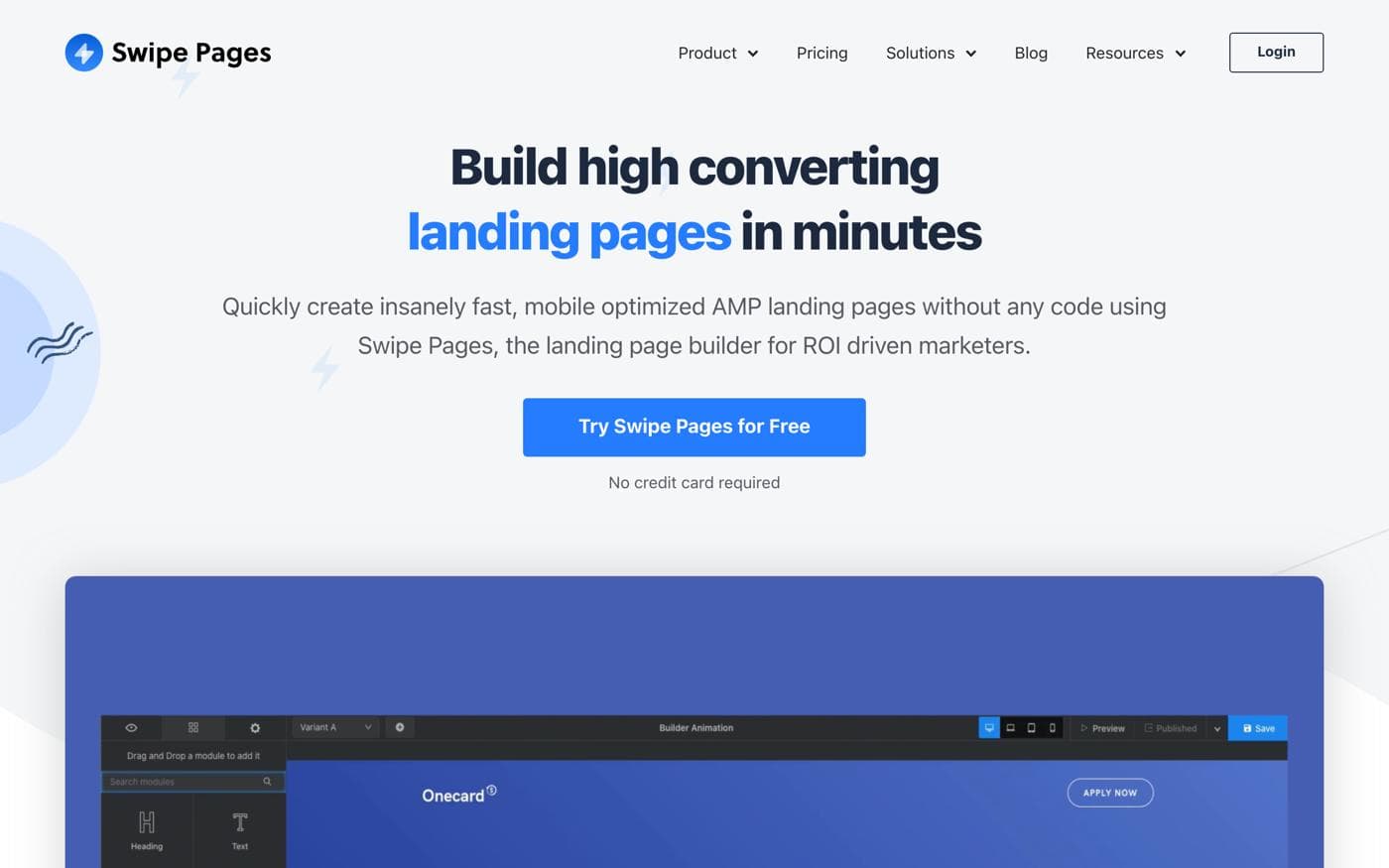
Swipe Pages starts at $39/month.
Best for budget-friendly solutions
Landingi is an affordable option that provides powerful editing features, including Smart Sections for content updates across multiple pages.
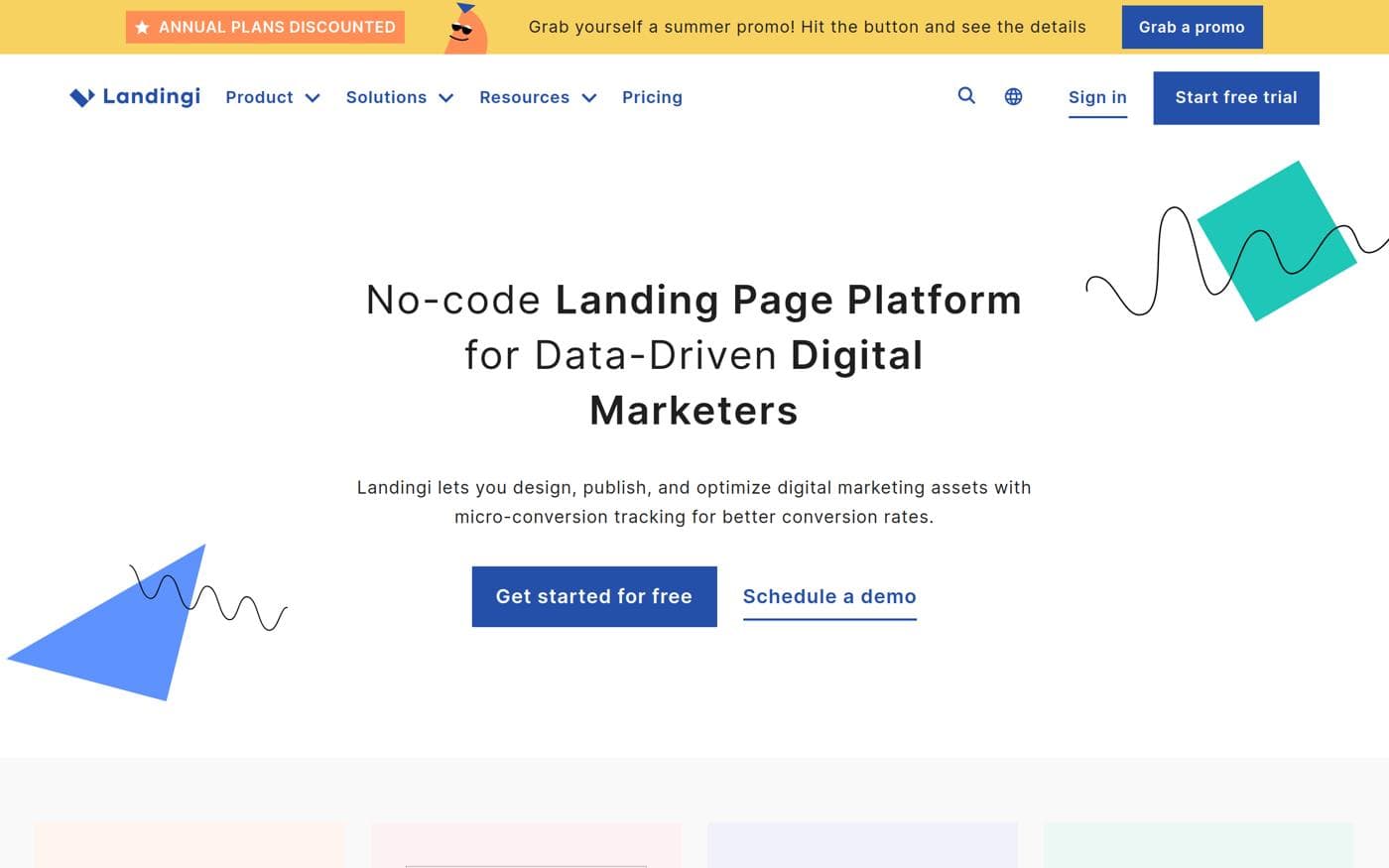
Landingi starts at $29/month, making it accessible for small businesses.
Best for integrating landing pages with email marketing and automation
SendPulse helps you create landing pages and connect them a variety of marketing automation features like bulk emails, SMS notifications or chatbots. It’s great for businesses looking for a one-stop digital marketing solution.
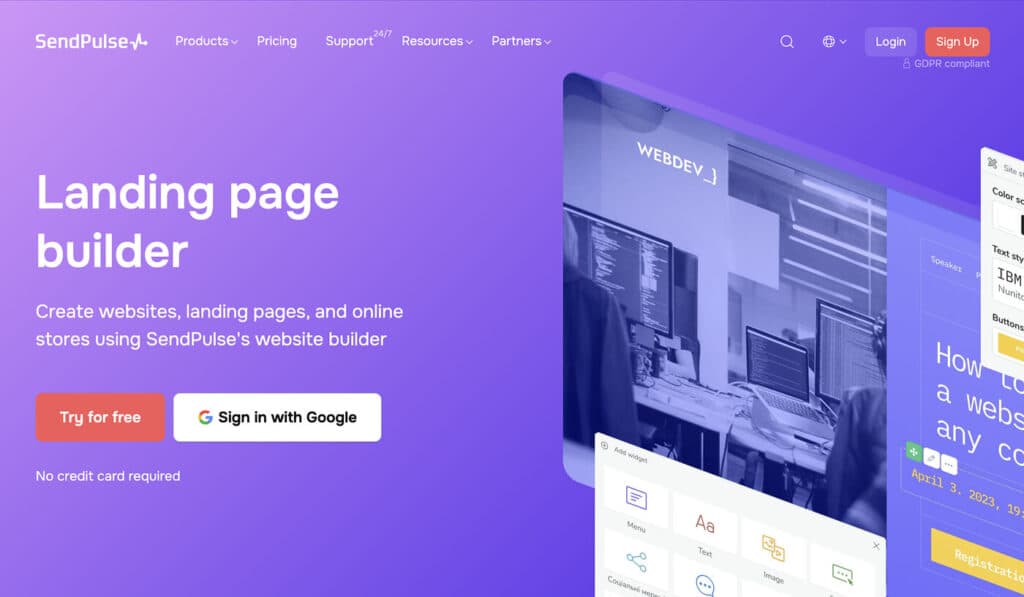
Best for simple, free landing pages
Carrd allows users to create simple and effective landing pages without breaking the bank. It is a top choice for those looking for free options.
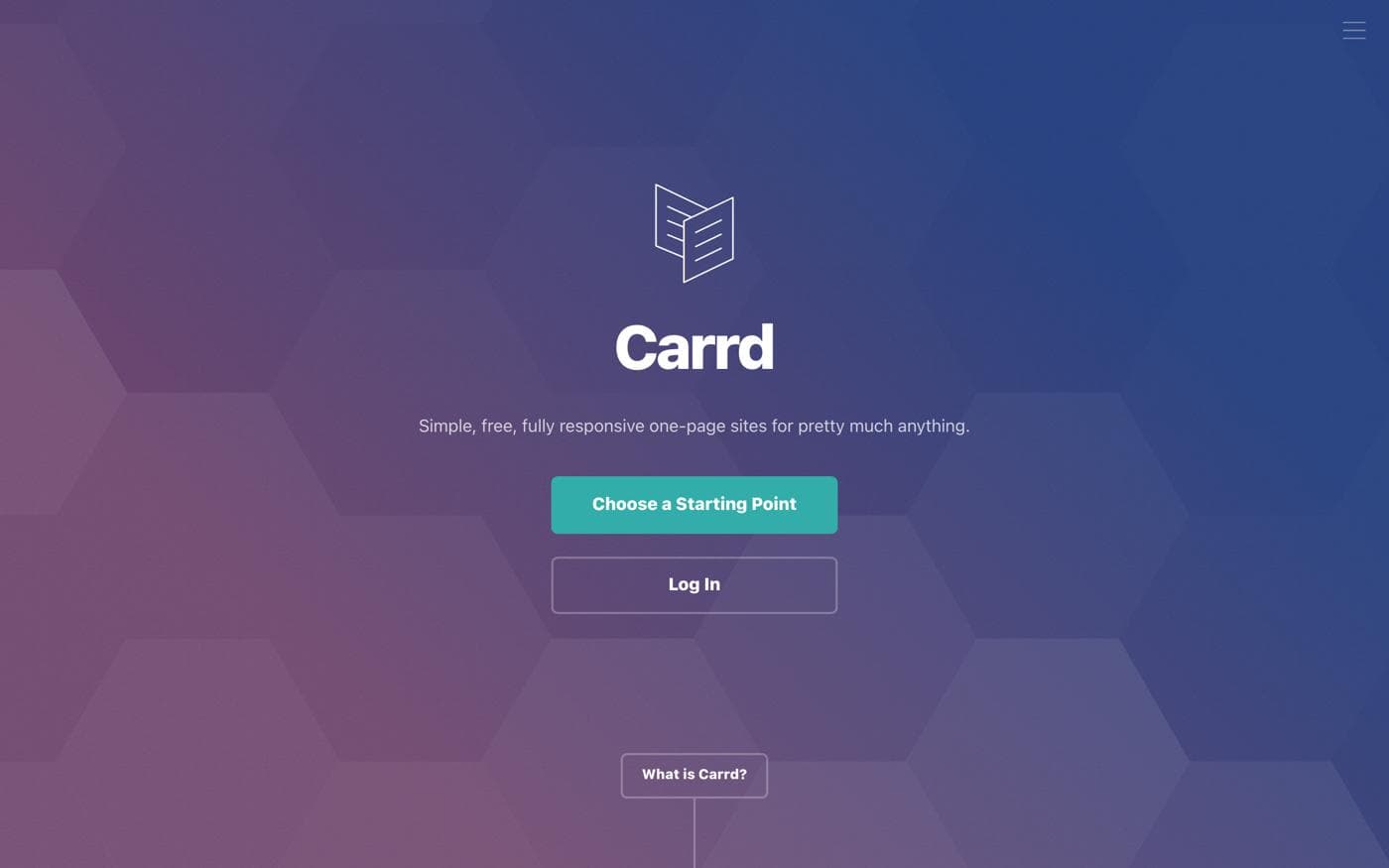
Carrd offers a free plan, with paid plans starting at $19/year for additional features.
Pro Plan: Unlocks all features and custom domain options. Check the pricing page for more details.
Best for automation and integrations
Zapier Interfaces is a unique tool that focuses on automation and integration with over 6,000 apps.
Currently in beta, it offers a free option for simple landing page creation.
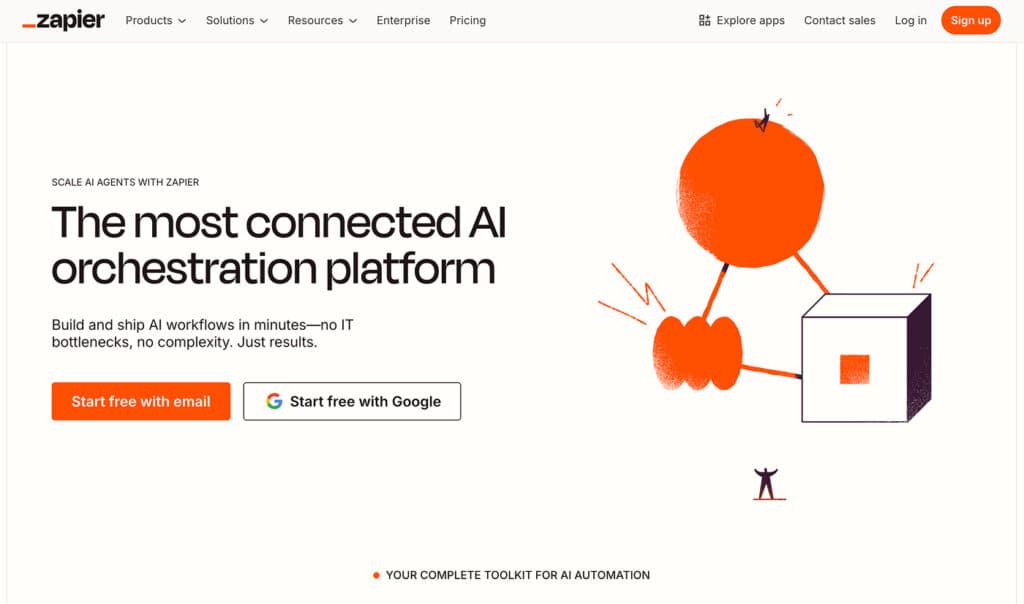
Currently free during the beta phase, details on future pricing are yet to be announced. Visit the pricing page for updates.
Best for WordPress users
Thrive Architect is a WordPress plugin that offers a drag-and-drop editor and extensive customization options, making it a cost-effective solution for those already using WordPress.
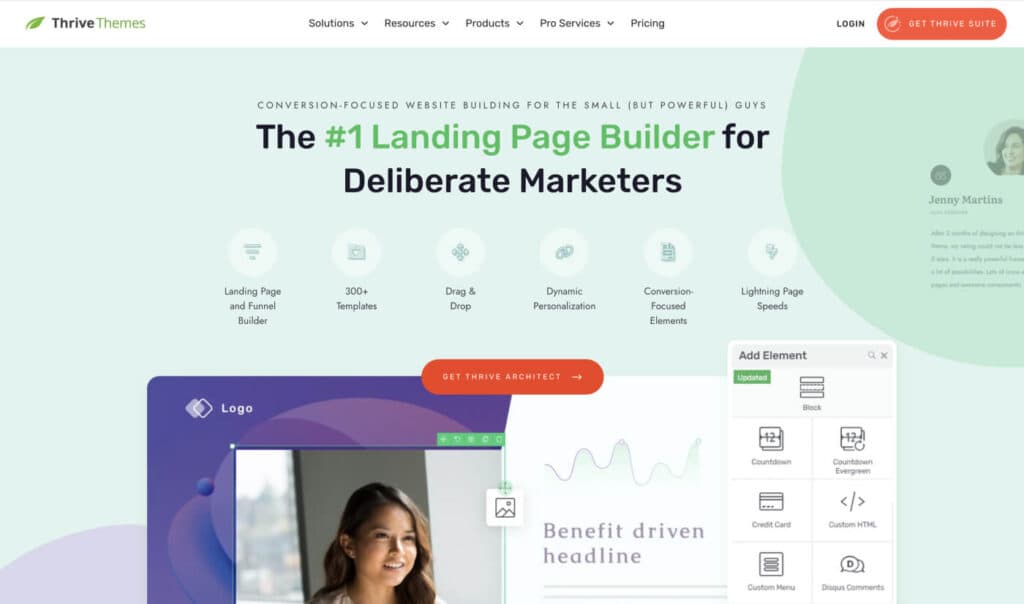
Thrive Architect is available for with paid plans starting at $239/year, which is cost-effective compared to subscription models. Explore more on the pricing page.
Best for marketers creating sales pages
OptimizePress is ideal for marketers looking to create landing pages, sales pages, and membership sites.
It offers a one-time payment model, making it a great option for those wanting to avoid ongoing fees.
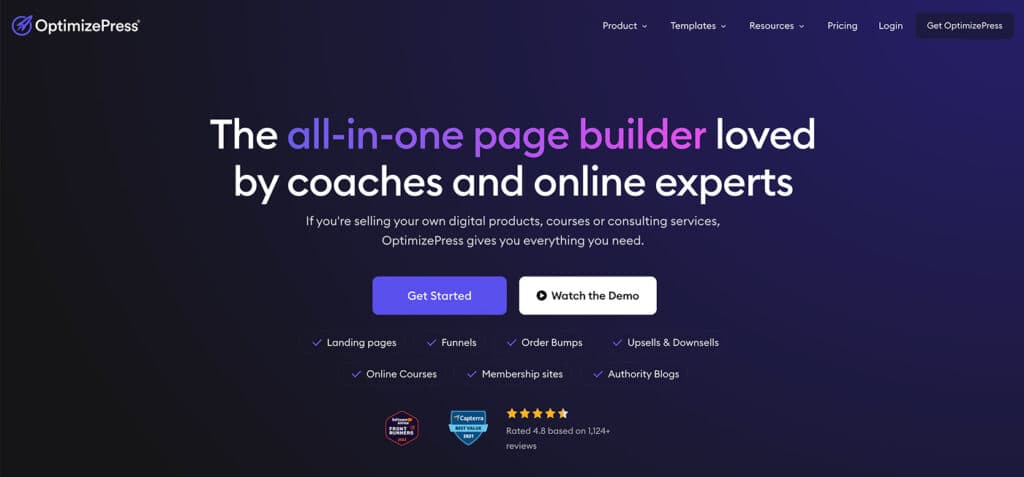
OptimizePress is available for with paid plans starting at from $8.25/month for the basic plan.
For more information, visit the pricing page.
Selecting the ideal best landing page builder depends on your specific requirements and use case. Consider these crucial factors:
Choosing the right landing page builder can significantly influence your marketing success and overall conversion rates.
It’s crucial to evaluate your specific needs, consider the features and pricing, and test out the tools that resonate with your goals.
Explore our top picks to find the best landing page builder that suits your unique requirements.
The best landing page builders in 2025 include Leadpages, Unbounce, Kit, Instapage, Swipe Pages, Landingi, Carrd, Zapier Interfaces, Thrive Architect, and OptimizePress.
Pricing varies, with tools like Leadpages starting at $37/month and others like Instapage at $199/month. Free plans are available for some options, such as Kit and Carrd.
Look for features such as user-friendly interfaces, A/B testing capabilities, integration options with email marketing tools, and responsive design templates.
Yes, options like Carrd and Kit offer free plans, allowing users to create landing pages without any upfront costs.
Leadpages and Landingi are excellent choices for small businesses due to their affordability, user-friendly features, and strong conversion optimization tools.
To optimize for conversions, use A/B testing, ensure a clear call-to-action, create compelling content, and utilize high-quality visuals.
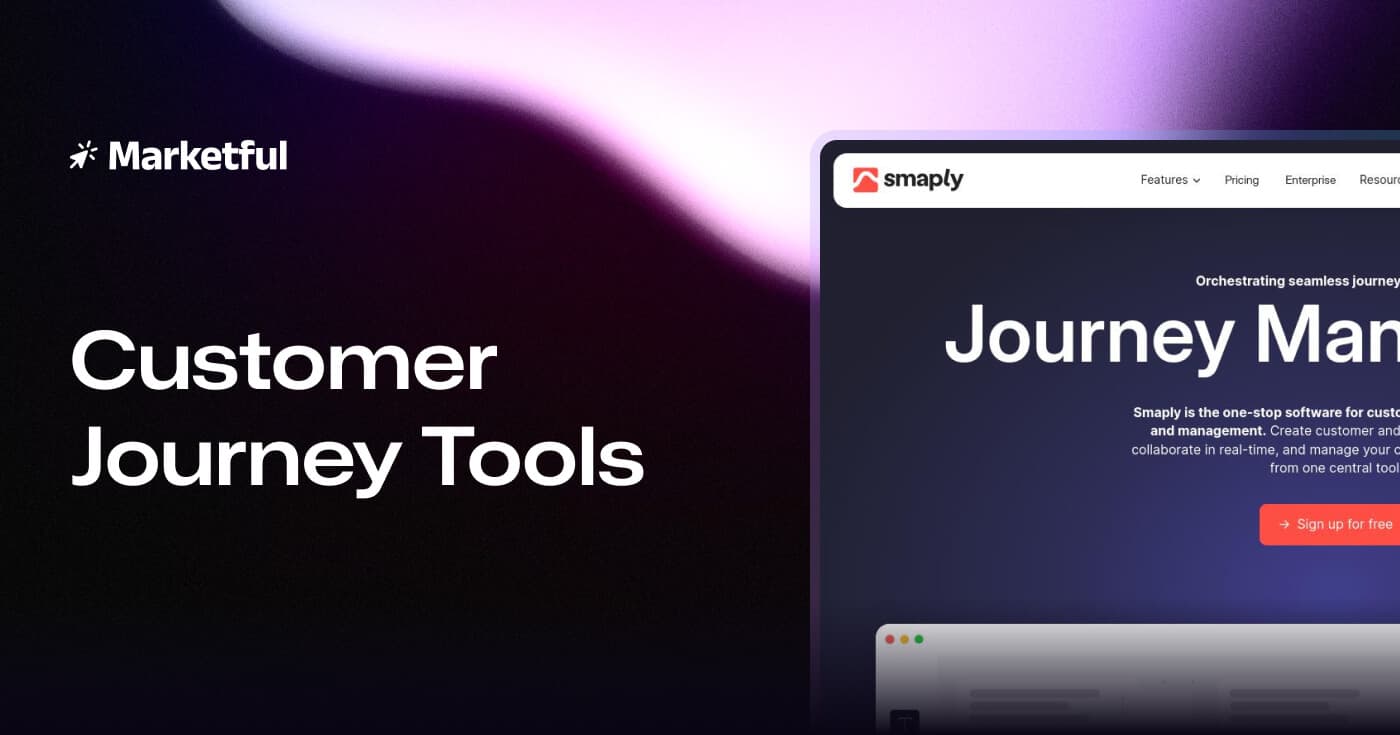
Compare the top 9 customer journey tools for 2025 that enhance user experiences and streamline customer engagement across channels.
Discover the top 10 B2B website visitor tracking tools in 2024. Enhance your lead generation and conversion strategies with these powerful software solutions.

Discover the best customer experience mapping tools for 2025 to enhance your business’s customer journey strategies.