Top 8 Webflow SEO Tools for 2025
Find and compare top 8 Webflow SEO tools to make your brand discoverable this year.

Find and compare top 8 Webflow SEO tools to make your brand discoverable this year.

Optimize your Webflow site with these top SEO tools to enhance your brand visibility and performance.
As more businesses adopt no-code platforms like Webflow, the demand for user-friendly SEO tools continues to rise.
In this guide, you’ll explore the top 8 SEO tools for Webflow available in 2025.
The evaluation process for SEO tools for Webflow focused on these key criteria:
The methodology included testing tools, consulting with experts, and analyzing user feedback to ensure our recommendations meet the needs of Webflow users.
Software | Best For | Key Features | Pricing | Free Plan | Platforms Available |
|---|---|---|---|---|---|
Website performance monitoring | Indexing status, search analytics | Free | Yes | Web | |
Keyword research and competitor analysis | Site audits, keyword tracking | Pro: $119.95/month | No | Web | |
Backlink analysis and site audits | Keyword research, site explorer | Lite: $99/month | No | Web | |
Keyword suggestions and site optimization | Page optimization, site audits | Standard: $79/month | No | Web | |
Technical SEO audits | Broken link checks, meta tag audits | Free for up to 500 URLs; Paid: $259/year | Yes | Windows, Mac | |
SEO audits and performance tracking | SEO integration with Webflow | Free trial; Pricing starts at $15/month | Yes | Web | |
Automating schema creation | SEO data management | Starts at $19/month | No | Web | |
Visual keyword research | Question visualization | Individual: $9/month | No | Web |
Best for Monitoring Website Performance
Google Search Console is an essential free tool that allows Webflow users to monitor their website’s performance in Google search results.
It provides insights into indexing status, search traffic, and mobile usability.
By utilizing this tool, users can identify issues affecting their site’s visibility and take necessary actions to improve search rankings.
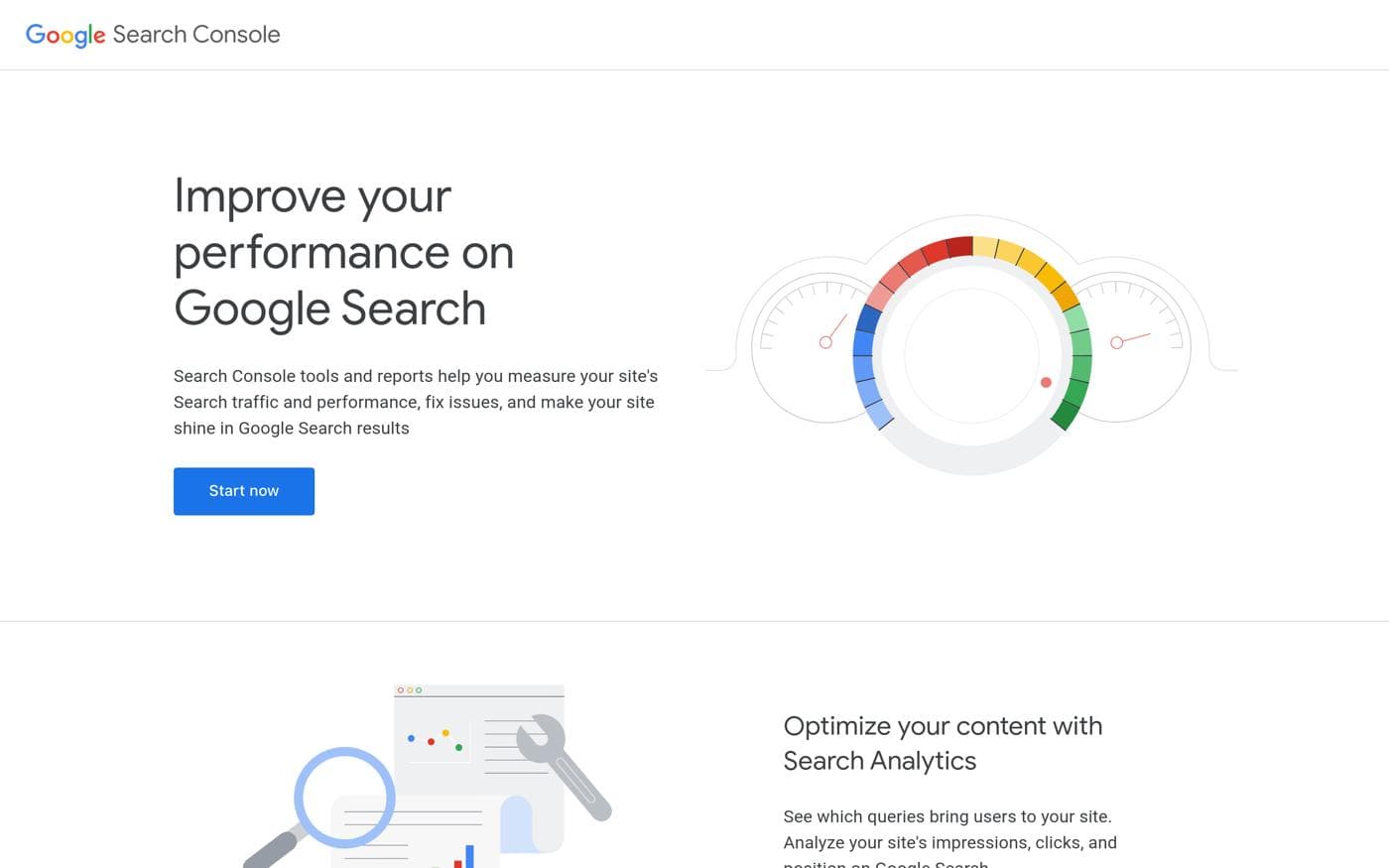
Free to use with all essential features.
Best for Comprehensive Keyword Research and Competitor Analysis
Semrush is a leading SEO tool that offers a wide range of features, including keyword research, site audits, and competitor analysis.
It allows users to analyze their competitors’ strategies and discover opportunities to improve their own site’s performance.
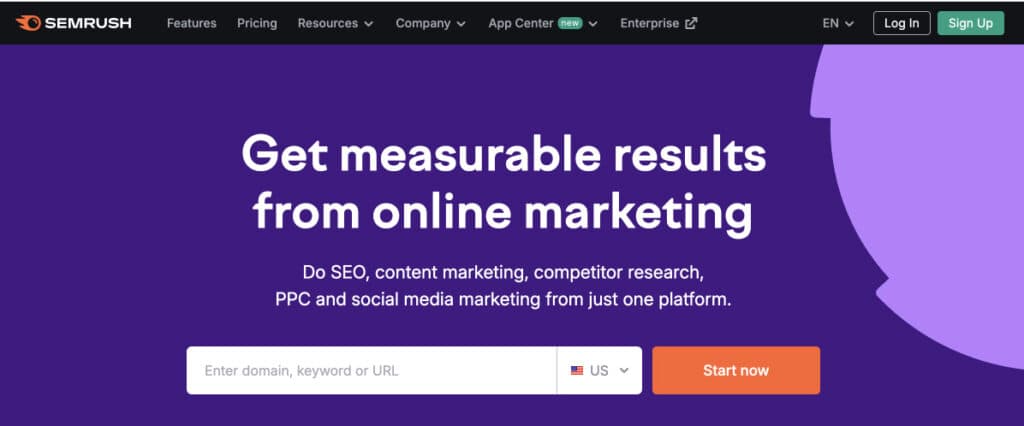
Pro plan starts at $119.95/month with a variety of features.
Best for In-depth Backlink Analysis and Site Audits
Ahrefs is widely regarded for its powerful backlink analysis tools and comprehensive site audit features.
It provides users with insights into their website’s backlink profile, helping them identify opportunities for link building.
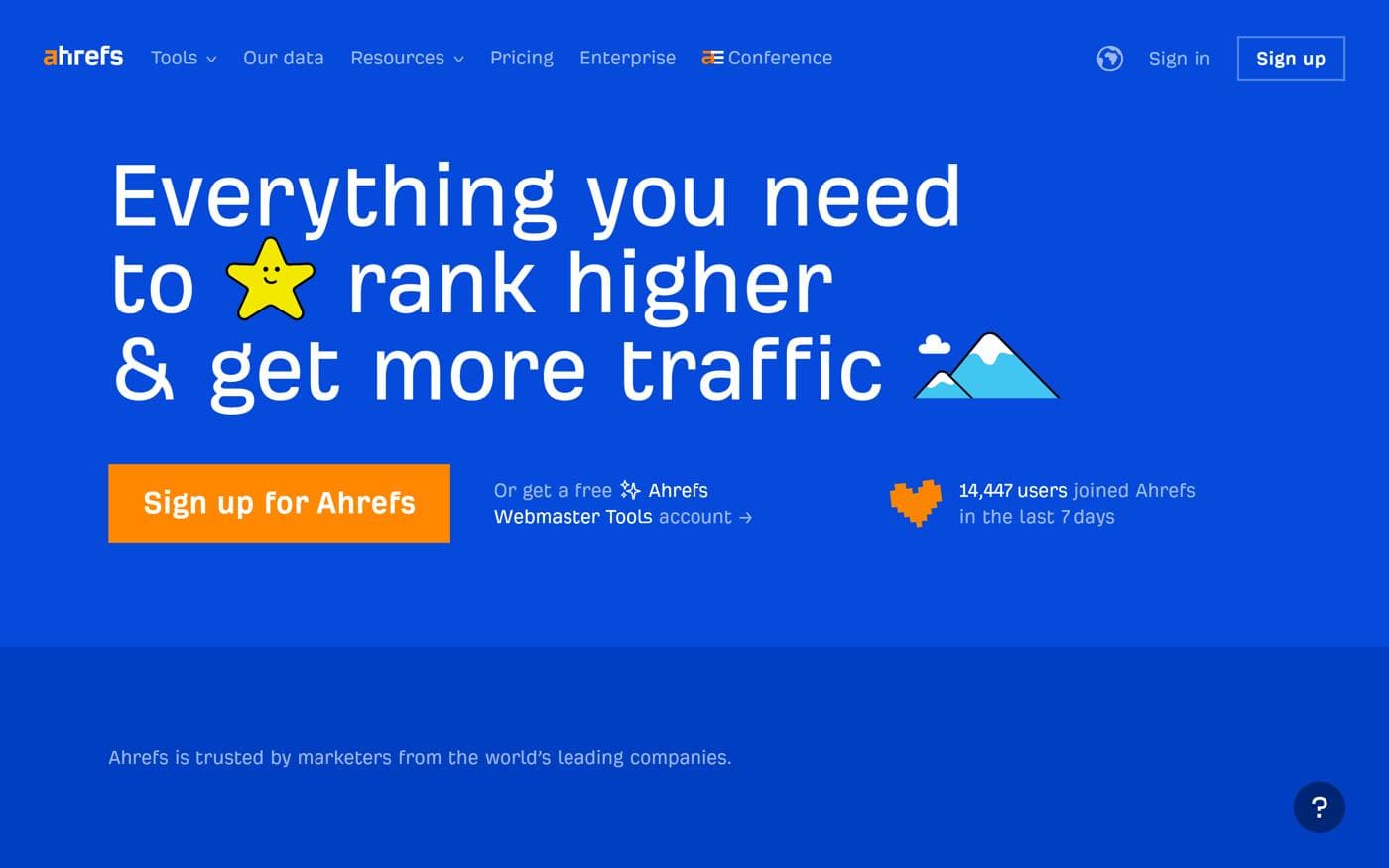
Lite plan starts at $99/month.
Best for Keyword Suggestions and Site Optimization
Moz Pro offers a suite of tools designed to help users optimize their websites for search engines.
With features like keyword suggestions and site audits, it is ideal for both beginners and experienced SEO professionals.
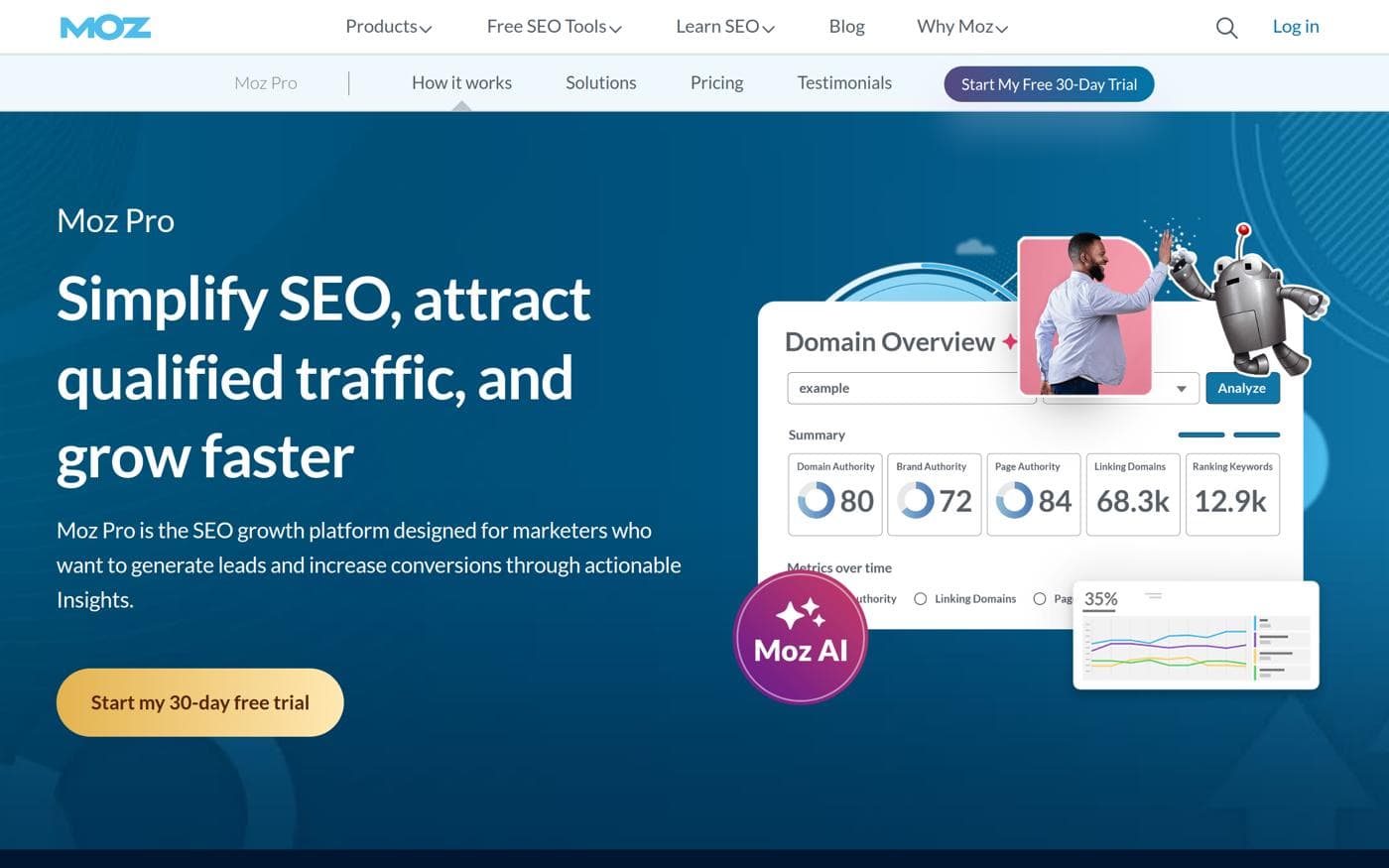
Standard plan starts at $79/month.
Best for Technical SEO Audits
Screaming Frog is a desktop-based SEO tool that specializes in technical SEO audits.
It allows users to analyze their websites for broken links, duplicate content, and other issues that may affect performance.
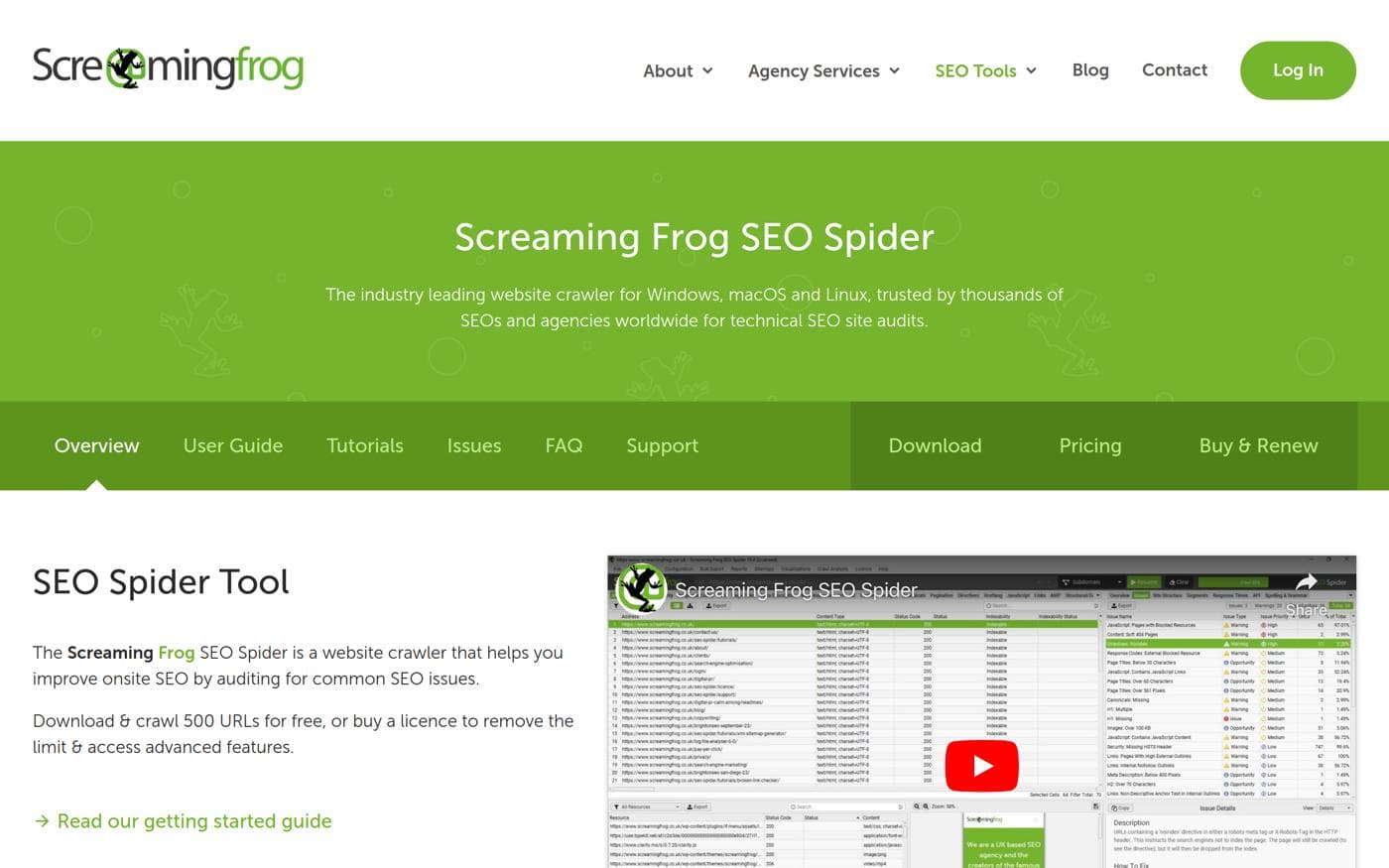
Free for up to 500 URLs; Paid version at $259/year.
Best for SEO Audits and Performance Tracking in Webflow
Semflow is specifically designed for Webflow users, providing SEO audits and keyword tracking tools that integrate seamlessly into the platform.
It helps users optimize their sites without needing extensive technical knowledge.
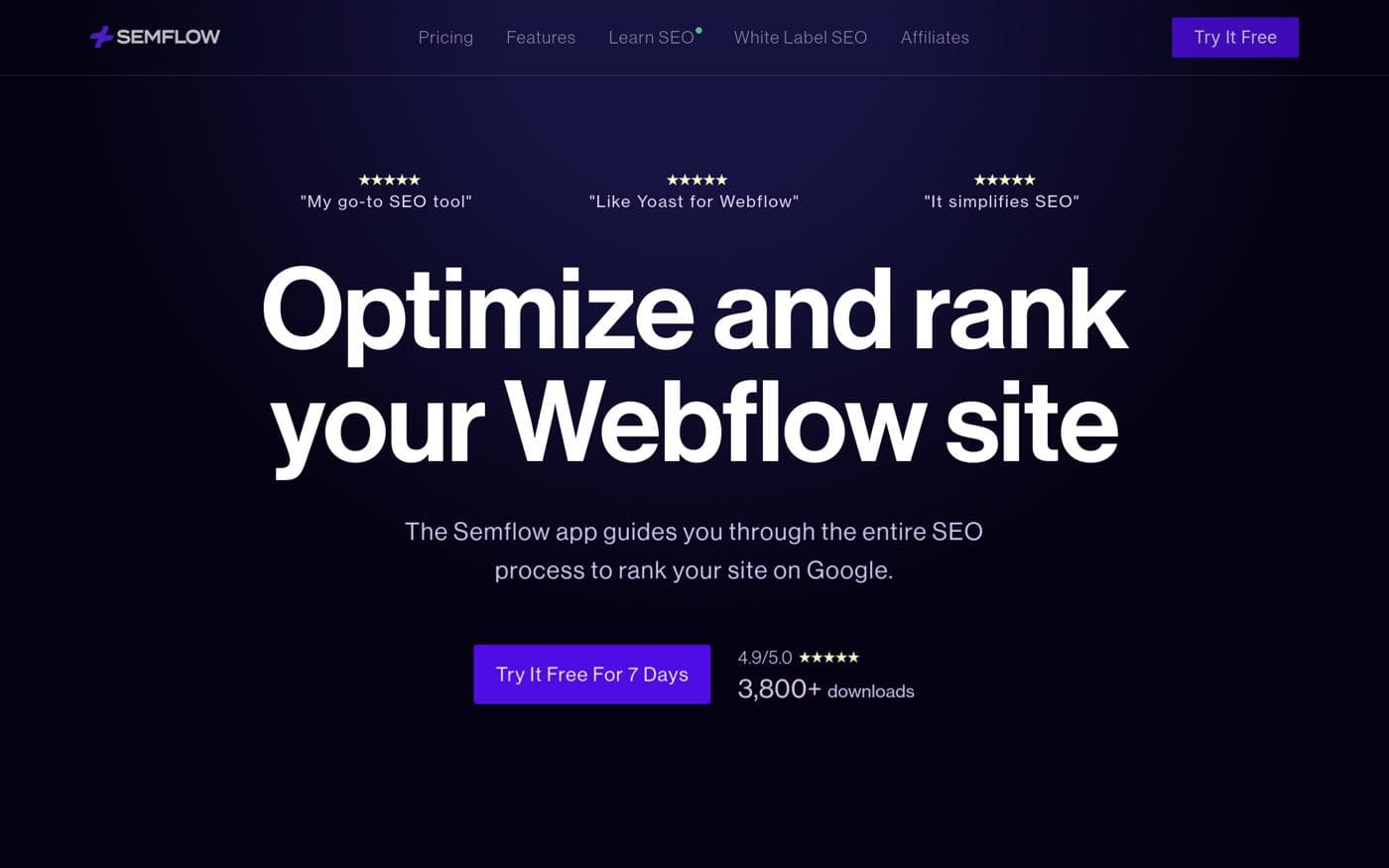
Free trial available; paid plans start at $15/month.
Best for Automating Schema Creation
FluidSEO is a tool that automates schema creation and helps manage SEO data effectively.
It simplifies the process of adding structured data to your Webflow site, improving visibility in search results.
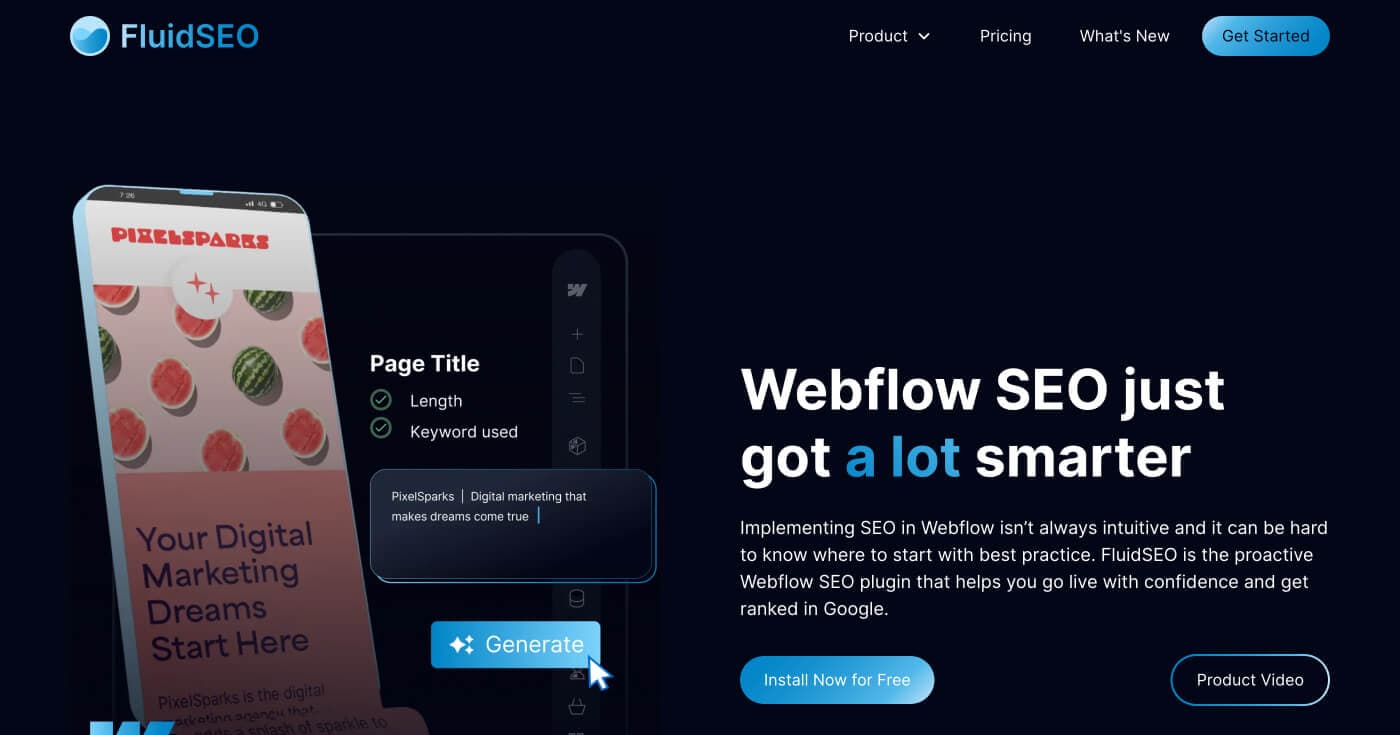
Starts at $19/month.
Best for Visual Keyword Research
AnswerThePublic focuses on visualizing keyword research by providing insights into what questions users are searching for related to specific topics.
This can help guide content creation and SEO strategies.
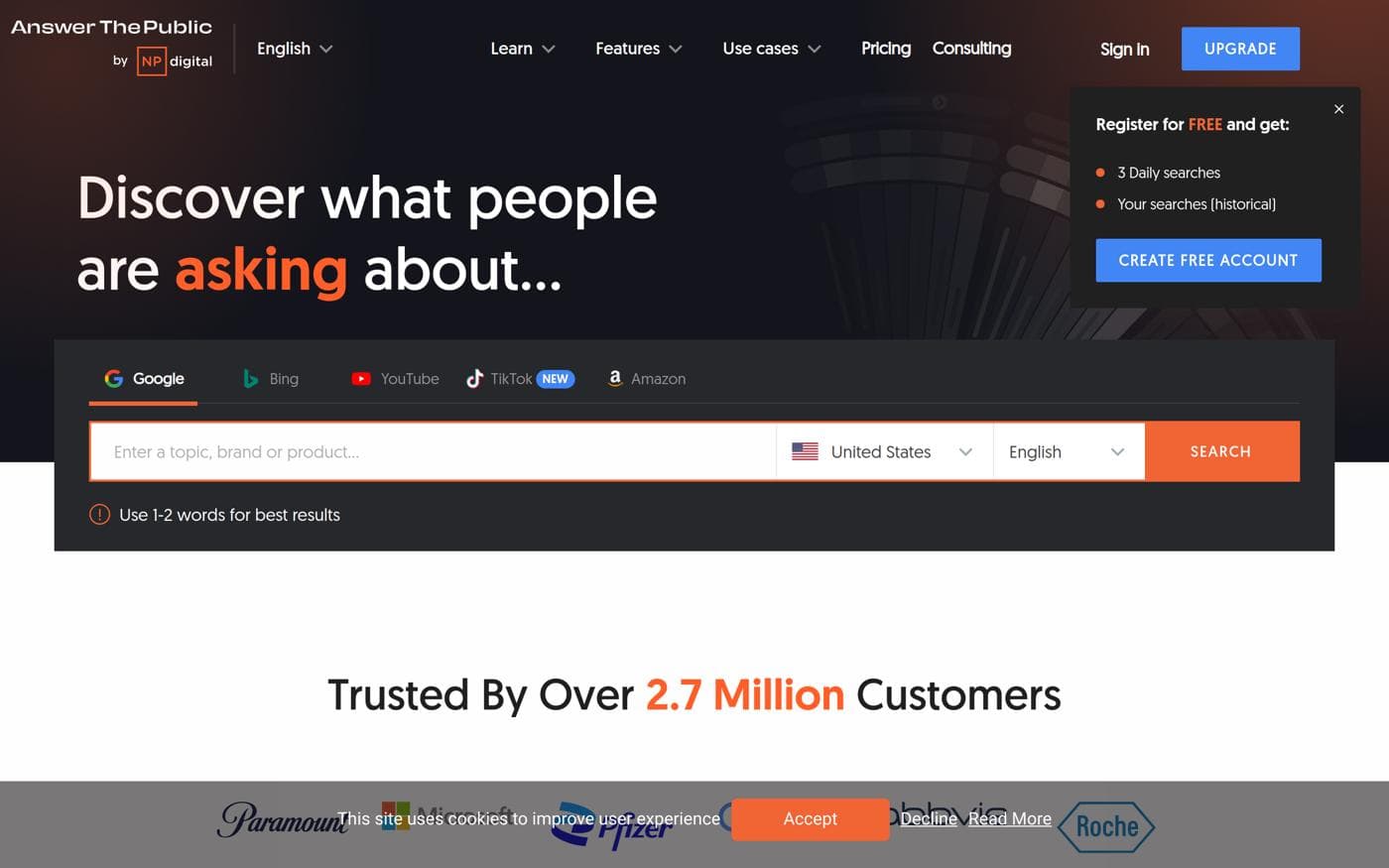
Individual plan at $9/month.
Selecting the ideal SEO tools for Webflow depends on your specific requirements and use case. Consider these crucial factors:
In 2024, we see a significant trend towards automation and AI-driven solutions that simplify the optimization process for users with limited technical knowledge.
As businesses increasingly adopt no-code platforms like Webflow, the demand for intuitive and integrated SEO tools is expected to rise.
Experts predict that tools focusing on real-time analytics and performance tracking will dominate the market in the coming years.
Choosing the right SEO tools for your Webflow site is essential for enhancing visibility and driving traffic.
By leveraging the recommended tools, you can optimize your site effectively, regardless of your technical expertise. Evaluate your specific needs and explore the tools mentioned to find the best fit for your SEO strategy.
The best SEO tools for Webflow include Google Search Console, Semrush, Ahrefs, and Semflow, each offering unique features tailored for optimizing Webflow sites.
To optimize your Webflow site for SEO, utilize tools that provide keyword research, site audits, and performance tracking, such as Semrush and Moz Pro.
Yes, Semflow is specifically designed for Webflow and offers SEO audits and keyword tracking features that integrate seamlessly with the platform.
Look for features like keyword research, site audits, performance tracking, and integration capabilities with Webflow to enhance your SEO strategy.
Yes, tools like Google Search Console, and Screaming Frog offer free versions that can help optimize your Webflow site.
Discover the top 10 rank tracking tools of 2026, featuring key insights, pricing, and expert recommendations for SEO success.
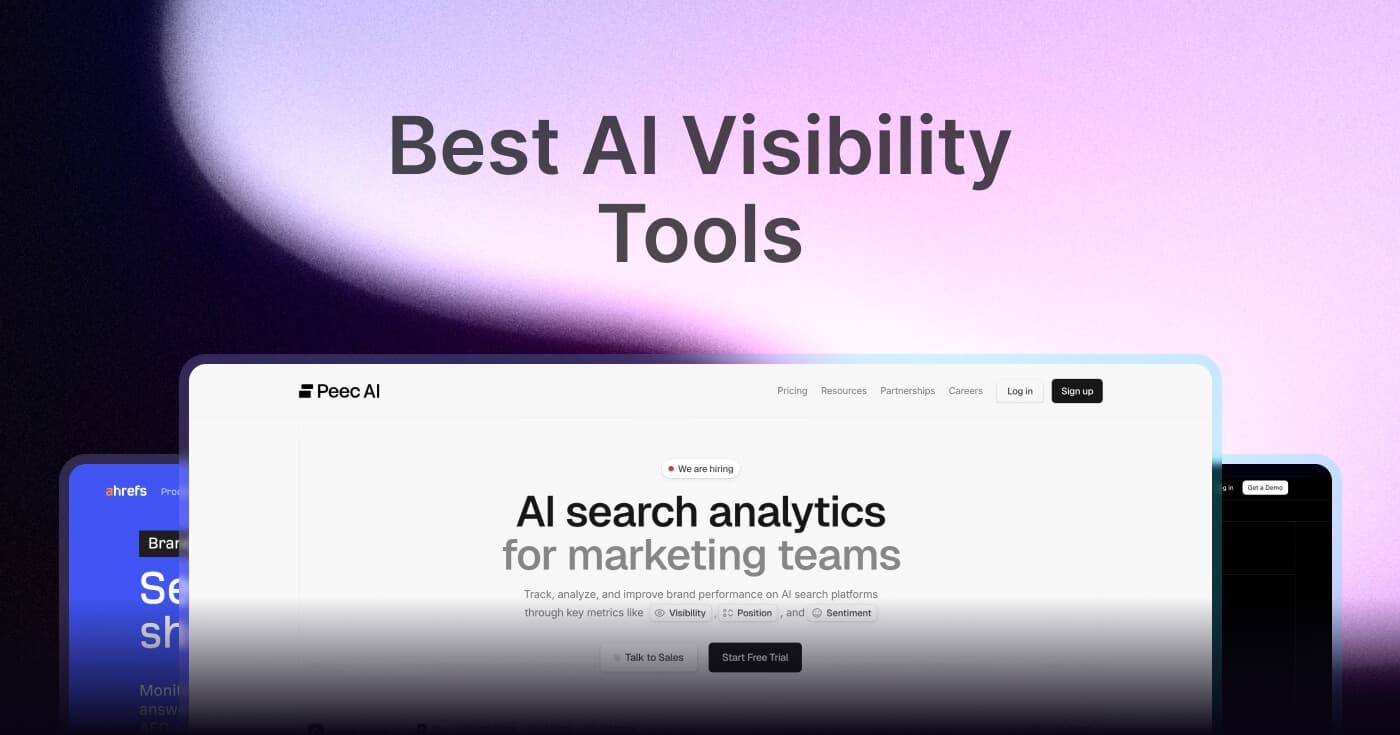
Find the most effective AI visibility tools available today, complete with pricing, platform coverage, and specific use cases to help you select the right solution.
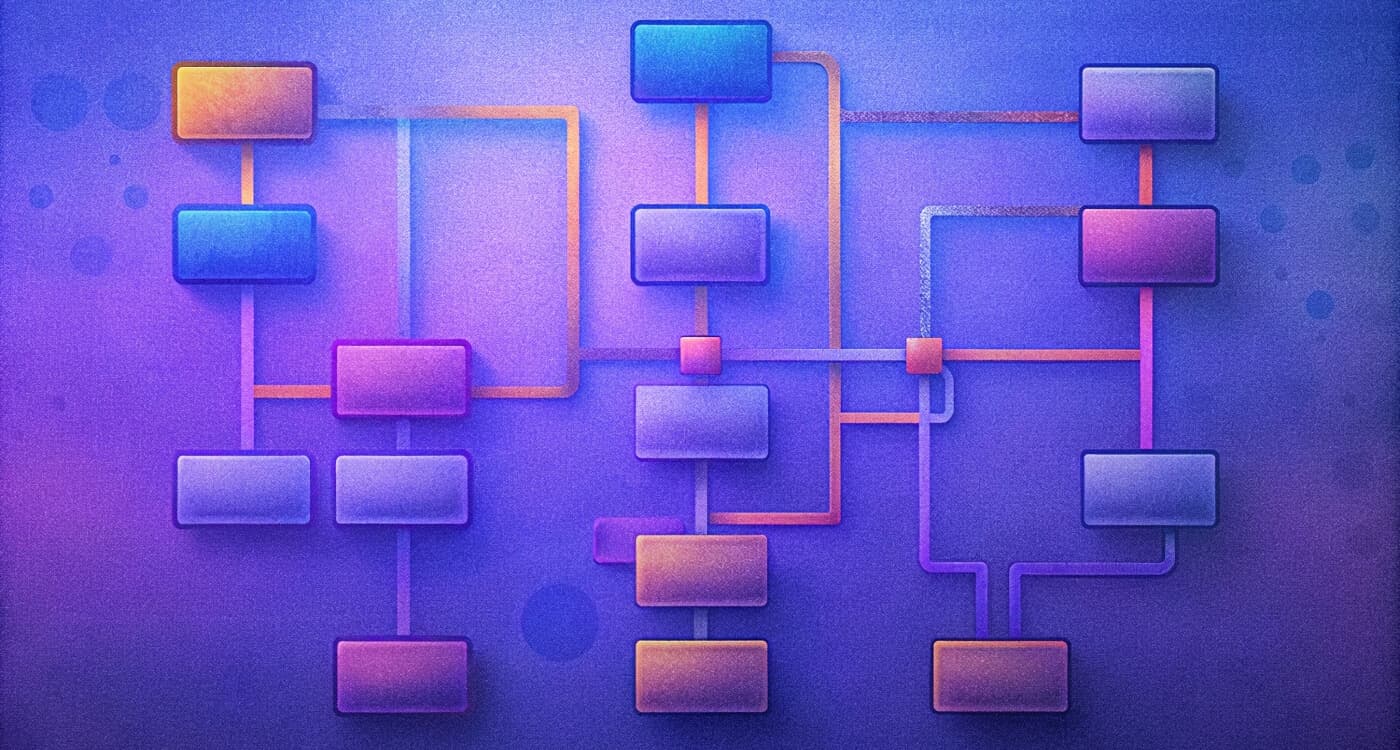
Discover the top 9 programmatic SEO tools of 2025 that can transform your content strategy and improve your search rankings efficiently.