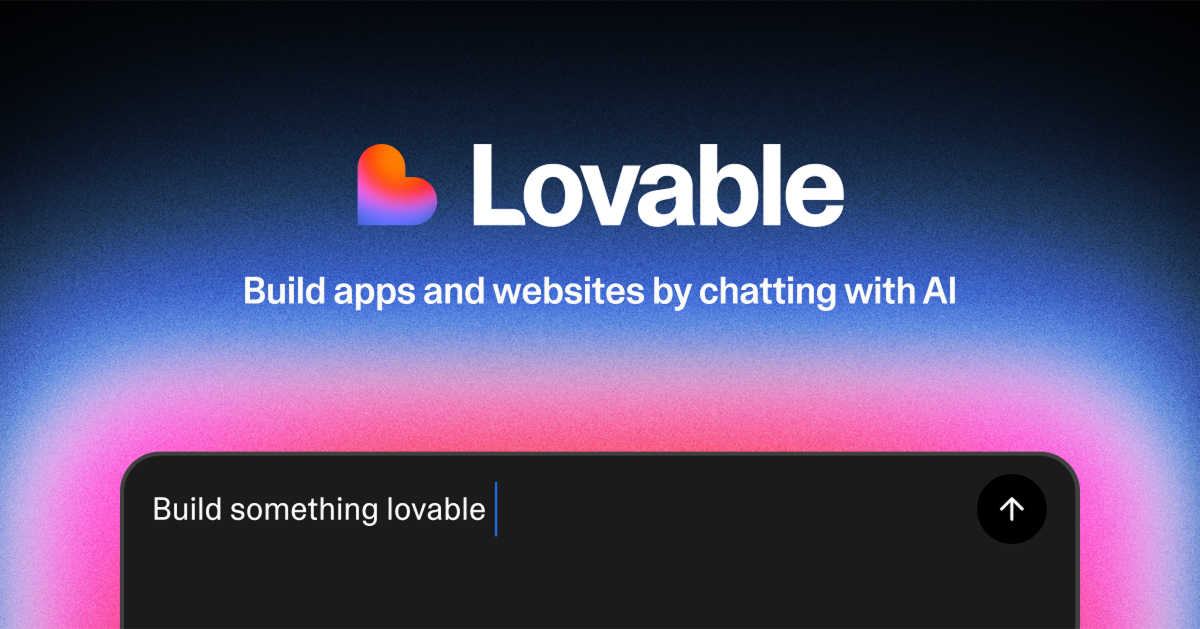AI communication tools are EXPLODING right now.
In fact, the global artificial intelligence market is projected to reach $407 billion by 2027.
Why?
Because AI-powered communication tools are revolutionizing how teams collaborate, brainstorm, and get work done.
Whether you’re a solopreneur or part of a Fortune 500 company, these tools can skyrocket your productivity.
In this list, you’ll discover the top AI communication tools transforming workplaces in 2024.
Key Takeaways
- Diverse Applications: AI communication tools enhance workflow efficiency across various sectors.
- User-Friendly Interfaces: Most tools prioritize ease of use, enabling seamless adoption.
- Integration and Scalability: Effective AI tools integrate with existing systems and scale with organizational growth.
Top 10 Picks for Best AI Communication Tools
- Grammarly – Best for writing assistance and grammar checking
- ChatGPT – Best for conversational AI and content generation
- Jasper – Best for marketing content creation
- Otter.ai – Best for transcription services
- Beautiful.ai – Best for creating presentations
- TryEllie – Best for team collaboration
- Synthesia – Best for video creation from text
- ClickUp – Best for project management with AI features
- Fireflies.ai – Best for meeting transcriptions and summaries
- Fathom – Best for capturing meeting highlights
How We Evaluated Best AI Communication Tools
The evaluation process for best AI communication tools focused on these key criteria:
- Features: We assessed the range and effectiveness of features offered by each tool.
- Pricing: We analyzed pricing structures to provide options for various budgets.
- User Experience: We considered user reviews and ease of adoption.
- Integration Capabilities: We examined how well each tool integrates with existing systems.
- Customer Support: We evaluated the availability and quality of support for users.
We conducted thorough testing, consulted with industry experts, and analyzed feedback from users to ensure our evaluations were comprehensive and reliable.
Best AI Communication Tools Comparison Table
| Software | Best For | Key Features | Pricing | Free Plan | Platforms Available |
|---|---|---|---|---|---|
| Grammarly | Writing assistance | Real-time grammar check, tone detection, plagiarism checker | $12/mo (when billed annually) | Yes | Web, Mac, Windows, iOS, Android |
| ChatGPT | Conversational AI | Content creation, summarization, customizable prompts | $20/mo (Plus) | Yes | Web, iOS, Android |
| Jasper | Content creation | Long-form writing, tone customization | $49/mo (Creator) | Yes | Web |
| Otter.ai | Transcription | Real-time transcription, speaker ID | $16.99/mo (Pro) | Yes | Web, iOS, Android |
| Beautiful.ai | Presentations | Smart templates, collaboration tools | $12/mo (Pro) | Yes | Web |
| TryEllie | Team collaboration | AI chat, task assignments | $10/mo/user (Standard) | Yes | Web, iOS, Android |
| Synthesia | Video creation | Text-to-video, customizable avatars | $30/mo (Personal) | Yes | Web |
| ClickUp | Project management | AI task suggestions, customizable workflows | $7/mo/user (Unlimited) | Yes | Web, iOS, Android |
| Fireflies.ai | Meeting summaries | Transcription, integrations with conferencing tools | $10/mo/user (Pro) | Yes | Web, iOS, Android |
| Fathom | Meeting highlights | Automatic summaries, searchable archives | Free for individuals | Yes | Web |
1. Grammarly
Best for writing assistance and grammar checking
Grammarly is a powerful writing assistant that enhances your writing by checking for grammar, punctuation, style, and tone. Its real-time feedback helps users produce polished and professional content.
The tool integrates seamlessly with browsers, Microsoft Word, and Google Docs, making it accessible for everyday writing tasks.
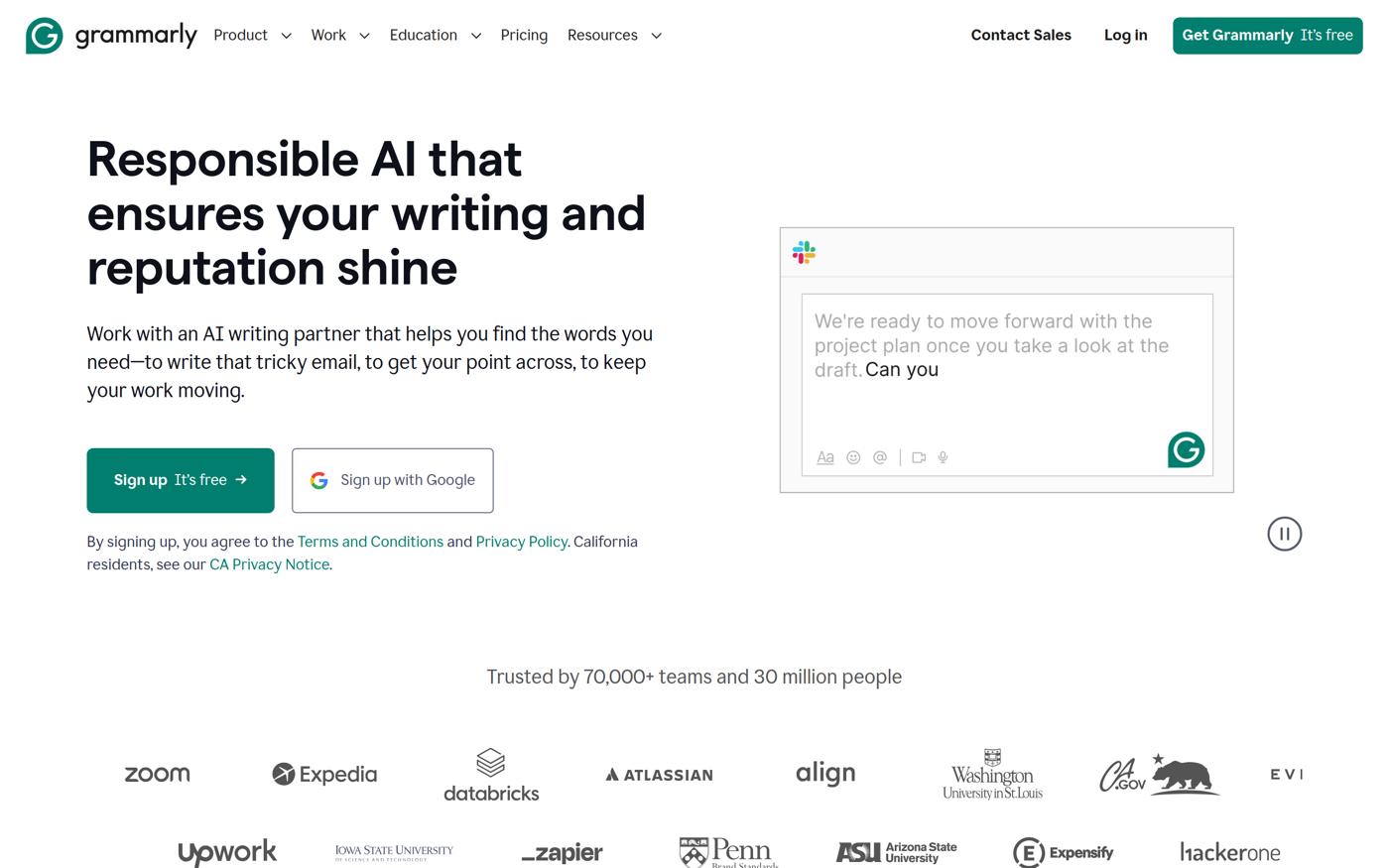
Pros:
- Comprehensive grammar and spell check
- Tone detection for effective communication
- Integration with popular writing platforms
Cons:
- Some advanced features require a premium subscription
- May not catch every context-specific error
Key Features:
- Real-time grammar and spell check
- Tone detection and style suggestions
- Plagiarism checker
Pricing:
Grammarly offers a free version with essential features. The Premium plan is $12/month, while the Business plan costs $15/user/month.
For larger teams, custom pricing is available. Explore all pricing options on the Grammarly pricing page.
2. ChatGPT
Best for conversational AI and content generation
ChatGPT, developed by OpenAI, is an advanced conversational AI tool that generates human-like text based on prompts.
Perfect for content creation, summarization, and answering queries, it’s an invaluable asset for marketers and writers alike.
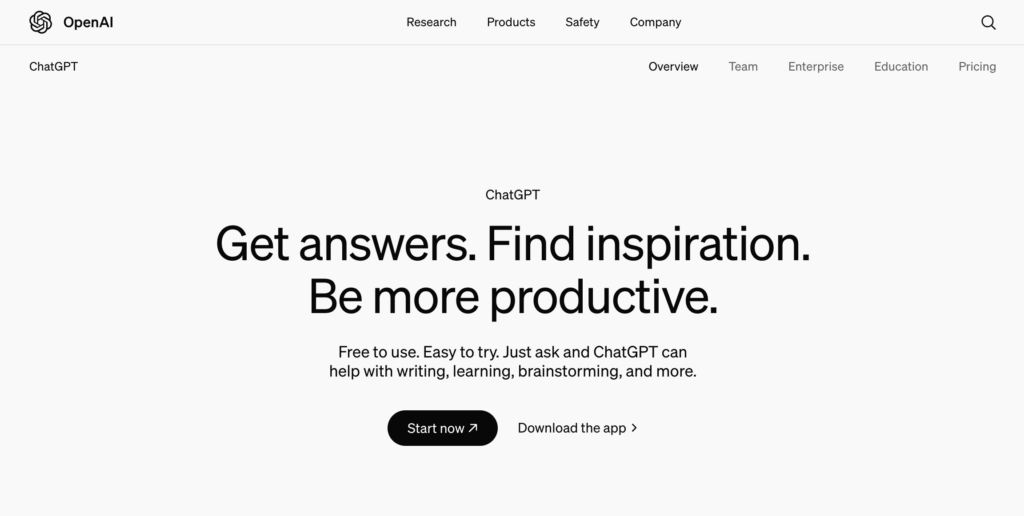
Pros:
- Versatile tool for various writing tasks
- Supports multiple languages
- Customizable with user-specific prompts
Cons:
- Free version has limited access to features
- Responses can vary in quality depending on input
Key Features:
- Supports content creation and summarization
- Multi-language support
- Customizable with user-specific prompts
Pricing:
ChatGPT offers a free version, while the Plus plan is $20/month, and the Team plan is $25/month. For enterprise needs, custom pricing is available on the ChatGPT pricing page.
3. Jasper
Best for marketing content creation
Jasper is an AI writing assistant tailored for marketers and content creators.
It focuses on generating high-quality content efficiently, making it ideal for blog posts, ad copy, and social media content.
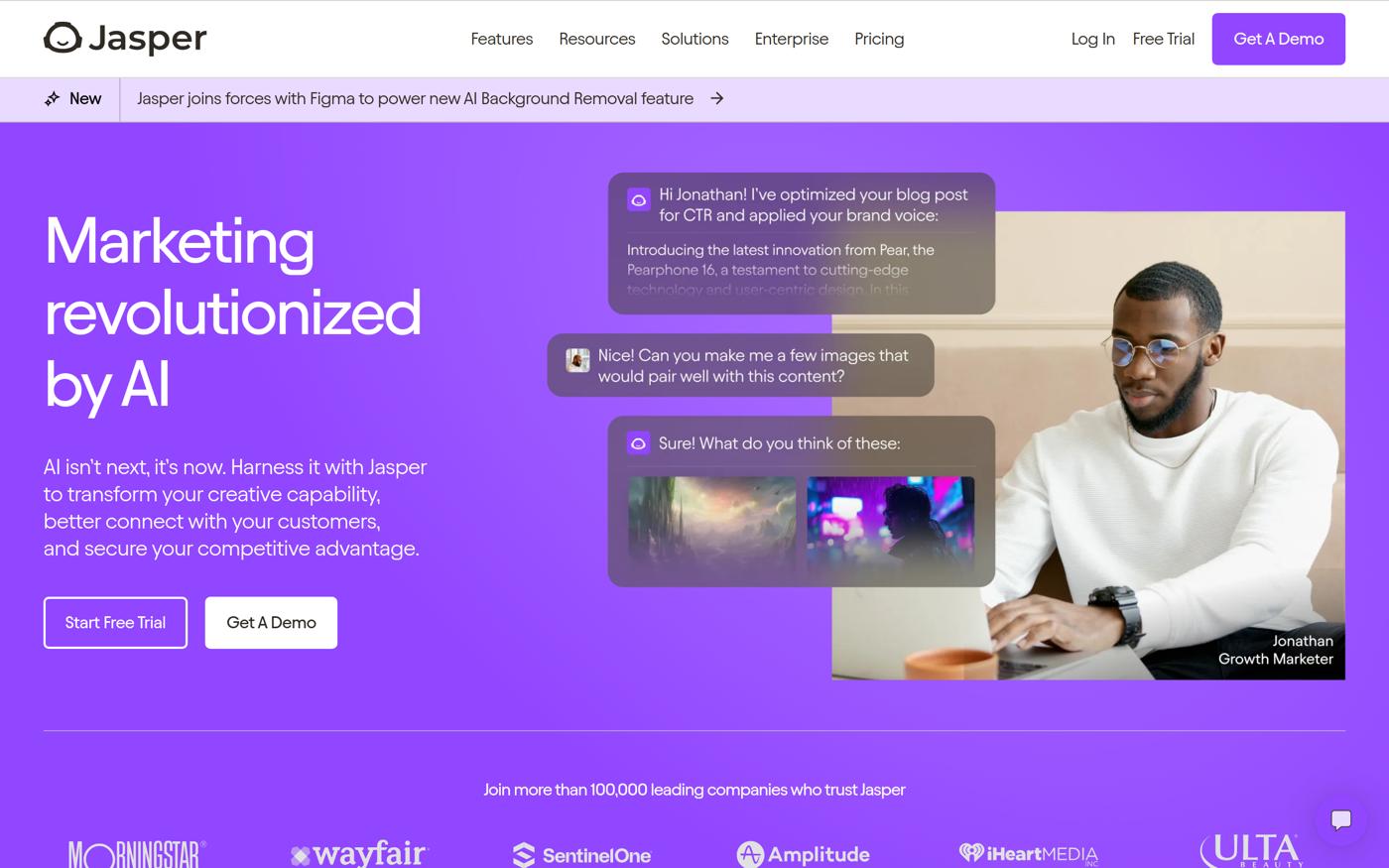
Pros:
- Fast content generation capabilities
- Customizable tone and style
- Extensive templates for various content types
Cons:
- Pricing may be high for individual users
- Learning curve for new users
Key Features:
- Long-form content creation
- Tone customization
- Templates for blog posts, ads, and more
Pricing:
Jasper offers a Creator plan at $49/month for one user and a Teams plan at $125/month for three users.
Custom pricing is available for larger enterprises. Visit the Jasper pricing page for more details.
4. Otter.ai
Best for transcription services
Otter.ai provides AI-powered transcription services that convert speech to text in real-time.
Ideal for meetings and interviews, Otter.ai enhances productivity by allowing users to focus on discussions rather than note-taking.
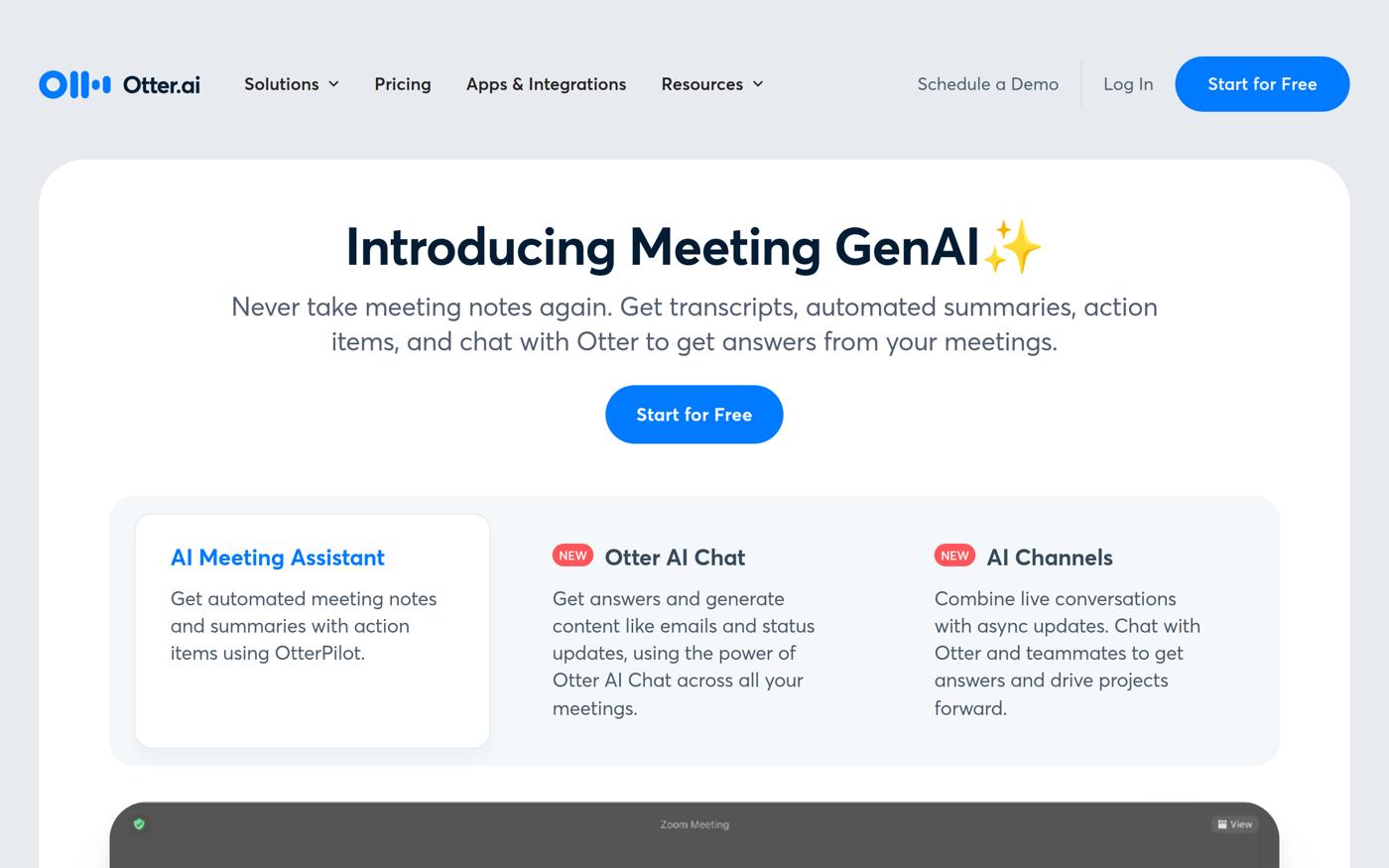
Pros:
- Accurate real-time transcription
- Speaker identification for clarity
- Summary and keyword extraction features
Cons:
- Free version has limited transcription minutes
- Accuracy may vary with background noise
Key Features:
- Real-time transcription
- Speaker identification
- Summary and keyword extraction
Pricing:
Otter.ai offers a free plan with limited features. The Pro plan is $16.99/month, and the Business plan costs $30/user/month. Custom pricing is available for enterprises. Check the Otter.ai pricing page for more information.
5. Beautiful.ai
Best for creating presentations
Beautiful.ai is a presentation tool that utilizes AI to create visually appealing slides effortlessly.
With smart templates and collaboration tools, it’s perfect for teams looking to enhance their presentation game.
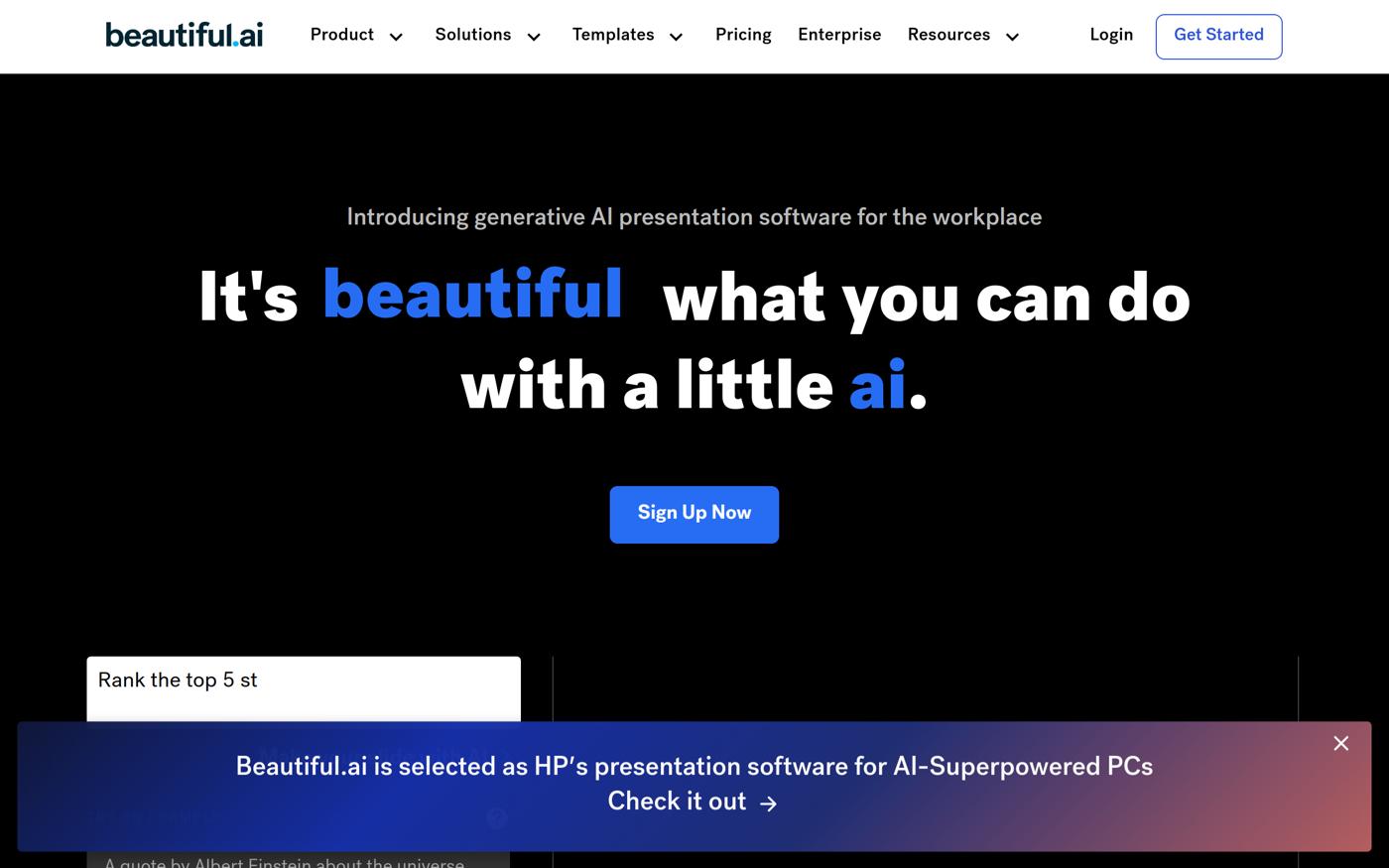
Pros:
- Easy-to-use smart templates
- Collaboration features for team input
- Integration with other platforms
Cons:
- Limited customization compared to other tools
- May require internet access for full functionality
Key Features:
- Smart templates that adjust as you add content
- Collaboration tools for team presentations
- Integration with various platforms
Pricing:
Beautiful.ai offers a free version with basic features. The Pro plan is $12/month, and the Team plan costs $30/user/month. For more details, visit the Beautiful.ai pricing page.
6. TryEllie
Best for team collaboration
TryEllie is designed for team collaboration and task management, featuring AI-powered chat for instant communication and task assignments.
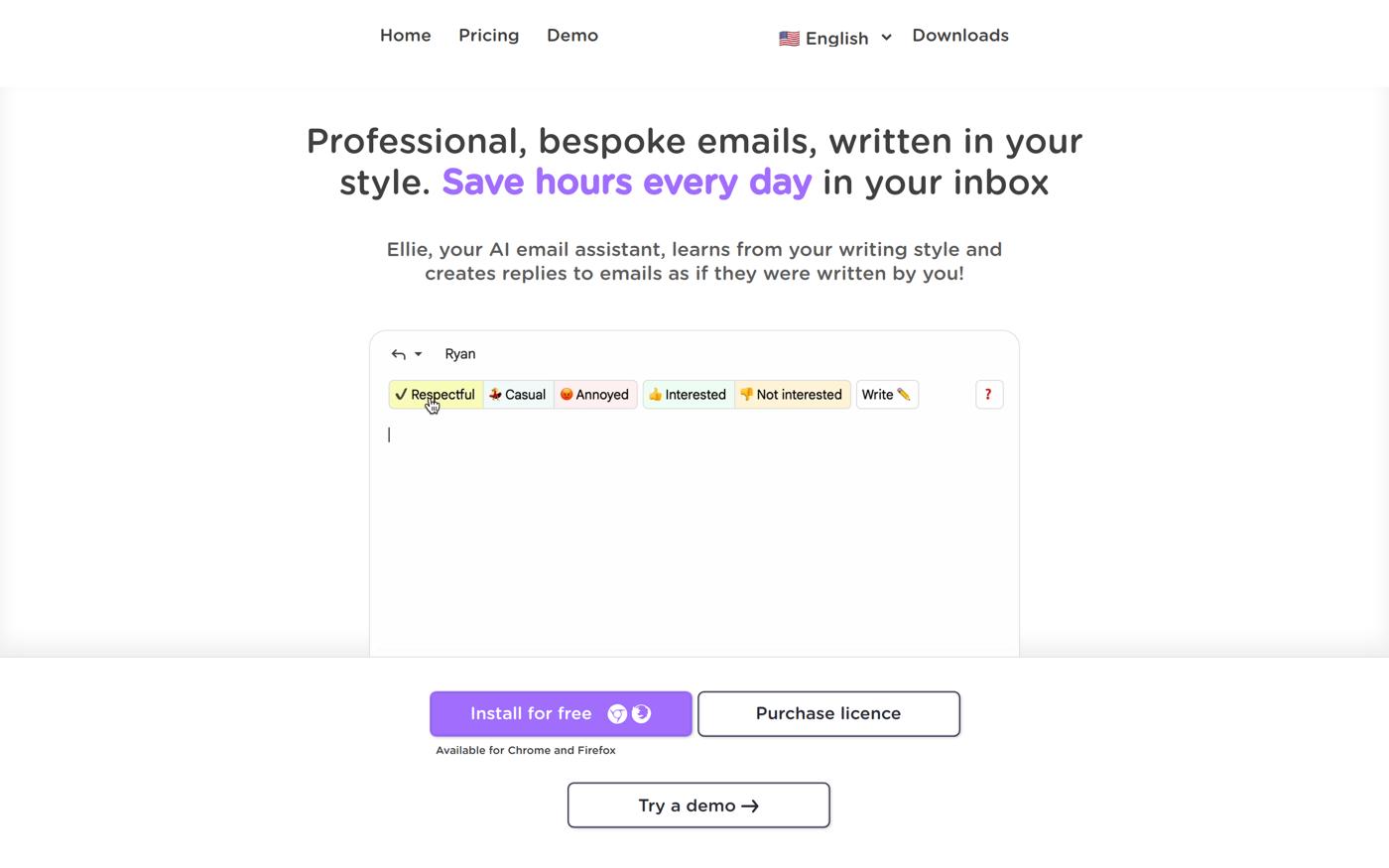
Pros:
- Instant communication through AI chat
- Task reminders and assignments
- Integrates well with project management tools
Cons:
- Limited features in the free trial
- May not be suitable for very large teams
Key Features:
- AI-powered chat for instant communication
- Task assignments and reminders
- Integration with project management tools
Pricing:
TryEllie offers a free trial, with the Standard plan priced at $10/user/month and the Premium plan at $25/user/month. For more information, check the TryEllie pricing page.
7. Synthesia
Best for video creation from text
Synthesia is a video creation platform that allows users to generate videos using AI avatars from text inputs.
This tool is excellent for creating engaging video content quickly.
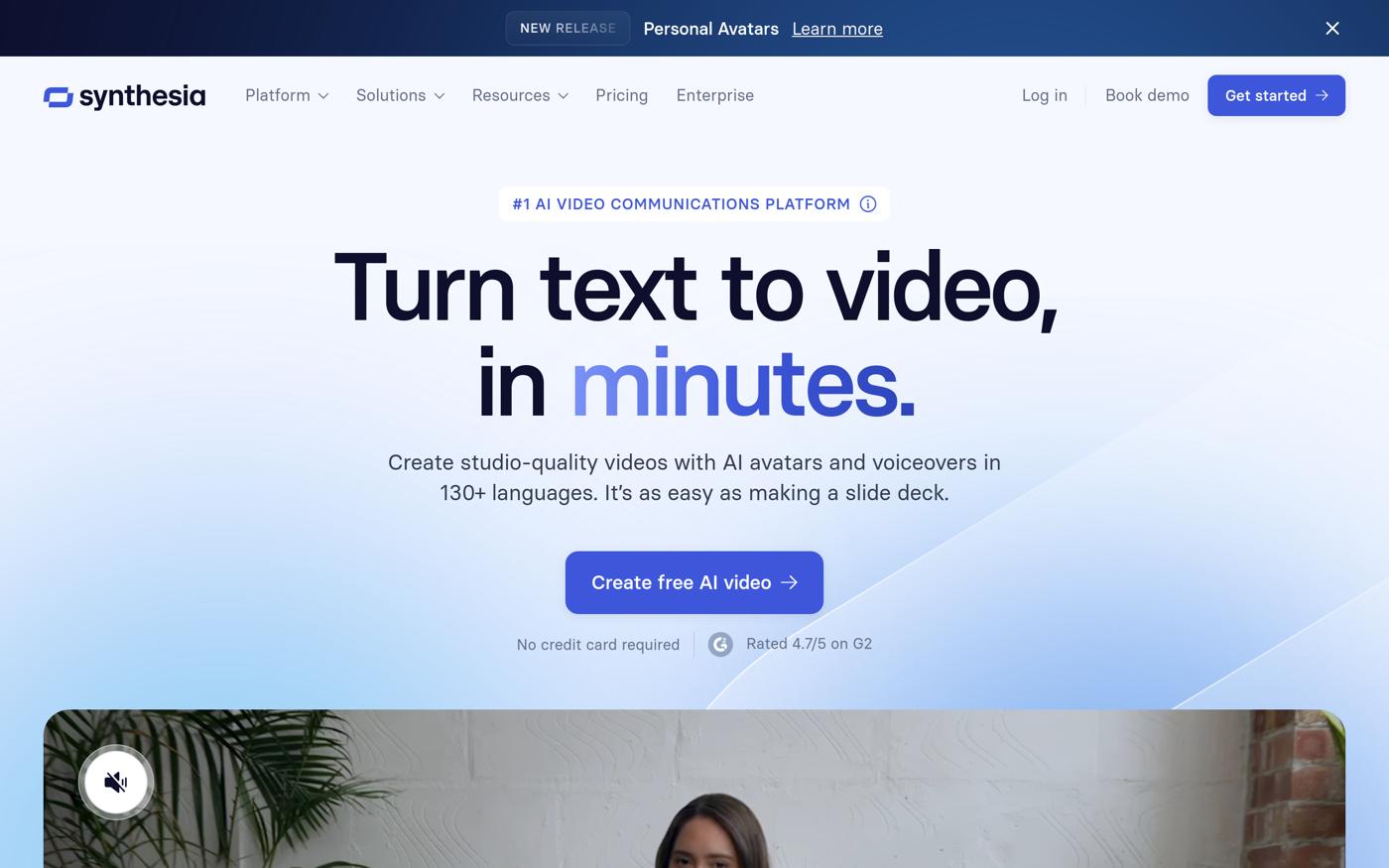
Pros:
- Easy to create videos from text
- Supports multiple languages and accents
- Customizable avatars and backgrounds
Cons:
- Limited free features
- Pricing may be high for casual users
Key Features:
- Text-to-video capabilities
- Supports multiple languages
- Easy customization of avatars
Pricing:
Synthesia offers a Personal plan at $30/month, with custom pricing available for enterprise solutions. For more details, visit the Synthesia pricing page.
8. ClickUp
Best for project management with AI features
ClickUp is a comprehensive project management tool that incorporates AI features for productivity enhancement, making it suitable for teams of all sizes.
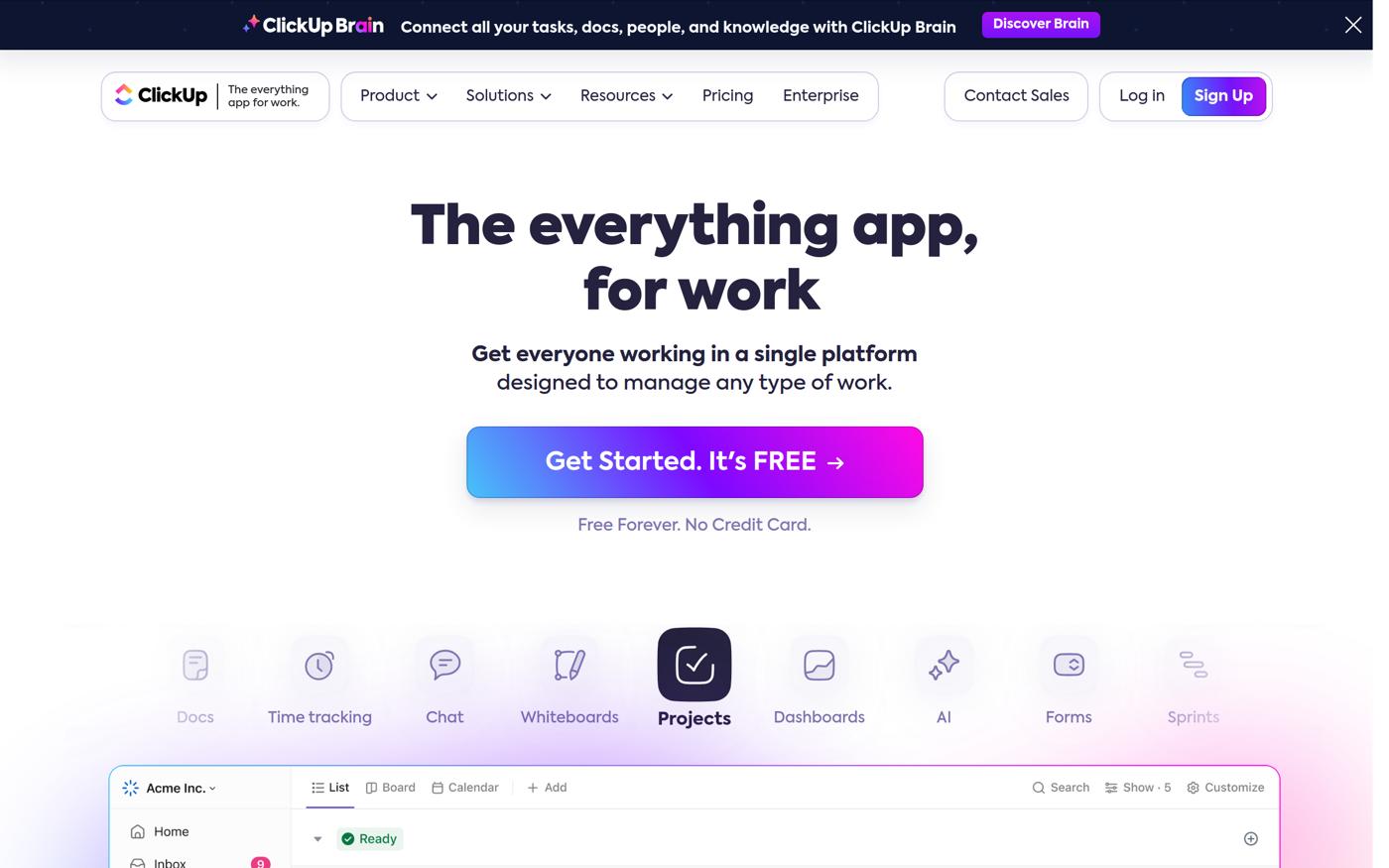
Pros:
- Extensive project management capabilities
- AI suggestions for task management
- Customizable workflows
Cons:
- Interface may be overwhelming for new users
- Some features require additional setup
Key Features:
- Task management with AI suggestions
- Integrated document and note-taking capabilities
- Customizable workflows
Pricing:
ClickUp offers a Free Forever Plan. The Unlimited Plan is priced at $7/user/month, and the Business Plan at $12/user/month. ClickUp AI can be added for $5/user/month. For more details, visit the ClickUp pricing page.
9. Fireflies.ai
Best for meeting transcriptions and summaries
Fireflies.ai is an AI meeting assistant that records, transcribes, and summarizes meetings automatically, making it a valuable tool for busy professionals.
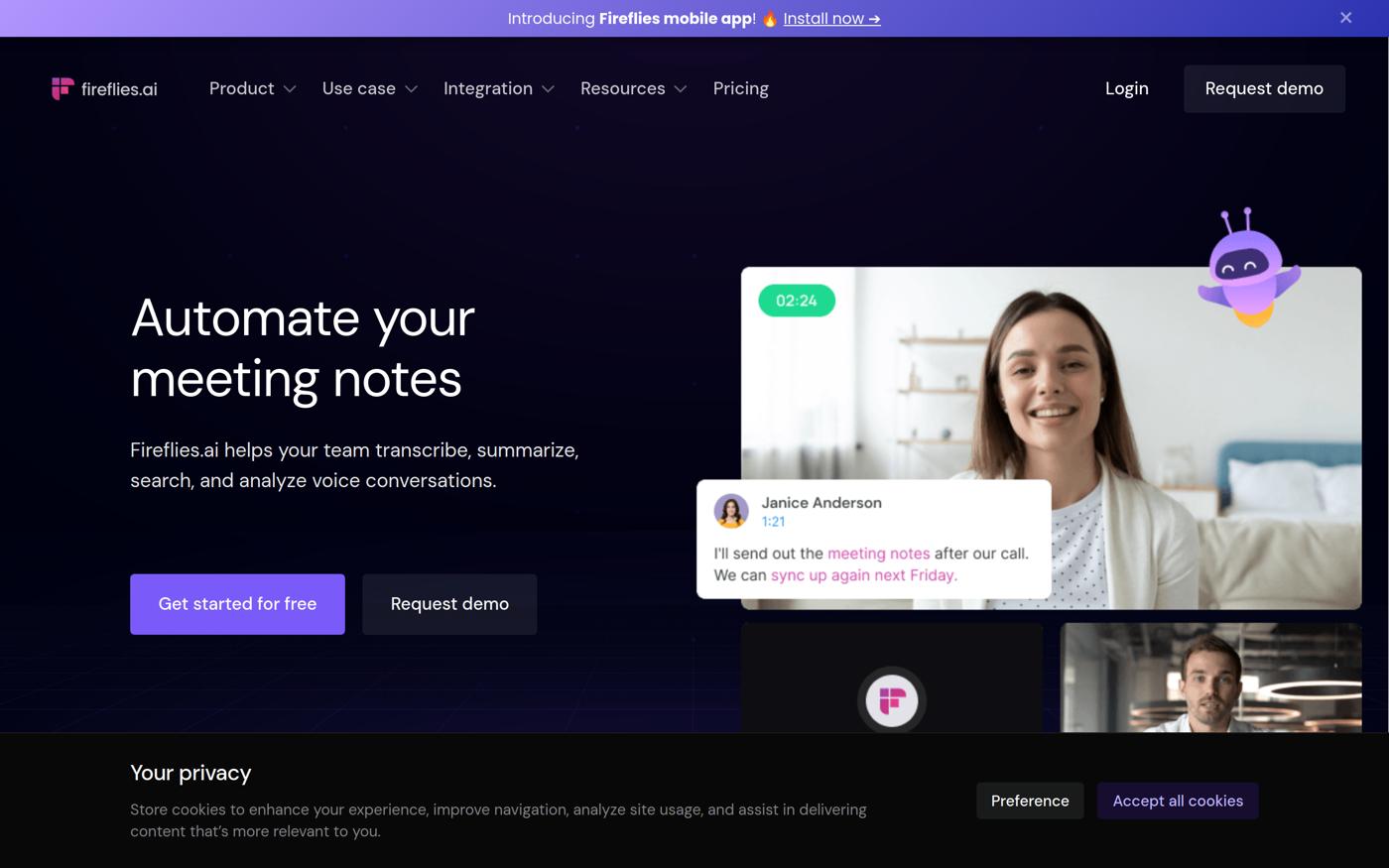
Pros:
- Accurate real-time transcription
- Integrates with popular video conferencing tools
- Searchable transcripts for easy reference
Cons:
- Free plan has limitations on features
- May struggle with heavy accents
Key Features:
- Real-time transcription and summaries
- Integrates with popular video conferencing tools
- Searchable transcripts
Pricing:
Fireflies.ai offers a free plan with limited features. The Pro plan is $10/user/month, while the Business plan costs $19/user/month. Check the Fireflies.ai pricing page for more information.
10. Fathom
Best for capturing meeting highlights
Fathom is an AI tool that captures meeting highlights, transcribes conversations, and organizes key points, making it an essential tool for effective meeting management.
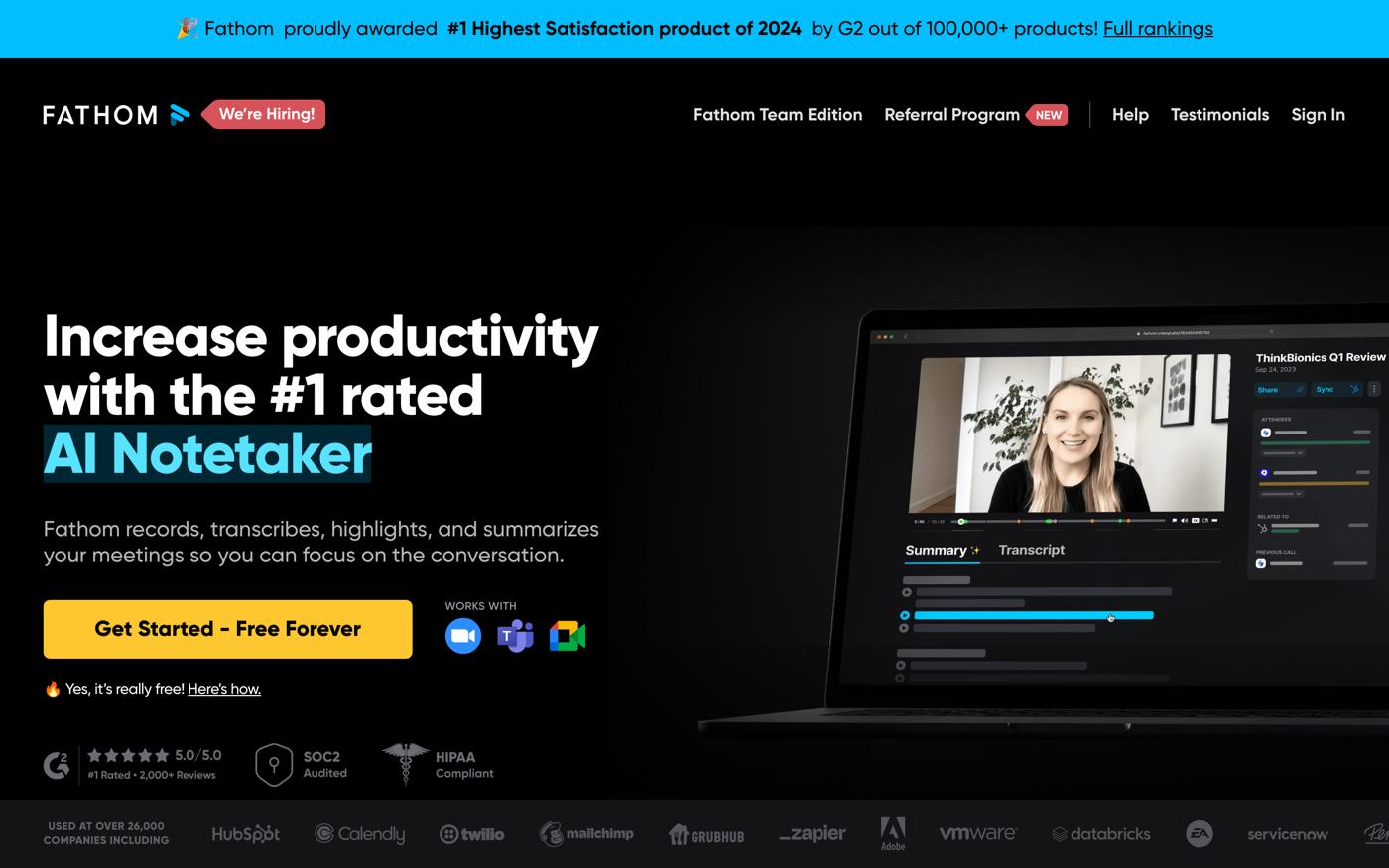
Pros:
- Automatic meeting summaries
- Integration with video conferencing platforms
- Searchable meeting archives
Cons:
- Limited features in the free version
- Team plans are available only upon request
Key Features:
- Automatic meeting summaries
- Integration with video conferencing platforms
- Searchable meeting archives
Pricing:
Fathom offers a free plan for individuals, while team plans are available upon request. For more information, visit the Fathom pricing page.
How to Choose the Right Best AI Communication Tools for Your Needs
Selecting the ideal best AI communication tools depends on your specific requirements and use case. Consider these crucial factors:
- Features: Ensure the tool has the functionalities that meet your needs.
- Pricing: Evaluate your budget and choose a tool that offers the best value.
- User Experience: Look for tools with positive user feedback and intuitive interfaces.
- Integration Capabilities: Choose tools that integrate well with your existing systems.
Understanding these factors can help demystify the decision-making process when selecting the right AI communication tool.
Emerging Trends in Best AI Communication Tools
As AI technology continues to evolve, several trends are shaping the future of communication tools:
- Increased Automation: More tools are automating routine tasks, allowing users to focus on strategic initiatives.
- Enhanced Collaboration Features: AI tools are increasingly incorporating features that facilitate remote teamwork and real-time collaboration.
- Multilingual Capabilities: With globalization, many tools are enhancing their multilingual support to cater to diverse teams.
These trends are supported by industry reports, indicating a growing reliance on AI tools to enhance communication in the workplace.
Conclusion: Making the Right Choice for Your Best AI Communication Tools Needs
AI communication tools are transforming how individuals and teams interact, making processes more efficient and creative. The right tool can significantly enhance productivity and collaboration in 2024.
We encourage you to evaluate your specific needs and explore the top picks listed above to find the best AI communication tool for you.
Frequently Asked Questions about Best AI Communication Tools
What are the best AI communication tools for team collaboration in 2024?
The best options include ClickUp, TryEllie, and Fireflies.ai, which offer features tailored for team collaboration and project management.
How much do AI communication tools cost monthly or annually?
Pricing varies widely, ranging from free versions to $30/month for personal plans, with advanced plans for businesses often tailored to needs.
Which AI communication tool offers the best transcription features?
Otter.ai and Fireflies.ai are known for their advanced transcription capabilities, providing real-time transcription and meeting summaries.
Are there free AI communication tools available?
Yes, many tools, including Grammarly, Otter.ai, and ClickUp, offer free versions with essential features.
What features should I look for in an AI communication tool?
Key features to consider include integration capabilities, user-friendliness, specific functionalities relevant to your tasks, and pricing options.