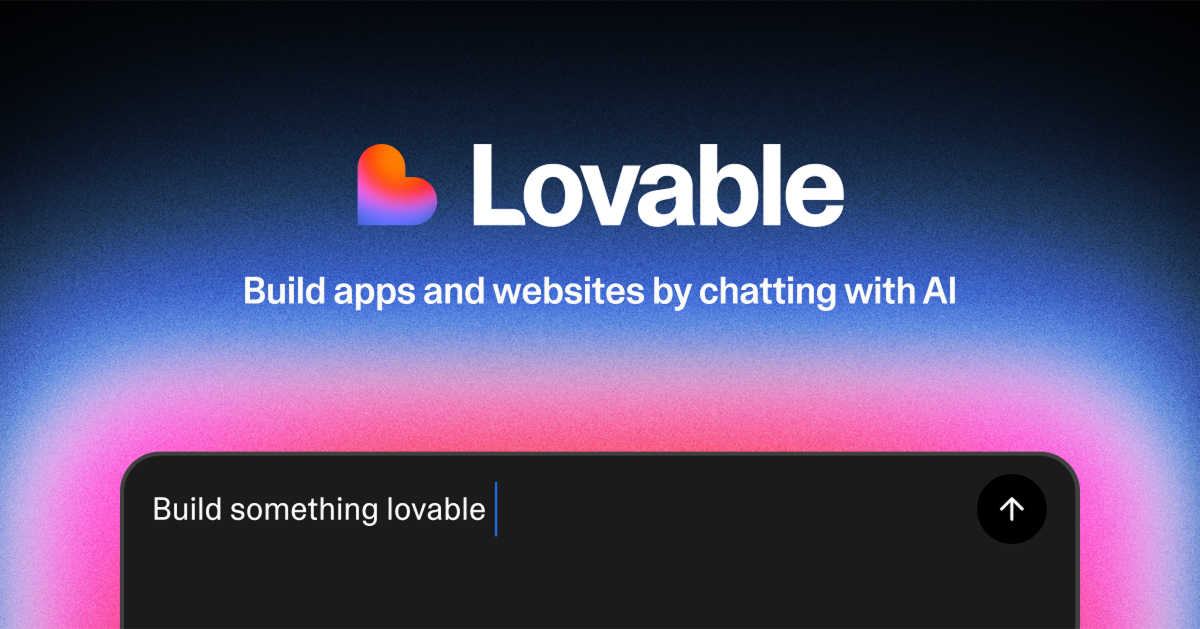As we move through 2024, the importance of having a CRM that can adapt to your specific needs is more pressing than ever.
Companies are increasingly looking for solutions that offer flexibility, integration capabilities, and robust features.
In this guide, we’ll explore the top 10 best customizable CRM software available in 2024.
Key Takeaways
- Customization is Key: The ability to tailor CRM systems to fit specific business processes is essential for maximizing ROI.
- Pricing Flexibility: Most platforms offer tiered pricing models, making them accessible for businesses of all sizes.
- Integration Matters: Seamless integration with existing tools enhances user experience and operational efficiency.
Top 10 Picks for Best Customizable CRM Software
- Zoho CRM – Best for features and value
- Salesforce – Best for reporting and analytics
- HubSpot – Best for sales, marketing, and service integration
- Pipedrive – Best for sales pipeline management
- Freshsales – Best for lead management
- Monday.com – Best for project management and CRM integration
- Bitrix24 – Best for communication and collaboration
- Zendesk Sell – Best for customer support integration
- Nimble – Best for social media integration
- Creatio – Best for no-code customization
How We Evaluated Best Customizable CRM Software
The evaluation process for best customizable CRM software focused on these key criteria:
- Customization Options: How well can the software be tailored to meet specific business needs?
- User-Friendliness: Is the interface intuitive and easy to navigate for users of all skill levels?
- Integration Capabilities: Can the CRM seamlessly connect with existing business tools?
- Customer Support: What level of support is available to help users troubleshoot issues?
- Pricing Structure: Are the pricing tiers transparent and flexible for various business sizes?
We conducted extensive testing, consulted industry experts, and analyzed user feedback to ensure our recommendations meet current market needs.
Best Customizable CRM Software Comparison Table
| Software | Best For | Key Features | Pricing | Free Plan | Platforms Available |
|---|---|---|---|---|---|
| Zoho CRM | Features and value | Custom modules, automation, multichannel communication | $14-$40/mo | Yes | Web, iOS, Android |
| Salesforce | Reporting and analytics | Customization, advanced analytics | $24-$330/mo | No | Web, iOS, Android |
| HubSpot | Sales and marketing integration | Marketing tools, sales pipeline | Free-$800/mo | Yes | Web, iOS, Android |
| Pipedrive | Sales pipeline management | Custom pipelines, integrations | $11.90-$74.90/mo | No | Web, iOS, Android |
| Freshsales | Lead management | AI insights, email tracking | Free-$59/mo | Yes | Web, iOS, Android |
| Monday.com | Project management | Custom templates, automation | $10-$24/mo | Yes | Web, iOS, Android |
| Bitrix24 | Communication | Collaboration tools, CRM features | Free-$199/mo | Yes | Web, iOS, Android |
| Zendesk Sell | Customer support integration | Custom pipelines, mobile access | $25-$149/mo | No | Web, iOS, Android |
| Nimble | Social media integration | Social media tools, segmentation | $24.90/mo | No | Web, iOS, Android |
| Creatio | No-code customization | Workflow automation | Starting at $14/mo | No | Web, iOS, Android |
1. Zoho CRM
Best for features and value
Zoho CRM stands out for its extensive features and affordability.
It offers comprehensive customization options, including the ability to create custom modules and automate repetitive tasks.
Zoho’s multichannel communication capabilities allow businesses to engage customers via email, social media, and more.
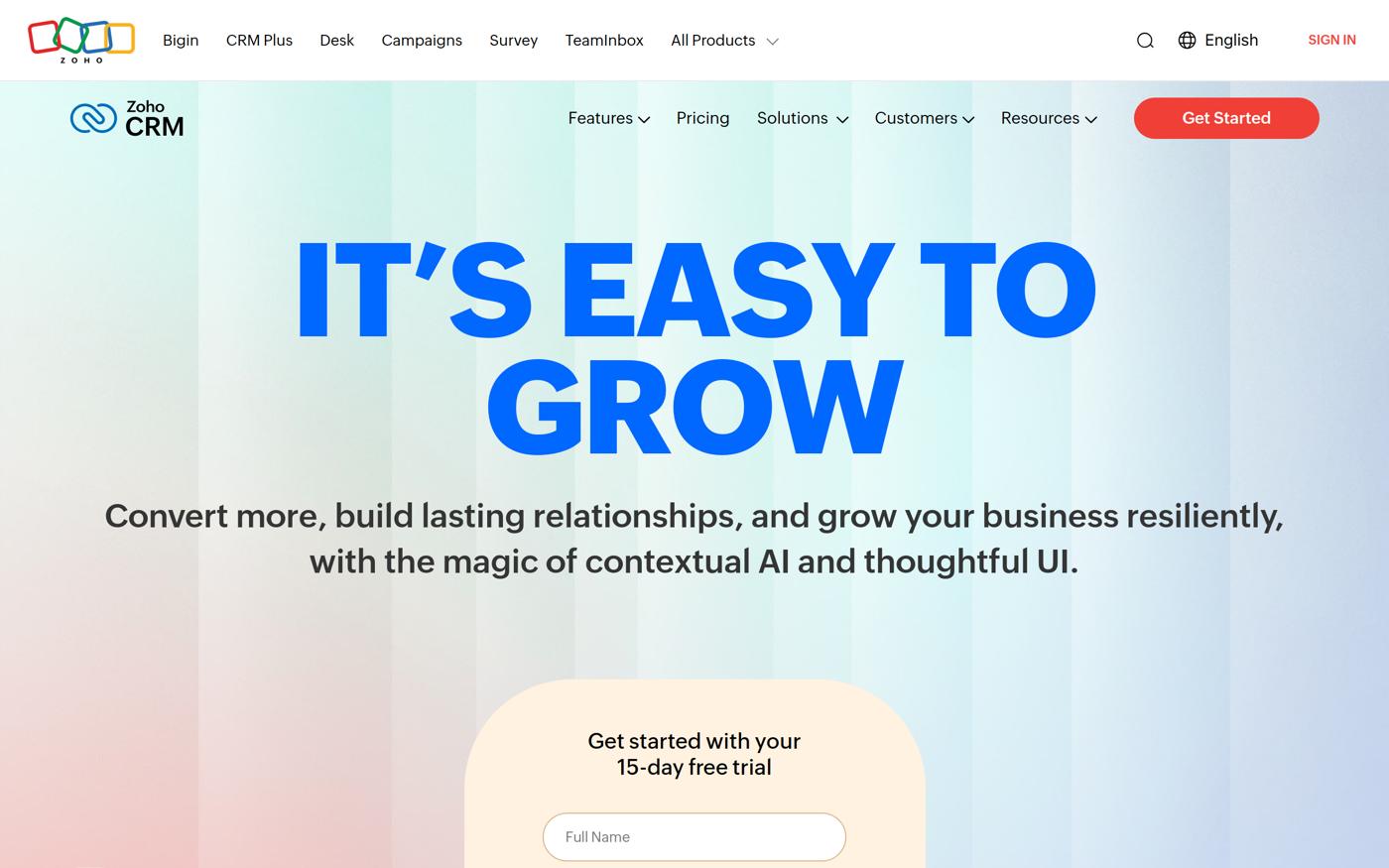
Pros:
- Affordable pricing plans.
- Extensive customization features.
- User-friendly interface.
Cons:
- Some advanced features require higher-tier plans.
- Initial setup may require time and effort.
Key Features:
- Custom Modules: Tailor the CRM to fit your business processes.
- Automation: Streamline marketing and sales workflows.
- Multichannel Communication: Engage with customers through various channels.
Pricing:
- Free Plan: Available for up to 3 users.
- Standard: $14/month per user.
- Professional: $23/month per user.
- Enterprise: $40/month per user. For more details, visit the pricing page.
2. Salesforce
Best for reporting and analytics
Salesforce is renowned for its robust analytics and reporting capabilities.
It provides extensive customization options, making it adaptable to a wide range of business needs.
Businesses can leverage AI-powered insights to enhance decision-making.
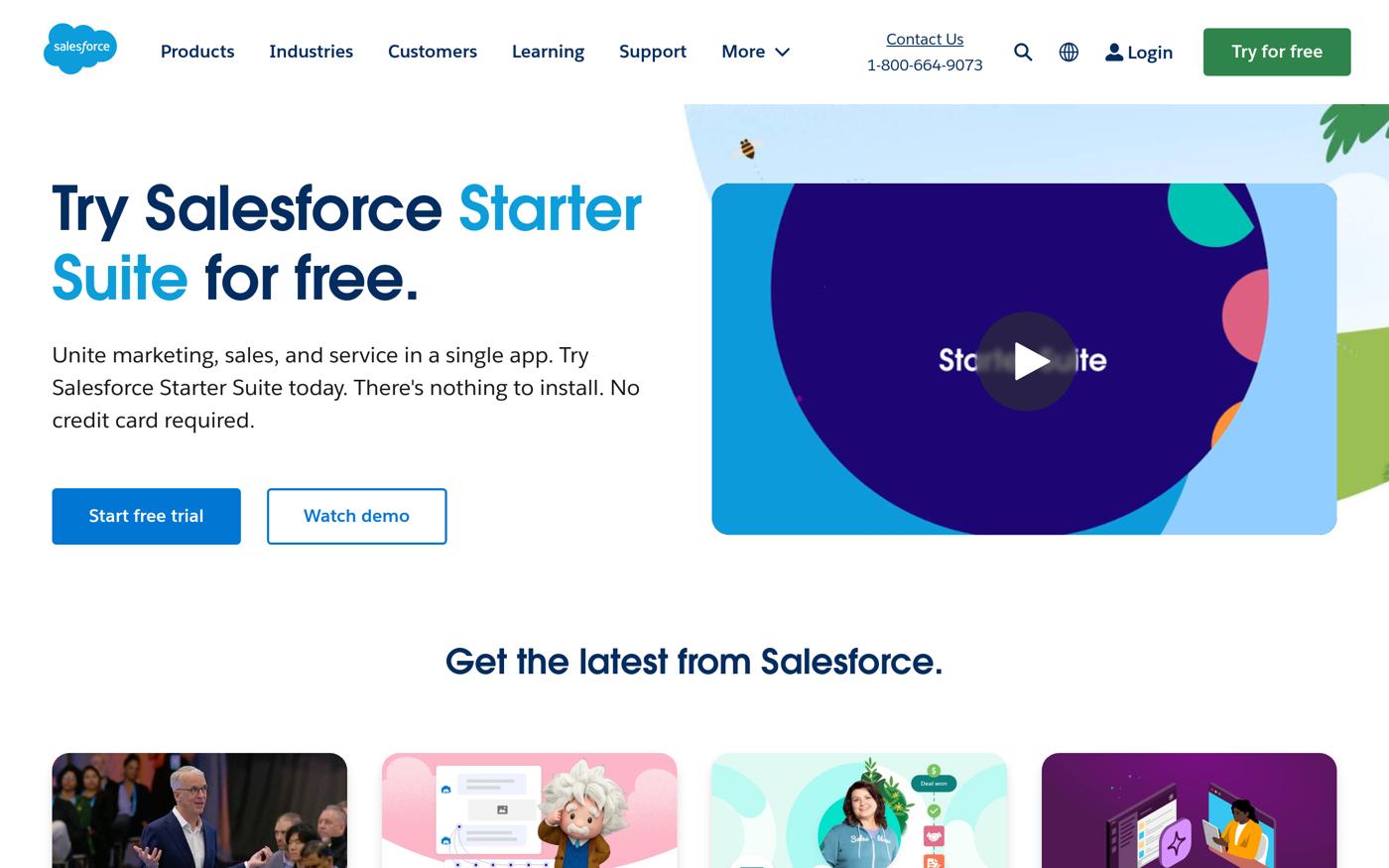
Pros:
- Extensive integration options.
- Advanced analytics tools.
- Highly customizable.
Cons:
- Higher cost compared to competitors.
- Complexity may overwhelm new users.
Key Features:
- Customization: Tailor the CRM to meet specific requirements.
- Reporting: In-depth analytics for better business insights.
- AI Insights: Leverage artificial intelligence for lead management.
Pricing:
- Starter: $24/month per user.
- Professional: $80/month per user.
- Enterprise: $165/month per user.
- Unlimited: $330/month per user. For detailed pricing, check the pricing page.
3. HubSpot
Best for sales, marketing, and service integration
HubSpot offers a comprehensive CRM platform that integrates seamlessly with its marketing and service tools.
The free tier provides essential features for startups, while advanced features cater to larger businesses.
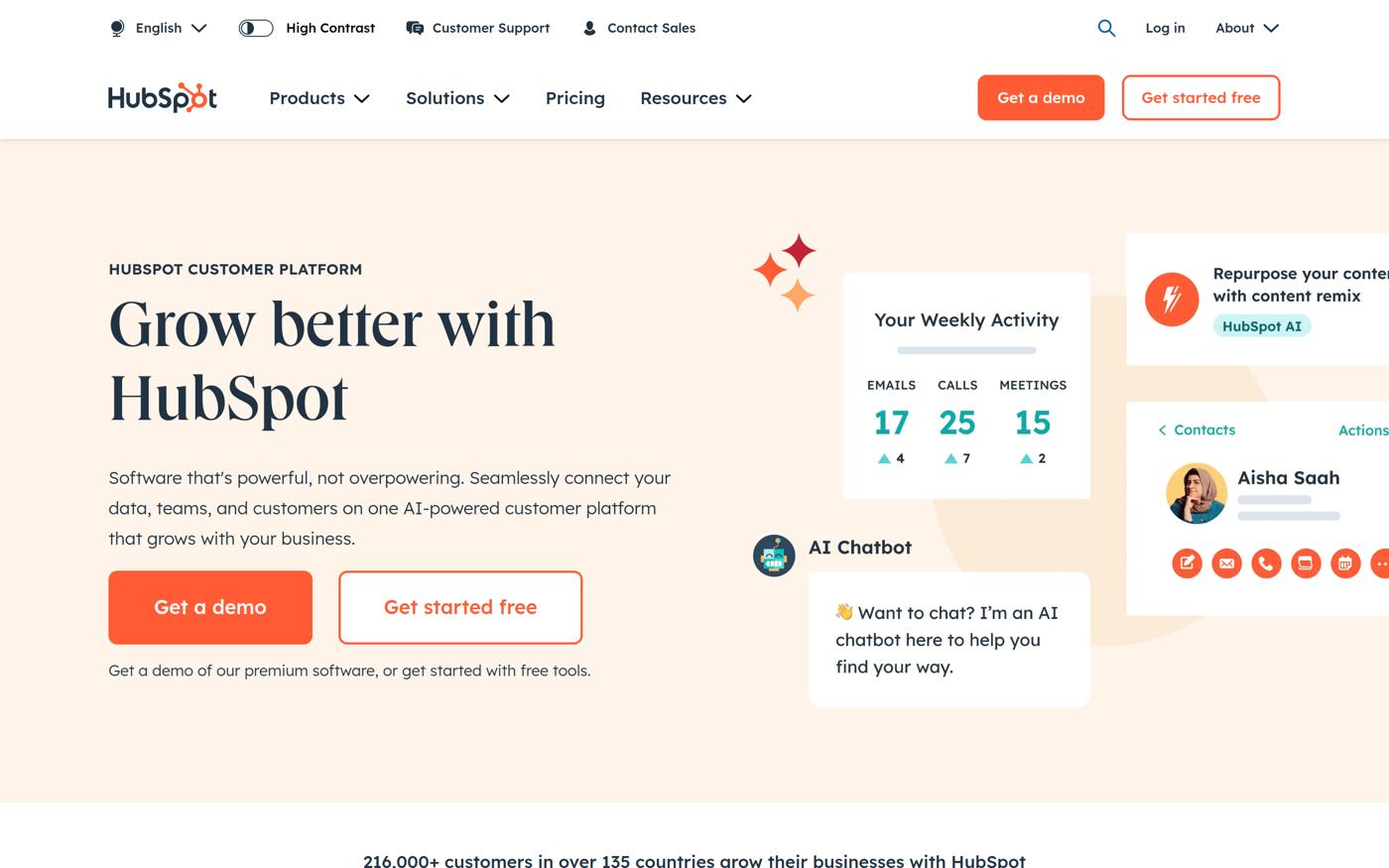
Pros:
- Free plan available for startups.
- Comprehensive integration with marketing tools.
- User-friendly interface.
Cons:
- Advanced features can be costly.
- Limited customization in the free plan.
Key Features:
- Marketing Tools: Integrated marketing features for lead generation.
- Sales Pipeline: Manage and track sales effectively.
- Customer Service: Tools to enhance customer support.
Pricing:
- Free Plan: Available.
- Starter: $50/month (billed annually).
- Professional: $800/month (billed annually). For more information, visit the pricing page.
4. Pipedrive
Best for sales pipeline management
Pipedrive is designed for sales teams looking to optimize their sales pipeline.
It offers extensive customization options, allowing users to tailor their pipelines and reporting features.
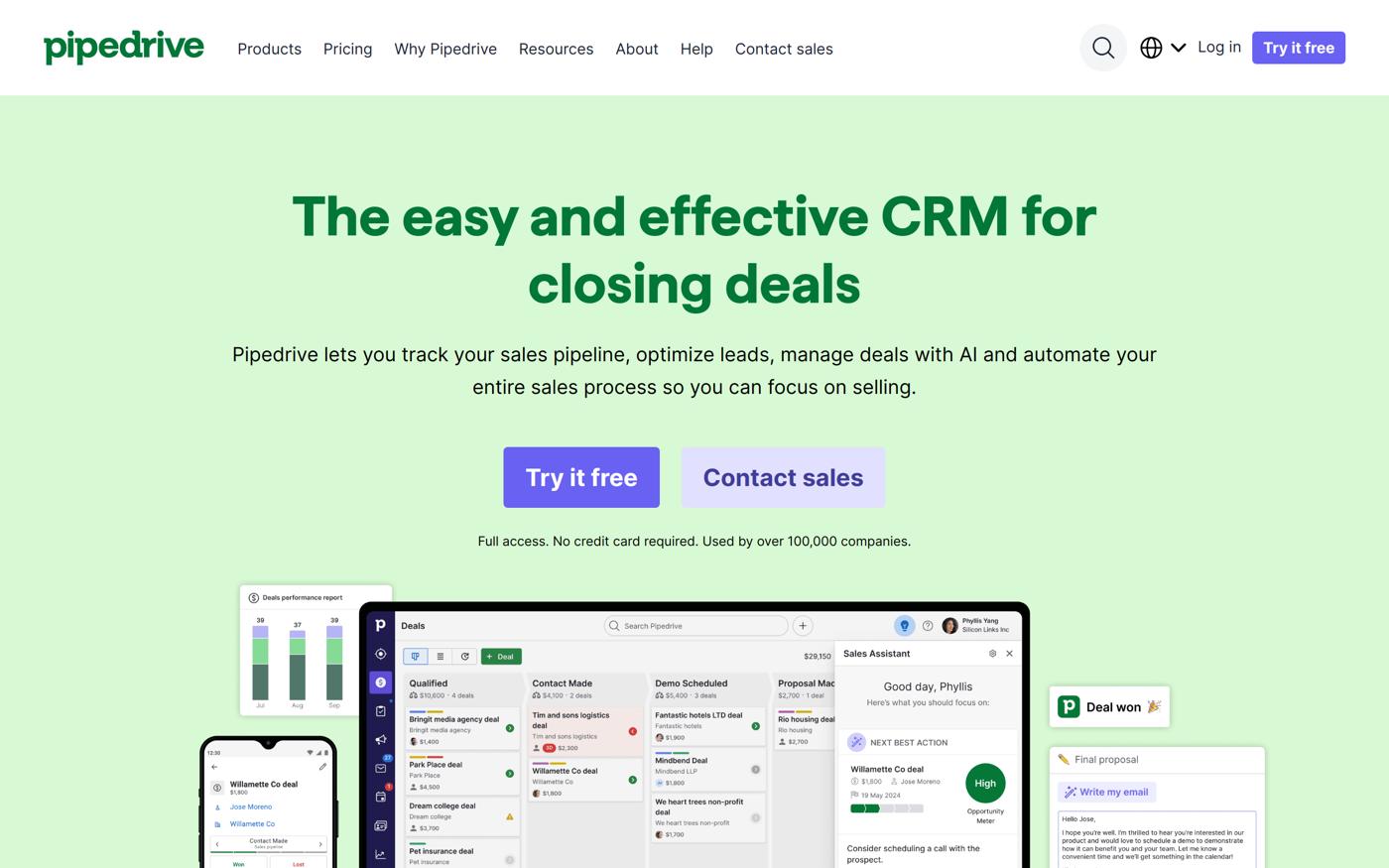
Pros:
- Intuitive user interface.
- Strong sales pipeline management.
- Extensive integration options.
Cons:
- Limited features in lower-tier plans.
- Higher cost for advanced functionalities.
Key Features:
- Custom Pipelines: Tailor your sales process to fit your business.
- Automation: Automate routine sales tasks.
- Reporting: Gain insights into sales performance.
Pricing:
- Essential: $11.90/month per user.
- Advanced: $24.90/month per user.
- Professional: $49.90/month per user.
- Enterprise: $74.90/month per user. For detailed pricing, check the pricing page.
5. Freshsales
Best for lead management
Freshsales is a CRM solution from Freshworks designed for small to medium-sized businesses.
It offers powerful lead management features and automation capabilities.
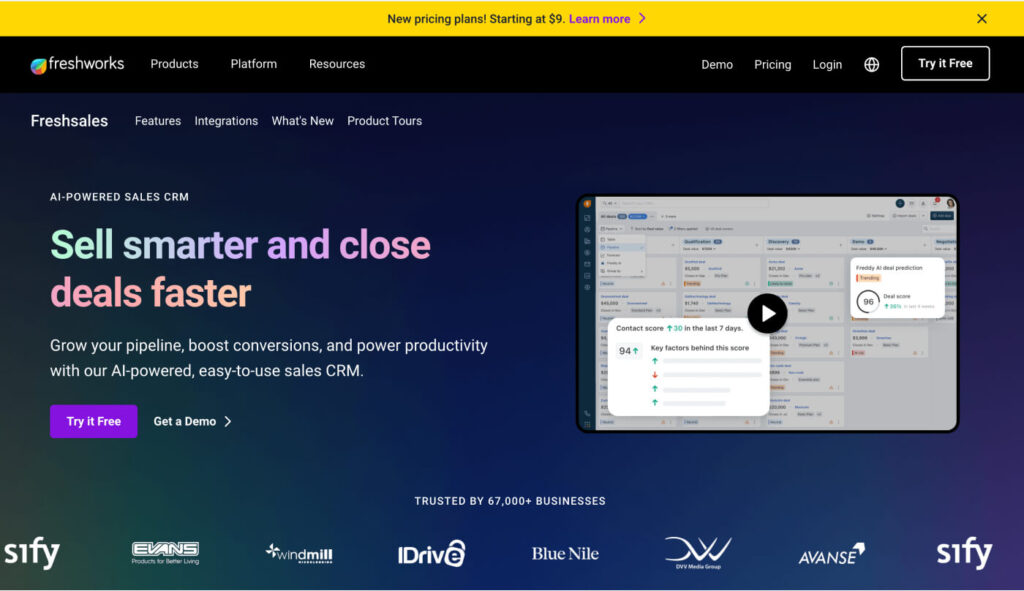
Pros:
- Affordable pricing tiers.
- AI-driven insights.
- User-friendly interface.
Cons:
- Limited features in the free plan.
- Some users report a learning curve.
Key Features:
- Lead Scoring: Prioritize leads based on engagement.
- Email Tracking: Manage communication effectively.
- Custom Fields: Personalize your CRM experience.
Pricing:
- Free Plan: Available for up to 3 users.
- Growth: $9/month per user.
- Pro: $39/month per user.
- Enterprise: $59/month per user. For more details, visit the pricing page.
6. Monday.com
Best for project management and CRM integration
Monday.com is primarily known for its project management capabilities but also includes a customizable CRM solution.
It’s ideal for teams that want to manage projects and customer relationships in one place.
Pros:
- Highly customizable dashboards.
- Strong integration capabilities.
- User-friendly interface.
Cons:
- Pricing can increase quickly with added features.
- Some users report it can be overwhelming.
Key Features:
- Custom Dashboards: Visualize your data effectively.
- Automation: Reduce manual tasks with automation.
- Collaboration Tools: Enhance team communication.
Pricing:
- Basic: $10/month per user.
- Standard: $14/month per user.
- Pro: $24/month per user. For more information, visit the pricing page.
7. Bitrix24
Best for communication and collaboration
Bitrix24 offers a comprehensive suite of tools, including CRM functionalities.
It’s particularly strong in communication and project management features.
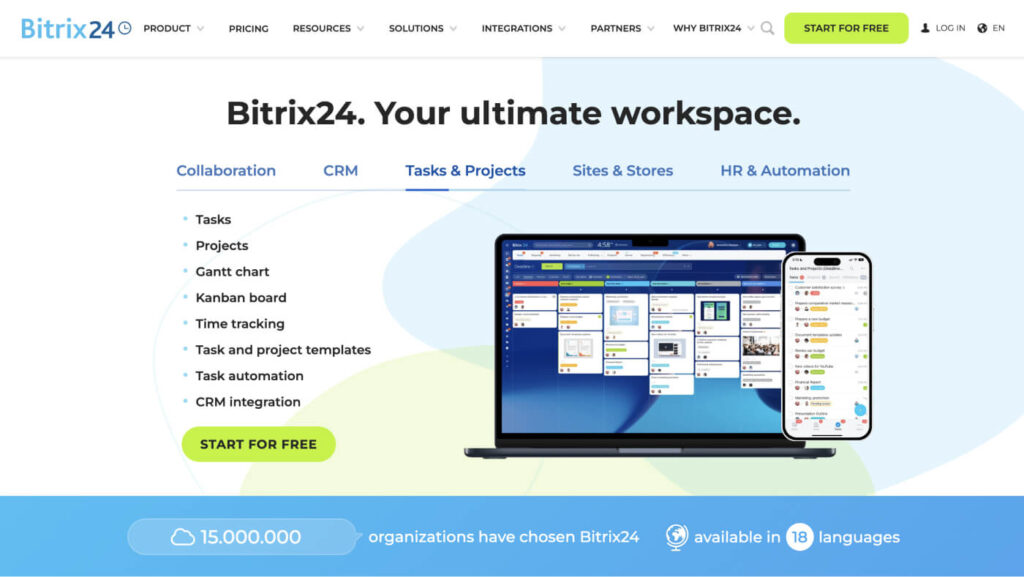
Pros:
- Free plan available with robust features.
- Integrated communication tools.
- Extensive customization options.
Cons:
- Interface can be complex for new users.
- Some advanced features require higher-tier plans.
Key Features:
- Collaboration Tools: Enhance team communication.
- Customizable CRM: Tailor the CRM to your needs.
- Task Management: Manage projects alongside customer relationships.
Pricing:
- Free Plan: Available.
- Basic: $39/month for 5 users.
- Standard: $99/month for 50 users.
- Professional: $199/month unlimited users. For detailed pricing, check the pricing page.
8. Zendesk Sell
Best for customer support integration
Zendesk Sell seamlessly integrates with Zendesk’s service tools, enhancing sales processes through better customer communication.
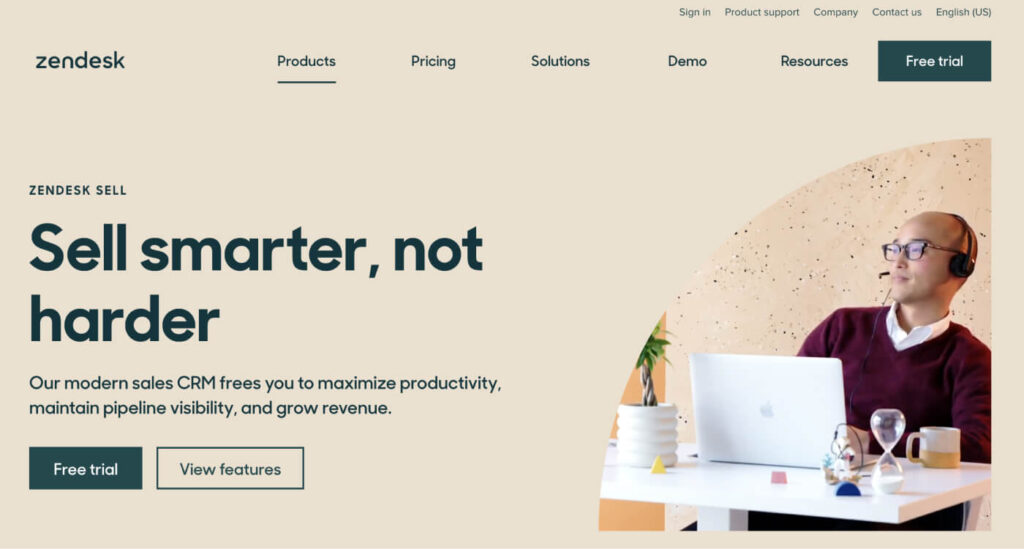
Pros:
- Strong integration with customer support tools.
- User-friendly mobile app.
- Comprehensive reporting capabilities.
Cons:
- Higher cost for advanced features.
- Limited options for customization compared to competitors.
Key Features:
- Pipeline Management: Customize your sales pipelines.
- Mobile Access: Manage your sales on the go.
- Reporting Tools: Gain insights into sales performance.
Pricing:
- Team: $25/month per user.
- Growth: $69/month per user.
- Professional: $149/month per user. For more details, visit the pricing page.
9. Nimble
Best for social media integration
Nimble focuses on connecting with customers through social media, making it ideal for businesses that prioritize digital engagement.
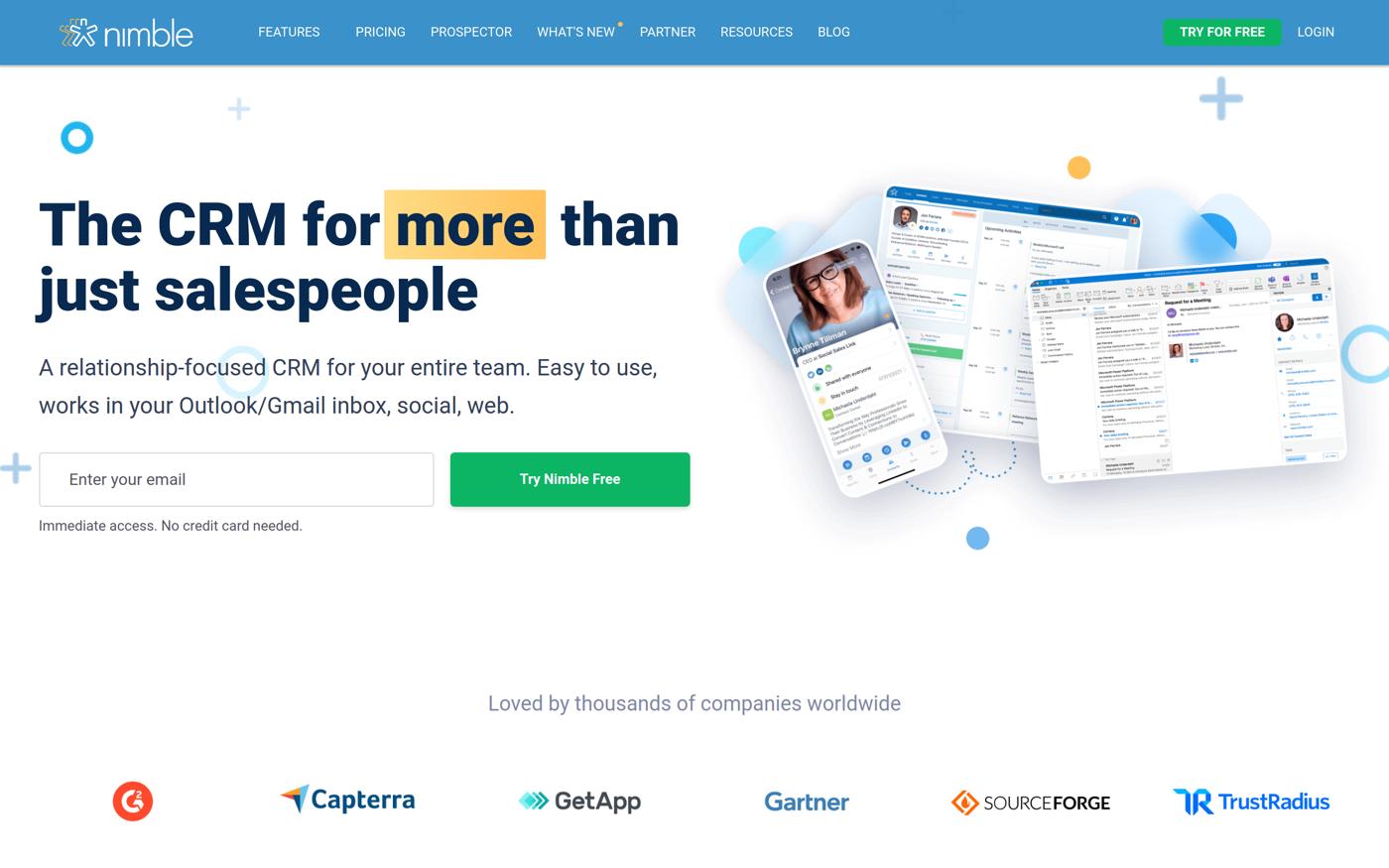
Pros:
- Strong social media management tools.
- Easy-to-use interface.
- Affordable pricing.
Cons:
- Limited features compared to more robust CRMs.
- Some users may find integrations lacking.
Key Features:
- Social Media Tools: Manage customer interactions on social platforms.
- Custom Fields: Tailor the CRM to your business needs.
- Automated Workflows: Streamline your processes.
Pricing:
$24.90/month per user. For detailed pricing, visit the pricing page.
10. Creatio
Best for no-code customization
Creatio allows users to customize their CRM without needing coding skills. This no-code platform is ideal for businesses looking for flexibility.
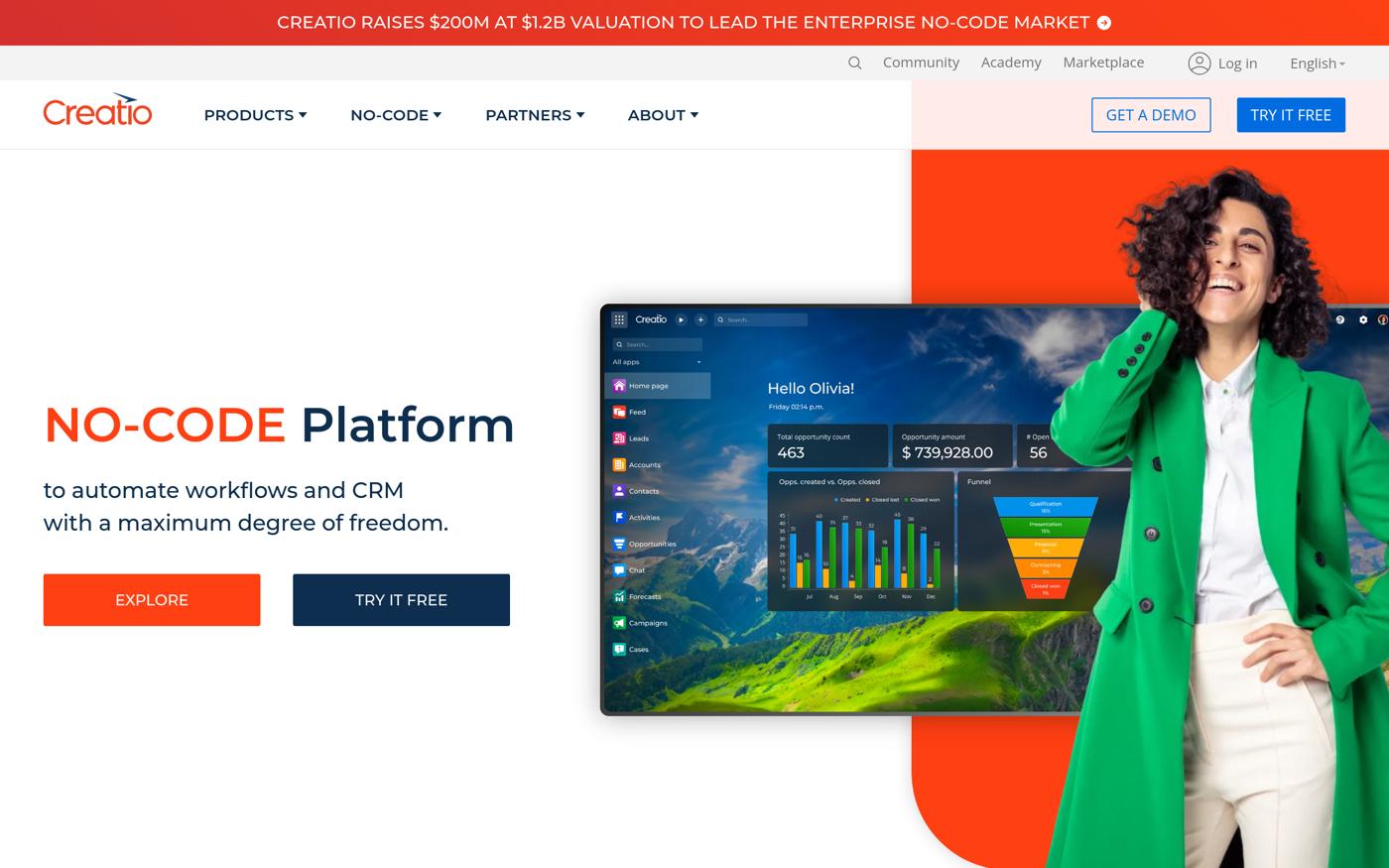
Pros:
- Extensive customization capabilities.
- User-friendly interface for non-developers.
- Integration with various platforms.
Cons:
- Higher cost for advanced functionalities.
- Some users report a steep learning curve.
Key Features:
- No-Code Platform: Customize your CRM without coding.
- Workflow Automation: Automate business processes easily.
- Industry-Specific Solutions: Tailored options for various sectors.
Pricing:
Starting at $14/month per user. For more information, visit the pricing page.
How to Choose the Right Best Customizable CRM Software for Your Needs
Selecting the ideal best customizable CRM software depends on your specific requirements and use case. Consider these crucial factors:
- Customization Needs: Assess how much flexibility you need in customizing the CRM to your workflows.
- Integration Capabilities: Ensure the CRM can integrate with your existing tools for smooth operations.
- Budget Constraints: Evaluate your budget to find a solution that offers the best value for money without compromising on features.
- Scalability: Choose a CRM that can grow with your business as your needs evolve.
Emerging Trends in Best Customizable CRM Software
As we progress through 2024, several trends are emerging in the CRM landscape:
- AI Integration: Many CRM systems are integrating artificial intelligence to enhance lead management and provide deeper customer insights.
- Increased Focus on Personalization: Customization tools are becoming more sophisticated, allowing businesses to personalize their customer interactions effectively.
- Emphasis on User Experience: CRM providers are focusing on creating user-friendly interfaces to ensure that all team members can utilize the software effectively.
Conclusion
In summary, the right CRM software can significantly enhance your customer relationship management efforts.
With various options available in 2024, it’s crucial to select a platform that aligns with your specific requirements and offers the features necessary for your business success.
We recommend evaluating your needs and exploring our top picks to find the best fit for your organization.
Frequently Asked Questions about Best Customizable CRM Software
What is the best customizable CRM for small businesses?
Zoho CRM and HubSpot are excellent choices for small businesses due to their affordability and feature-rich offerings.
How does CRM pricing typically work?
Most CRMs use a tiered pricing model based on the number of users and features included. It’s essential to review each platform’s pricing page for detailed information.
Can I integrate my existing tools with a CRM?
Yes, many customizable CRMs offer integration capabilities with commonly used business tools, enhancing your operational efficiency.
What should I look for in a CRM’s customization options?
Look for features like custom fields, modules, and automation capabilities that allow you to tailor the CRM to your specific business processes.
What are the future trends in CRM software?
Expect to see more AI integration, personalization features, and enhanced user experiences in CRM software as technology evolves.