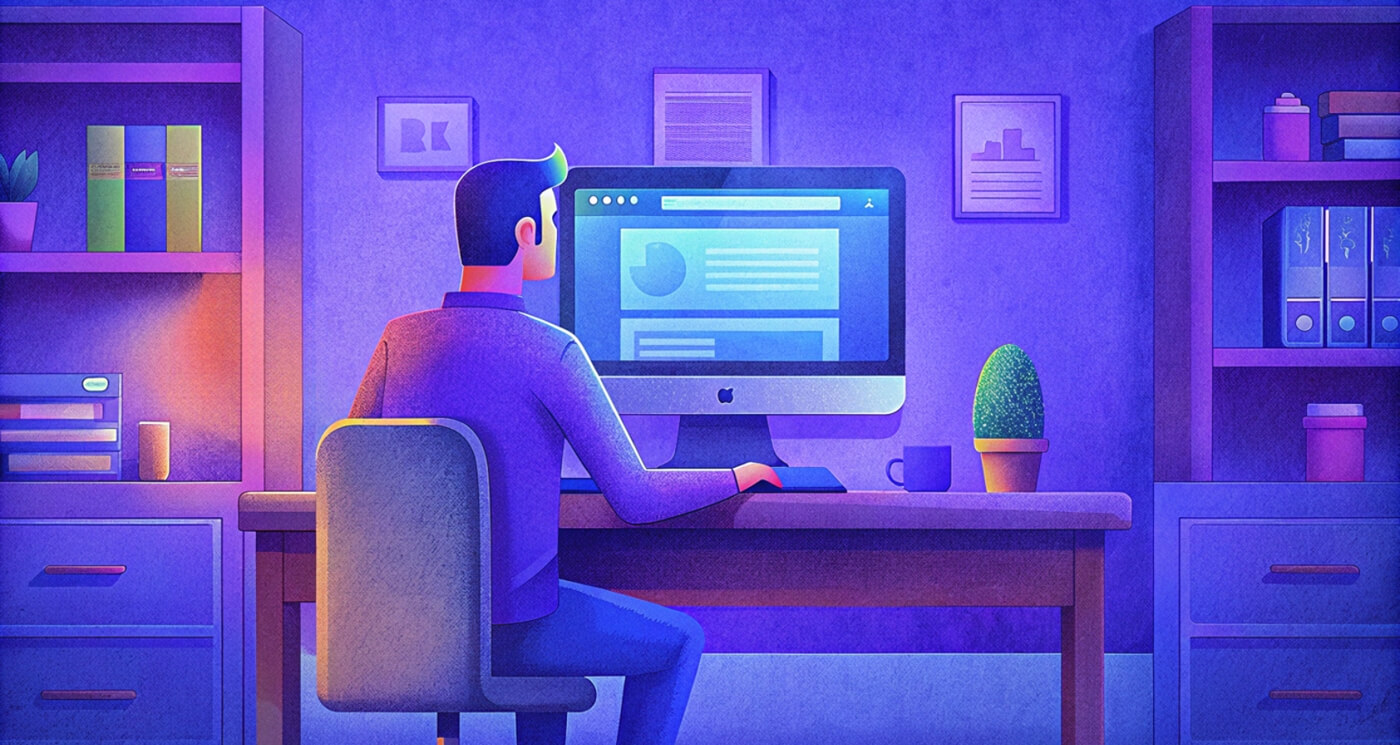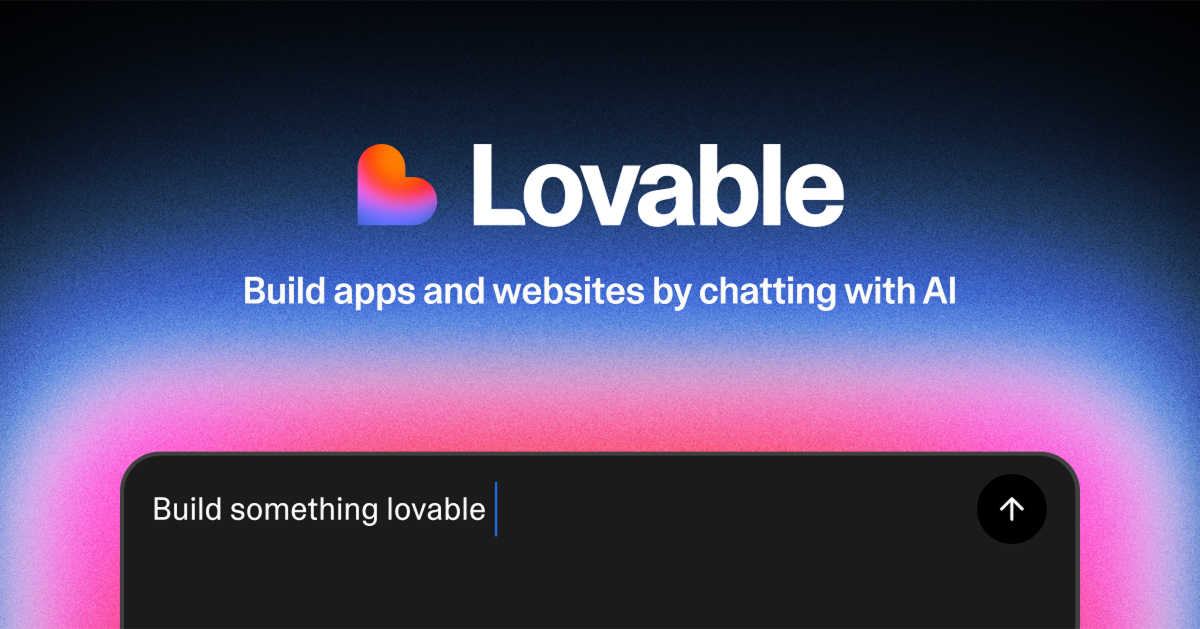Using the best on-page SEO tools is inevitable if you want to compete with top ranking websites and optimize your website’s pages effectively.
These tools help you analyze and improve various elements of your website, from content structure to keyword usage, ultimately impacting your search engine ranking.
Recent studies indicate that investing in on-page SEO tools can yield significant returns, with companies experiencing up to a 25% increase in organic traffic when using comprehensive SEO strategies.
In this guide, we’ll explore the top 10 best on-page SEO tools available in 2024.
Listen to the Audio Version
Experimental. Narrated by Google’s NotebookLM.
Key Takeaways
- Continuous use of on-page SEO tools enhances site performance and user experience.
- Incorporating advanced features like keyword optimization and content analysis drives significant traffic growth.
- These tools cater to various business sizes, providing scalable options for different user needs.
Top 10 Picks for Best On-Page SEO Tools
- Semrush – Best for comprehensive SEO analysis.
- Ahrefs – Best for backlink analysis.
- Google Search Console – Best for site performance tracking.
- Screaming Frog – Best for technical SEO audits.
- Clearscope – Best for content optimization.
- Moz Pro – Best for keyword tracking and research.
- GTmetrix – Best for page speed optimization.
- BuzzSumo – Best for content discovery and analytics.
- Crazy Egg – Best for heat mapping and user tracking.
- Yoast SEO – Best for WordPress on-page optimization.
How We Evaluated Best On-Page SEO Tools
The evaluation process for the best on-page SEO tools focused on these key criteria:
- Functionality: Each tool’s feature set and its applicability to various SEO strategies.
- User Experience: Ease of use and accessibility for users with varying levels of expertise.
- Pricing: Value for money, including free tiers and premium subscription options.
- Performance Metrics: Effectiveness in improving search rankings, traffic, and user engagement.
- Industry Reputation: Feedback and testimonials from users and SEO professionals.
In assessing these tools, we utilized a mix of expert consultations, user reviews, and feature comparisons to ensure a comprehensive overview of their capabilities.
Best On-Page SEO Tools Comparison Table
| Software | Best For | Key Features | Pricing | Free Plan | Platforms Available |
|---|---|---|---|---|---|
| Semrush | Comprehensive SEO analysis | On-Page SEO Checker, Keyword Magic Tool | From $139.95/month | Yes | Web, Mobile |
| Ahrefs | Backlink analysis | Rank Tracker, Site Explorer | From $129/month | No | Web |
| Google Search Console | Site performance tracking | Performance Reports, Sitemap Submission | Free | Yes | Web |
| Screaming Frog | Technical SEO audits | Broken Link Checker, Redirects Review | $259/year | Yes (500 URLs) | Windows, Mac, Linux |
| Clearscope | Content optimization | Content Grading, Competitor Analysis | From $350/month | No | Web |
| Moz Pro | Keyword tracking | Keyword Explorer, On-Page Grader | From $49/month | Yes (trial) | Web |
| GTmetrix | Page speed optimization | Performance Reports, Speed Recommendations | From $15/month | Yes | Web |
| BuzzSumo | Content discovery | Content Research, Influencer Identification | From $99/month | No | Web |
| Crazy Egg | User behavior tracking | Heatmaps, A/B Testing | From $24/month | No | Web |
| Yoast SEO | WordPress optimization | Keyword Optimization, Readability Check | Free (Premium $99/year) | Yes (basic) | WordPress |
1. Semrush
Best for comprehensive SEO analysis
Semrush is a robust SEO platform that provides a full suite of tools for optimizing your website.
Its strengths lie in detailed keyword research, site audits, and competitive analysis, making it an invaluable asset for marketers.
With features like On-Page SEO Checker and Traffic Analytics, Semrush allows users to evaluate and enhance their SEO strategies effectively.

Pros
- Extensive keyword database.
- Comprehensive reporting capabilities.
- Regular updates on the latest SEO trends.
Cons
- Higher pricing tiers may be restrictive for small businesses.
- Learning curve due to extensive functionality.
Key Features
- On-Page SEO Checker: Provides actionable recommendations to improve on-page elements.
- Keyword Magic Tool: Offers in-depth keyword research capabilities.
- Traffic Analytics: Helps analyze competitors’ traffic sources.
Pricing
Start with a free plan or choose from:
- Pro: $139.95/month for essential features.
- Guru: $249.95/month with added capabilities.
- Business: $499.95/month for larger teams.
2. Ahrefs
Best for backlink analysis
Renowned for its effectiveness in backlink analysis, Ahrefs supports SEO professionals in developing successful backlink strategies.
The tool’s Site Explorer feature provides a deep dive into competitor backlink profiles and keyword rankings, facilitating efficient content strategy development.

Pros
- Powerful backlink analysis.
- Comprehensive competitor insights.
- User-friendly interface.
Cons
- No free tier available.
- Pricing may be a barrier for startups.
Key Features
- Rank Tracker: Monitors rankings for target keywords.
- Content Explorer: Helps find top-performing content in your niche.
- Site Audit: Identifies SEO issues across your website.
Pricing
Ahrefs offers a limited trial and monthly pricing starting at $129/month. For additional features, options include:
- Standard: $249/month.
- Advanced: $449/month.
3. Google Search Console
Best for site performance tracking
This free tool from Google is essential for understanding your site’s visibility on search engines.
It helps identify issues with indexing, search performance, and site stability.
Google Search Console provides insights directly from Google, making it a must-have for any website owner.
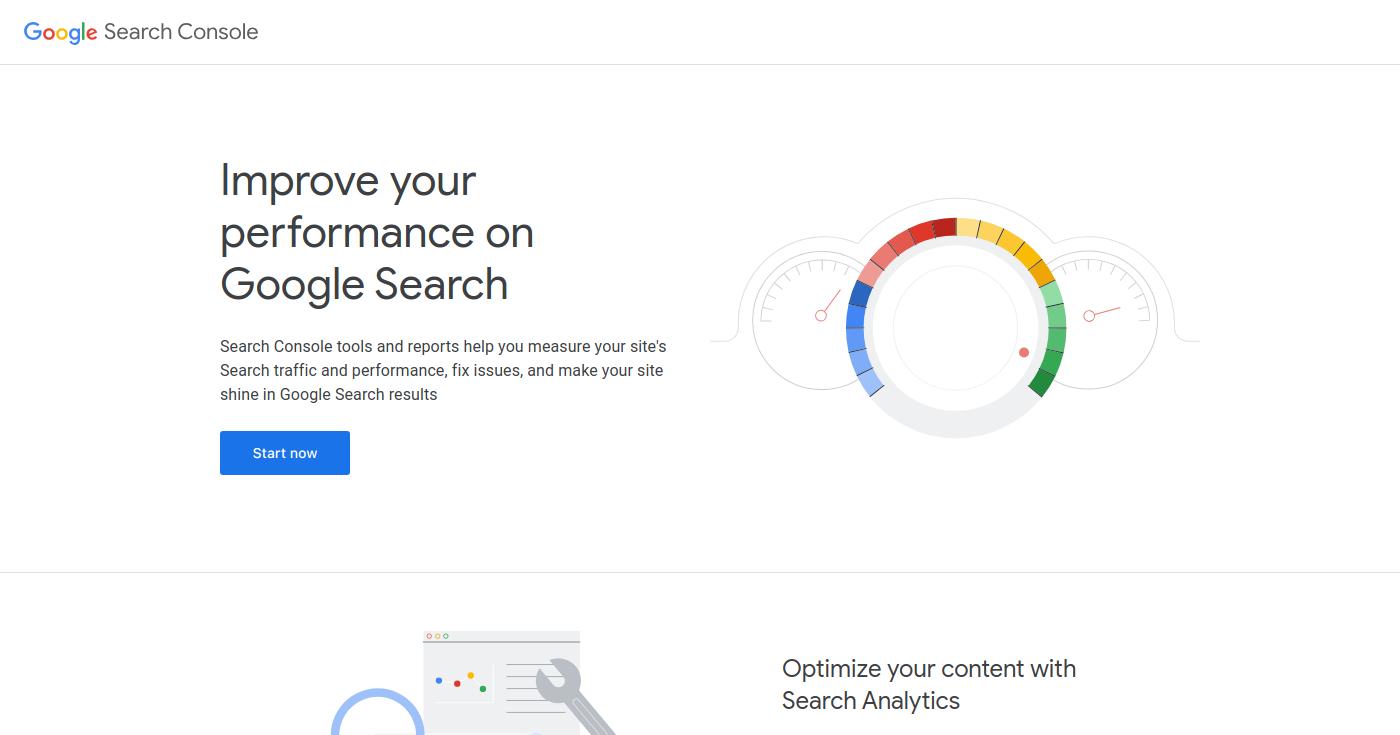
Pros
- Completely free to use.
- Direct insights from Google.
- Regular updates on site performance.
Cons
- Limited to basic SEO tasks.
- Not as comprehensive as paid tools.
Key Features
- Performance Reports: Displays how your website performs in Google searches.
- URL Inspection Tool: Provides detailed indexing information.
- Sitemap Submission: Helps Google crawl your website efficiently.
Pricing
Free to use with no premium options available.
4. Screaming Frog
Best for technical SEO audits
Screaming Frog is vital for technical SEO audits and website health checks.
It efficiently identifies broken links, audits redirects, analyzes page titles, and more.
This tool is ideal for those wanting to dive deep into their website’s on-page SEO health.
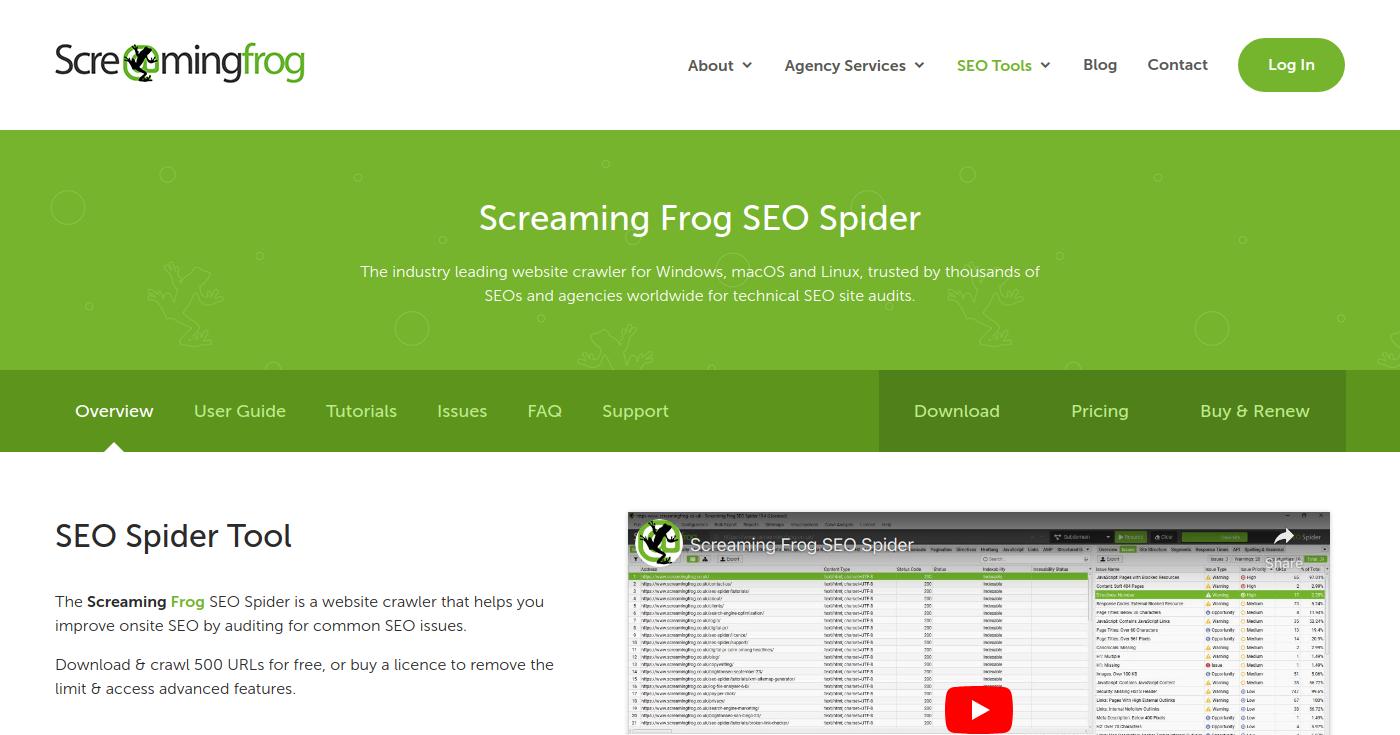
Pros
- Detailed site audit capabilities.
- Easy identification of technical issues.
- User-friendly interface.
Cons
- Limited features in the free version.
- Can be complex for beginners.
Key Features
- Broken Link Checker: Finds broken links on your site.
- Meta Data Analysis: Evaluates titles and meta descriptions for SEO efficiency.
- Redirects Review: Identifies any problematic redirects.
Pricing
Free for up to 500 URLs; paid version at $259/year for unlimited access. For more information, visit the pricing page.
5. Clearscope
Best for content optimization
Clearscope specializes in content optimization, providing users with insights to improve their SEO content strategy.
With unique scoring metrics that evaluate keyword usage and content quality, it helps ensure that content is relevant and engaging.
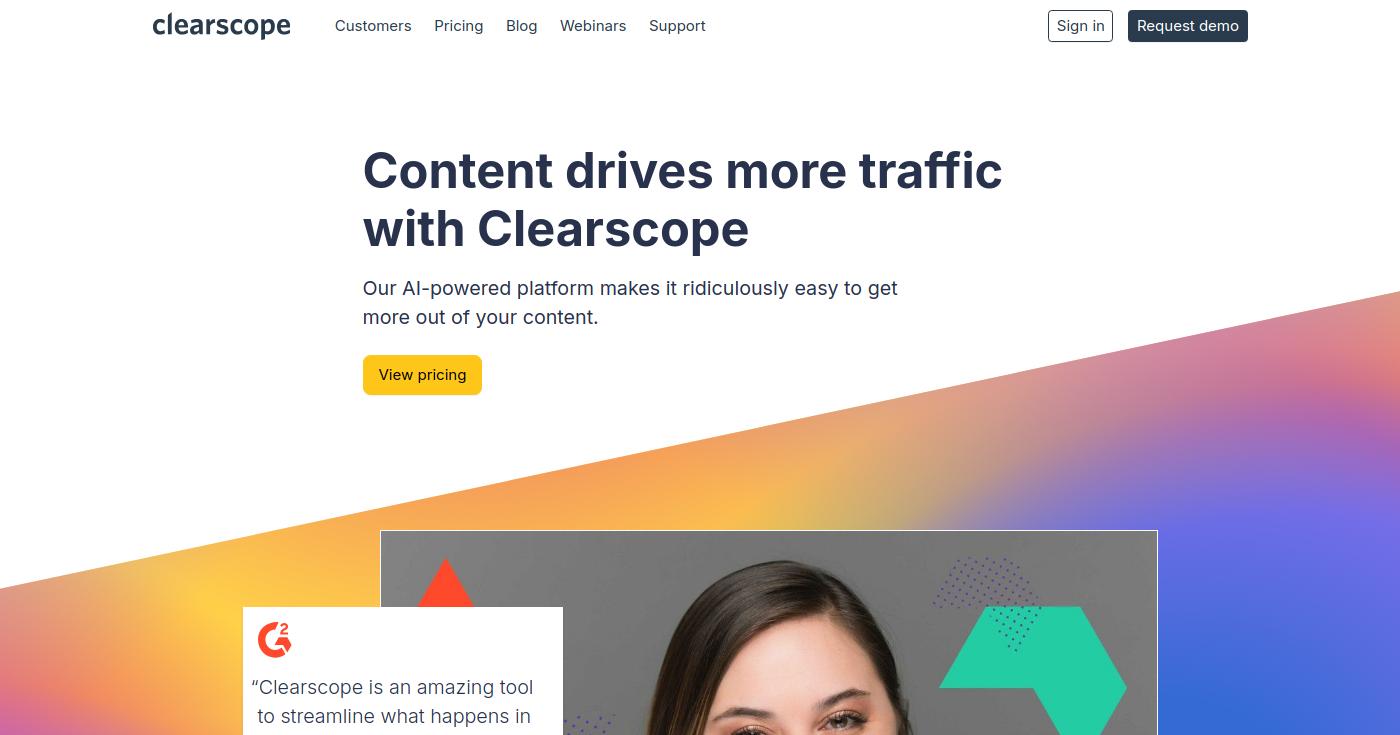
Pros
- Actionable content improvement suggestions.
- Focused on keyword relevance and density.
- Excellent for content marketers.
Cons
- High starting price.
- Limited to content-focused SEO.
Key Features
- Content Grading: Assesses content quality based on keyword usage.
- Keyword Research: Helps identify optimal keywords for content.
- Competitor Analysis: Provides insights into competitive content strategies.
Pricing
Starts at $350/month. Additional details can be found on their pricing page.
6. Moz Pro
Best for keyword tracking and research
Moz Pro brings a blend of user-friendly design and powerful SEO features.
Known for its keyword tracking, it provides valuable metrics and insights to enhance overall website performance. Moz’s interface is approachable for users of any skill level.
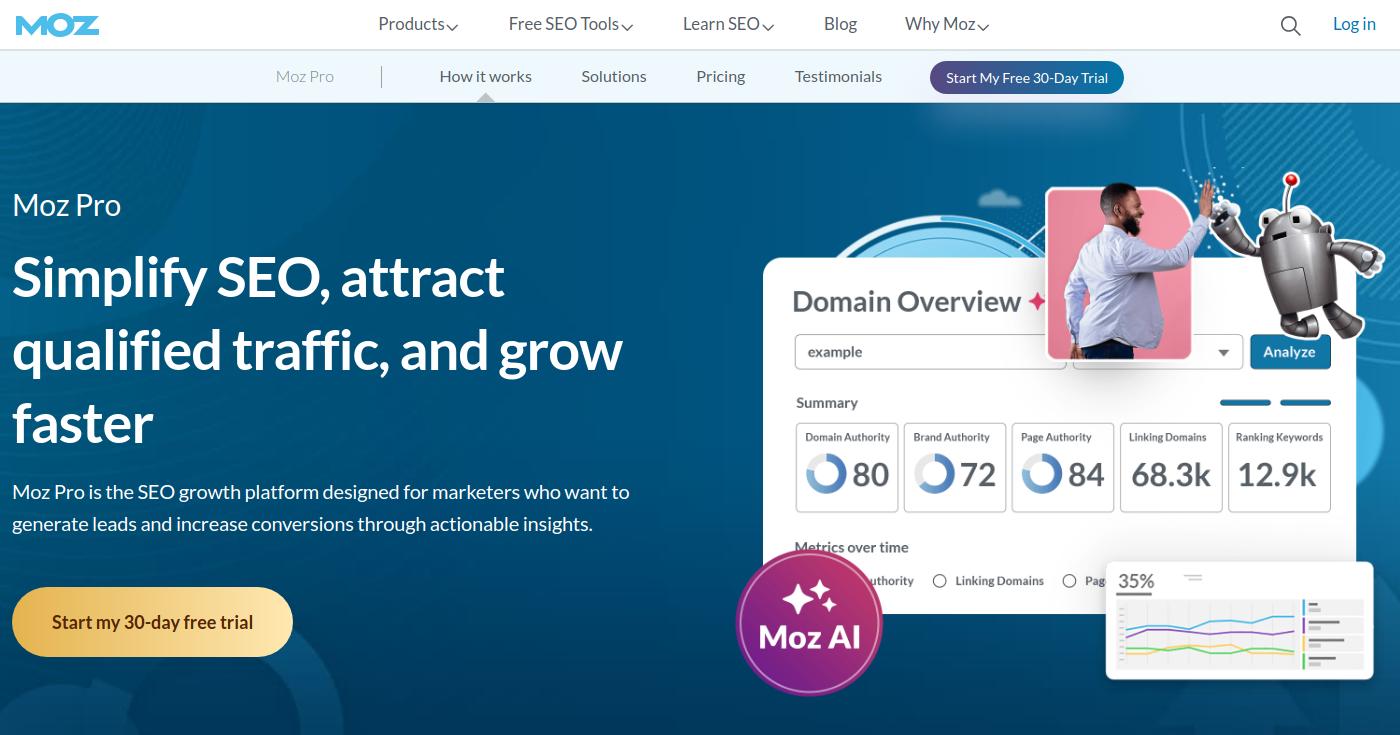
Pros
- Strong keyword tracking capabilities.
- User-friendly design.
- Comprehensive resource library.
Cons
- Limited features in lower-priced tiers.
- Can lack depth in some advanced areas.
Key Features
- Keyword Explorer: Uncovers new keyword opportunities.
- Link Research: Analyzes backlinks for competitive edge.
- On-Page Grader: Provides insights for individual web pages.
Pricing
Free trial available, with paid plans starting at $49/month. More details can be found on their pricing page.
7. GTmetrix
Best for page speed optimization
GTmetrix provides tools to enhance website performance through speed analysis.
With detailed reporting on loading times, it helps users identify bottlenecks and improve overall user experience, a crucial aspect of SEO.
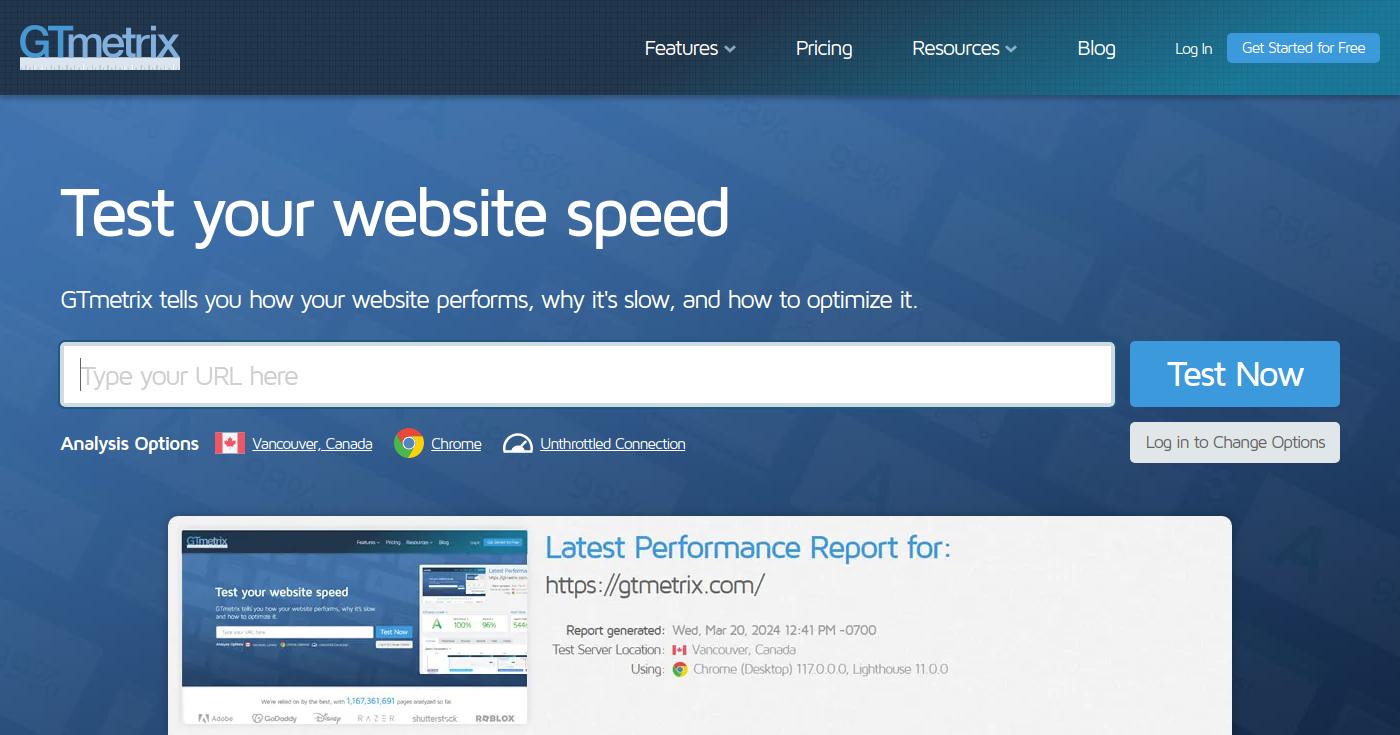
Pros
- Useful insights for improving website speed.
- Detailed performance reports.
- Historical performance data tracking.
Cons
- Limited features in free version.
- More insights require Pro subscription.
Key Features
- Performance Reports: Analyzes website load times.
- Page Speed Recommendations: Offers suggestions for improvement.
- Historical Data: Tracks performance changes over time.
Pricing
Starts from $15/month after a limited free plan. More information is available on the GTmetrix website.
8. BuzzSumo
Best for content discovery and analytics
BuzzSumo is a powerful content marketing tool that helps users find trending topics and analyze engagement.
Its usability is particularly beneficial for marketers looking to drive high levels of social shares and organic traffic to their content.
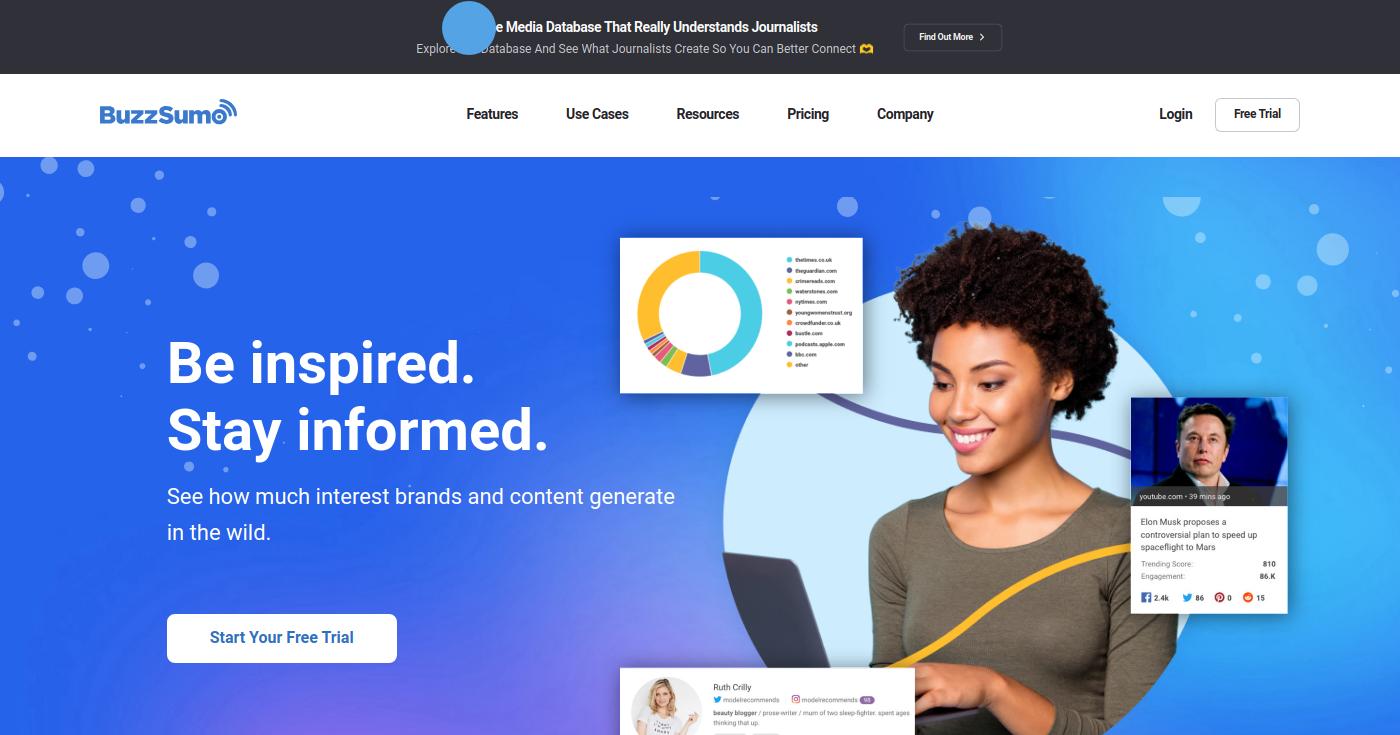
Pros
- Excellent for content research and trends.
- Comprehensive social media analytics.
- Ideal for influencer marketing.
Cons
- High cost for comprehensive plans.
- Can be overwhelming with information.
Key Features
- Content Research: Finds content that performs best across platforms.
- Influencer Identification: Helps find influencers in specific niches.
- Social Analytics: Track how content is performed on social media.
Pricing
Starts at $99/month with different tiers available. More details can be accessed via BuzzSumo’s pricing page.
9. Crazy Egg
Best for user behavior tracking
Crazy Egg provides heat map tools that visualize user behavior on websites.
By tracking elements like click patterns and scrolling, it allows businesses to optimize site layout and content placement effectively.
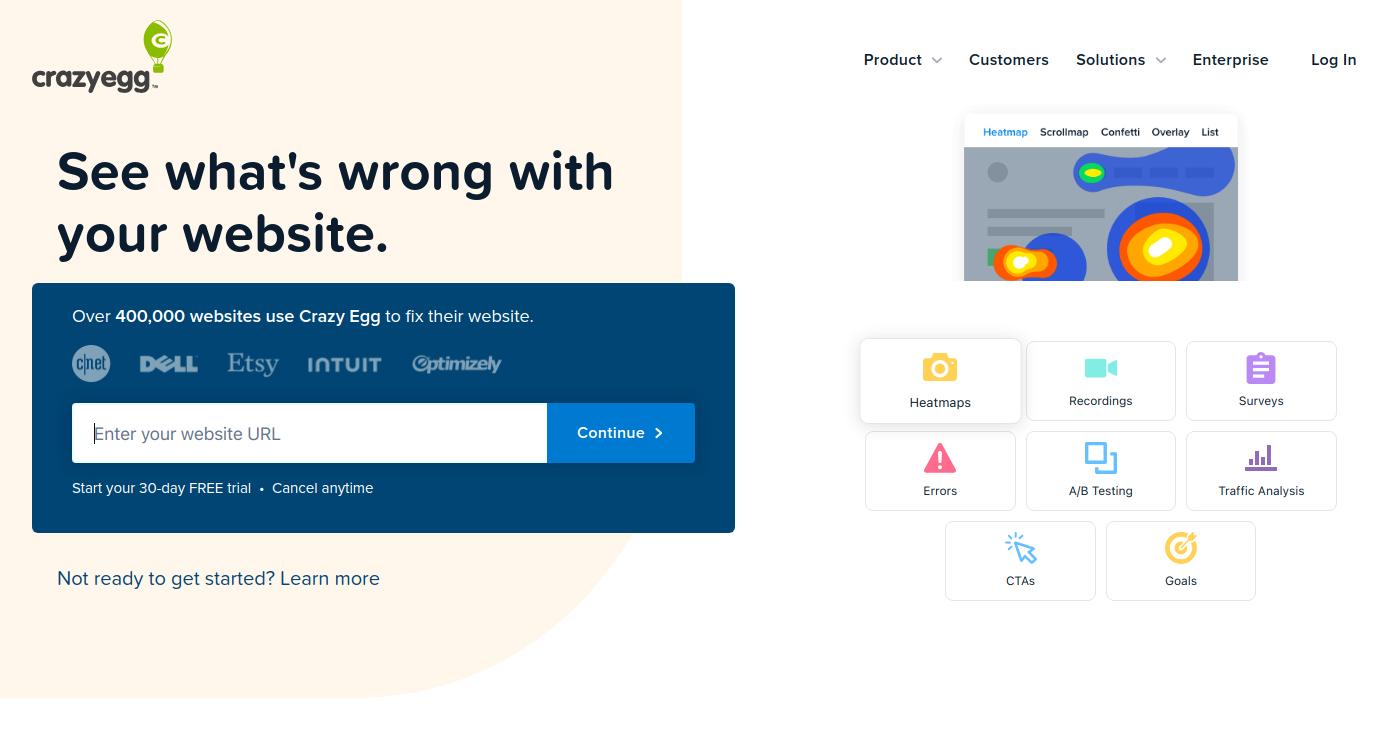
Pros
- Intuitive visuals for tracking user behavior.
- Helpful for conversion optimization.
- Offers actionable recommendations.
Cons
- Limited functionality in lower tiers.
- Requires some adjustment to interpret metrics properly.
Key Features
- Heatmaps: Visualize user clicks and scrolling behavior.
- A/B Testing: Tests between two versions of web pages.
- Visitor Recording: View actual sessions of visitors.
Pricing
Starts at $24/month for basic functionality. More details found on Crazy Egg’s official pricing page.
10. Yoast SEO
Best for WordPress optimization
Yoast SEO is the leading WordPress plugin for optimizing on-page SEO.
It simplifies complex SEO tasks for WordPress users through features like real-time content analysis, making it accessible to everyone.
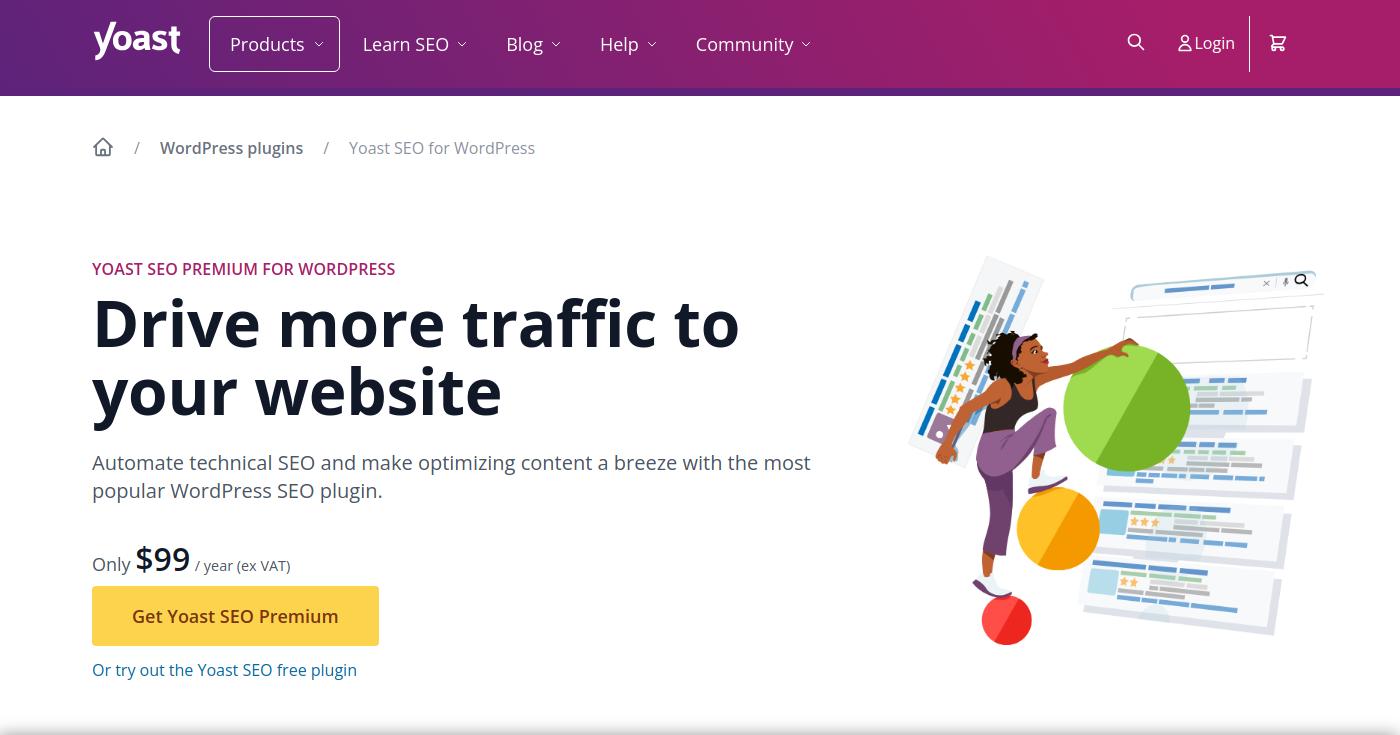
Pros
- User-friendly interface for non-technical users.
- Comprehensive on-page optimization features.
- Regularly updated with SEO guidelines.
Cons
- Limited features in the free version.
- Premium version requires investment for full functionality.
Key Features
- Keyword Optimization: Helps optimize content for target keywords.
- Readability Check: Evaluates text for readability improvements.
- Snippet Preview: Allows users to see how titles and descriptions appear in search results.
Pricing
Offers a free version; premium starts at $99/year. Details can be found on the Yoast SEO website.
How to Choose the Right Tool
Selecting the ideal best on-page SEO tools depends on your specific requirements and use case. Consider these crucial factors:
- Functionality: Prioritize tools that offer features relevant to your business objectives.
- Ease of Use: Choose intuitive tools that do not require technical expertise.
- Budget: Identify tools that provide a good balance between price and capability.
- Integration: Check if the tool integrates with your existing systems for seamless workflow.
Emerging Trends
As SEO continues to evolve, several trends are shaping the best on-page SEO tools landscape in 2024:
- AI Integration: More tools are incorporating artificial intelligence to offer tailored recommendations based on user data and trends.
- Focus on User Experience: Tools are increasingly emphasizing the importance of user experience in search rankings, promoting speed and usability as top priorities.
- Content Quality Metrics: There is a growing shift toward measuring content quality and relevance rather than just quantity, affecting how tools evaluate SEO performance.
Frequently Asked Questions
Most common questions people ask when evaluating the best on-page SEO tools.
What are the best on-page SEO tools for small businesses in 2024?
The best on-page SEO tools for small businesses in 2024 often include affordable options like Yoast SEO for WordPress and Google Search Console, offering essential features at little to no cost.
Which SEO tools provide comprehensive site audits?
Tools like Semrush, Ahrefs, and Screaming Frog provide comprehensive site audits, helping users identify SEO issues that may be hindering their performance.
How does Google Search Console help with SEO?
Google Search Console helps with SEO by providing insights into website performance, indexing status, and issues needing attention directly from Google’s perspective.
Are there effective free tools for on-page SEO?
Yes, tools like Google Search Console and Screaming Frog (limited version) offer free functionalities that are highly effective for basic on-page SEO needs.
What is the pricing for SEO tools in 2024?
Pricing for SEO tools in 2024 varies widely, with options ranging from free tools like Google Search Console to premium solutions like Moz Pro or Semrush, which may start at around $49/month and go up to several hundred dollars for advanced features.
Time to Choose
Choosing the right on-page SEO tools can significantly influence your website’s performance and visibility.
Each tool in this list offers unique features and capabilities that cater to various needs, whether you’re focused on content optimization, technical SEO, or market analysis.
Meanwhile, the importance of keeping abreast of new tools and trends cannot be overstressed—particularly as search algorithms and user behaviors evolve.
Regular evaluations can enhance your approach, ensuring that you’re leveraging the best tools for optimal results.