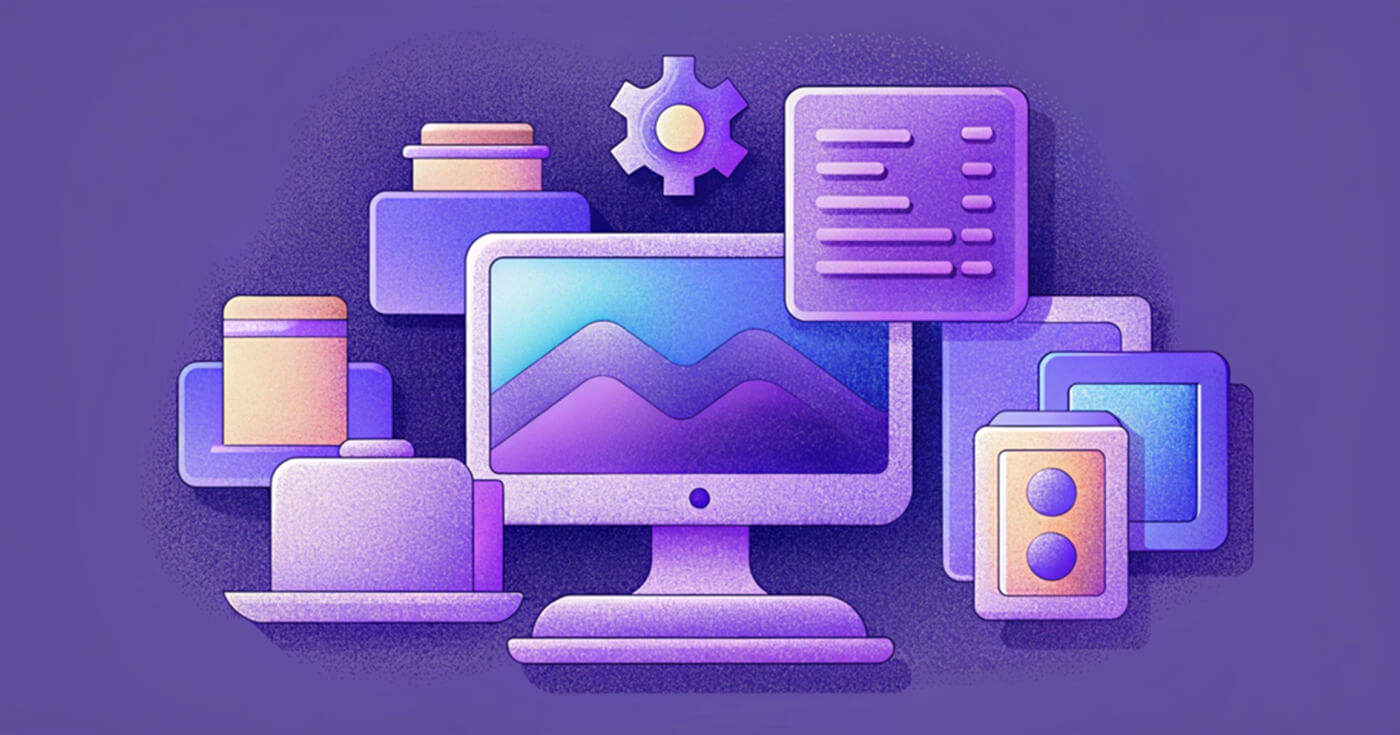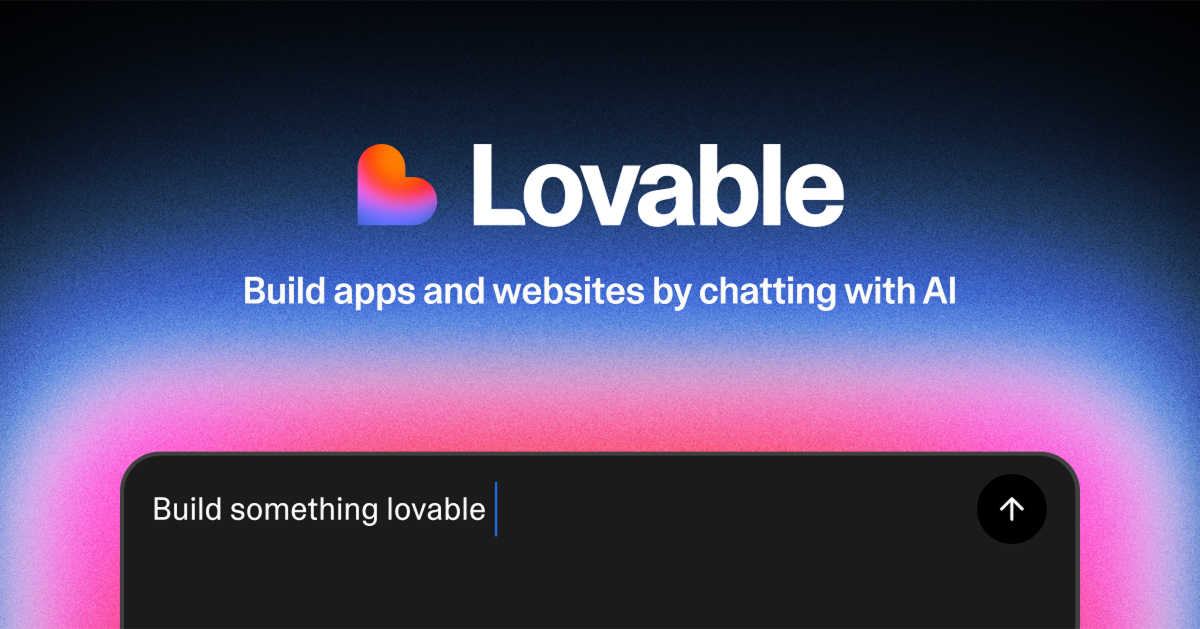Sitemaps are an essential part of SEO, helping search engines crawl and index your website efficiently.
In 2024, the importance of utilizing effective sitemap generators has only grown, with businesses and website owners seeking to improve their online visibility.
In this guide, we’ll explore the top 10 best sitemap generators available in 2024.
Whether you’re a WordPress user seeking ease of use or a SEO professional aiming for advanced features, you’ll find something useful.
Key Takeaways
- Sitemaps significantly improve website indexing and search visibility.
- Both XML and HTML sitemaps serve different purposes in SEO strategies.
- There are both free and premium tools available to cater to various needs.
Top 10 Picks for Best Sitemap Generators
- XML-Sitemaps.com – Best for beginners needing basic sitemap generation
- Yoast SEO – Best for WordPress users looking for ease of use
- Rank Math – Best for advanced WordPress users
- Screaming Frog – Best for SEO professionals and large websites
- Slickplan – Best for creative teams needing collaboration
- Octopus.do – Best for visual sitemap creation
- AIOSEO – Best for WordPress users needing comprehensive SEO tools
- Inspyder Sitemap Creator – Best for users needing a straightforward solution
- Google XML Sitemaps – Best for long-standing WordPress users
- DYNO Mapper – Best for users needing visual sitemaps and planning
How We Evaluated Best Sitemap Generators
The evaluation process for best sitemap generators focused on these key criteria:
- Ease of Use: The interface should be user-friendly, especially for non-technical users.
- Features: Essential functionalities such as automatic updates, XML/HTML generation, and customization options were considered.
- Integration Capabilities: How well the tool integrates with existing systems, especially WordPress.
- Scalability: The ability to handle both small and large websites effectively.
- Pricing: A balance between free options and value for premium features.
The evaluation methodology involved thorough testing, user reviews, and expert consultations to ensure accuracy and relevance.
Best Sitemap Generators Comparison Table
| Software | Best For | Key Features | Pricing | Free Plan | Platforms Available |
|---|---|---|---|---|---|
| XML-Sitemaps.com | Beginners needing basic sitemap generation | Generates XML, GZ, HTML, TXT, or CSV sitemaps; auto-submit to Google; broken link detection | Free for up to 500 pages; $5.99/month for 1,000+ pages | Yes | Web |
| Yoast SEO | WordPress users looking for ease of use | Automatic XML sitemap generation; integrates well with WordPress; customizable entries | Free; Premium at $99/year | Yes | WordPress |
| Rank Math | Advanced WordPress users | Generates multiple sitemaps; granular control over content types; integrates with Google Search Console | Free; Pro starts at $5.75/month | Yes | WordPress |
| Screaming Frog | SEO professionals and large websites | Comprehensive SEO analysis; generates XML sitemaps; identifies broken links and meta issues | Free for up to 500 URLs; £149/year for unlimited | Yes | Windows, Mac, Linux |
| Slickplan | Creative teams needing collaboration | Visual sitemap creation; team collaboration features; multiple export formats | Free trial; paid plans start at $11.99/month | Yes | Web |
| Octopus.do | Visual sitemap creation | Drag-and-drop site mapping; SEO meta tag editing directly in the sitemap; collaboration features | Free; Pro starts at $10/month | Yes | Web |
| AIOSEO | WordPress users needing comprehensive SEO tools | Handles XML, HTML, Video, and RSS sitemaps; automatic updates; multilingual support | $49.60/year | No | WordPress |
| Inspyder Sitemap Creator | Users needing a straightforward solution | Automated sitemap generation; supports large websites; easy to use for beginners | Free trial for 25 pages; $39.95 one-time fee | Yes | Windows |
| Google XML Sitemaps | Long-standing option for WordPress | Supports custom post types; automatic updates; extensive filtering options | Free | Yes | WordPress |
| DYNO Mapper | Users needing visual sitemaps and planning | Visual sitemap generation; content inventory; keyword tracking; integrates with project management tools | Free trial; plans start at $39/month | Yes | Web |
1. XML-Sitemaps.com
Best for beginners needing basic sitemap generation
XML-Sitemaps.com is a straightforward tool that allows users to generate sitemaps in multiple formats, including XML, GZ, HTML, TXT, and CSV.
It offers an auto-submit feature to Google, enhancing the site’s visibility.
However, the free version limits users to 500 pages, which may not be sufficient for larger websites.
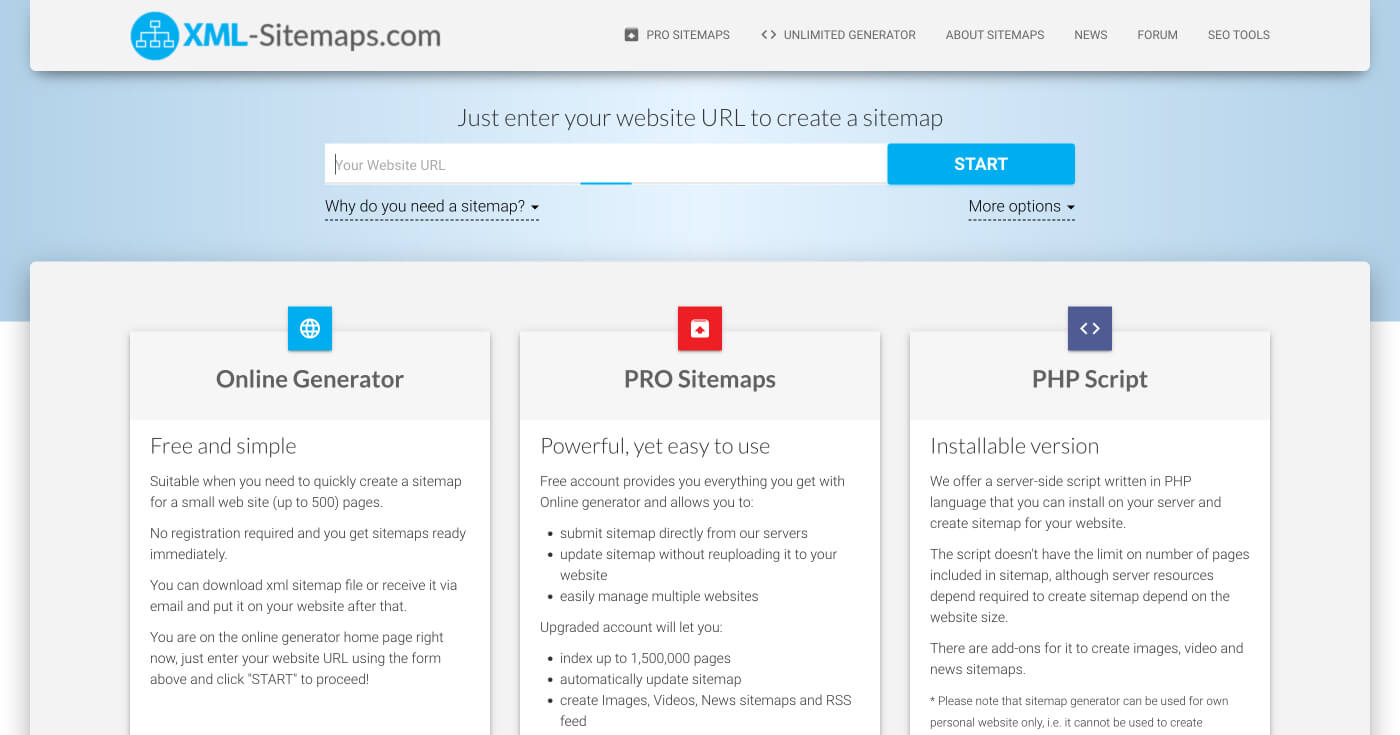
Pros
- User-friendly interface – Easy to navigate for beginners.
- Multiple format options – Supports various sitemap formats.
- Automatic submission – Saves time by submitting directly to search engines.
Cons
- Limited free version – Only allows up to 500 pages.
- No regular updates – Requires manual updates for the free version.
Key Features
- Auto-submit to Google – Ensures your sitemap is indexed promptly.
- Supports various formats – Flexibility in sitemap types.
- Broken link detection – Identifies issues within your site.
Pricing
- Free for up to 500 pages.
- $5.99/month for up to 1,000 pages.
2. Yoast SEO
Best for WordPress users looking for ease of use
Yoast SEO is one of the most popular SEO plugins for WordPress, automatically generating and updating XML sitemaps without the need for technical knowledge.
It allows users to manage their SEO settings easily and is widely used due to its seamless integration with WordPress.
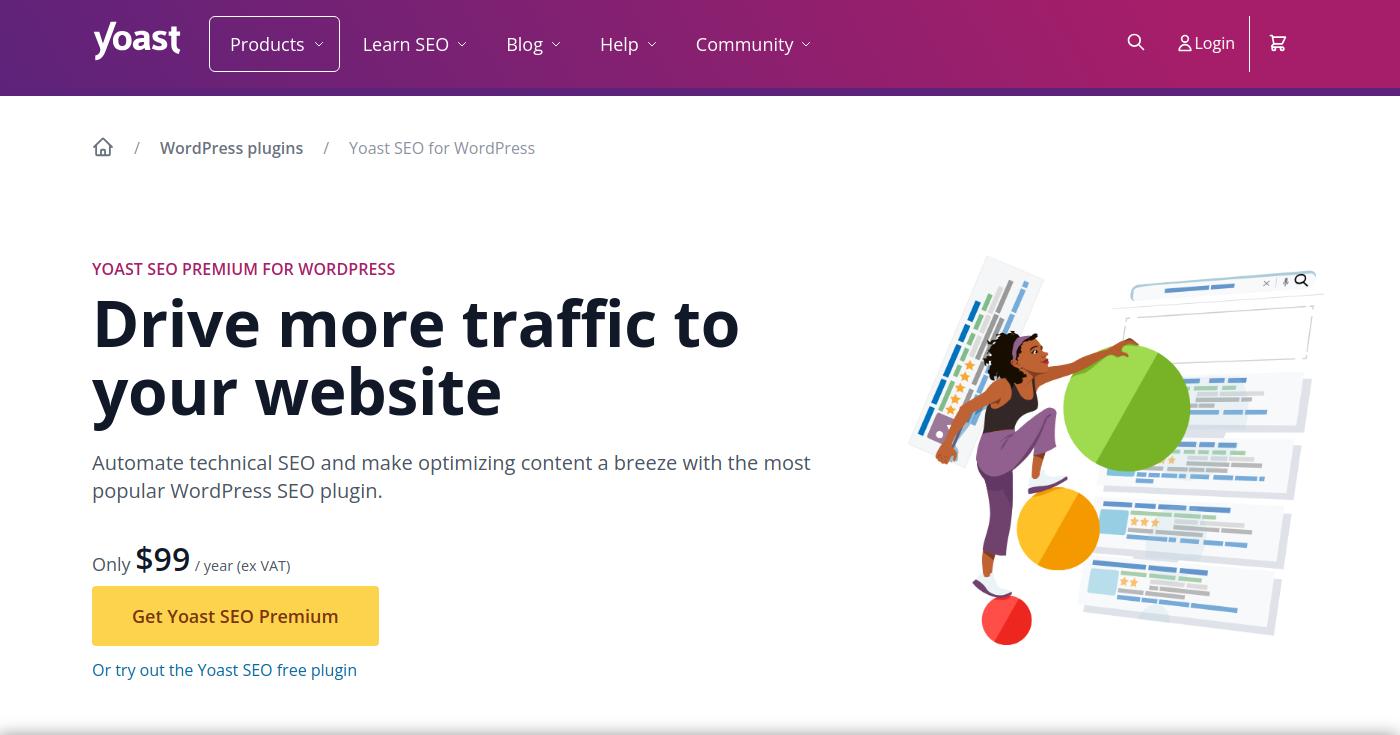
Pros
- Automatic updates – Keeps sitemaps current without user intervention.
- Comprehensive SEO features – Offers more than just sitemap generation.
- Highly customizable – Allows users to control which content appears in the sitemap.
Cons
- Premium version required for advanced features – Some features are locked behind a paywall.
- Can be overwhelming for beginners – The depth of features may confuse new users.
Key Features
- SEO analysis – Provides actionable recommendations for content optimization.
- Integrates with Google Search Console – Monitors indexing status.
- Customizable sitemap settings – Tailors sitemaps to user needs.
Pricing
- Free; Premium version available for $99/year.
3. Rank Math
Best for advanced WordPress users
Rank Math is an SEO plugin that effectively generates sitemaps and offers advanced features for experienced users.
It allows for greater control over sitemap settings and supports multiple sitemap types, making it ideal for complex sites.
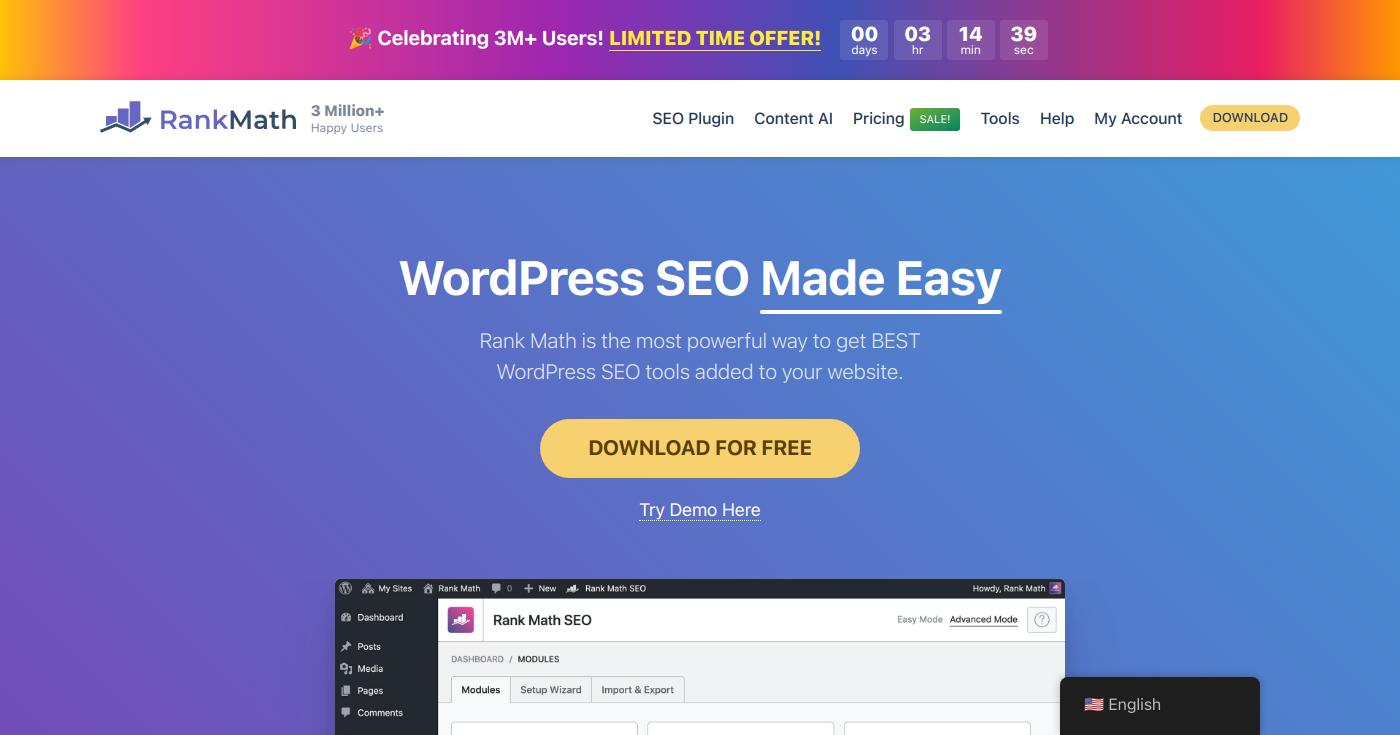
Pros
- Multiple sitemap options – Supports various types, including video and news sitemaps.
- Granular control – Users can customize sitemap entries extensively.
- User-friendly setup wizard – Makes installation straightforward.
Cons
- May require learning curve – Advanced features can be complex for beginners.
- Free version has limitations – Some features are only available in the Pro version.
Key Features
- Supports multiple content types – Tailors sitemaps for diverse media.
- Integration with Google Search Console – Monitors performance directly.
- Automated updates – Keeps sitemaps current.
Pricing
- Free; Pro version starts at $5.75/month.
4. Screaming Frog
Best for SEO professionals and large websites
Screaming Frog is renowned for its comprehensive SEO analysis capabilities, including the generation of XML sitemaps.
It’s ideal for larger websites, as it can crawl thousands of pages and identify SEO issues that may affect indexing.
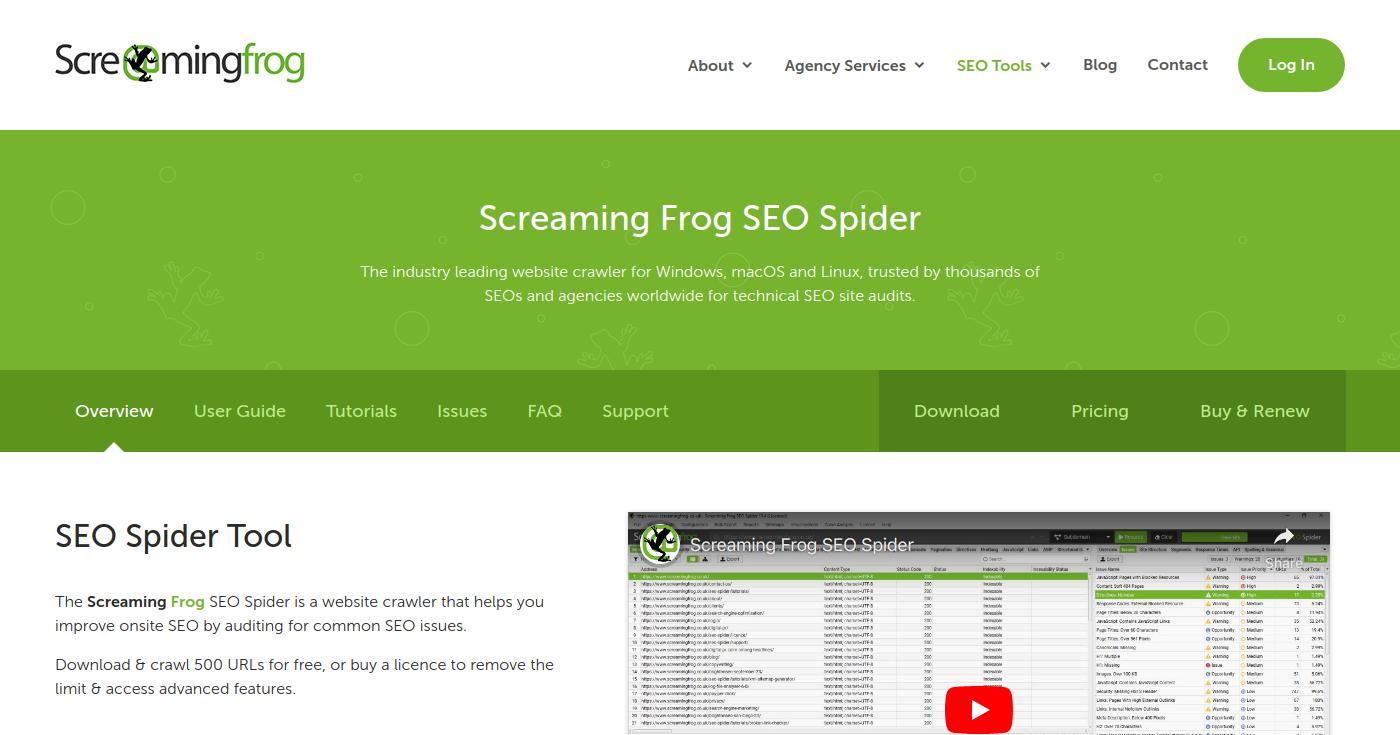
Pros
- In-depth SEO analysis – Provides detailed insights into site performance.
- Handles large websites – Can crawl up to 500 URLs for free.
- Identifies broken links – Helps maintain site health.
Cons
- Complex interface – Can be overwhelming for non-technical users.
- Limited free version – Only allows crawling of up to 500 URLs.
Key Features
- Customizable sitemaps – Tailor sitemap settings based on site structure.
- SEO audits – Identifies issues that could hinder SEO performance.
- Integration with Google Analytics – Provides additional data insights.
Pricing
- Free for up to 500 URLs; £149/year for unlimited access.
5. Slickplan
Best for creative teams needing collaboration
Slickplan stands out with its visual sitemap creation features, making it perfect for creative teams.
It allows for team collaboration and multiple export formats, enhancing project management for web development.
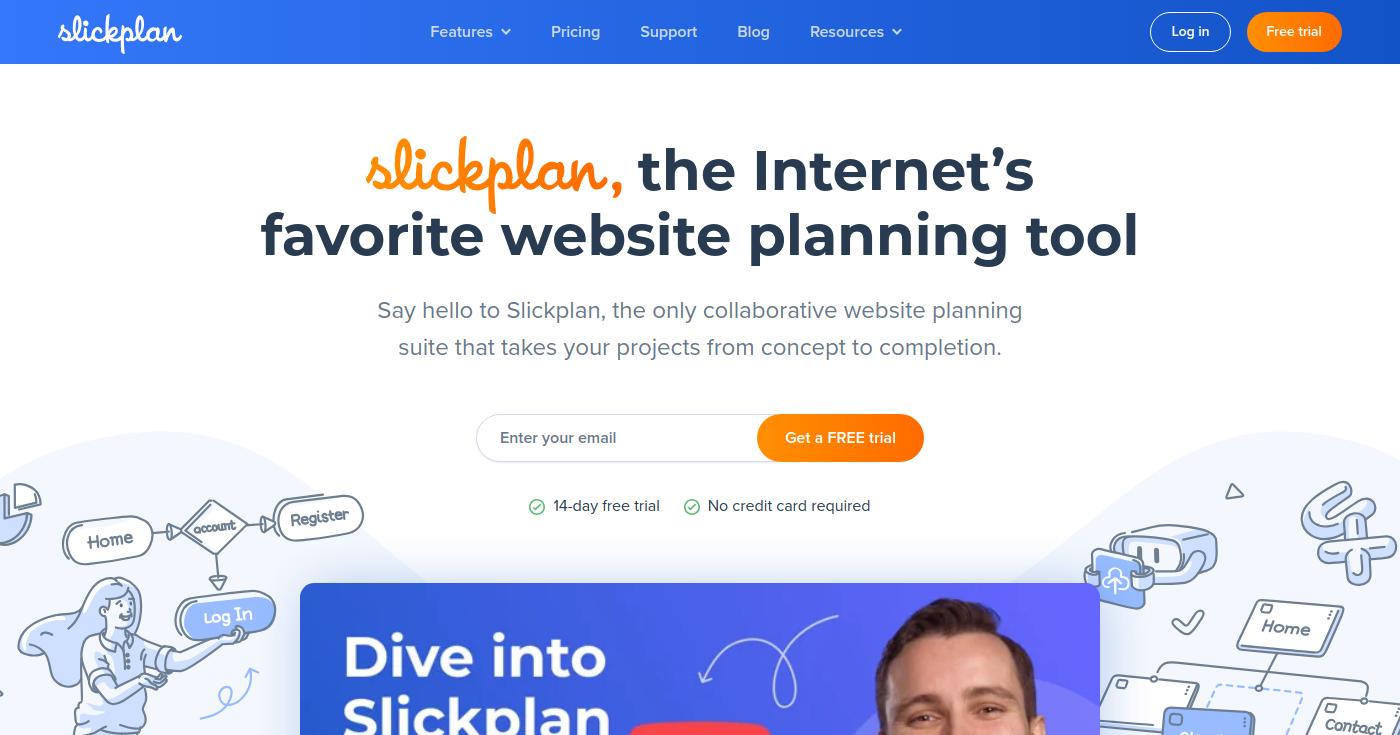
Pros
- Visual sitemap creation – Easy to visualize site structure.
- Collaboration features – Multiple users can work on sitemaps simultaneously.
- Export options – Various formats available for sharing.
Cons
- Limited features in free trial – The free version may not suffice for larger projects.
- Pricing can add up – Paid plans may be expensive for smaller teams.
Key Features
- Drag-and-drop functionality – Simplifies the creation of sitemaps.
- Multiple export formats – Flexibility in sharing and presentation.
- User management tools – Control access for team members.
Pricing
- Free trial available; paid plans start at $11.99/month.
6. Octopus.do
Best for visual sitemap creation
Octopus.do is tailored for those who prefer a visual approach to sitemap creation.
It features a user-friendly drag-and-drop interface and real-time collaboration, making it a great choice for teams.
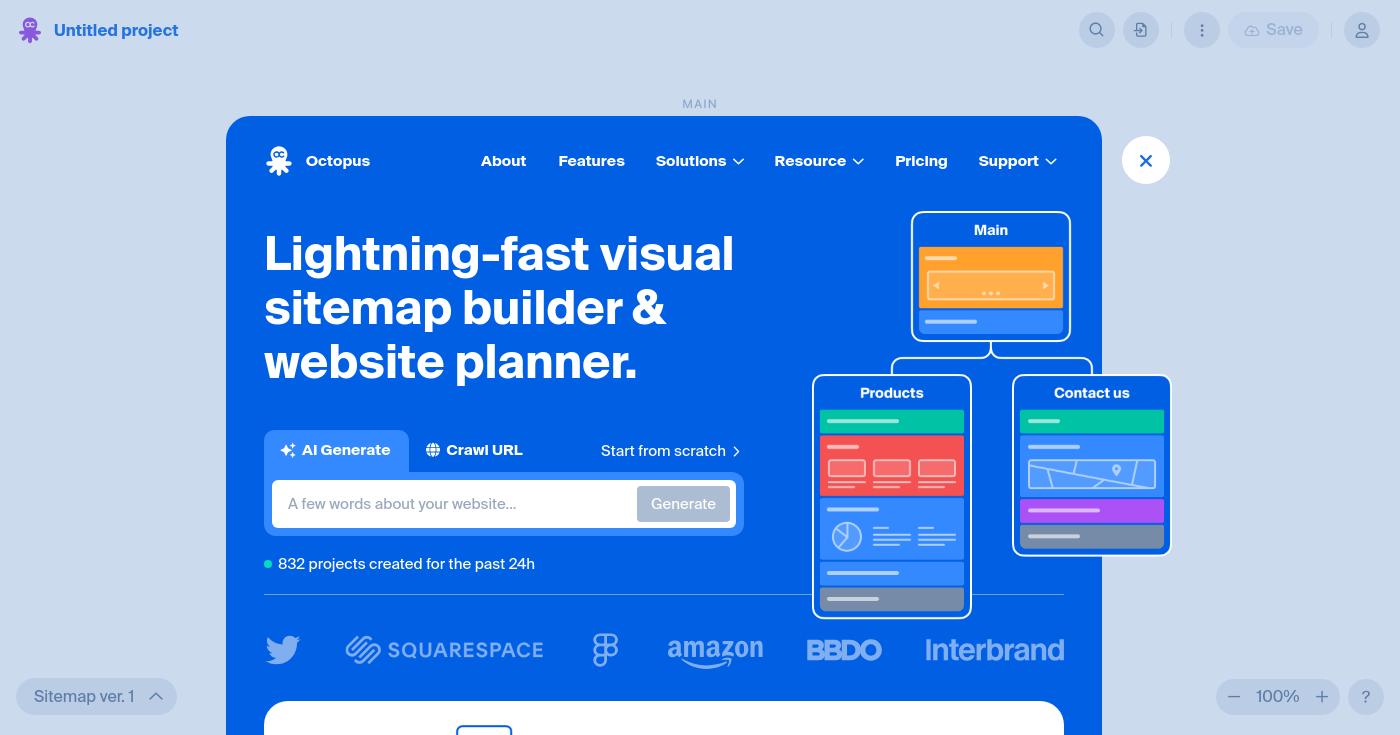
Pros
- Intuitive drag-and-drop interface – Easy to use for all skill levels.
- Real-time collaboration – Team members can work together seamlessly.
- SEO meta tag editing – Optimize content directly within the sitemap.
Cons
- Limited features in the free version – Some advanced functions require a paid plan.
- May not support very large sites – Best suited for smaller to medium websites.
Key Features
- Visual representation of site structure – Offers a clear view of the website.
- SEO integration – Edit SEO tags directly in the sitemap.
- Team collaboration tools – Facilitates teamwork.
Pricing
- Free; Pro plans start at $10/month.
7. AIOSEO
Best for WordPress users needing comprehensive SEO tools
AIOSEO is a complete SEO solution that includes a powerful sitemap generator.
It supports various sitemap types and automatic updates, ensuring your site remains indexed correctly.
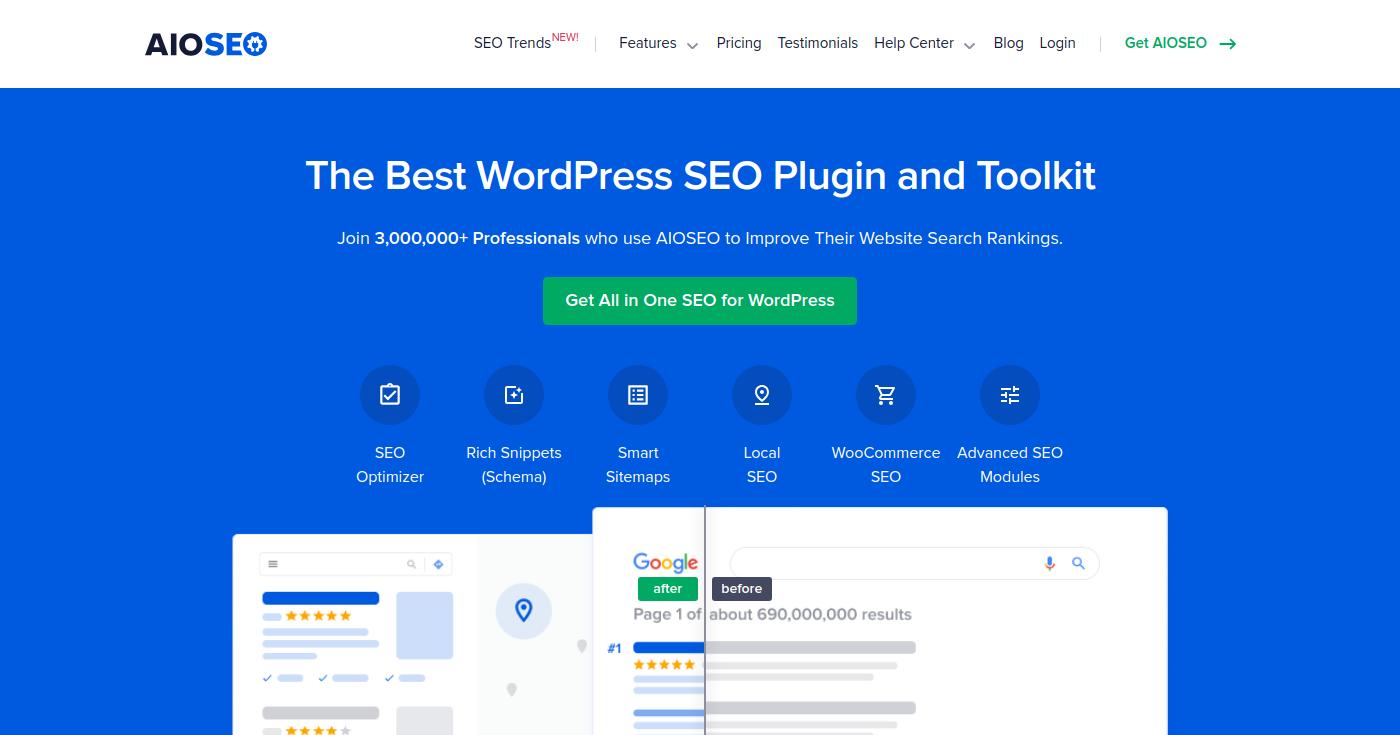
Pros
- Comprehensive SEO features – More than just a sitemap generator.
- Handles multiple sitemap types – XML, HTML, video, and RSS sitemaps.
- Automatic updates – Ensures sitemaps are always current.
Cons
- Annual pricing model – May not suit users looking for monthly plans.
- Can be complex for new users – The interface may require a learning curve.
Key Features
- Multilingual support – Ideal for international websites.
- Customizable sitemap settings – Tailor to specific needs.
- Integration with Google Analytics – Tracks performance.
Pricing
- $49.60/year.
8. Inspyder Sitemap Creator
Best for users needing a straightforward solution
Inspyder Sitemap Creator offers a simple way to create sitemaps, especially for users who may not be tech-savvy.
This tool supports large websites and automates the sitemap generation process.
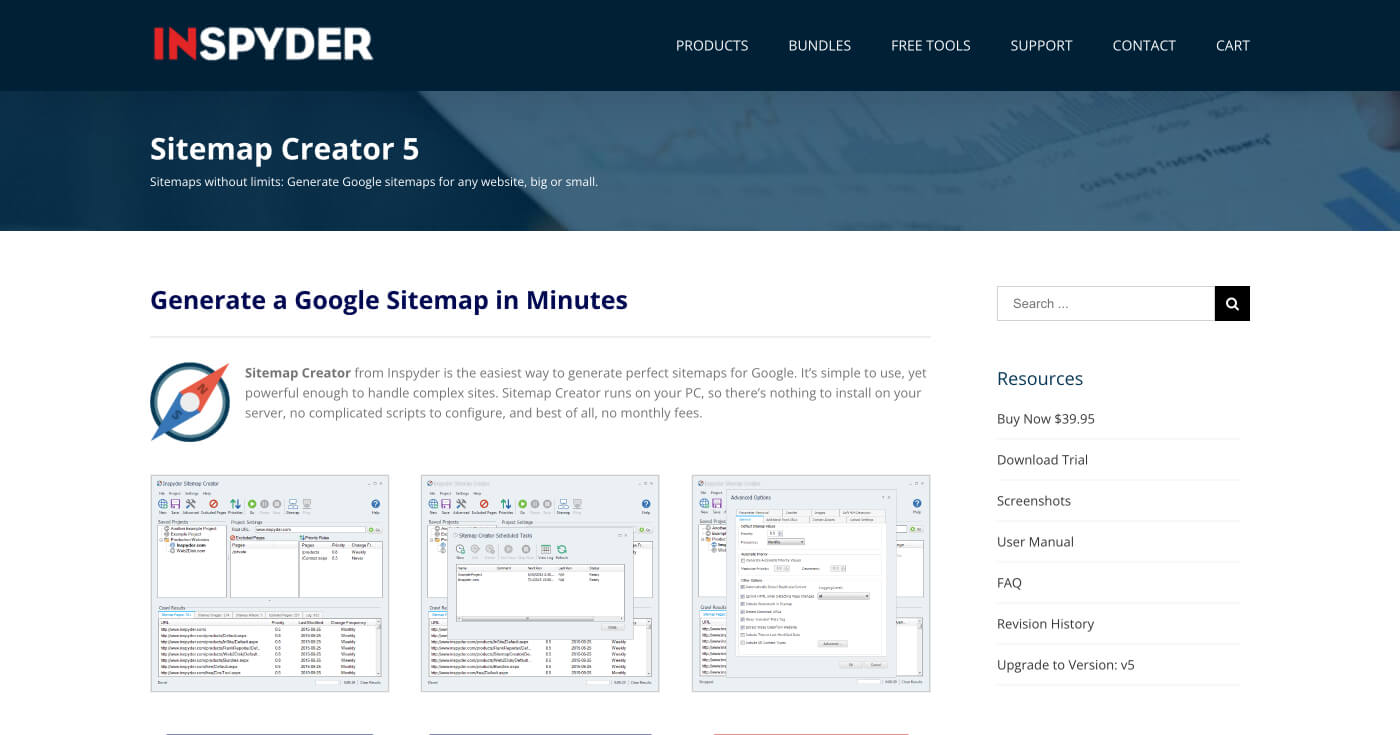
Pros
- Easy to use – User-friendly for beginners.
- Automated sitemap generation – Saves time and effort.
- Supports large websites – Handles extensive site structures.
Cons
- Limited free trial – Only allows up to 25 pages without payment.
- One-time fee may be high for some – Initial cost might deter users.
Key Features
- Simple interface – Quick to learn and navigate.
- Automated updates – Keeps sitemaps up-to-date.
- Customizable settings – Adjusts to user needs.
Pricing
- Free trial for 25 pages; $39.95 one-time fee.
9. Google XML Sitemaps
Best for long-standing option for WordPress
Google XML Sitemaps is a well-established plugin that automatically generates sitemaps for WordPress sites.
It supports custom post types and offers extensive filtering options.
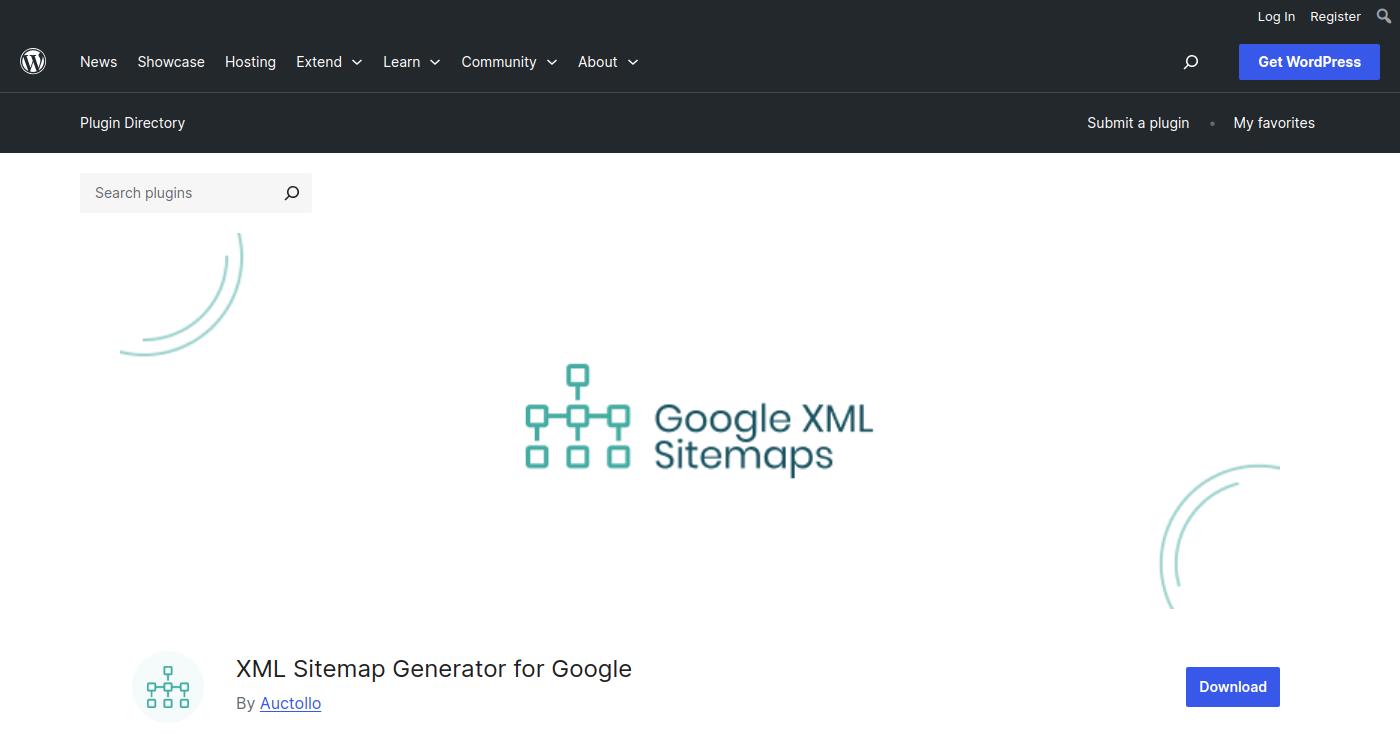
Pros
- Free to use – No cost for basic functionality.
- Automatic updates – Keeps sitemaps current.
- Extensive filtering options – Customizes what appears in the sitemap.
Cons
- Limited features compared to premium tools – Lacks some advanced functionalities.
- May require manual configuration – Initial setup can be intricate.
Key Features
- Supports custom post types – Flexibility in sitemap content.
- Easy integration with WordPress – Quick installation and setup.
- Regular updates – Ensures optimal performance.
Pricing
- Free.
10. DYNO Mapper
Best for users needing visual sitemaps and planning
DYNO Mapper focuses on visual sitemap generation and content inventory tracking.
It integrates well with project management tools, making it useful for planning and execution.
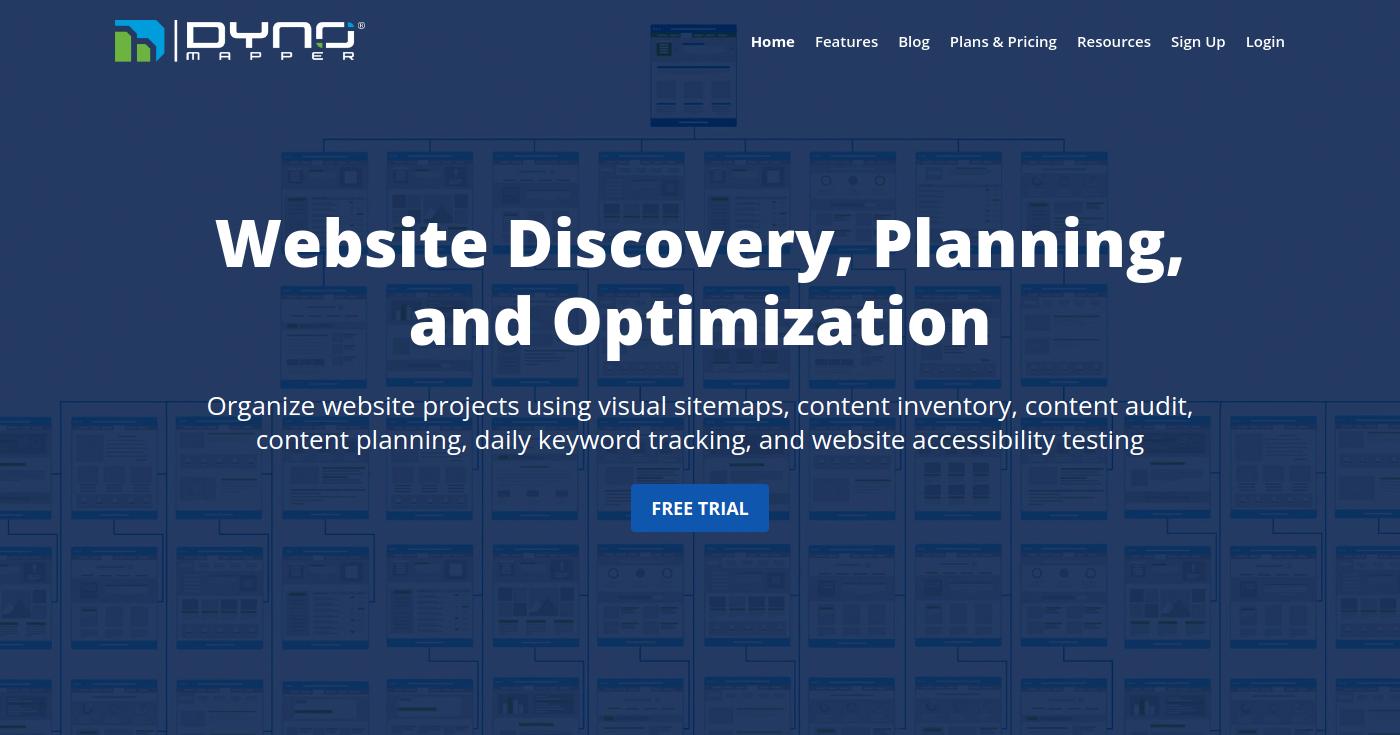
Pros
- Visual sitemap generation – Clear representation of site structure.
- Content inventory tracking – Helps manage website content effectively.
- Integration with project management tools – Enhances workflow.
Cons
- Pricing may be high for small businesses – Costs can accumulate for larger teams.
- Some features require learning – Initial setup may take time.
Key Features
- Visual representation – Aids in understanding site layout.
- Keyword tracking – Helps optimize content based on performance.
- Collaboration tools – Facilitates teamwork.
Pricing
- Free trial; plans start at $39/month.
How to Choose the Right Sitemap Generator for Your Needs
Selecting the ideal sitemap generator depends on your specific requirements and use case. Consider these crucial factors:
- Ease of Use: Prioritize user-friendly interfaces, especially if you lack technical skills.
- Features: Look for essential functionalities that meet your website’s needs, such as automatic updates and customization options.
- Scalability: Ensure the tool can accommodate both small and large websites effectively.
- Pricing: Consider your budget and whether a free tool or a paid solution provides better value.
Emerging Trends in Sitemap Generators
As we move further into 2024, the trend towards user-friendly, automated tools continues to rise.
Many sitemap generators are now integrating with broader SEO platforms, making it easier for users to manage their entire SEO strategy from one place.
The popularity of visual sitemap tools is also increasing, allowing for more intuitive site planning and collaboration among teams.
Conclusion
Choosing the right sitemap generator is pivotal for optimizing your website’s SEO. The tools listed above offer various features and benefits catering to different user types, from beginners to SEO professionals.
Carefully assess your needs and explore these top picks to enhance your site’s visibility and indexing capabilities.
Frequently Asked Questions
Common questions developers ask when researching sitemap generators.
What is the best sitemap generator for WordPress?
For WordPress users, Yoast SEO and Rank Math are top choices due to their ease of use and integration capabilities.
How to generate an XML sitemap for my website?
Most sitemap generators automatically create XML sitemaps upon setup. Simply install the tool, configure the settings, and let it generate the sitemap for you.
Are there free sitemap generator tools available?
Yes, there are several free options, including XML-Sitemaps.com, Google XML Sitemaps, and Inspyder Sitemap Creator.
What features should I look for in a sitemap generator?
Key features include automatic updates, integration with SEO tools, support for multiple formats, and user-friendly interfaces.
What are the future trends in sitemap generators?
The future will likely see more integration with comprehensive SEO tools, a focus on user experience, and the increasing popularity of visual sitemap creation tools.