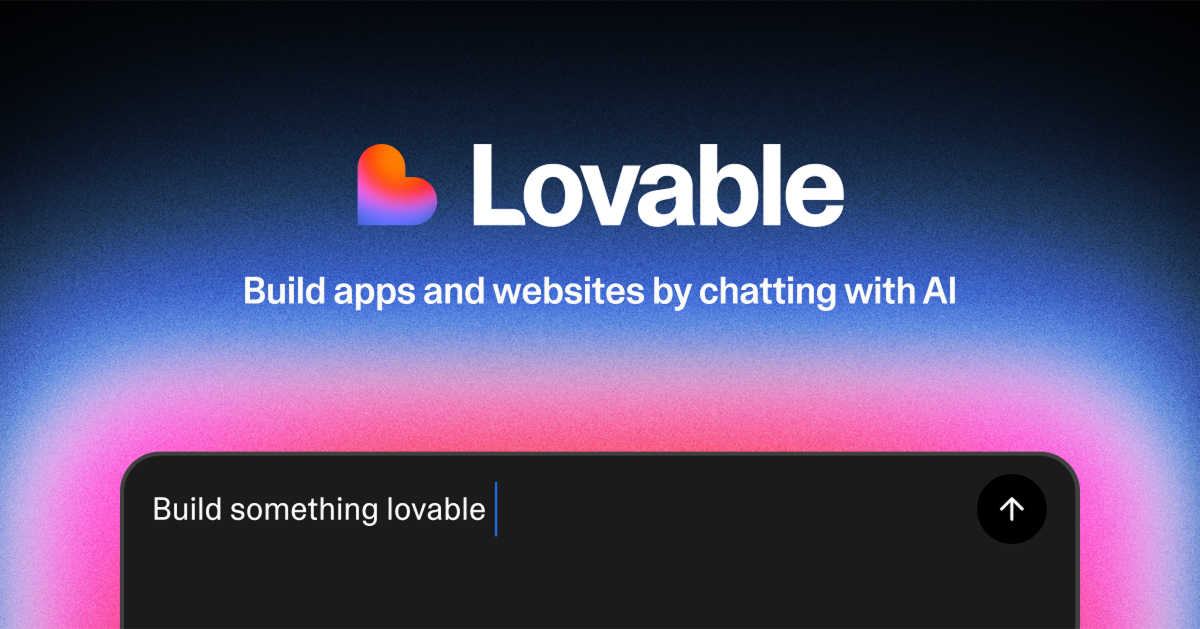The significance of content audit tools has grown tremendously.
These powerful resources help businesses analyze their content performance, identify opportunities for optimization, and strategize future content effectively.
Regular content audits can lead to a remarkable 30% increase in website traffic, as highlighted by HubSpot.
In this comprehensive guide, we’ll explore the top 10 content audit tools available in 2024.
Whether you’re a content marketer seeking better SEO performance or a small business owner aiming for effective content strategies, this research-backed list has you covered.
Listen to the Audio Version
Experimental. Narrated by Google’s NotebookLM.
Key Takeaways
- Conducting content audits can improve conversion rates by up to 60% for businesses.
- The rise of AI-driven tools is reshaping how content audits are performed.
- Regular audits are essential for maintaining SEO health and relevance of online content.
Top 10 Picks for Content Audit Tools
- Semrush – Best for comprehensive content analysis
- Ahrefs – Best for backlink inspection and content gap analysis
- Screaming Frog SEO Spider – Best for website crawling and technical audits
- Google Analytics – Best for traffic and engagement monitoring
- HubSpot Content Strategy – Best for inbound marketing integration
- Ubersuggest – Best for keyword insights and suggestions
- MonsterInsights – Best for Google Analytics integration into WordPress
- Analytify – Best for simple analytics on WordPress sites
- Zapier – Best for automating content and SEO tasks
- ContentKing – Best for real-time SEO monitoring
How We Evaluated Content Audit Tools
The evaluation process for content audit tools focused on these key criteria:
- Functionality: Evaluating how well each tool performs content analysis, technical SEO checks, and integration capabilities.
- Usability: Assessing user interfaces and ease of navigation to ensure that users can efficiently analyze their data.
- Reporting Features: Analyzing the depth and comprehensiveness of the reports generated by each tool.
- Customer Support: Reviewing the availability and quality of support options offered by each tool.
- Pricing: Considering the cost-effectiveness versus offered features and benefits.
The methodology included testing the tools across various websites, consulting expert reviews, and analyzing user feedback to ensure balanced evaluations.
Content Audit Tools Comparison Table
| Software | Best For | Key Features | Pricing | Free Plan | Platforms Available |
|---|---|---|---|---|---|
| Semrush | Comprehensive content analysis | Keyword tracking, site audit, backlinks | $119.95/mo | No | Web |
| Ahrefs | Backlink inspection | Site Explorer, content explorer, keyword tools | $99/mo (when billed annually) | No | Web |
| Screaming Frog SEO Spider | Website crawling | URL inspection, page analysis | $199 one-time | No | Windows, Mac, Linux |
| Google Analytics | Traffic and engagement monitoring | Real-time data tracking, user behavior | Free | Yes | Web, iOS, Android |
| HubSpot Content Strategy | Inbound marketing integration | Topic clusters, performance tracking | Starting at $45/mo | Yes | Web |
| Ubersuggest | Keyword insights | Competitive analysis, site audits | $29/mo (when billed annually) | Yes | Web |
| MonsterInsights | Google Analytics integration | E-commerce tracking, custom reports | $199.50/mo (when billed annually) | No | WordPress |
| Analytify | Simple Analytics for WordPress | Real-time stats, campaign tracking | $39/mo (when billed annually) | Yes | WordPress |
| Zapier | Automating content and SEO tasks | Integrations with multiple apps | Starting at $19.99/mo | Yes | Web |
| ContentKing | Real-time SEO monitoring | Continuous audits, alerts for changes | Starting at $69/mo | No | Web |
1. Semrush
Best for comprehensive content analysis
Semrush is a robust tool designed for detailed content analytics and SEO optimization.
Its features include site audits, keyword tracking, and backlink analysis, making it ideal for digital marketers aiming to enhance their website’s visibility.
The tool’s Content Analyzer helps discover performance gaps in existing content, guiding users on improvement strategies.
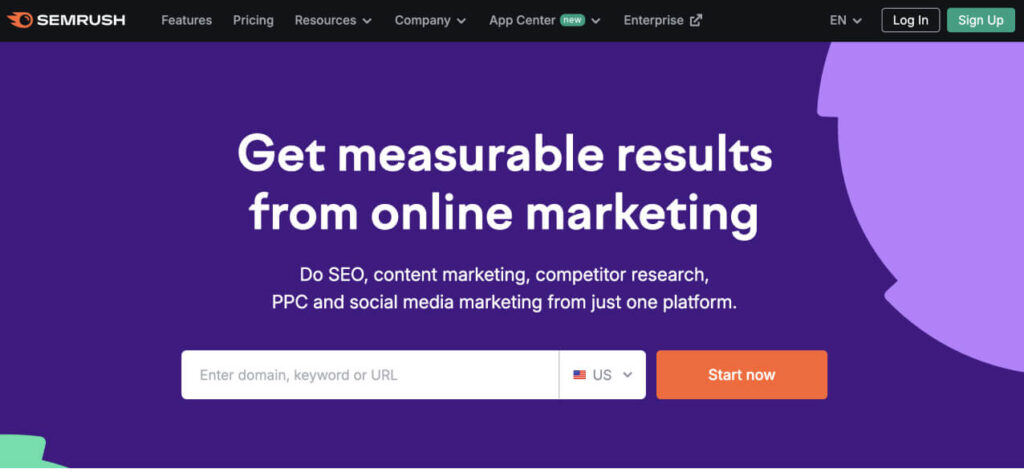
Pros
- Comprehensive keyword tracking capabilities.
- In-depth analysis of competitor strategies.
- User-friendly interface and dashboards.
Cons
- Can be expensive for small businesses.
- Limited features in the free version.
Key Features
- Keyword Tracking: Track keyword performance and rankings effortlessly.
- Site Audit: Conduct detailed SEO audits to identify weak areas.
- Content Analyzer: Evaluate existing content performance and get improvement suggestions.
Pricing
- Pro Plan: $119.95/mo (ideal for startups and freelancers).
- Guru Plan: $229.95/mo (added features for small agencies).
- Business Plan: $449.95/mo (advanced features for large teams).
Check out their pricing page for more details.
2. Ahrefs
Best for backlink inspection and content gap analysis
Ahrefs stands out as a premier tool for SEO analysis, particularly for examining backlinks and identifying content gaps.
Its tools allow users to check competitor backlink profiles, helping users strategize effective link-building efforts.

Pros
- Strong backlink analysis capabilities.
- Extensive database for keyword research.
- Regularly updated data for accurate insights.
Cons
- Higher learning curve for new users.
- No free trial available.
Key Features
- Site Explorer: Get insights into competitor site traffic and backlinks.
- Keyword Explorer: Discover new keyword opportunities based on search volume.
- Content Explorer: Analyze the performance of any website’s content.
Pricing
- Lite Plan: $99/mo (basic features for personal use).
- Standard Plan: $179/mo (expanded features).
- Advanced Plan: $399/mo (extensive features for agencies).
For more insights, visit their pricing details.
3. Screaming Frog SEO Spider
Best for website crawling and technical audits
The Screaming Frog SEO Spider tool is perfect for users looking to conduct thorough website crawls.
It collects key SEO metrics for technical auditing, helping users identify issues such as broken links or missing metadata.
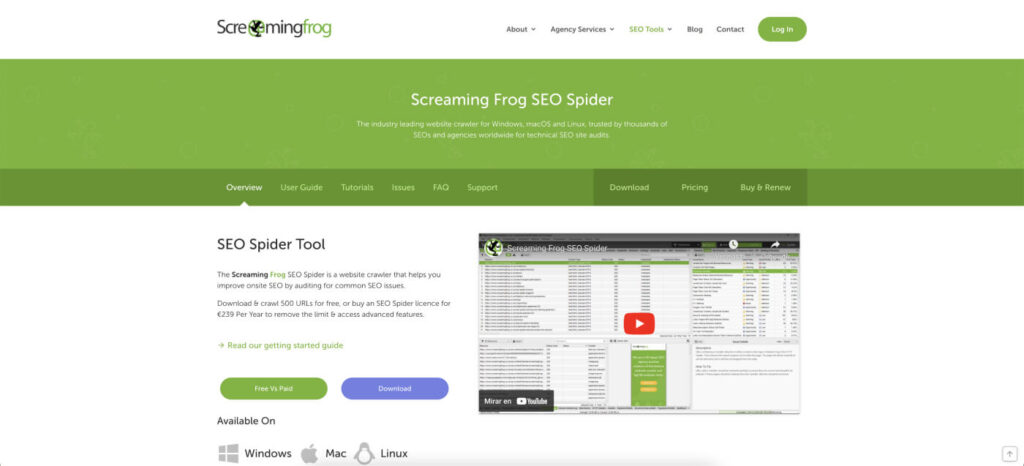
Pros
- Detailed reports on technical SEO issues.
- Easy to use with visual interface.
- Supports multiple data integrations.
Cons
- Limited functionality in free version.
- Requires manual setup for deep analysis.
Key Features
- Customizable Crawls: Set parameters for tailored crawl results.
- Technical SEO Auditing: Identify on-page SEO issues and rectify them.
- Data Export: Ability to export data for further analysis in Excel.
Pricing
- Free Version: Limited features for small sites.
- Paid Version: $199 for unlimited usage.
Find more on their pricing page.
4. Google Analytics
Best for traffic and engagement monitoring
Google Analytics is a must-have tool for tracking website traffic and user engagement metrics.
By integrating with various platforms, it allows users to gather insights into how well their content is performing and where improvements can be made.
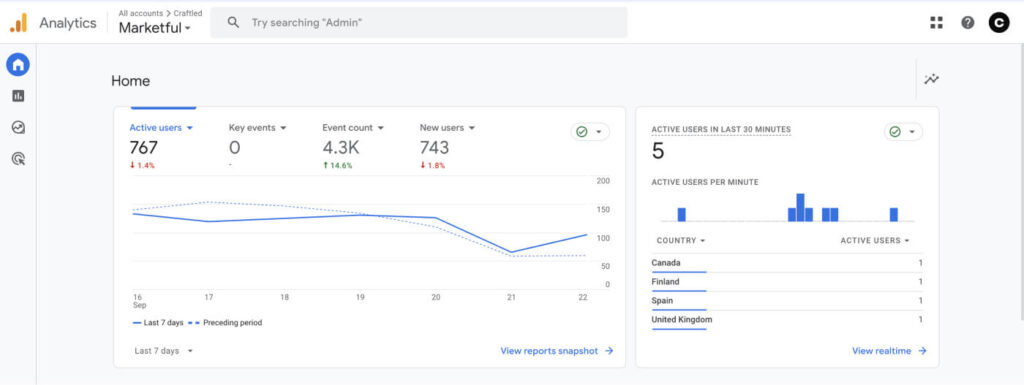
Pros
- Comprehensive data on user interactions.
- Free to use with robust features.
- Highly customizable dashboards.
Cons
- Steeper learning curve for beginners.
- Requires integration with other SEO tools for advanced analysis.
Key Features
- Real-time Analytics: Monitor website traffic as it happens.
- User Behavior Tracking: Understand how users interact with your content.
- Goal Tracking: Measure performance against predefined objectives.
Pricing
- Free: Fully-functional version available at no cost.
5. HubSpot Content Strategy
Best for inbound marketing integration
HubSpot offers a dedicated Content Strategy tool as part of its inbound marketing suite.
This platform helps marketers organize their content around topics, improving SEO and user experience significantly.

Pros
- Integrates well with other HubSpot tools.
- Excellent for managing and planning content.
- Provides actionable insights based on user data.
Cons
- Can be overwhelming due to extensive features.
- Higher cost compared to standalone tools.
Key Features
- Topic Clusters: Organize content around key themes for better SEO.
- Performance Analysis: Analyze the impact of content on audience engagement.
- User Intent Analysis: Understand audience needs for content optimization.
Pricing
- Starter Plan: Starting at $45/mo.
- Professional Plan: More advanced features for growing teams.
For more details, check their pricing page.
6. Ubersuggest
Best for keyword insights
Ubersuggest is a versatile tool focused primarily on keyword research and SEO analysis.
It provides actionable insights for improving content visibility on search engines.
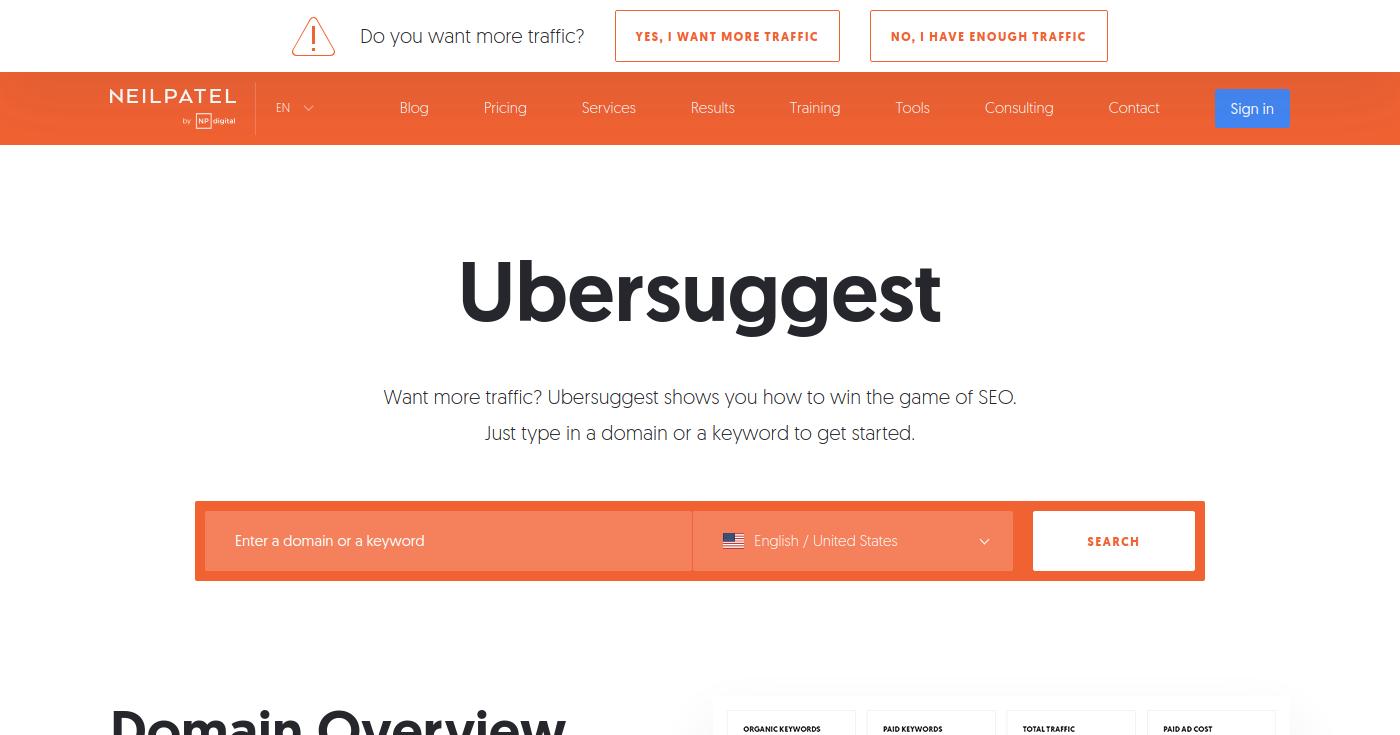
Pros
- User-friendly interface with actionable suggestions.
- Free access to basic features.
- Comprehensive keyword tracking.
Cons
- Limited depth in keyword analytics.
- Primary focus on SEO rather than content strategy.
Key Features
- Keyword Suggestions: Generate ideas based on search volume.
- Site Audits: Detailed reports on SEO performance.
- Traffic Insights: Analyze website traffic trends over time.
Pricing
- Basic Version: Free access with limited features.
- Paid Plan: $29/mo for full access.
For more info, refer to their pricing structure.
7. MonsterInsights
Best for Google Analytics integration in WordPress
MonsterInsights simplifies the integration of Google Analytics into WordPress, allowing users to easily track metrics without dealing with complex setups.

Pros
- Easy setup for WordPress users.
- Comprehensive tracking of e-commerce performance.
- Offers various insights on user engagement.
Cons
- Basic version lacks advanced features.
- Requires a paid plan for full analytical capacity.
Key Features
- E-commerce Tracking: Understand the performance of your online store.
- Real-time Stats: Get live updates on user interactions.
- Custom Reports: Tailor reporting to meet your business needs.
Pricing
- Basic Plan: $199.50/mo (when billed annually).
- Plus Plan: Enhanced features included.
Find out more on their pricing page.
8. Analytify
Best for simple analytics on WordPress sites
Analytify offers an easy-to-understand way of collecting and interpreting Google Analytics data for WordPress users, providing essential insights without complexity.

Pros
- Clear and straightforward interface.
- Helps track metrics easily within WordPress.
- User-friendly analytics reporting.
Cons
- Limited features in the free version.
- May not meet advanced analytics needs.
Key Features
- Real-time Stats: Track visitors with real-time data.
- Campaign Tracking: Analyze performance based on specific campaigns.
- Visitor Insights: Gain measurable insights into user behavior.
Pricing
- Starting at: $39/mo (when billed annually).
Check their pricing details for further insights.
9. Zapier
Best for automating content and SEO tasks
Zapier is an automation tool that integrates various apps and services, helping marketers automate repetitive tasks and streamline their workflow.
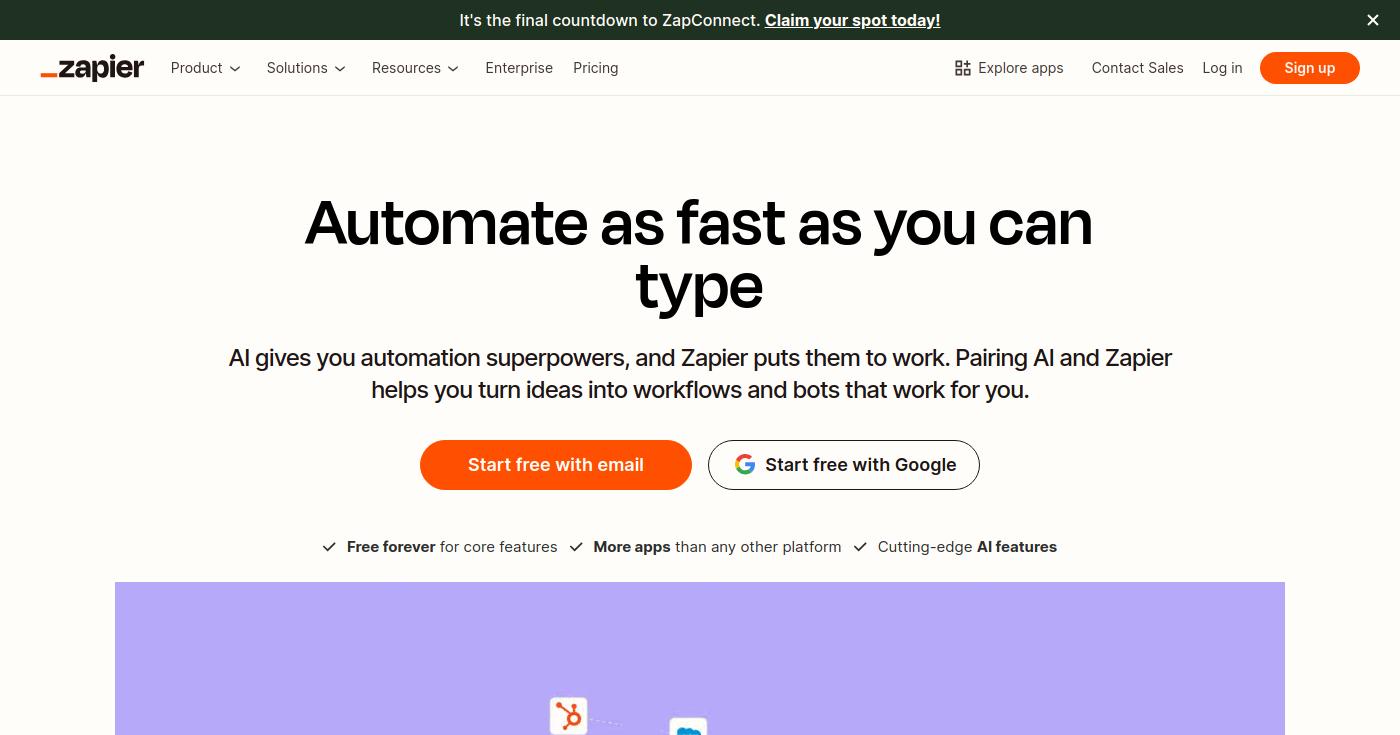
Pros
- Supports thousands of integrations.
- Saves time by automating tasks.
- User-friendly for non-tech users.
Cons
- Limited functionality in the free plan.
- Quantity limitations on tasks in the free version.
Key Features
- Workflow Automation: Create automated processes between different applications.
- Custom Integrations: Support for thousands of apps to streamline content management.
- User Alerts: Set up alerts to notify you of performance changes.
Pricing
- Free Plan: Limited number of zaps.
- Starter Plan: Starting at $19.99/mo.
For detailed features, see the pricing page.
10. ContentKing
Best for real-time SEO monitoring
ContentKing is designed to continuously monitor the SEO health of your website, providing alerts and insights when changes occur in real-time.
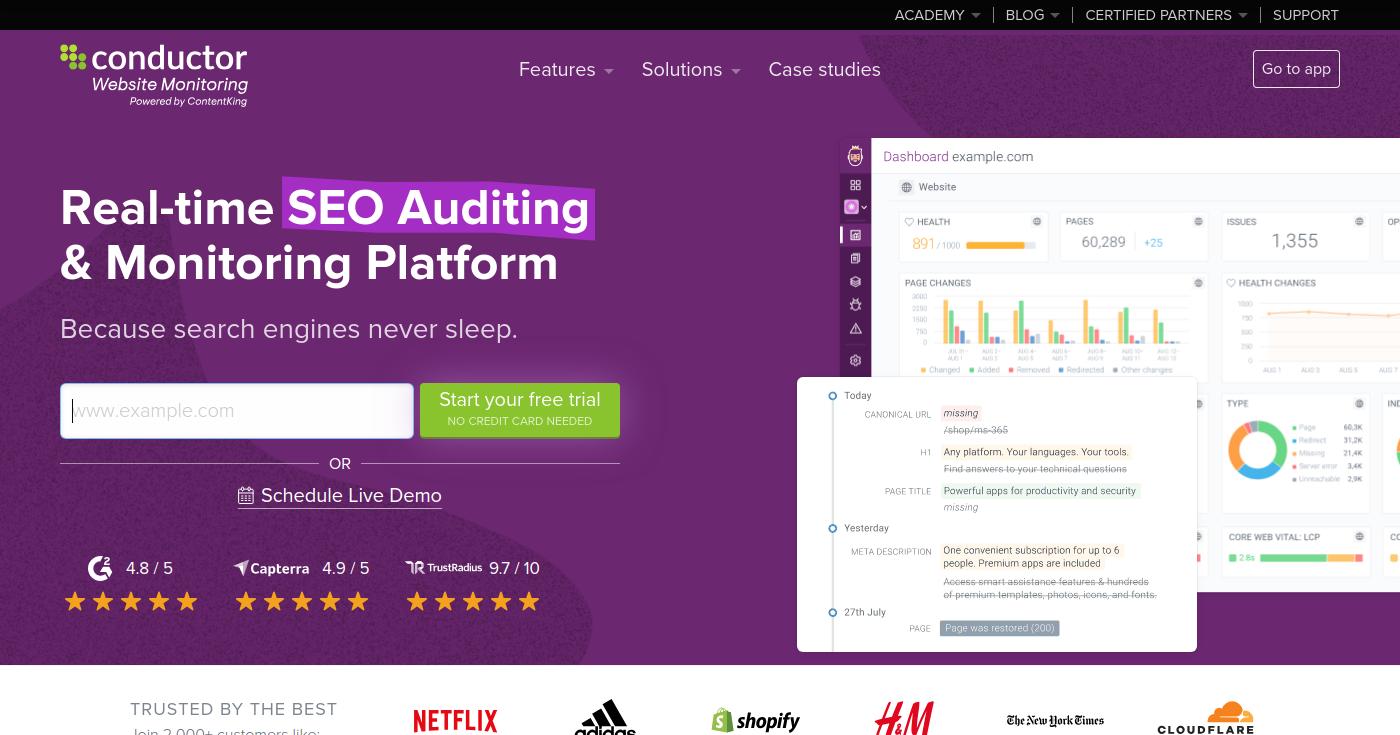
Pros
- Effective for ongoing monitoring.
- Alerts for every SEO issue.
- Comprehensive SEO insights.
Cons
- More expensive than many other options.
- May not offer in-depth reporting requirements for some users.
Key Features
- Continuous Auditing: Real-time audit of SEO performance.
- Automated Alerts: Get notified when any issues arise.
- SEO Insights: Access to detailed metrics and insights.
Pricing
- Starting plan: $69/mo for ongoing monitoring.
For in-depth features, visit their pricing page.
How to Choose the Right Content Audit Tools for Your Needs
Selecting the ideal content audit tools depends on your specific requirements and use case. Consider these crucial factors:
- Usability: Choose tools with intuitive interfaces that maximize efficiency for immediate impact.
- Integration Compatibility: Ensure the tool blends well with your existing systems or platforms.
- Scalability: Opt for tools that can grow with your business and accommodate your future needs.
- Cost-effectiveness: Analyze pricing plans and feature offerings to determine the best value.
Common misconceptions often lead users to overlook detailed analytical requirements or to utilize tools that don’t fully address their content needs.
Emerging Trends in Content Audit Tools
As we move further into 2024, the landscape of content audit tools continues to evolve.
- Notably, the integration of AI technology is predicted to streamline the auditing process, making tools increasingly capable of providing actionable insights with minimal user input.
- This shift will not only save time but also augment the precision of audit processes, helping businesses stay agile in their content strategies.
- For example, tools focused on automation can anticipate changes and adjustments necessary for SEO optimization faster than traditional methods could.
- Furthermore, multi-channel integration is expected to become standard practice, enabling marketers to manage all aspects of their content strategy from a single platform, leading to greater efficiency and reduced complexity.
Conclusion: Making the Right Choice
When choosing the right content audit tools, it’s crucial to weigh the considerations of functionality, usability, and cost against your specific business needs.
To summarize, each tool offers unique strengths that cater to different aspects of content auditing, from rigorous SEO checks to user interaction analysis.
We encourage readers to evaluate their own requirements, strategies, and goals, and explore these top picks to enhance their content performance in 2024.
Frequently Asked Questions about Content Audit Tools
What is a content audit?
A content audit is a comprehensive examination of existing content on a website, analyzing its performance, relevance, and effectiveness in driving user engagement.
How do I choose the right content audit tool?
Selecting the right content audit tool depends on your project’s specifics, including usability, feature richness, integration capabilities, and budget constraints.
What are the benefits of conducting a content audit?
Content audits help identify underperforming content, optimize SEO efforts, and improve overall content strategy, leading to enhanced user engagement and conversion rates.
Compare content audit tools: Semrush vs Ahrefs?
Both Semrush and Ahrefs are powerful, but they shine in different areas: Semrush excels in competitive analysis and advertising research, while Ahrefs is recognized for its comprehensive backlink analysis capabilities.
How often should I perform content audits?
It’s advisable to conduct content audits at least once or twice a year, depending on content volume, business goals, and industry changes. Regular reviews help keep your content strategy aligned with your objectives.