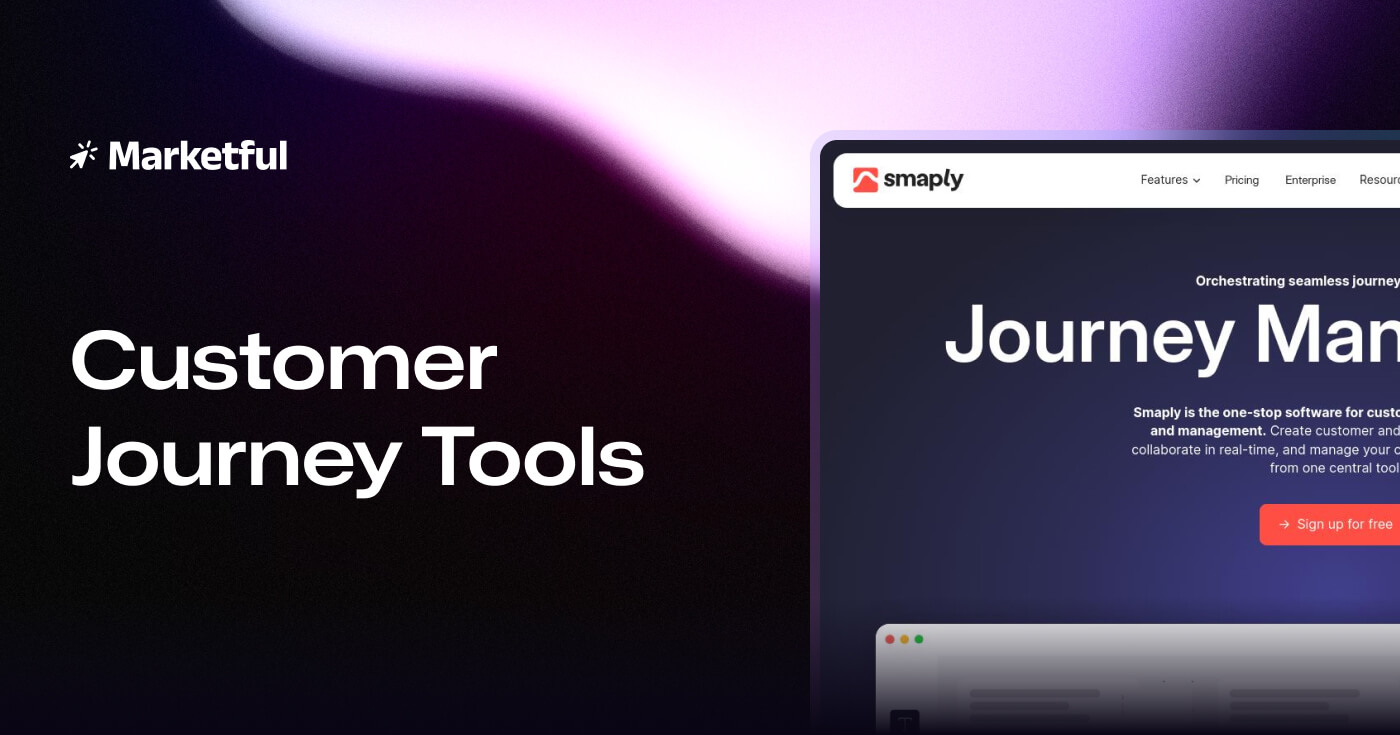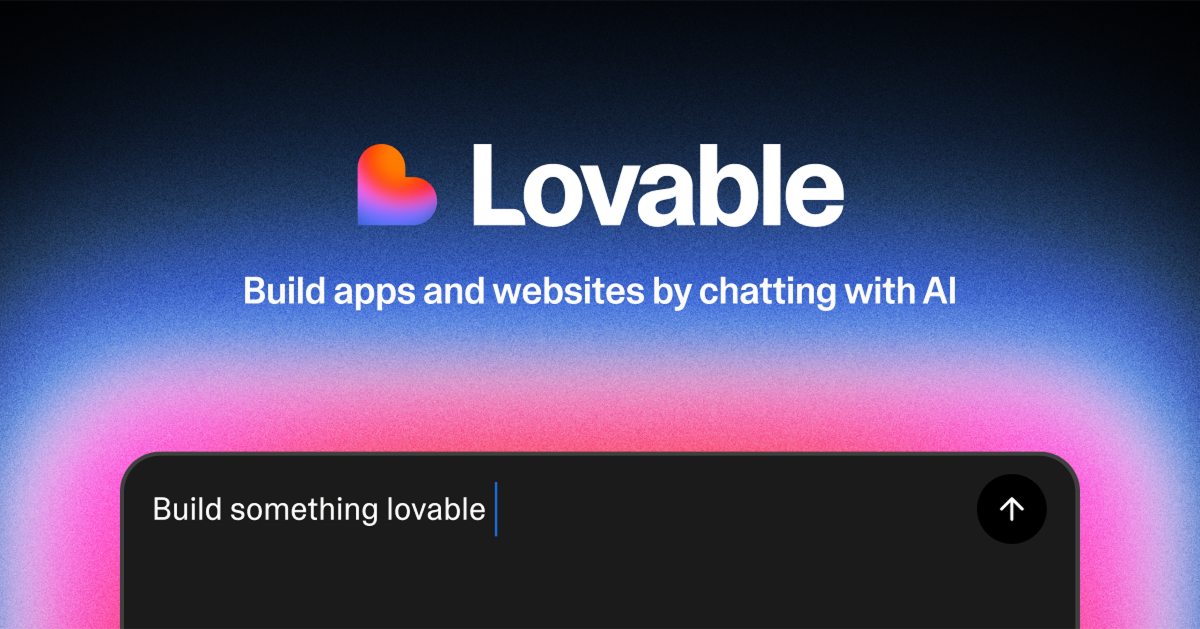Understanding your customers and their journeys is essential for delivering exceptional experiences.
Customer journey tools help businesses visualize, analyze, and optimize each touchpoint, ensuring they meet customer needs effectively.
In fact, research from Qualtrics and ServiceNow revealed 80% of customers said they have switched brands because of poor customer experience, and 43% of respondents said they were at least somewhat likely to switch brands after only a single negative customer service interaction.
By leveraging customer journey mapping, organizations can create more cohesive and personalized interactions that enhance customer loyalty.
In this guide, you’ll explore the top 9 customer journey tools for 2025 to make an informed decision.
Key Takeaways
- Customer journey tools enhance user experience by visualizing all touchpoints.
- Tools like Miro and Hotjar offer powerful integrations to streamline workflows.
- Effective customer journey mapping can significantly retain customers by addressing their needs.
Top 9 Picks for Customer Journey Tools
- Miro – Best for visual collaboration and mapping
- Hotjar – Best for user behavior insights
- Smaply – Best for versatile journey visualization
- UXPressia – Best for user-friendly journey mapping
- Glassbox – Best for deep behavioral analytics
- CleverTap – Best for omnichannel customer engagement
- MoEngage – Best for customer journey orchestration
- Mural – Best for collaborative mapping
- Sprinklr – Best for comprehensive experience management
How to Evaluate Customer Journey Tools
Choosing the right customer journey tools is crucial for optimizing your efforts and ensuring a seamless experience for customers.
- Usability: Evaluate how user-friendly the interface is and the learning curve for your team.
- Integration Capabilities: Ensure the tool can integrate with your existing tech stack, such as CRM or analytics systems.
- Features Offered: Look for key features that suit your specific needs, such as analytics or visualization tools.
- Pricing Structure: Understand the costs associated to ensure it fits within your budget.
- Customer Support: Check the availability of customer support to assist during technical challenges.
Evaluating customer journey tools involves a mix of user testing, feedback from your teams, and in-depth research into the prevailing industry trends.
Customer Journey Tools Comparison Table
| Software | Best For | Key Features | Pricing | Free Plan | Platforms Available |
|---|---|---|---|---|---|
| Miro | Visual collaboration | Templates, Flexibility, Integrations | $8/mo (billed yearly) | Yes | Web, Mac, Windows, iOS, Android |
| Hotjar | User behavior insights | Session Recordings, Surveys | $39/mo (billed yearly) | Yes | Web |
| Smaply | Journey visualization | Drag-and-Drop, Collaboration | $49/mo (billed yearly) | Yes | Web |
| UXPressia | User-friendly mapping | Visual Tools, Export Options | $29/mo (billed yearly) | Yes | Web |
| Glassbox | Deep analytics | Session Replay, Real-Time Analytics | Upon request | No | Web |
| CleverTap | Omnichannel engagement | Behavioral Analytics, Automation | Upon request | No | Web |
| MoEngage | Journey orchestration | Personalization, Automated Campaigns | $999/mo (billed yearly) | Yes | Web |
| Mural | Collaborative mapping | Customizable Templates, Visual Tools | $12/mo (billed yearly) | Yes | Web |
| Sprinklr | Experience management | Real-Time Insights, Data Management | Upon request | No | Web |
1. Miro
Best for visual collaboration and mapping
Miro is a powerful tool designed for collaboration and visual thinking, making it ideal for customer journey mapping. It offers various templates that help visualize customer interactions and journeys.
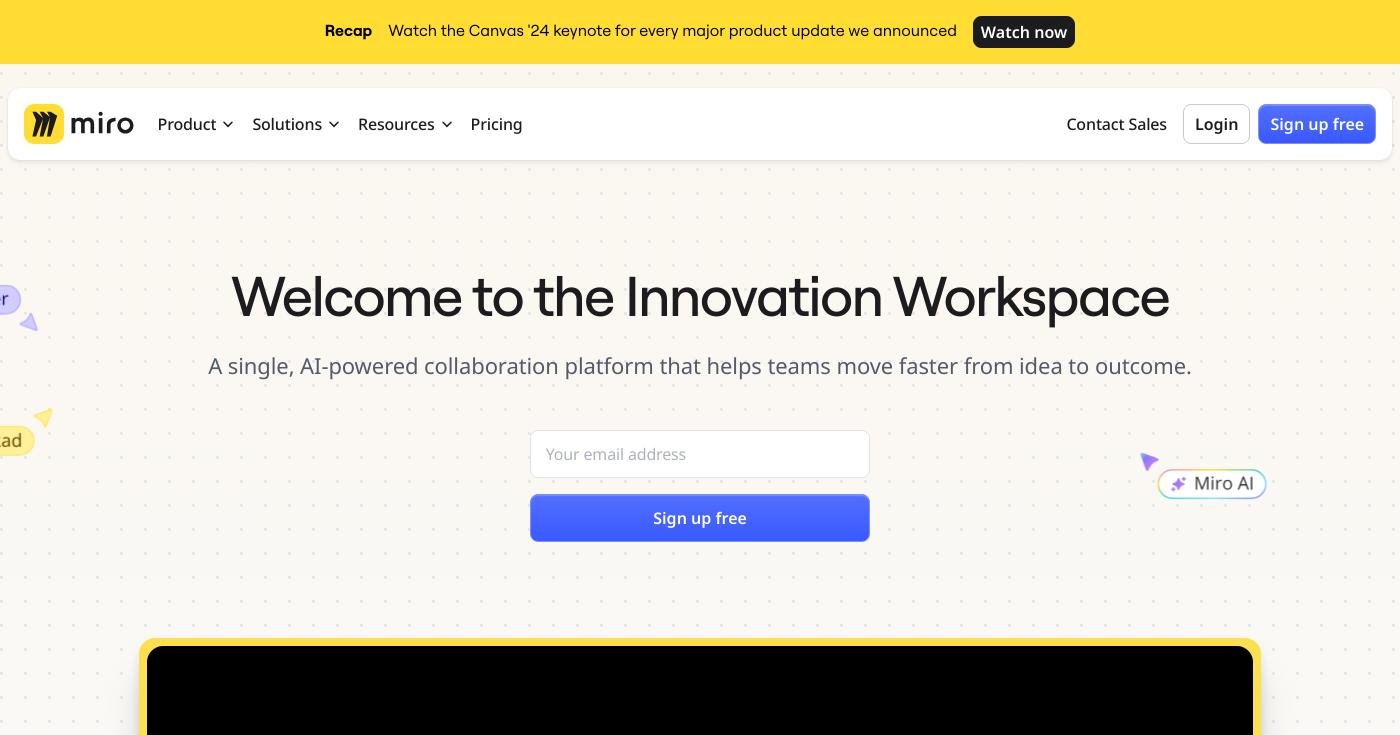
Miro’s flexibility allows teams to customize their boards, integrate various tools, and collaborate in real time, enhancing productivity and teamwork. Frequent updates and new features ensure the software stays relevant in the ever-evolving market.
Pros
- User-friendly interface for easy navigation.
- Strong integration capabilities with other tools.
- Extensive library of templates to kickstart your mapping.
Cons
- Limited offline capabilities.
- Some users report a steep learning curve for advanced features.
Key Features
- Visual Collaboration: Enables brainstorming and mapping together in real-time.
- Templates: Pre-built templates help users get started quickly.
- Integrations: Can connect seamlessly with popular work applications.
Pricing
- Basic Plan: $8/month (billed yearly)
- Team Plan: $12/month (billed yearly)
- Business Plan: $16/month (billed yearly)
Regularly free plans are available for users to explore basic functionality.
2. Hotjar
Best for user behavior insights
Hotjar provides robust insights into user behavior, helping businesses understand how visitors interact with their websites. It combines qualitative data from session recordings and heatmaps with user feedback through surveys.
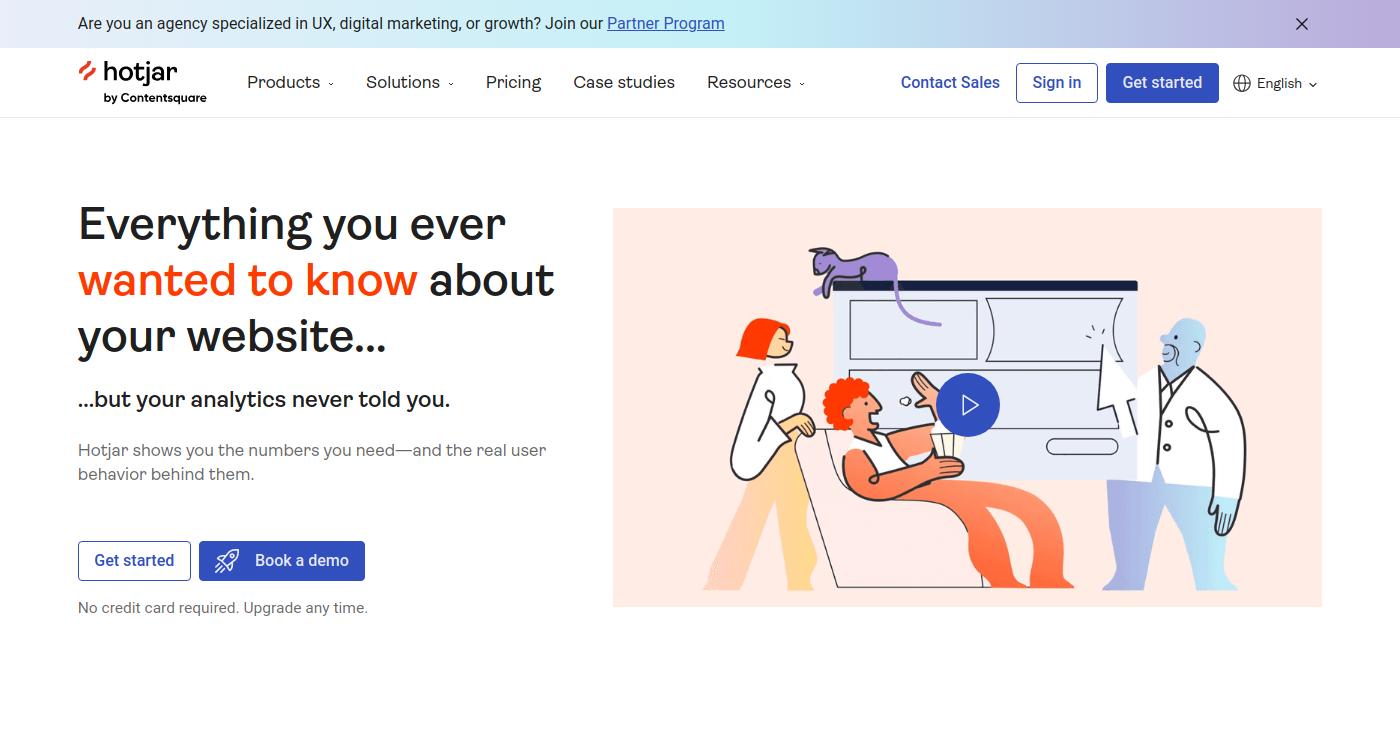
Hotjar is instrumental in identifying user pain points, streamlining experiences, and ultimately driving conversion rates through informed data.
Pros
- Clear visualization of user behavior patterns.
- Ability to gather direct feedback from users.
- Powerful session recording feature for detailed insights.
Cons
- Can become expensive as you scale.
- Limited customization options for heatmaps.
Key Features
- User Behavior Insights: Understand what users do on your website.
- Session Recordings: Replay individual sessions to see real user interactions.
- Surveys and Feedback Tools: Collect customer opinions directly.
Pricing
- Basic Plan: $39/month (billed yearly)
- Business Plan: $99/month (billed yearly)
Each plan scales according to usage and includes a free basic tier.
3. Smaply
Best for versatile journey visualization
Smaply offers excellent visualization tools for customer journey mapping. Its interactive interface allows users to create detailed journey maps with diverse perspectives, bolstering collaboration.
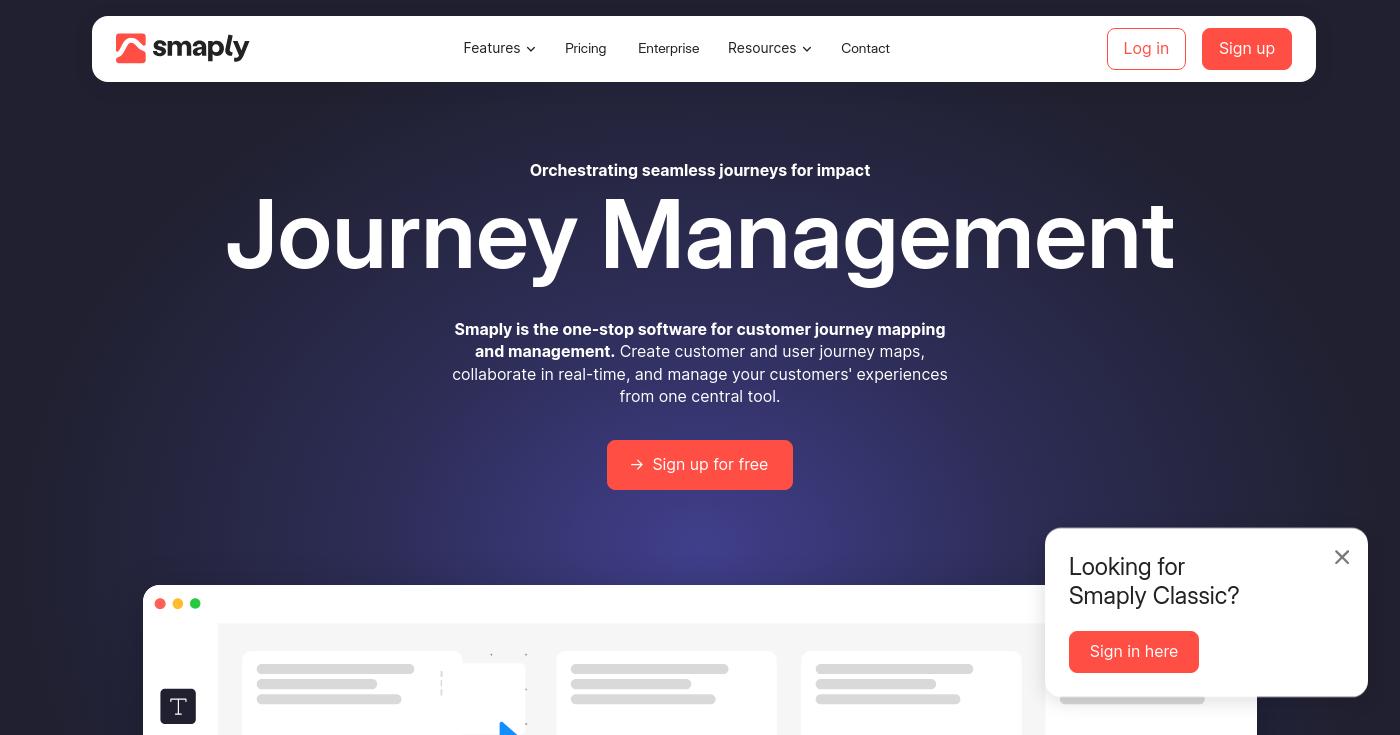
Smaply’s drag-and-drop functionality simplifies the creation of customer journey maps and ensures that different stakeholders can contribute easily.
Pros
- Strong visualization features that enhance clarity.
- Collaborative functionalities promote teamwork.
- Multi-perspective views help understand different journeys.
Cons
- Price may be high for smaller businesses.
- Some users find it lacks depth in certain analytics features.
Key Features
- Customer Journey Visualization: Build clear visual journeys that represent user experiences.
- Drag-and-Drop Functionality: Easily modify journey maps without technical knowledge.
- Collaboration Tools: Work together with teams to enhance mapping processes.
Pricing
- Standard Plan: $49/month (billed yearly)
- Enterprise Plan: Custom pricing
Free trials allow exploration with selected features.
4. UXPressia
Best for user-friendly mapping
UXPressia is known for its intuitive design that simplifies customer journey mapping. The platform supports collaboration among teams, making it easy to create and share user-centric maps.

With analytics integration, users can pull in real-world data to visualize journeys effectively, enhancing the end-user experience.
Pros
- User-friendly interface that reduces the learning curve.
- Strong collaboration tools facilitate working in teams.
- Comprehensive export options for presentations and reports.
Cons
- Limited features on lower-tier plans.
- Some advanced functionalities may be lacking.
Key Features
- Collaboration Features: Easily share maps for team feedback.
- Analytics Integration: Link user behavior analytics with journey maps.
- Export Options: Present findings easily in multiple formats.
Pricing
- Individual Plan: $29/month (billed yearly)
- Team Plan: $79/month (billed yearly)
Regular free plans allow users to trial essential features.
5. Glassbox
Best for deep behavioral analytics
Glassbox provides insights into customer journeys through its advanced analytics capabilities. The platform analyzes digital experiences in real time, helping businesses understand customer behaviors deeply.
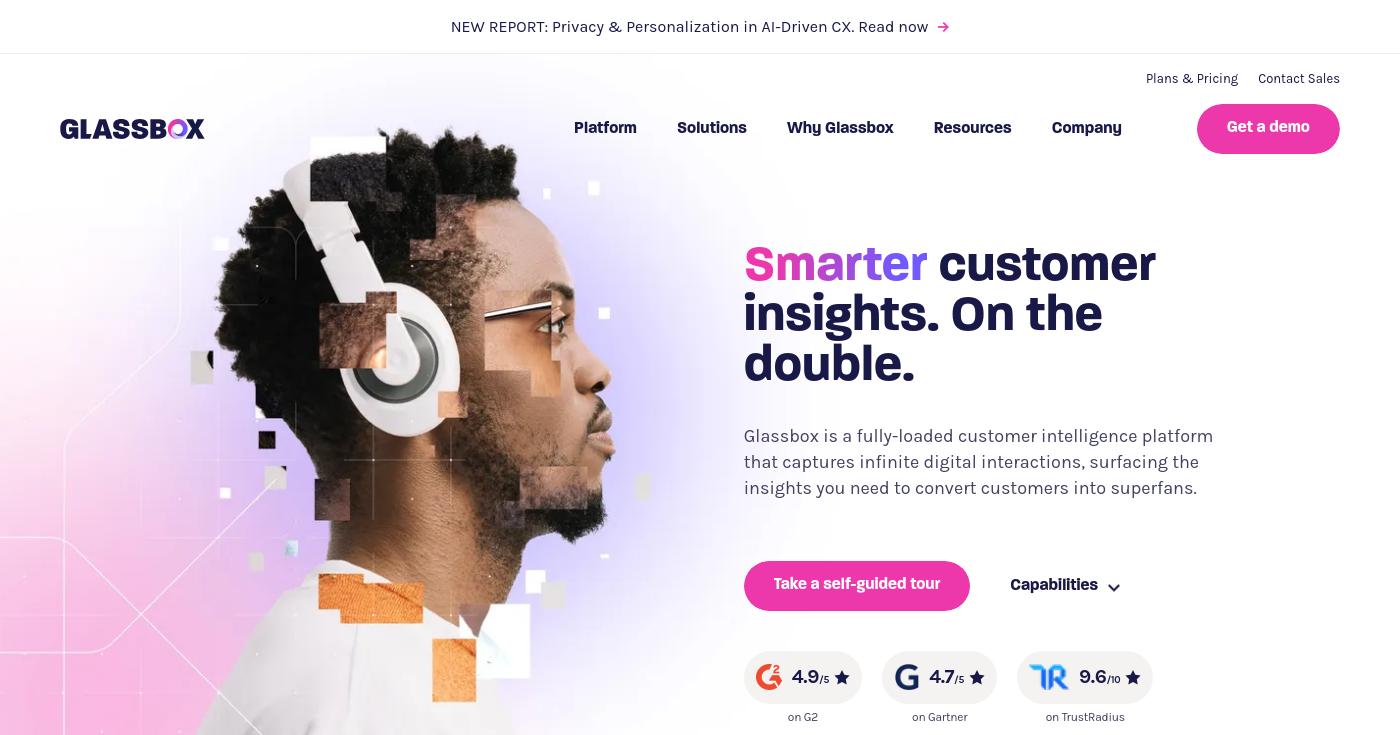
With session replay and augmented journey mapping, Glassbox stands out for companies focused on enhancing their digital experiences based on actual user data.
Pros
- Real-time analytics for immediate insights.
- Comprehensive journey mapping capabilities.
- High levels of customer data security.
Cons
- Pricing may vary based on usage.
- Complex setup process for new users.
Key Features
- Augmented Journey Map™: Leverage sophisticated mapping technologies.
- Real-Time Analytics: Monitor user data in real-time for swift action.
- Deep Behavioral Insights: Understand nuances of user interactions.
Pricing
Contact sales for a tailor-made solution based on business needs.
6. CleverTap
Best for omnichannel customer engagement
CleverTap empowers businesses to engage customers across multiple channels. Its behavioral analytics and automated campaigns provide robust tools for maintaining customer relationships.
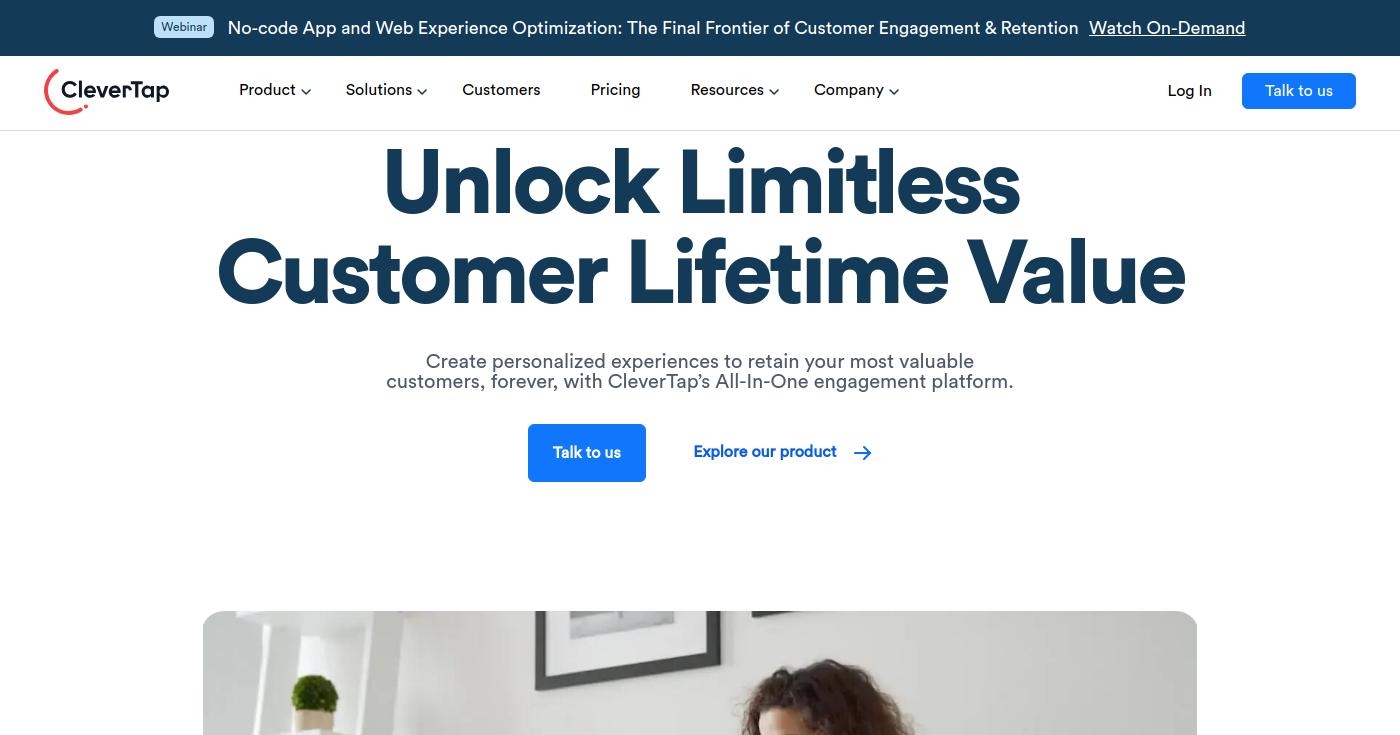
CleverTap’s personalization engine ensures that customer interactions are relevant and data-driven, enhancing the overall experience.
Pros
- Extensive omnichannel features for improved reach.
- Comprehensive behavioral analytics for better targeting.
- Robust automation capabilities for marketing efforts.
Cons
- Learning curve associated with full platform usage.
- Limited customization on certain analytical reports.
Key Features
- Omnichannel Engagement: Connect seamlessly across channels.
- Behavioral Analytics: Gain insights into user behavior trends.
- Automated Campaigns: Automate marketing efforts based on user actions.
Pricing
Engage with the sales team to determine the best pricing structure.
7. MoEngage
Best for customer journey orchestration
MoEngage presents a comprehensive solution for orchestrating the customer journey. It allows businesses to incorporate various marketing strategies and measurements into one consolidated platform.
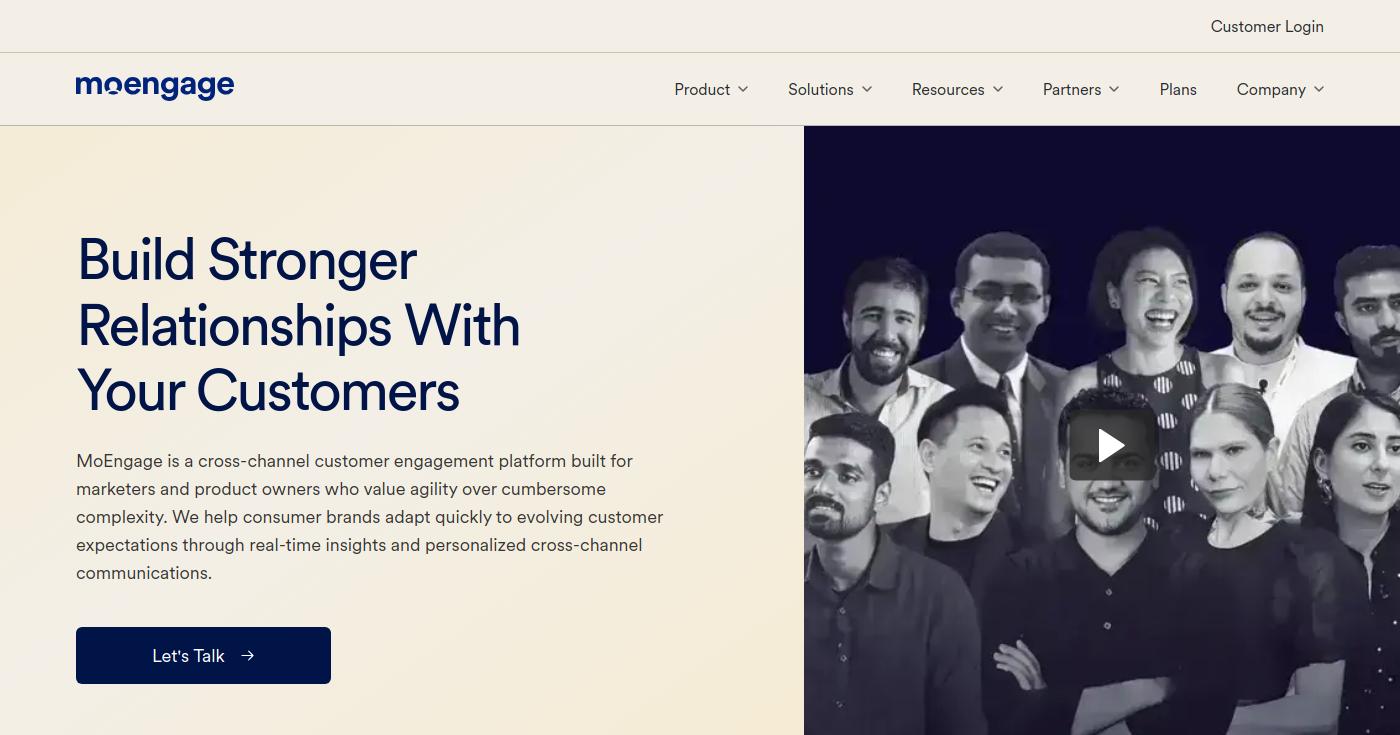
MoEngage emphasizes becoming an omnichannel platform, helping businesses engage with customers via various mediums.
Pros
- Strong focus on personalization tools.
- Detailed journey orchestration directly impacts engagement.
- Automation leads to efficiency in marketing efforts.
Cons
- Potential learning curve for new users.
- Limited visual analytics compared to competitors.
Key Features
- Customer Journey Orchestration: Manage various engagement paths effectively.
- Behavioral Analytics: Leverage deep insights for decision-making.
- Automated Campaigns: Enhance user engagement with timely messages.
Pricing
- Standard Plan: $999/month (billed yearly)
Explore free trials to access introductory features.
8. Mural
Best for collaborative mapping
Mural emphasizes collaboration and visual thinking, making it ideal for teams working on customer journey mapping. The platform offers numerous customizable templates and tools to create dynamic maps that foster innovation.
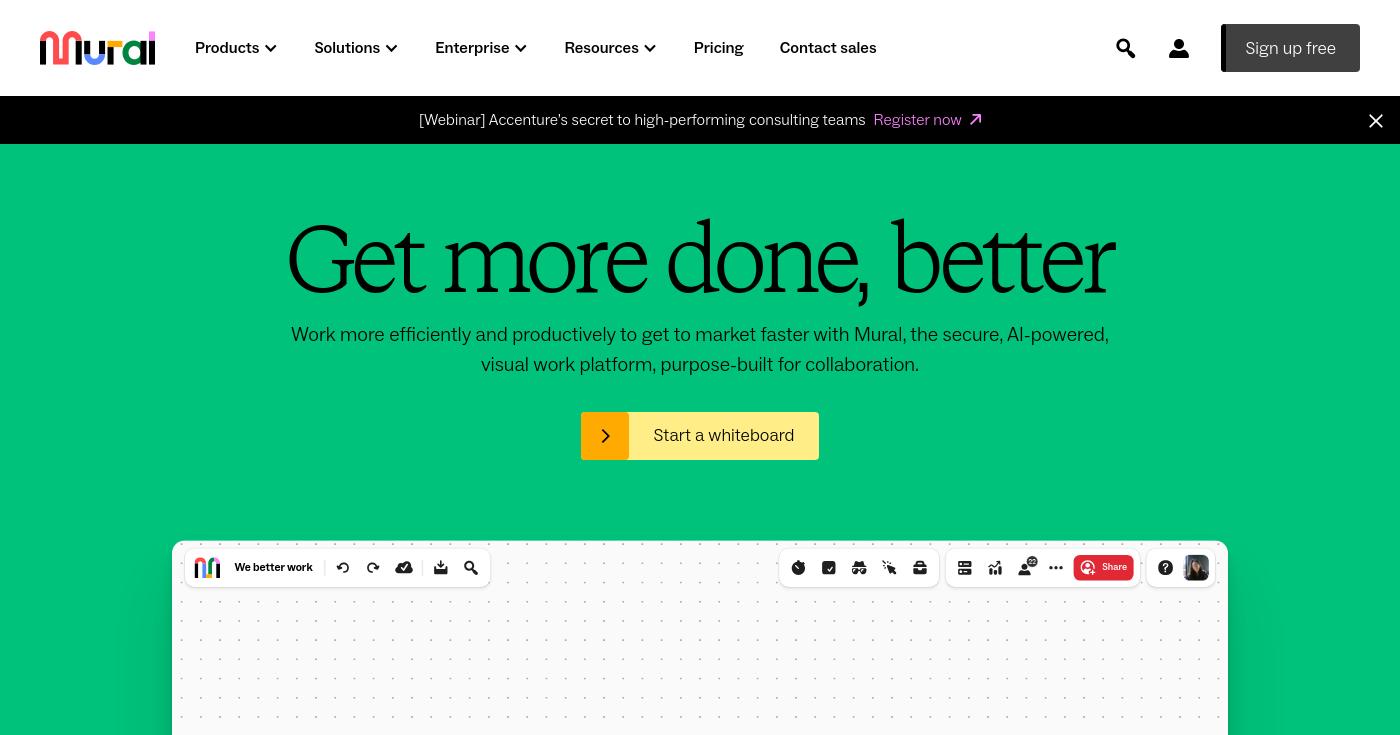
Mural is well-suited for teams looking to brainstorm and visualize their journey collaboratively.
Pros
- Highly customizable templates for journey mapping.
- Excellent collaboration features.
- Visual tools encourage creative brainstorming.
Cons
- Monthly fees can add up for larger teams.
- Learning curve for non-technical users.
Key Features
- Collaborative Mapping: Work collectively to develop insights.
- Customizable Templates: Tailor maps to fit specific needs.
- Visual Tools: Build engaging visuals to represent journeys.
Pricing
- Basic Plan: $12/month (billed yearly)
Free trials are available, allowing teams to explore core functionalities.
9. Sprinklr
Best for comprehensive experience management
Sprinklr offers a comprehensive management solution that covers customer engagement, journey analytics, and many other aspects of customer experience. Its data management capability and workflow automation ensure seamless operations.
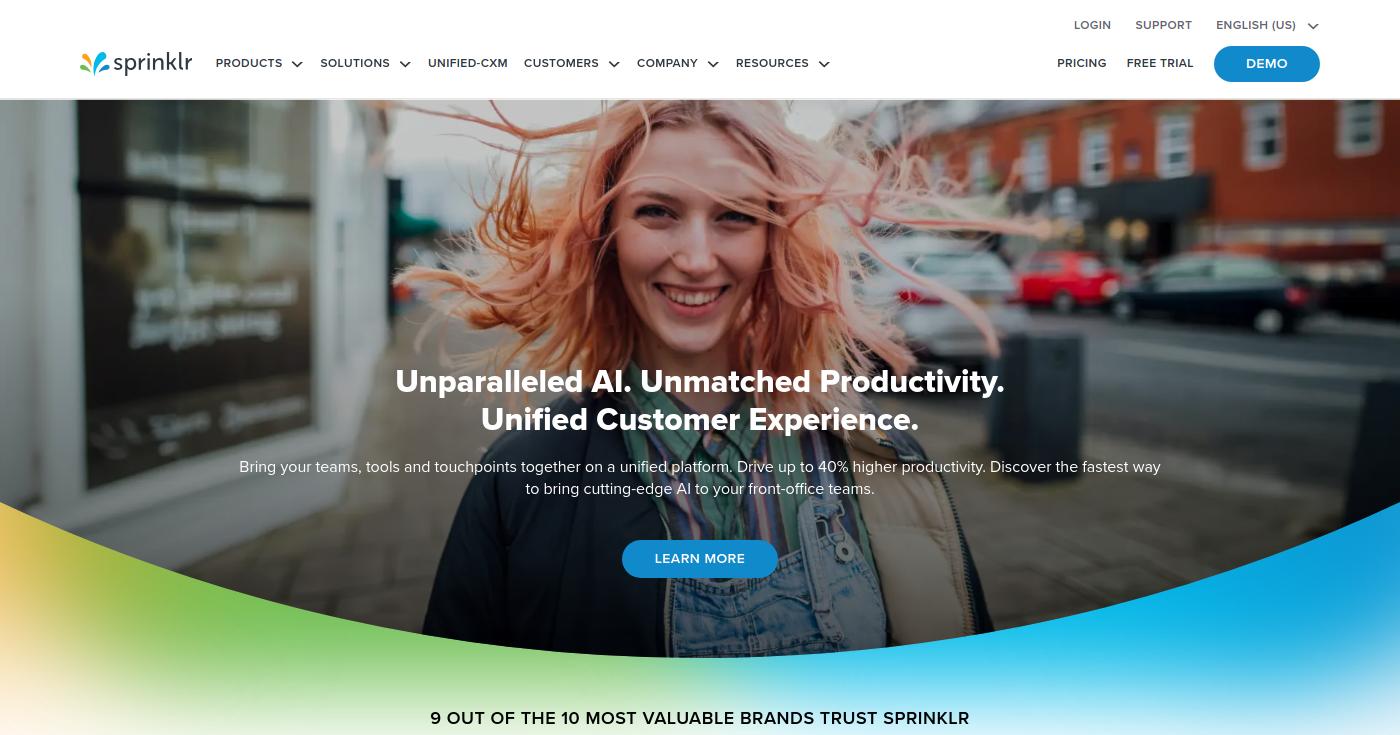
Sprinklr is designed for enterprises looking to integrate various customer touchpoints into a holistic management system.
Pros
- Strong omnichannel capabilities for comprehensive oversight.
- Advanced analytics tools provide deep insights.
- Automation enhances efficiency in customer management tasks.
Cons
- Complexity in setup and usage.
- Pricing may be a barrier for smaller businesses.
Key Features
- Omnichannel Engagement: Deliver consistent messages across platforms.
- Customer Journey Analytics: Analyze and improve customer dynamics.
- Real-Time Insights: Quick access to important metrics.
Pricing
Engage their team for specific pricing based on your feature requirements.
How to Choose the Right Customer Journey Tools for Your Needs
Selecting the ideal customer journey tools depends on your specific requirements and use case. Consider these crucial factors:
- Usability: Ensure that the tool is intuitive and easy for your team to adopt.
- Integration: Look for tools that can easily integrate with your existing systems.
- Feature Set: Ensure the tools offer the required features to map potential customer journeys effectively.
- Scalability: Consider future growth and whether the tool can scale with your business.
- Budget: Evaluate pricing structures against your budget and the expected ROI.
Common misunderstandings about customer journey tools often stem from overlooking integration capabilities and their impact on user experience.
Emerging Trends in Customer Journey Tools
Current trends in customer journey tools are continually being reshaped by technology, data, and user expectations.
- AI-Driven Insights: The increasing use of AI to enhance personalization in customer experiences.
- Real-Time Analytics: Demand for real-time insights to influence immediate decision-making.
- Integrated Solutions: Growing preference for platforms that combine multiple tools into unified solutions.
Frequently Asked Questions
Here are some common questions about customer journey tools:
What are the best customer journey mapping tools available in 2024?
Some popular tools include Miro, Hotjar, Smaply, and UXPressia, each offering unique features tailored to different needs.
How can I visualize customer journeys using available software?
Most tools provide templates, visual mapping capabilities, and analytics integration to create effective customer journey maps.
What data should I include in a customer journey map?
Include key touchpoints, customer emotions, pain points, and channel interactions for comprehensive mapping.
How do customer journey mapping tools integrate with existing CRM systems?
Most customer journey tools offer integration capabilities, allowing for seamless data sharing and enhanced marketing strategies.
What are the cost structures for various customer journey mapping tools?
Pricing varies widely; some tools offer free plans while others operate on a subscription basis based on features used.
Conclusion: Choosing the Right Customer Journey Tools
Choosing the right customer journey tools is crucial for optimizing your strategies. Each tool on this list has unique strengths that can suit various business needs.
Whether you are looking for detailed analytics or collaborative mapping solutions, the tools mentioned above can significantly enhance your customer engagement strategy.