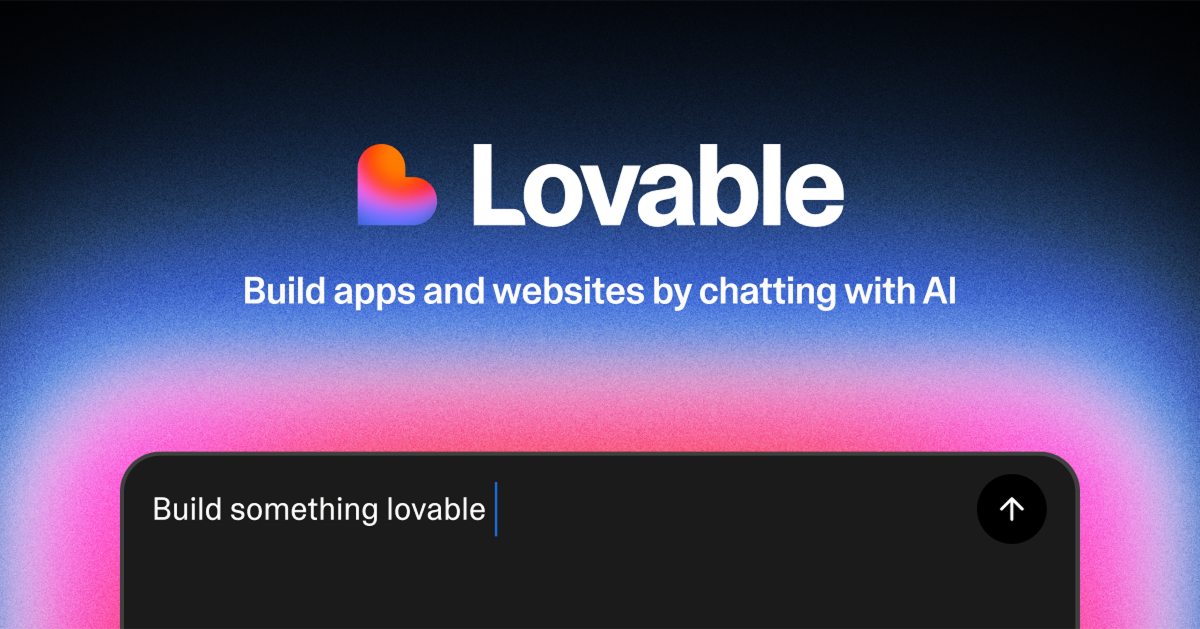Most teams track their automated workflows in static diagrams or someone’s memory. When things break, debugging becomes a nightmare.
Make Grid, launched June 25, 2025, changes that with a real-time, auto-generated map of your entire automation ecosystem.
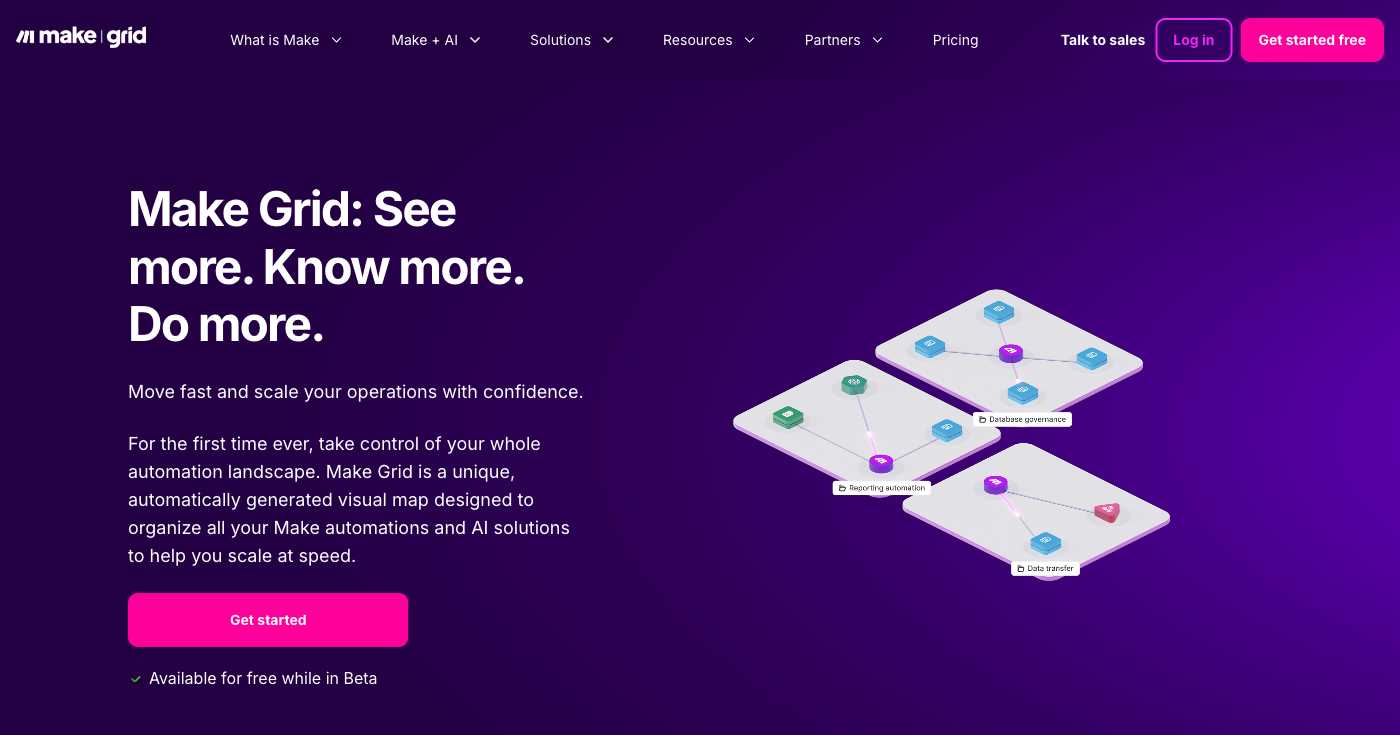
Why it matters: As businesses run hundreds of interconnected automations, a single API change can break dozens of workflows. Grid provides the missing visibility layer.
What Grid Delivers
- Auto-generated maps: Real-time visualization of every scenario, database, and AI agent.
- Dependency tracking: Highlights critical objects with multiple connections.
- Visual debugging: Spot issues and troubleshoot faster than opening each scenario individually.
- AI transparency: See which AI agents access what data for governance.
- Search & filtering: Isolate specific apps, owners, or error states instantly.
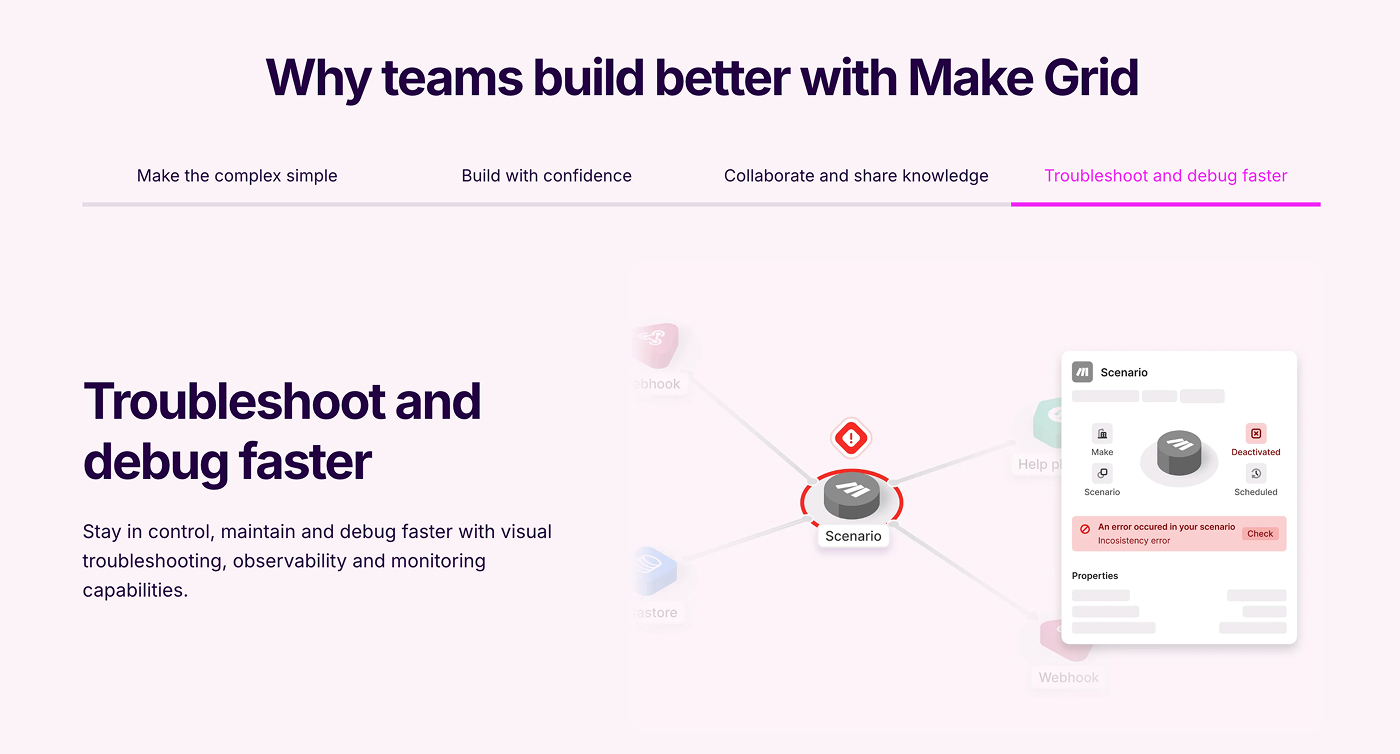
Key Features at a Glance
| Feature | What it does | Why it matters |
|---|---|---|
| Holistic, real-time map | Shows every scenario, module, table, webhook, and AI Agent in one canvas. | Eliminates shadow workflows and uncovers hidden dependencies. |
| Search & dynamic filters | Narrow the view by app, owner, tag, or error state. | Instantly isolate the objects you care about (e.g., “all ClickUp lists touched by HR”). |
| Dependency heat-map | Highlights “hot” objects with many inbound/outbound links. | Guides refactoring and risk analysis before you change anything critical |
| Data-flow inspection | Click any edge to see payload types, auth scopes, run counts, and latencies. | Speeds root-cause analysis without opening every scenario. |
| AI transparency panel | Lists which AI Agents read or write a given record. | Helps meet governance, privacy, and audit requirements. |
| One-click jump-in | Open the underlying scenario directly from Grid. | Cuts context-switching while you edit or debug. |
| Beta pricing: free | Grid is included at no cost while in open beta. | Low-risk way to explore big-picture observability. |
Impact in Numbers
- ChargeGuru: Cut debugging time by 1-2 hours daily, reduced lead-import latency from a week to 15 minutes.
- ARETI: Generated $60-100K in new deals in 8 weeks using Grid for client demos.
- Wemolo: Scaling 7x faster with Grid’s automation insights.
Watch Make Grid in Action
How Grid Compares to Zapier’s Canvas & Visual Editor
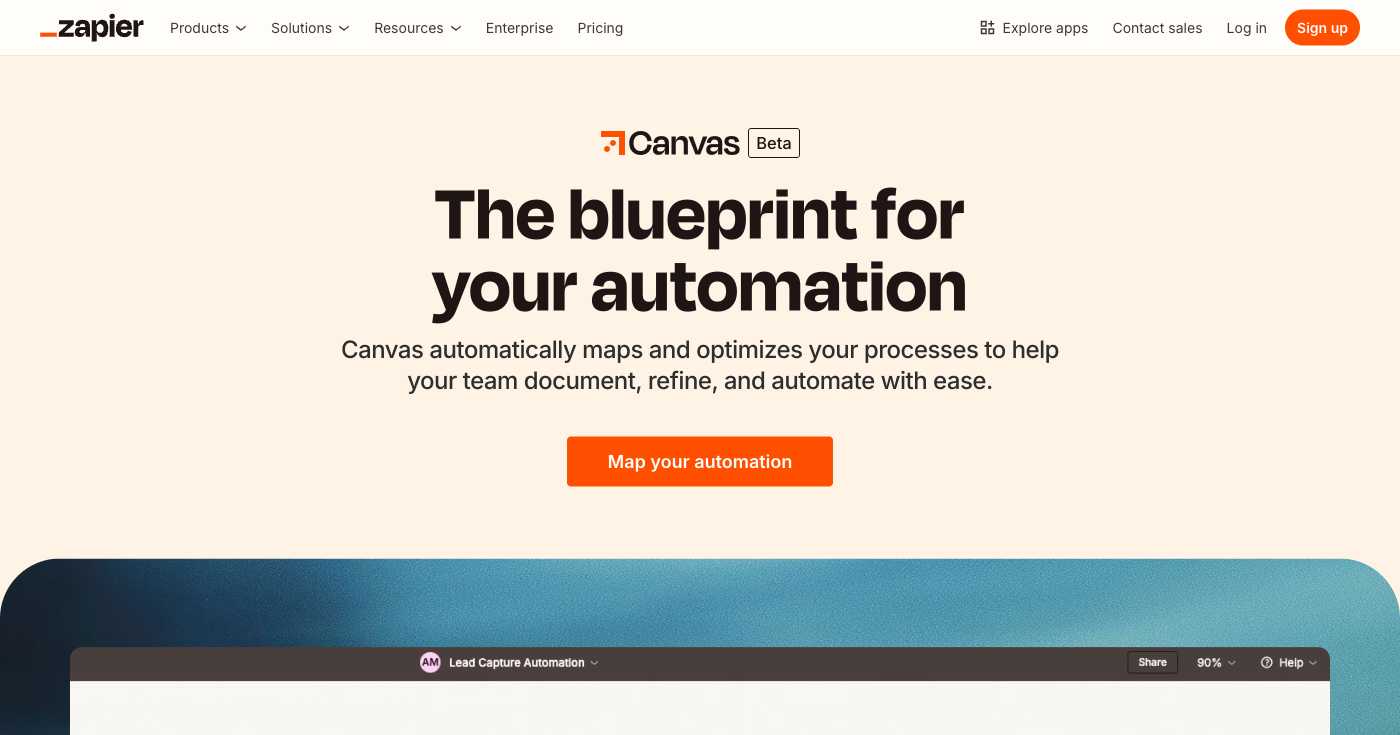
| Make Grid | Zapier Canvas/Visual Editor | |
|---|---|---|
| Generation | Auto-generated from live metadata | Manual or AI-assisted diagram you maintain |
| Scope | Entire org’s scenarios, data stores & AI Agents | One Zap or process at a time |
| Real-time updates | Yes | Requires re-export or refresh |
| In-canvas edit & debug | Jump directly into any Make scenario | Limited; opens individual steps in editor |
| Pricing | Free (beta) | Canvas in open beta, pricing TBD |
5-Minute Setup
- Enable Grid in your Make workspace (Settings → Grid Beta)
- Filter by app to spotlight one critical database or webhook
- Analyze dependencies – note run counts and recent errors
- Click through to optimize the busiest scenarios
- Share insights with teammates or executives
The Bottom Line
While competitors race to add visualization features, Make Grid is already delivering six-figure ROI for early adopters. As AI explodes inside every workflow, this kind of visibility becomes essential—not optional.
Ready to see your automation chaos transformed into clarity? Try Make Grid’s open beta today.