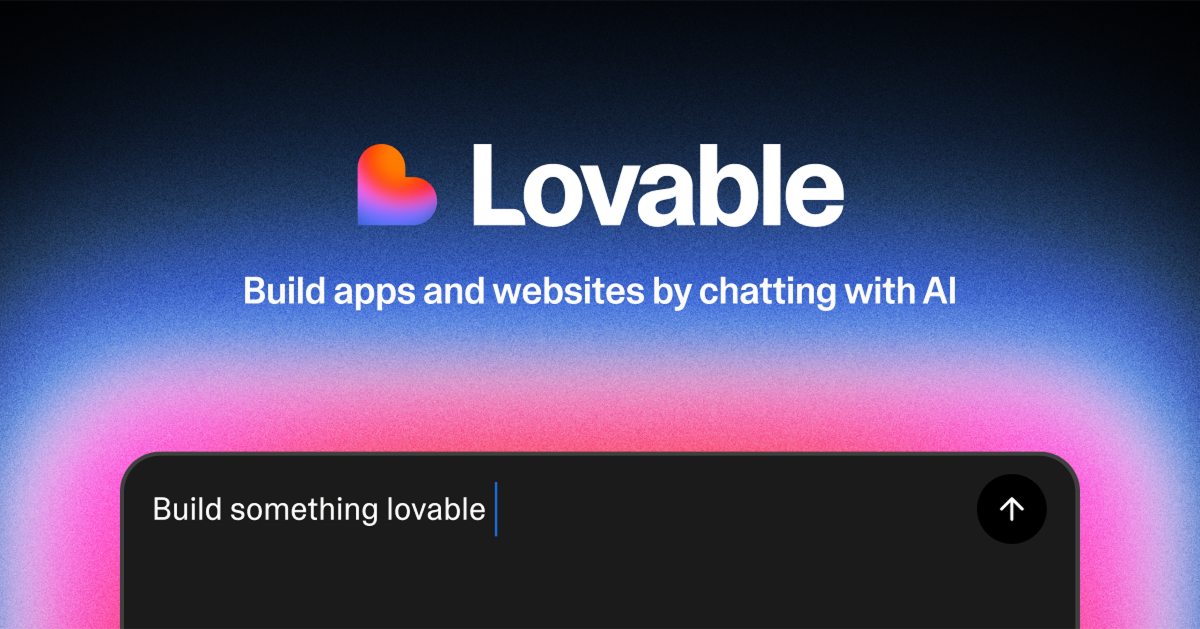UTM parameters are structured query strings appended to URLs that enable precise tracking of traffic sources within analytics platforms.
Originally developed by Urchin Software Corporation before Google’s 2005 acquisition, these parameters have become essential for marketing attribution in an era where traditional tracking methods are increasingly restricted.
What Are UTM Parameters?
UTM (Urchin Tracking Module) parameters are URL query strings that help you track the effectiveness of marketing campaigns.
When someone clicks a link with UTM parameters, those parameters are sent to your analytics platform, providing detailed information about traffic sources and campaign performance.
Example:
https://example.com/page?utm_source=google&utm_medium=cpc&utm_campaign=summer_saleThe Five Core UTM Parameters
According to Google’s official documentation, Google Analytics 4 supports the following standard UTM parameters:
Essential Parameters
- utm_source – Identifies the specific platform driving traffic (google, facebook, newsletter)
- utm_medium – Categorizes the marketing channel type (cpc, social, email, organic)
- utm_campaign – Connects traffic to specific marketing initiatives (summer_sale, brand_awareness)
- utm_term – Captures keyword or audience targeting data (primarily for paid search)
- utm_content – Differentiates between creative variations or placement locations
Additional GA4 Parameters
Google Analytics 4 also recognizes these extended parameters:
- utm_id – Campaign ID for data import purposes
- utm_source_platform – Marketing platform managing the campaign (Search Ads 360, DV360)
- utm_creative_format – Type of creative (display, native, video, search) [Not currently reported in GA4]
- utm_marketing_tactic – Targeting criteria (remarketing, prospecting) [Not currently reported in GA4]
- utm_campaign_id – Unique campaign identification number for data import
Source: Google Analytics Help – “[GA4] URL builders: Collect campaign data with custom URLs”
UTM Parameters vs. Third-Party Cookies
The Attribution Crisis
The digital marketing measurement ecosystem is experiencing unprecedented disruption:
- Apple’s App Tracking Transparency reduced iOS attribution accuracy by 15-25%
- Google’s third-party cookie elimination continues eroding cross-site tracking
- AI platforms (ChatGPT, Claude, Perplexity) create new traffic patterns that bypass traditional attribution
UTM Advantages Over Third-Party Cookies
Privacy Compliance: UTM parameters operate within first-party data collection frameworks that comply with GDPR, CCPA, and emerging privacy legislation. Unlike third-party cookies, UTM data collection requires explicit user consent through link clicks.
Reliability: UTM parameters survive when third-party cookies fail because they:
- Don’t rely on cross-domain tracking
- Work across all browsers and devices
- Remain intact when shared through private channels (WhatsApp, email forwards)
- Provide attribution for “dark social” traffic (60-70% of social sharing happens privately)
Control: UTM parameters are entirely under your control, unlike platform-provided attribution models that can change without notice.
Source: LinkedIn – “Why UTM Parameters Are No Longer Optional: A Brutal Reality Check for Modern Marketing”
SEO Impact of UTM Parameters
Google’s Handling of UTM Parameters
Indexing Behavior: Google typically ignores UTM parameters when indexing pages and focuses on the canonical URL. However, there are important nuances:
- Canonical Tags: Google usually respects canonical tags that point to clean URLs without UTM parameters
- Parameter Handling: Google recognizes UTM parameters as tracking-related and generally treats URLs with these parameters as the same page as the base URL
- Potential Issues: In some cases, URLs with UTM parameters may still be indexed if there are technical issues with canonical implementation or if the parameters are linked from external sources
Best Practices for SEO
- Use Canonical Tags: Always implement proper canonical tags pointing to clean URLs
- Google Search Console: Configure URL parameters in Search Console to tell Google how to handle UTM parameters
- Internal Linking: Use clean URLs for internal links; reserve UTM parameters for external campaign tracking
- Sitemap Management: Include only canonical URLs in your XML sitemap
Note: While Google generally handles UTM parameters correctly, proper implementation of canonical tags and parameter configuration is essential to avoid potential duplicate content issues.
Technical Implementation
URL Structure
https://example.com/page?utm_source=source&utm_medium=medium&utm_campaign=campaignRequired vs. Optional Parameters
For Google Analytics 4: You need at least one UTM parameter, but Google recommends always using utm_source, utm_medium, and utm_campaign together for comprehensive tracking.
For Universal Analytics: utm_source and utm_medium are required minimum parameters.
Case Sensitivity
⚠️ Important: GA4 is case-sensitive for UTM parameters. utm_source=Google is different from utm_source=google.
Common Use Cases
Email Marketing
utm_source=newsletter&utm_medium=email&utm_campaign=monthly_digestSocial Media
utm_source=linkedin&utm_medium=social&utm_campaign=product_launchPaid Advertising
utm_source=google&utm_medium=cpc&utm_campaign=brand_keywords&utm_term=marketing_softwareContent Marketing
utm_source=guest_post&utm_medium=referral&utm_campaign=thought_leadershipBest Practices
Naming Conventions
- Use lowercase letters consistently
- Replace spaces with underscores or hyphens
- Keep names descriptive but concise
- Establish team-wide standards and document them
Organization
- Create a centralized UTM generation system
- Maintain a master spreadsheet of all campaigns
- Use consistent source and medium values across campaigns
- Implement validation processes to prevent errors
Testing
- Always test UTM links before launching campaigns
- Verify data appears correctly in your analytics platform
- Check that parameters don’t break website functionality
- Monitor for any unintended SEO impacts
Tools and Resources
Google’s Official Tools
- Campaign URL Builder: For website campaigns
- Play Campaign URL Builder: For Android app campaigns
Third-Party Tools
- UTM.io: Advanced UTM management
- Terminus UTM Builder: Enterprise-focused solution
- Bitly Campaign Builder: URL shortening with UTM integration
Measuring Success
Key Metrics to Track
- Traffic Volume: Compare UTM-tagged vs. untagged traffic
- Conversion Rates: Measure performance by source/medium/campaign
- Cost Per Acquisition: Calculate CPA for paid campaigns
- Customer Lifetime Value: Track long-term value by acquisition source
Reporting
- Use GA4’s Traffic Acquisition reports to analyze UTM performance
- Create custom segments based on UTM parameters
- Set up conversion tracking for campaign ROI analysis
- Export data for deeper analysis in spreadsheets or BI tools
For comprehensive analysis of your UTM performance, consider using specialized digital marketing reporting software that can aggregate data from multiple sources and provide deeper insights into your campaign attribution.
Future Considerations
AI and Attribution
As AI platforms like ChatGPT and Claude change how people discover content, UTM parameters become even more critical:
- AI platforms may reference your content without traditional referral data
- Properly tagged URLs maintain attribution when shared through AI responses
- UTM parameters provide tracking infrastructure for emerging AI-driven channels
Privacy Evolution
- UTM parameters align with privacy-by-design principles
- They provide aggregate insights without compromising individual privacy
- As privacy regulations evolve, first-party tracking methods like UTMs become more valuable
Conclusion
UTM parameters represent one of the most reliable and privacy-compliant methods for marketing attribution available today. As third-party cookies disappear and AI platforms reshape content discovery, implementing comprehensive UTM tracking becomes essential for data-driven marketing decisions.
The key to success lies in consistent implementation, proper governance, and integration with your broader marketing technology stack. Organizations that master UTM tracking will have a significant advantage in understanding and optimizing their marketing performance in an increasingly complex digital landscape.
Sources:
- Google Analytics Help: “[GA4] URL builders: Collect campaign data with custom URLs”
- Optimize Smart: “How to see UTM parameters in GA4 (Google Analytics 4)”
- LinkedIn: “Why UTM Parameters Are No Longer Optional: A Brutal Reality Check for Modern Marketing”
Anatomy of a UTM-Tagged URL
Heads-up: GA4 records a session even if you send one tag, but the official reference urges you to pair source, medium, and campaign for clean data.
How to Build UTM Parameters
Method 1: Google’s Campaign URL Builder
Google provides a free, official tool for building UTM links at ga-dev-tools.web.app/campaign-url-builder.
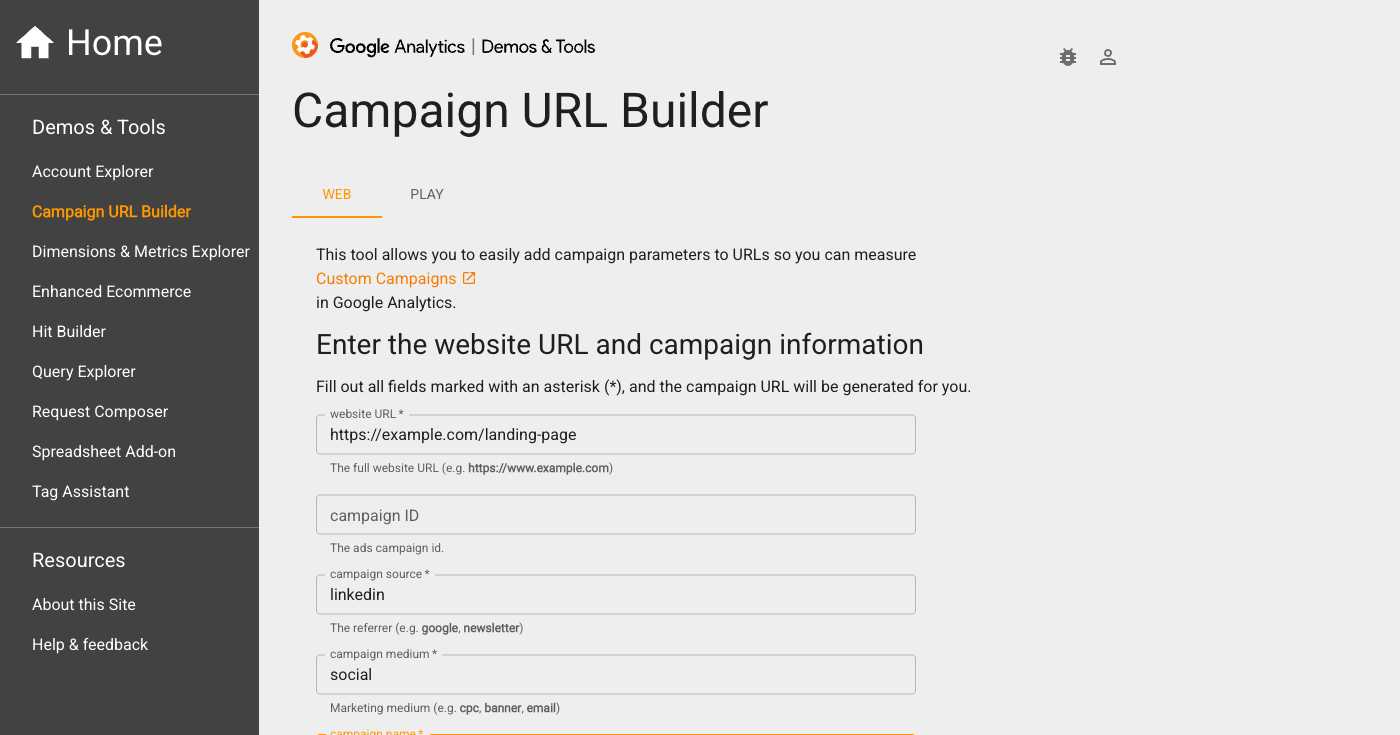
Required fields:
- Website URL: Your landing page
- Campaign Source: Where traffic originates (google, facebook, newsletter)
- Campaign Medium: Marketing medium (cpc, social, email)
- Campaign Name: Specific campaign identifier
Optional fields:
- Campaign Term: For paid search keywords
- Campaign Content: To differentiate similar content/links
Advanced UTM Management Tools
For teams managing hundreds of campaigns, consider these professional solutions:
UTM.io
A comprehensive platform for enterprise UTM management with team collaboration, templates, and governance features.
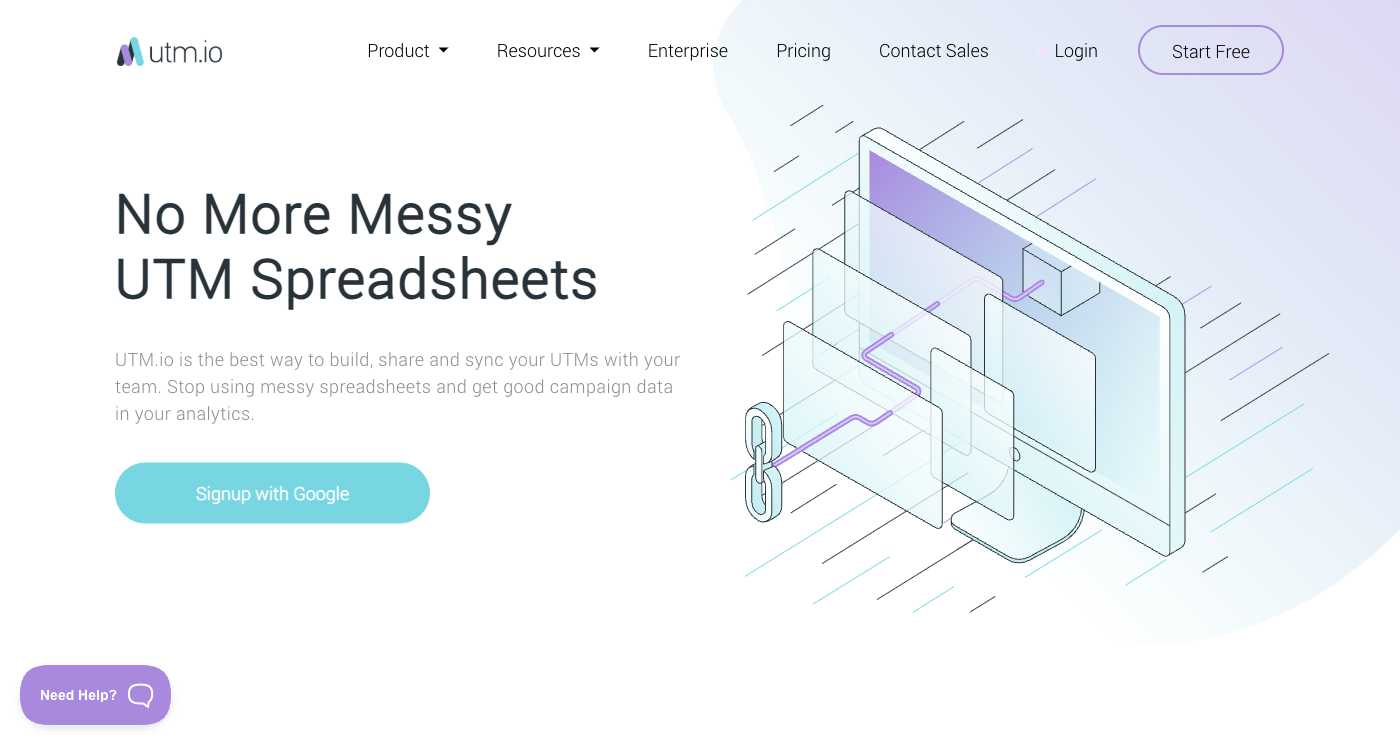
Key features:
- Pre-built UTM templates
- Team workspaces and permissions
- UTM naming convention enforcement
- Chrome extension for quick link building
- Link performance tracking and analytics
Bitly
While primarily known for URL shortening, Bitly offers robust UTM campaign management integrated with their link shortening and QR code services.
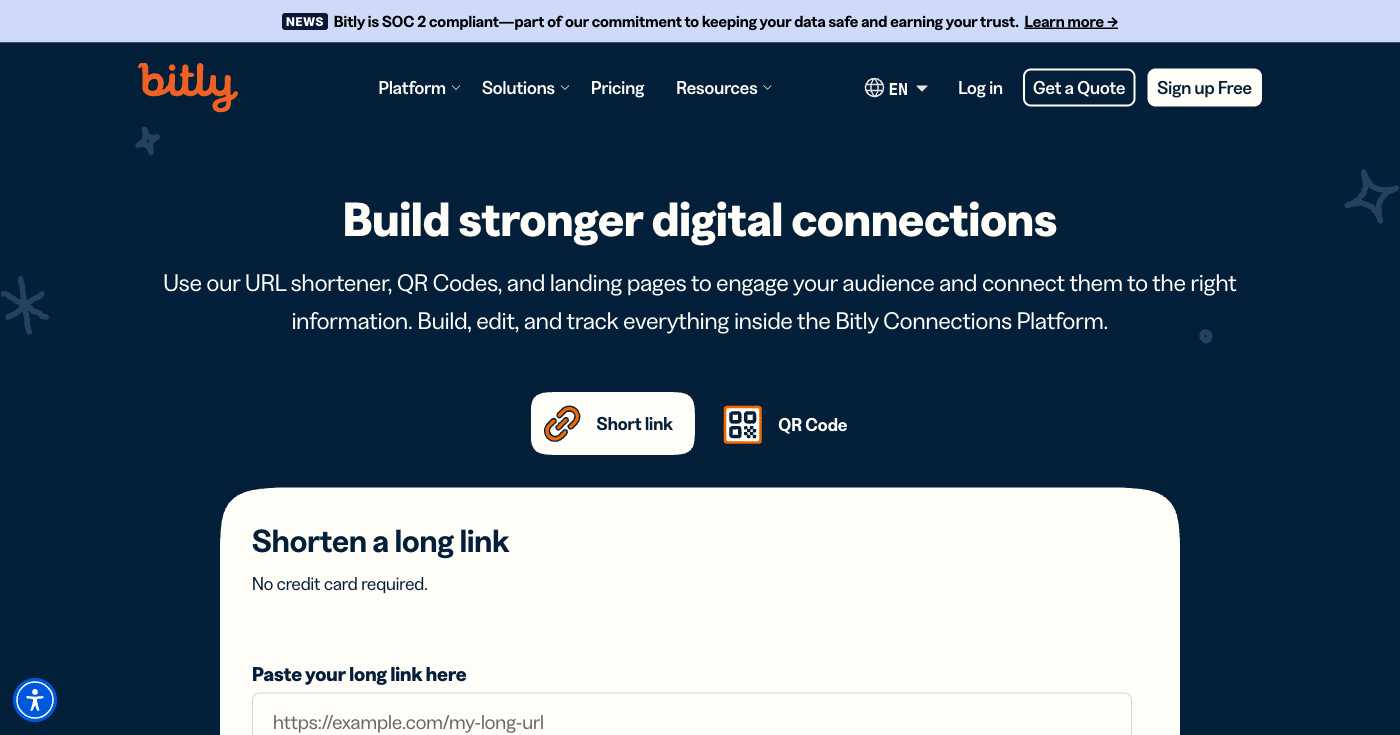
Key features:
- UTM parameter integration with short links
- QR code generation with UTM tracking
- Real-time click analytics
- Branded short domains
- API for programmatic link creation
Edge-Case Tagging (SMS, Deep Links, AMP)
Best Practices You Can’t Skip
Measuring Results in Google Analytics 4
- Open Reports → Acquisition → Traffic acquisition.
- Switch the primary dimension to Session source / medium or Session campaign.
- Build an Exploration to compare revenue per campaign to spend.
- Use Attribution → Model comparison to test last click versus data-driven credit.
Pro tip: Push the data into Looker Studio for an always-on stakeholder dashboard.
For comprehensive analysis of your UTM performance, consider using specialized digital marketing reporting software that can aggregate data from multiple sources and provide deeper insights into your campaign attribution.
Advanced Attribution Plays
Multi-Touch Insight
The GA4 model comparison tool shows whether first click, last click, or data-driven credit tells the truest story.
Offline ⇄ Online Attribution
Put UTMs in QR codes on print ads and track conversions with this QR code UTM workflow.
Dynamic Parameters at Scale
Platforms like Google Ads and Facebook inject macros such as {keyword} or {placement} into UTMs, capturing granular data without hand-coding thousands of links. See AdRoll dynamic macros for a playbook.
Case Study: 142 % Revenue Lift
What happened? SaaS firm FlowPro rolled out a strict naming convention, pushed cost data into GA4, and surfaced profitable channels that had been under-credited. Read the full FlowPro case study.
To optimize your conversion rates based on UTM data insights, explore conversion rate optimization tools that can help you test and improve your campaign performance.
Recommended Tools & Templates
- Analytify Campaign Builder – free Chrome extension.
- MonsterInsights URL Builder – WordPress-friendly.
- OWOX BI spreadsheet – pre-built pivots.
- Google Sheets governance template – validation rules included.
Key Takeaways
- UTMs translate clicks into clear source-medium-campaign data.
- GA4 recognises nine parameters, but source, medium, and campaign remain must-haves.
- A consistent naming convention prevents dirty data.
- Analysing UTMs inside GA4 turns guesswork into budget decisions you can defend.
For a comprehensive understanding of how to measure the effectiveness of your UTM-tagged campaigns, refer to our guide on content marketing metrics to track conversion rates, engagement, and ROI from your attribution efforts.
Frequently Asked Questions
Do UTMs hurt SEO?
Google ignores query parameters like ?utm_source= after indexing the canonical URL—see Google’s duplicate URL guidance.
Can I retroactively fix a bad tag?
Yes. You can clean labels in GA4 with channel groupings or lookup tables, but historical rows keep the original name.
Is manual tagging still needed if I use Google Ads auto-tagging?
Absolutely. Auto-tagging only drops a gclid. You still need UTMs for granular reporting outside Google Ads—see auto-tagging vs UTMs.