Best Cold Email Software: 10 Effective Tools for 2024
Discover the top 10 cold email software tools of 2024, featuring advanced automation, AI integration, and multi-channel outreach solutions for your business.

Discover the top 10 cold email software tools of 2024, featuring advanced automation, AI integration, and multi-channel outreach solutions for your business.

The demand for efficient and effective cold email software is higher than ever. With businesses constantly seeking better ways to engage prospects and generate leads, these tools have become indispensable.
Research indicates that over 80% of businesses implementing cold email software have seen a 30% increase in lead generation efficiency (Close Blog).
In this guide, we’ll explore the top 10 best cold email software available in 2024.
Whether you’re a freelancer seeking a cost-effective solution or a business aiming for scalable automation, this research-backed list has you covered.
The evaluation process for best cold email software focused on these key criteria:
The methodology involved thorough testing, expert consultations, and careful online research, ensuring that each tool meets industry standards and user needs.
Software | Best For | Key Features | Pricing | Free Plan | Platforms Available |
|---|---|---|---|---|---|
Freelancers and Beginners | Domain search, email verification | Yes | Web, Chrome Extension | ||
Customizing Email Sequences with AI | AI assistant, sequence customization | No | Web, Chrome Extension | ||
Scalability | Unlimited email accounts and warm-ups | No | Web | ||
Multichannel Cold Outreach | Email, calls, social media outreach | No | Web | ||
Managing Email Campaigns via Chrome Extension | Gmail integration, mail merge | No | Web, Chrome Extension | ||
Automated Follow-ups | AI email generation, CRM integration | Yes | Web, Chrome Extension | ||
Agency Use | Team collaboration, personalization | No | Web | ||
CRM Integration | Lead generation, email tracking | Yes | Web, Chrome Extension | ||
Personalized Email Campaigns | Dynamic images, landing pages | No | Web | ||
Detailed Analytics and Reporting | Email tracking, attachment tracking | Yes | Web, Chrome Extension |
Best for Freelancers and Beginners
Hunter is a top choice for freelancers and beginners due to its extensive free plan and user-friendly interface.
This tool excels in finding and verifying email addresses, making it perfect for cold outreach.
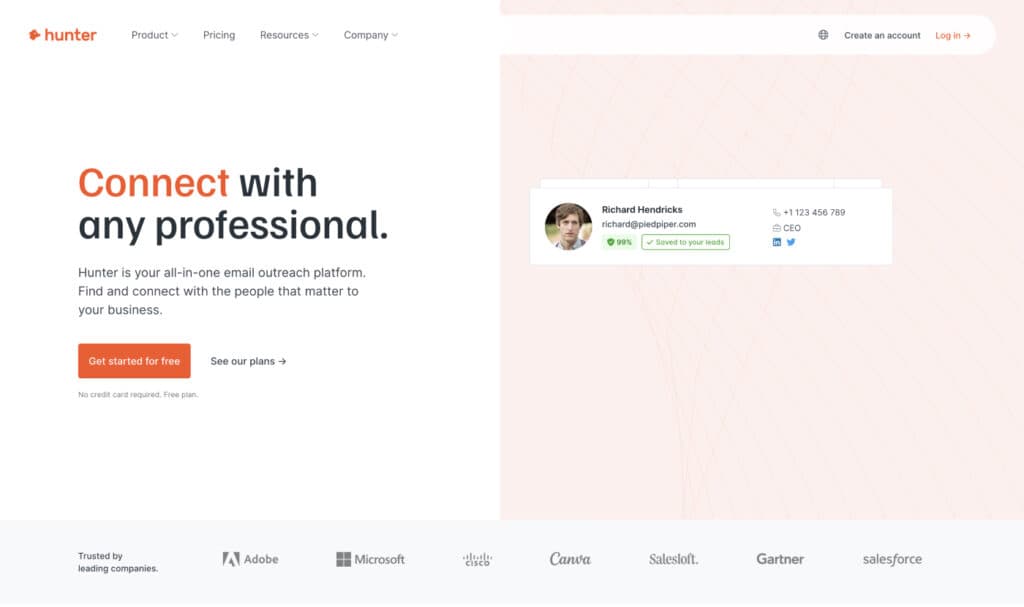
Hunter offers a free plan, with paid plans starting at $49/month. Features vary by plan, with higher tiers offering more searches and verifications per month.
Best for Customizing Email Sequences with AI
Klenty stands out for its AI-driven approach to email sequence customization.
This makes it ideal for businesses looking to optimize their outreach strategies with intelligent automation.
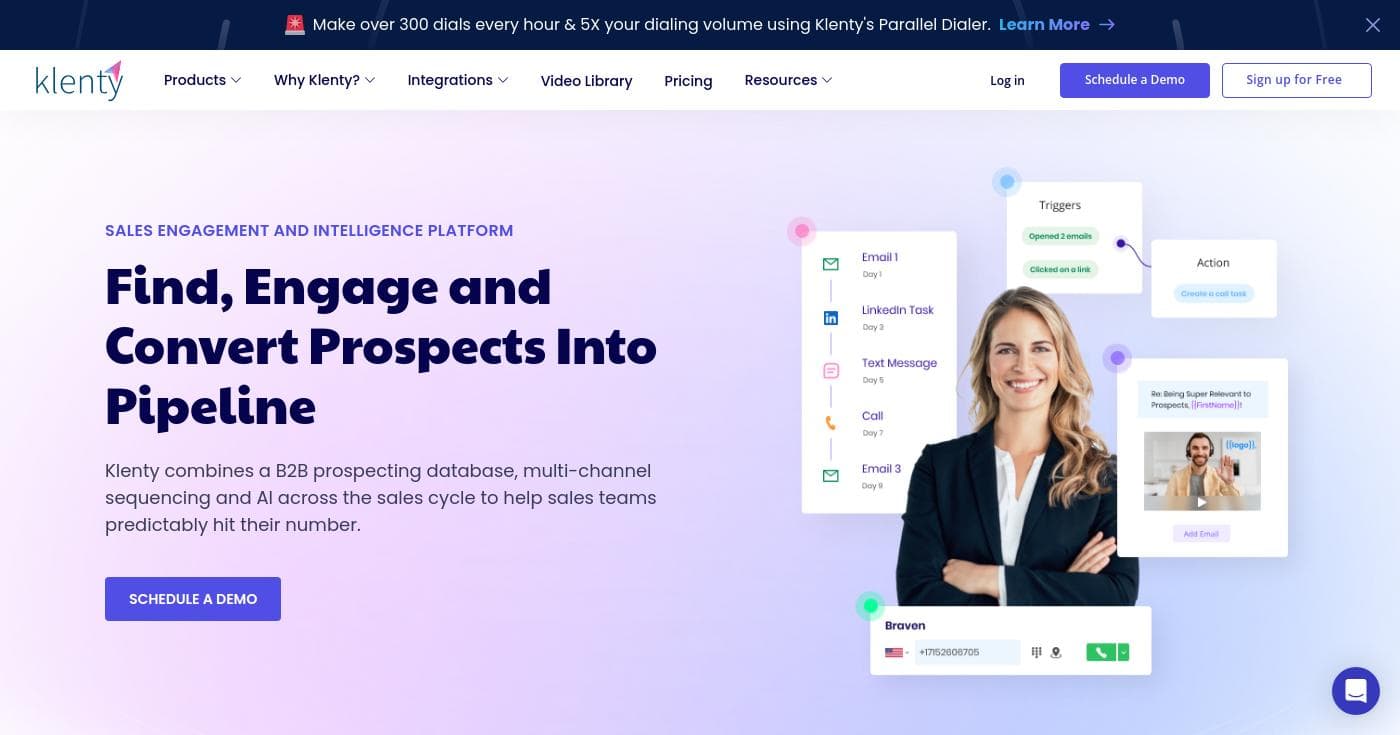
Klenty’s plans start at $60/user/month, billed quarterly. It offers advanced features, including AI assistance and extensive customization options.
Best for Scalability
Instantly provides solutions for businesses needing scalable outreach.
With unlimited email accounts and warm-ups, it is well-suited for growing organizations.
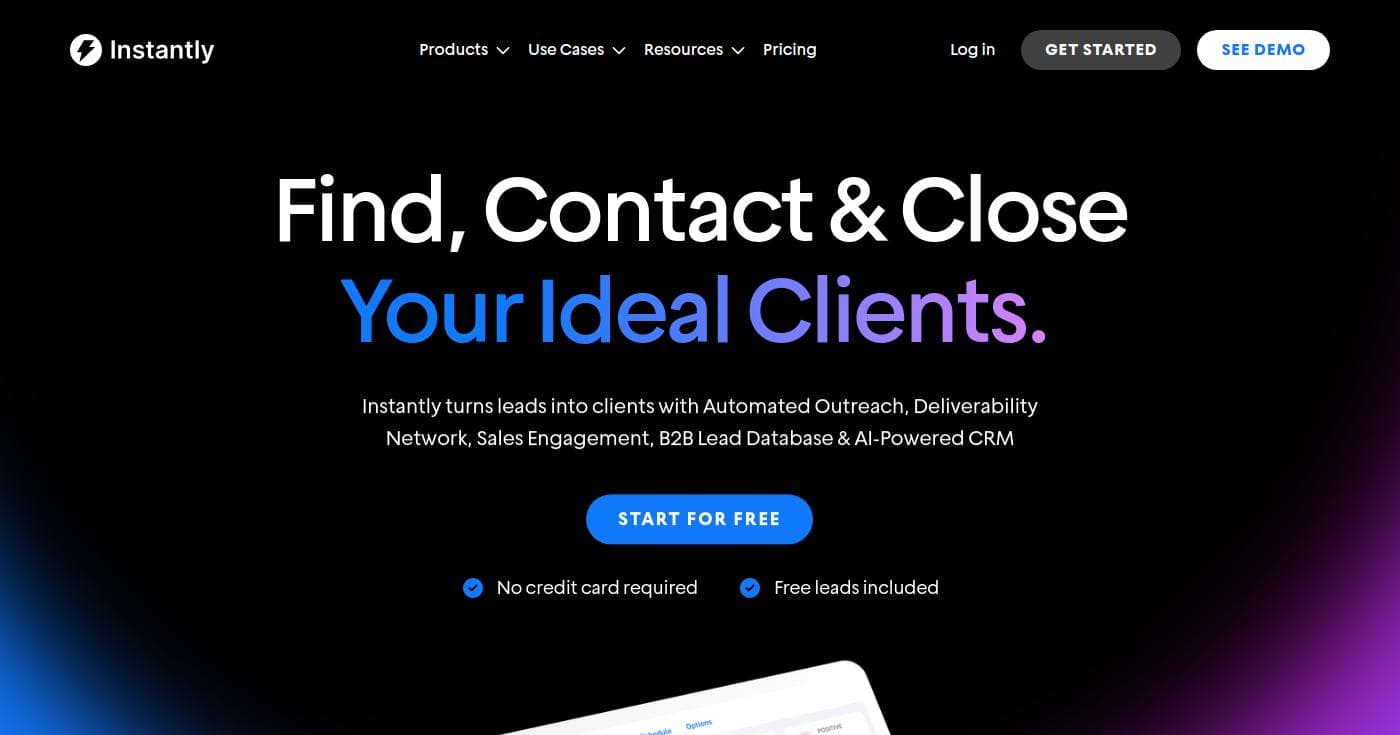
Paid plans start at $37/month, which offers significant scalability options for businesses.
Best for Multichannel Cold Outreach
Mailshake is renowned for its ability to manage email, calls, and social media outreach from a single platform, offering a comprehensive solution for multi-channel campaigns.
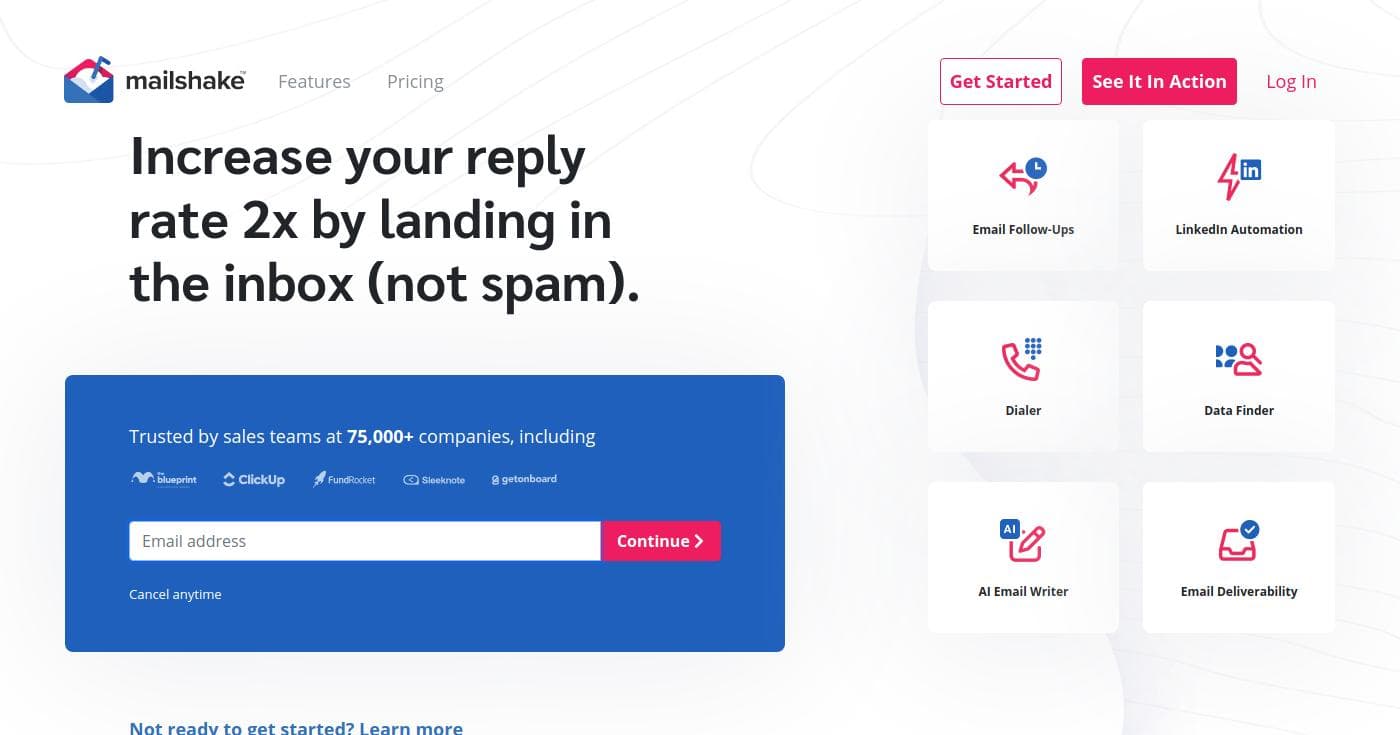
Mailshake’s plans start at $29/user/month, providing a wide range of features for multi-channel outreach.
Best for Managing Email Campaigns via Chrome Extension
GMass operates directly within Gmail, making it highly convenient for users who prefer to manage email campaigns from their inbox.
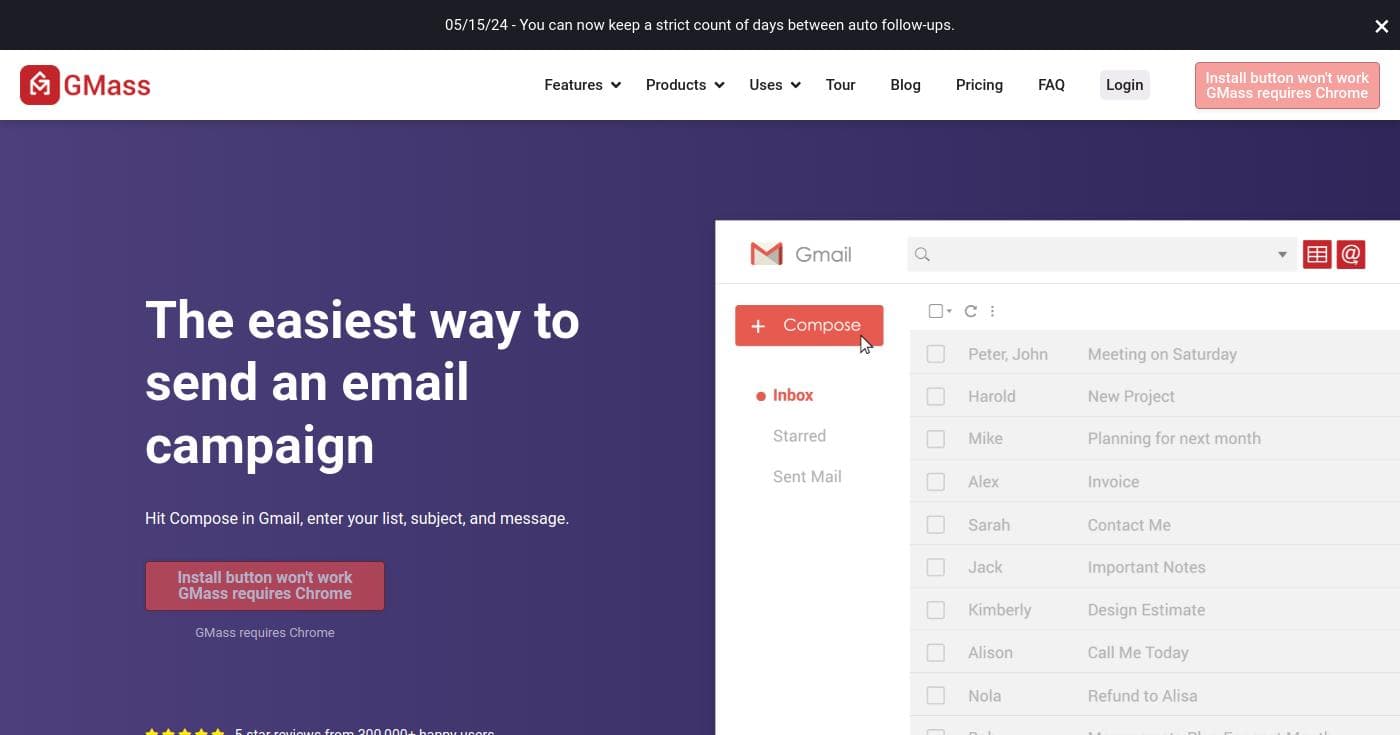
Plans start at $25/user/month, making it an affordable option for individuals and small teams.
Best for Automated Follow-ups
Reply.io excels in automating follow-up emails, ensuring that no prospect slips through the cracks, and is equipped with AI features for enhancing outreach.
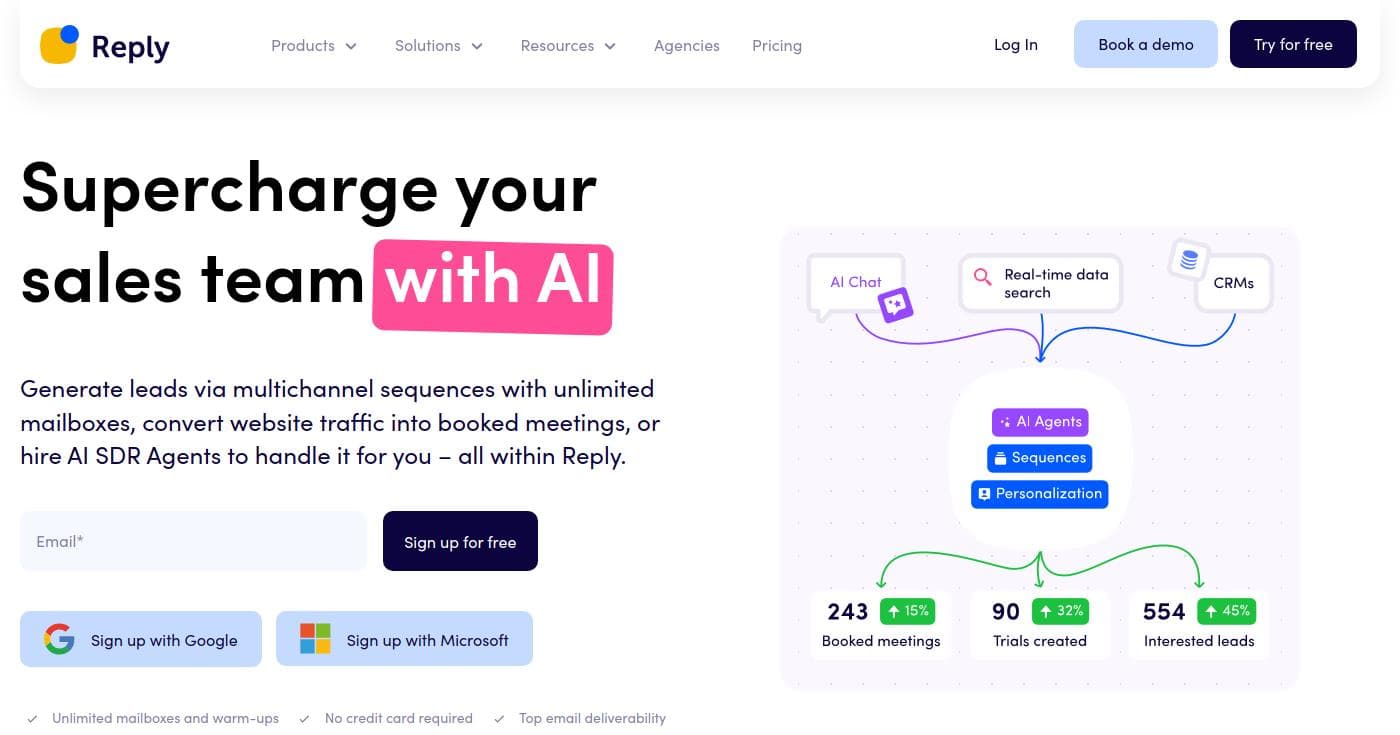
Pricing starts at $70/user/month, with features suited for automated and intelligent follow-ups.
Best for Agency Use
Woodpecker.co is designed with agencies in mind, offering tools for team collaboration and client management, making it an excellent choice for larger teams.
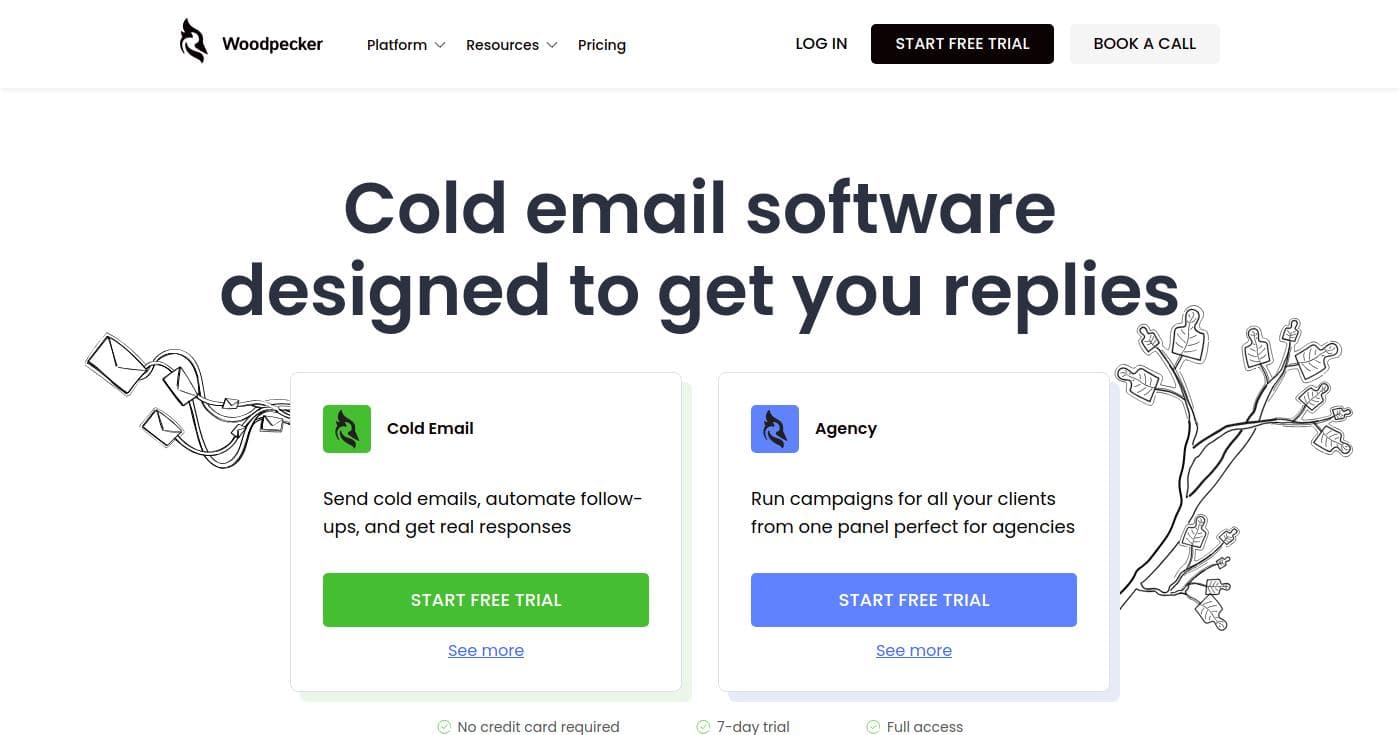
Plans start at $40/month, catering to agency needs with robust features.
Best for CRM Integration
Snov.io offers powerful CRM integration capabilities, making it ideal for businesses seeking to streamline their lead generation and email campaigns within their existing CRM systems.
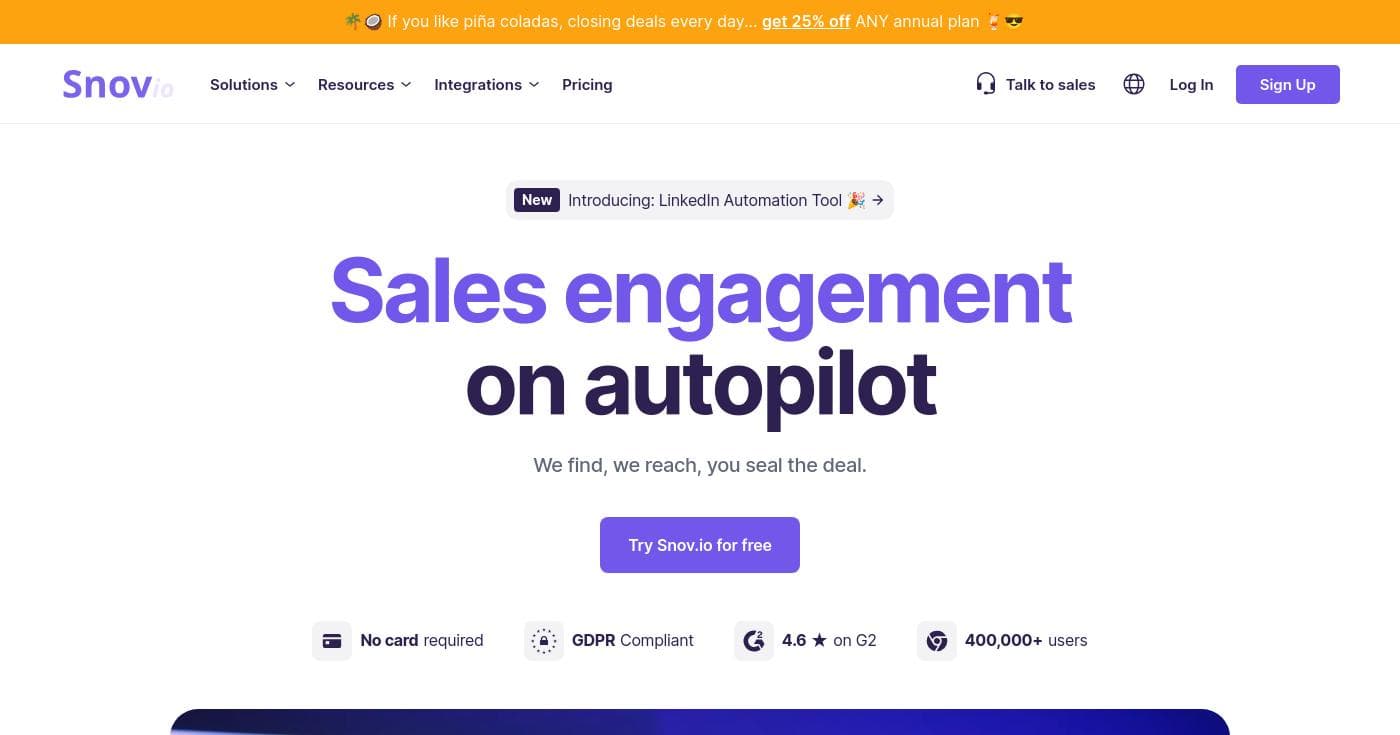
Plans start at $33/month, offering a range of tools for CRM integration.
Best for Personalized Email Campaigns
Lemlist is known for its high personalization capabilities, including dynamic images and custom landing pages, making it perfect for engaging and converting prospects.
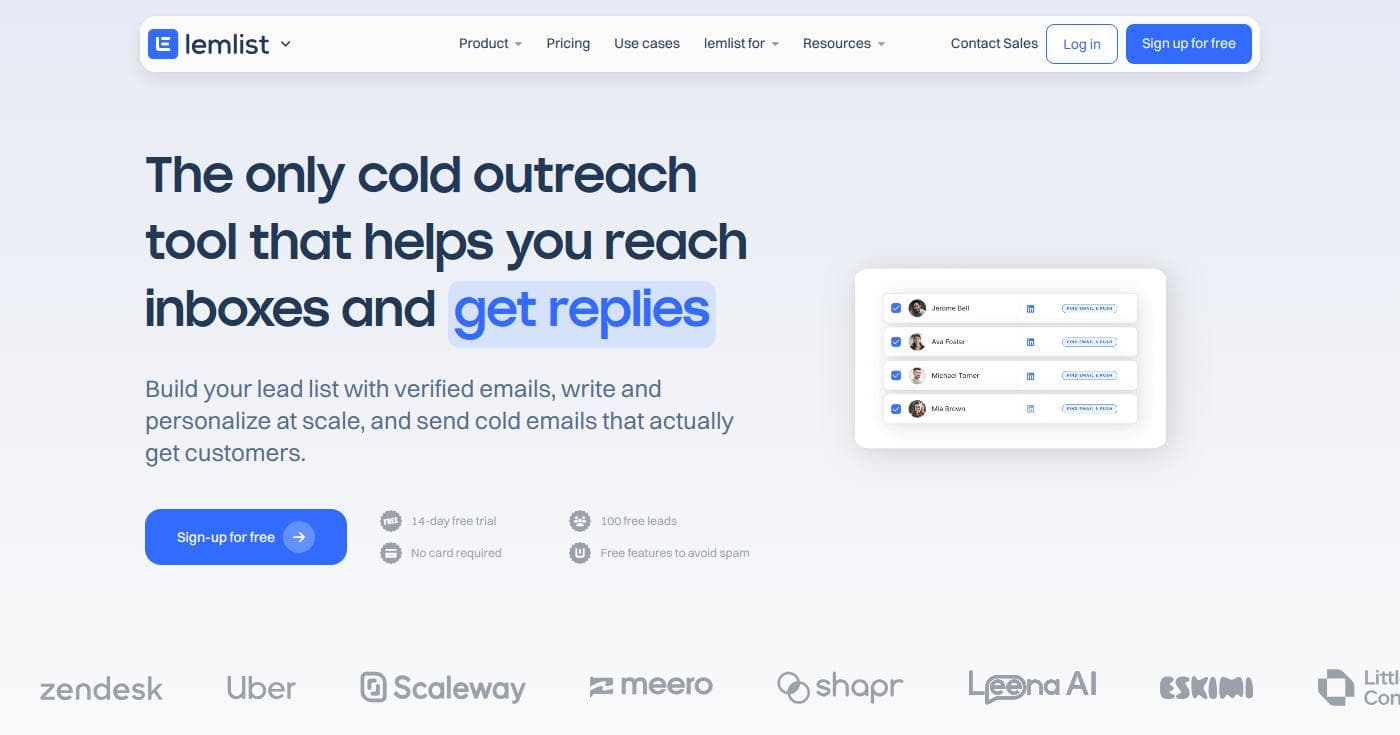
Plans start at $59/month, providing extensive personalization options.
Best for Detailed Analytics and Reporting
Yesware offers detailed analytics and reporting features, helping businesses track the performance and effectiveness of their email campaigns in real time.
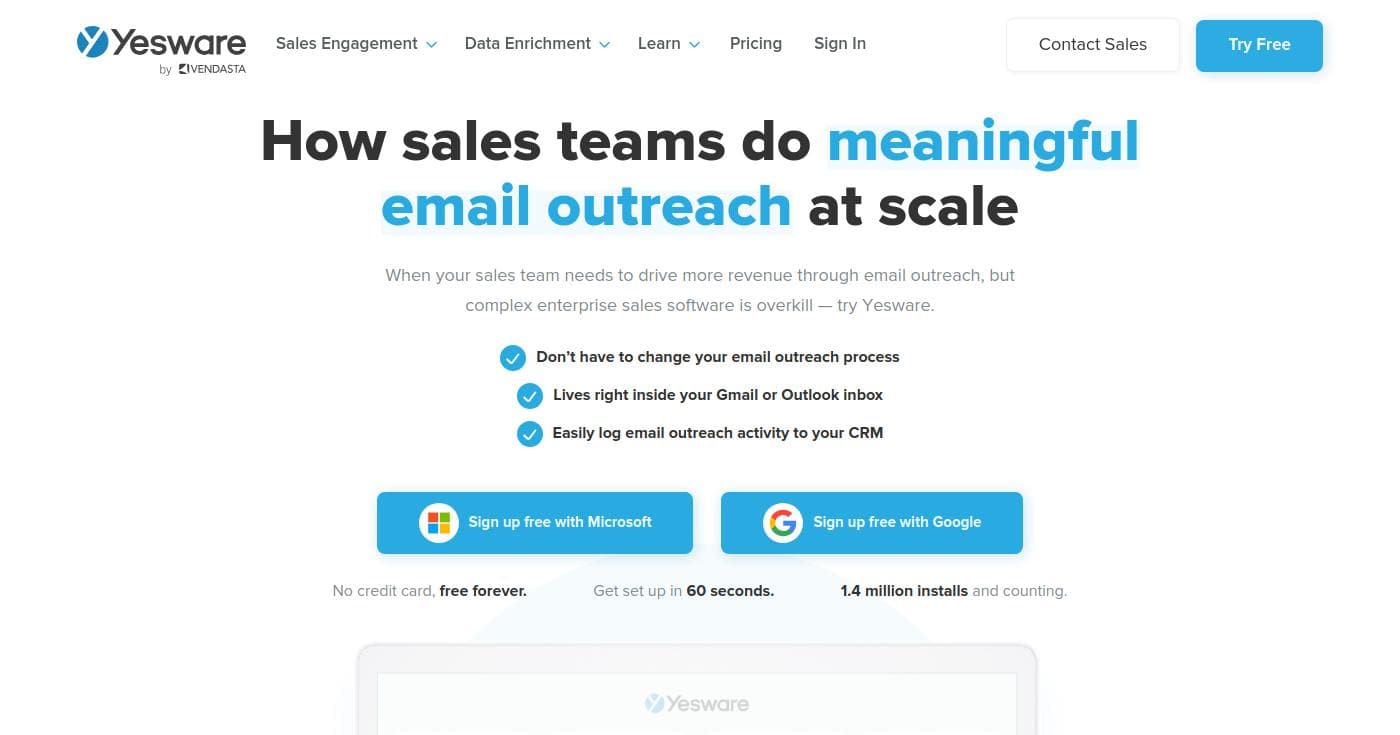
Plans start at $15/user/month, with various tiers offering different levels of reporting and analytics features.
Selecting the ideal cold email software depends on your specific requirements and use case. Consider these crucial factors:
Hunter is highly recommended for startups due to its extensive free plan and budget-friendly paid options.
AI enhances email personalization, automates follow-ups, and provides insights into engagement data, improving the effectiveness of your campaigns.
Snov.io offers robust CRM integration capabilities, making it ideal for businesses using Salesforce.
Multichannel outreach tools like Mailshake enable you to reach prospects via email, phone, and social media, increasing the chances of successful engagements.
Using tools that offer email verification, like Hunter, and features for warm-ups and deliverability reports, like Instantly, can help ensure high email deliverability rates.
Choosing the right cold email software is crucial for optimizing your outreach and maximizing lead generation.
Consider your specific needs, evaluate the features and pricing of each tool, and leverage the advanced capabilities that best fit your business objectives.
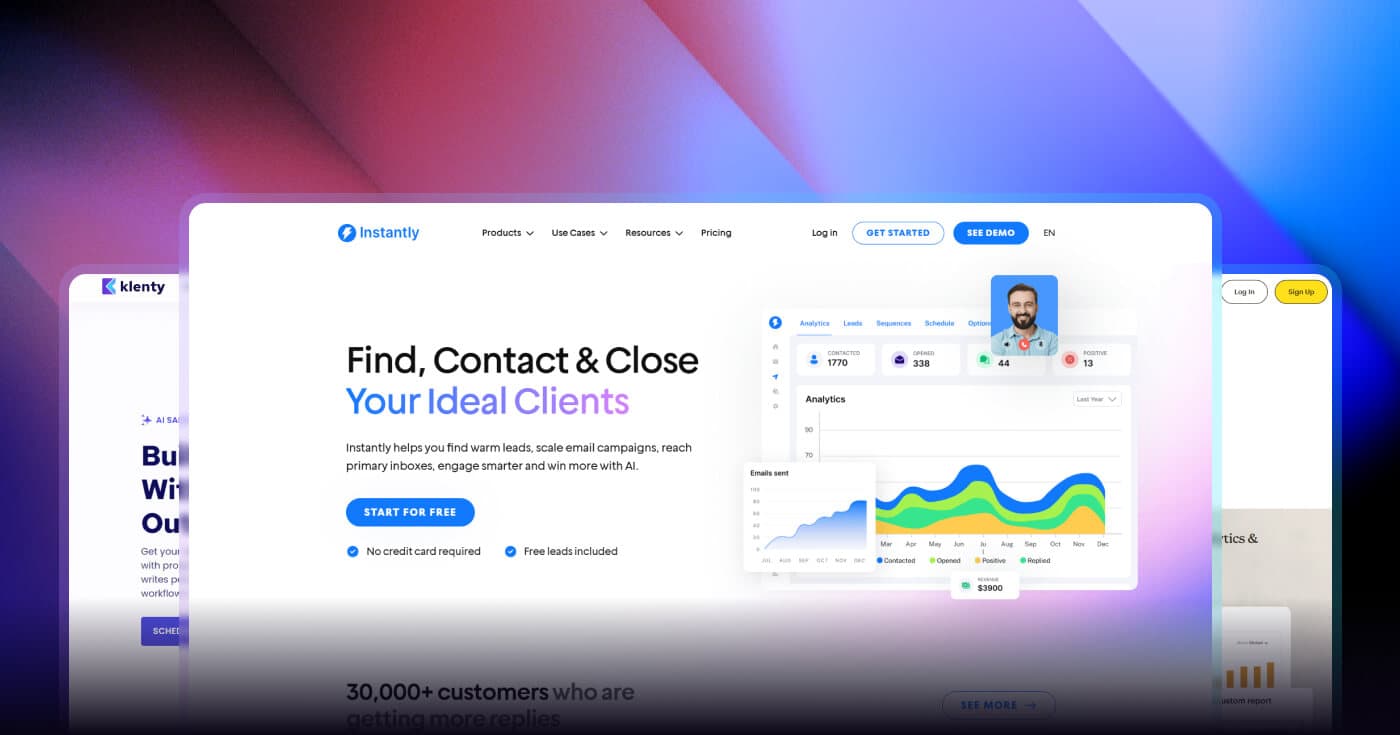
Discover the top 7 cold email tools for automated sales campaigns. Compare features, pricing, and automation capabilities to boost your outreach results.
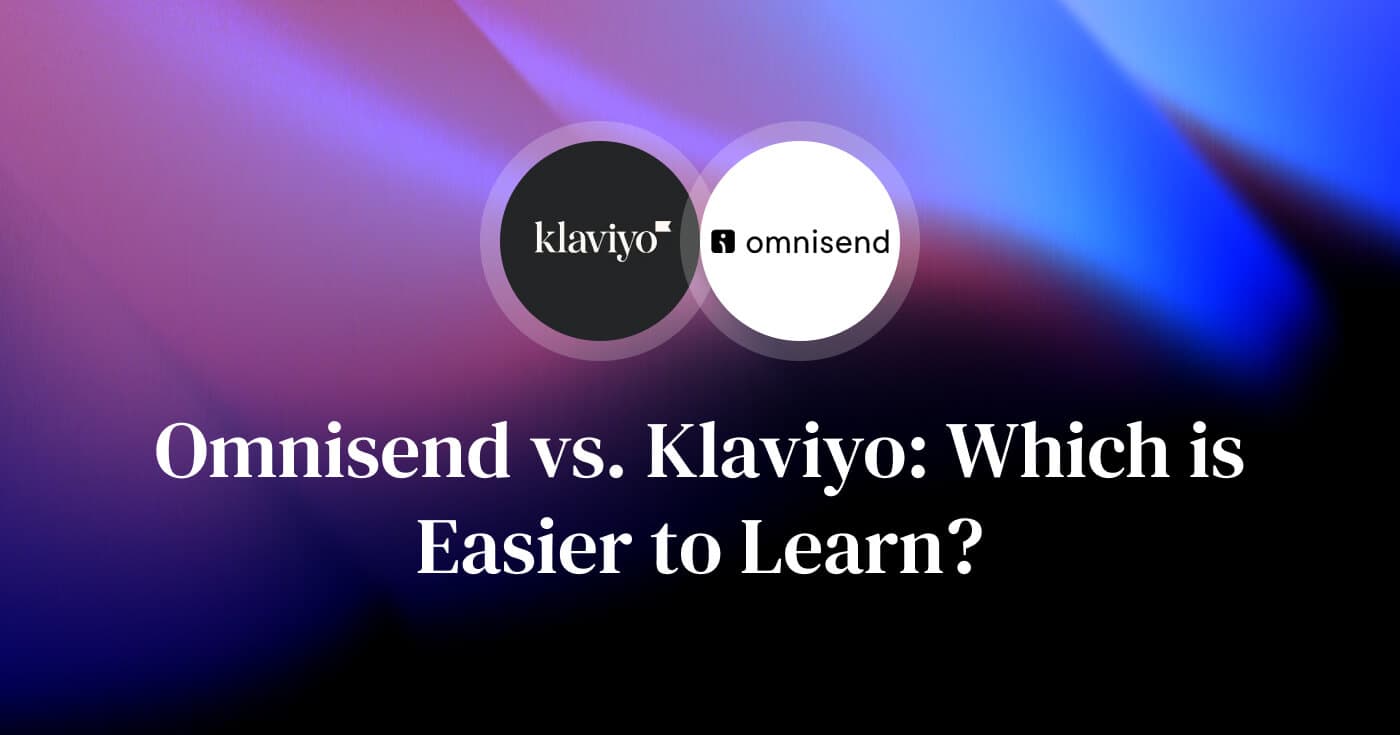
Omnisend vs. Klaviyo in 2026: a learning-curve comparison for ecommerce teams. See how each platform handles products in emails, follow-ups, automations, and support.
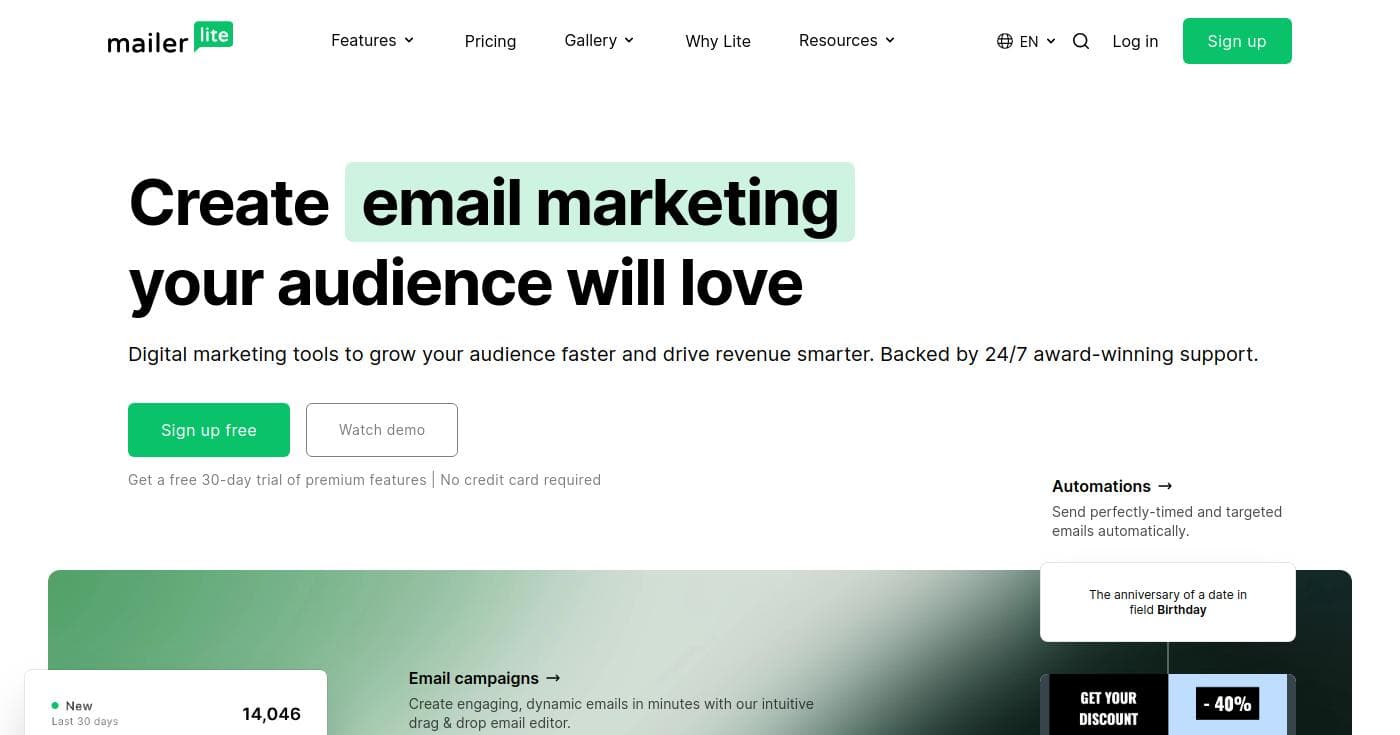
Discover what MailerLite is, its features, benefits, and pricing plans, and how it can enhance your email marketing strategies this year.